Cara membuat akun baru di tiktok terbaru 2025
Summary
TLDRIn this tutorial, Sandy demonstrates how to create a new TikTok account using a simple step-by-step process. The video guides viewers through downloading the app, choosing a sign-up method (phone, email, Facebook, or Google), entering a verification code, and setting up personal details such as date of birth and password. Sandy also shows how to customize the profile by changing the display name, username, and adding a profile photo. The tutorial concludes by encouraging users to explore TikTok's features and engage with content. The process is straightforward and easy to follow.
Takeaways
- 😀 The tutorial teaches how to create a new TikTok account using various methods like phone number, email, Facebook, and Google.
- 😀 To start, open the TikTok app on your Android phone and go to the 'Profile' section.
- 😀 The script demonstrates the account creation process using a phone number.
- 😀 Enter a phone number that hasn't been registered on TikTok, and then request a verification code.
- 😀 The verification code will be sent to the phone via WhatsApp, which needs to be entered to continue the registration.
- 😀 After entering the verification code, you will be asked to provide your birthdate. Ensure the birth year is before 1995.
- 😀 Next, you need to create a password by combining letters and numbers.
- 😀 Once the password is created, proceed to set up a nickname and confirm the settings.
- 😀 The tutorial shows how to allow TikTok to access your contacts and then move to the next steps to finalize the account creation.
- 😀 After account creation, you can edit your profile, including changing your display name and username.
- 😀 Users are encouraged to add a profile picture, edit their bio, and personalize the account further.
- 😀 The video concludes by reminding viewers to like, comment, and subscribe for more TikTok tutorials.
Q & A
How can I create a new TikTok account?
-To create a new TikTok account, open the TikTok app and go to the profile section. You can register using different methods such as phone number, email, Facebook, or Google. Choose the method that works for you and follow the prompts.
What information do I need to register a TikTok account with a phone number?
-To register with a phone number, you need to enter a phone number that has not been previously used for TikTok registration. After entering the phone number, you'll receive a 6-digit verification code via WhatsApp, which you must input to continue.
Is there an age restriction when creating a TikTok account?
-Yes, when creating an account, you must enter your birth date. Be sure to input a year no later than 1995. For example, entering a year like 2000 will prevent registration from proceeding.
What should I do if TikTok asks for my birth date?
-If prompted for your birth date, simply enter the correct information. Make sure that your year of birth does not exceed 1995. This is important to ensure you meet the age requirements for TikTok.
How do I set a password for my TikTok account?
-After entering your birth date, TikTok will ask you to create a password. You should choose a password that combines both letters and numbers for security. A suggested combination could include a word, followed by a country name and some numbers.
What do I need to do after setting my password on TikTok?
-Once your password is set, TikTok will ask you to create a display name. Enter your preferred name and click confirm. You can also enable permissions such as allowing TikTok to access your contacts if desired.
Can I change my TikTok username after registering?
-Yes, after your account is created, you can go to your profile, select 'Edit Profile,' and change your username and other details. Make sure to save the changes by clicking 'Save' or confirming your selections.
How do I add a profile picture to my TikTok account?
-To add a profile picture, click 'Edit Profile' on your TikTok profile page. From there, you can select a photo from your phone’s gallery and set it as your profile picture. Don't forget to click 'Save' once you're done.
Can I write a bio on my TikTok profile?
-Yes, you can write a bio in the 'Edit Profile' section. It's a good place to add information about yourself, such as 'official account' or any other description you prefer.
What should I do after creating my TikTok account?
-After creating your account, you can start customizing your profile by adding a picture, setting your username, and writing a bio. Then, you can start uploading videos and photos to your TikTok account.
Outlines

This section is available to paid users only. Please upgrade to access this part.
Upgrade NowMindmap

This section is available to paid users only. Please upgrade to access this part.
Upgrade NowKeywords

This section is available to paid users only. Please upgrade to access this part.
Upgrade NowHighlights

This section is available to paid users only. Please upgrade to access this part.
Upgrade NowTranscripts

This section is available to paid users only. Please upgrade to access this part.
Upgrade NowBrowse More Related Video

CARA BUAT VIDEO ANIMASI KARTUN CUMA PAKAI HP☑️ BISA JADI IDE KONTEN ‼️😍😍

Como Criar TIKTOK SHOP nos Estados Unidos mesmo estando no Brasil 🔥

Tutorial Jedag Jedug Alight Motion DJ KARNA KAMU CANTIK

Computing Multi-Item Scales in SPSS (SPSS Tutorial Video #3b): Big 5 Personality Inventory

Get Paid $150:Day Downloading Anime Videos! *NEW WEBSITE* | Make Money Online Download Short Videos
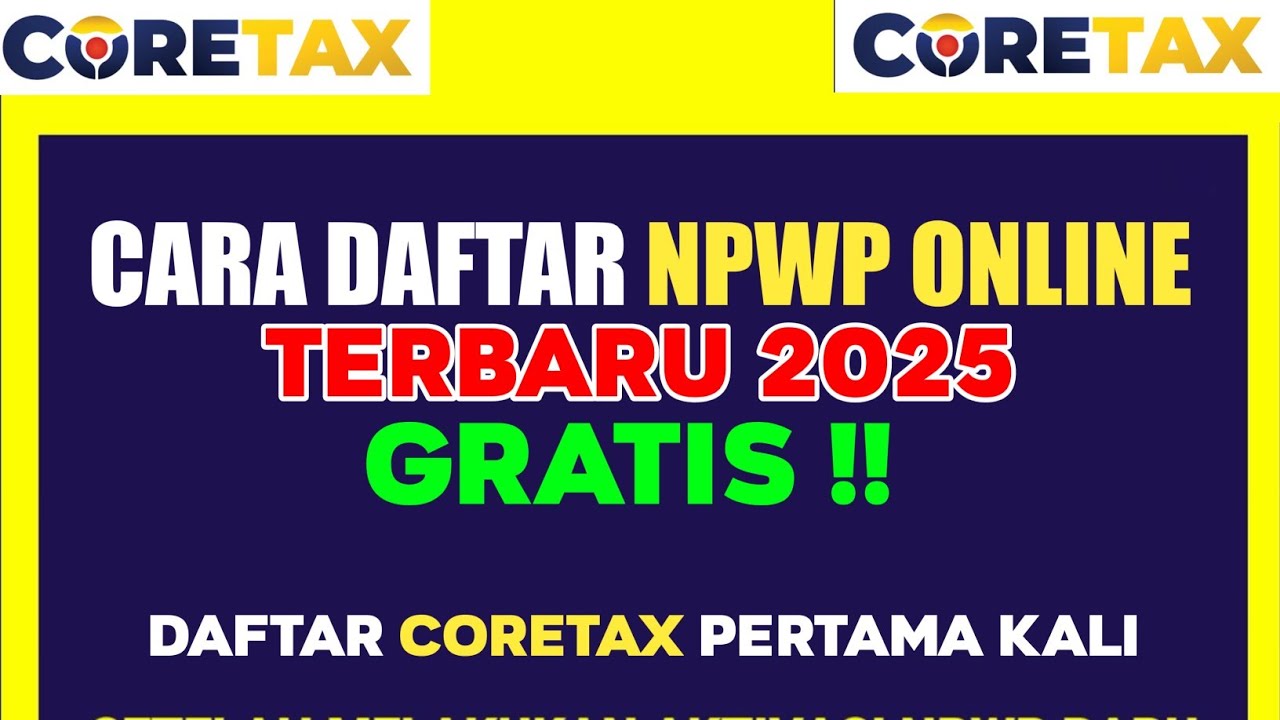
Cara Membuat NPWP ONLINE Terbaru 2025 | Cara Daftar Coretax
5.0 / 5 (0 votes)