Angular 17 Tutorial - Introduction and Installation #1
Summary
TLDRIn this video, the creator introduces a new tutorial series on Angular version 17, building on previous content from Angular 16. The tutorial will cover key Angular concepts, including project architecture, data binding, dependency injection, state management, routing, and more. Emphasis is placed on supporting both beginners and experienced developers, with a focus on new features in Angular 17. The creator also explains setting up a development environment with Node.js, Angular CLI, and creating a new Angular project. The tutorial series promises to be a comprehensive guide for building modern web applications.
Takeaways
- 😀 Angular is a popular open-source framework developed by Google, used for building dynamic single-page web applications (SPAs) and mobile apps through Ionic.
- 😀 Angular 17 introduces new features, such as an updated control flow and enhanced performance, making it faster than previous versions.
- 😀 The tutorial series is designed for both beginners and experienced developers, covering topics from basic Angular concepts to advanced features like state management with ngrx.
- 😀 A solid understanding of HTML, CSS, and JavaScript is required before diving into Angular; TypeScript knowledge will be provided throughout the series.
- 😀 Angular CLI is a must-have tool for creating and managing Angular projects, including setting up components and services.
- 😀 To set up Angular, you first need to install Node.js and npm on your system, and then verify their successful installation using terminal commands.
- 😀 The tutorial walks through the process of creating a new Angular project using Angular CLI, with options for choosing styling (CSS/SCSS) and enabling Server-Side Rendering (SSR).
- 😀 The instructor suggests using SCSS for styling, as it provides more flexibility than regular CSS, such as variables and functions.
- 😀 Once the project is created, Angular’s default folder structure is introduced, and the tutorial covers how to run the project using the `ng serve` command.
- 😀 The Angular 17 version comes with significant performance improvements, with the new setup being noticeably faster than older versions.
- 😀 The instructor encourages viewers to subscribe and stay connected for further lessons on Angular’s folder structure, project setup, and in-depth tutorials on features like RxJS and Angular Material.
Q & A
What is the primary focus of this Angular tutorial series?
-The primary focus of this tutorial series is to teach Angular version 17, starting from the basics, including topics like project architecture, data binding, directives, pipes, services, state management, and deployment. It is suitable for both beginners and developers familiar with previous Angular versions.
What are the prerequisites for this Angular tutorial series?
-The prerequisites are basic knowledge of HTML, CSS, and JavaScript. If you are unfamiliar with TypeScript, the series will explain each concept of TypeScript as Angular uses it by default for its components.
How does Angular 17 differ from previous versions?
-Angular 17 introduces some new features, such as changes in control flow mechanisms. The framework has also made improvements in speed and performance compared to previous versions like Angular 16.
What is the role of Angular CLI in this tutorial?
-Angular CLI (Command Line Interface) is used to create and manage Angular projects, as well as generate components, services, and other project elements. It simplifies tasks like project setup and management.
What is the significance of the new Angular logo and website?
-The new Angular logo marks the introduction of Angular 17, and the new website (angular.dev) includes updated documentation, tutorials, and an interactive platform to test Angular code directly.
What tools are required to start an Angular project?
-To start an Angular project, you need to install Node.js, npm (Node Package Manager), and Angular CLI. A code editor like Visual Studio Code is also recommended for writing and managing the project.
How do you verify if Node.js and npm are correctly installed on your system?
-To verify if Node.js and npm are installed, you can use the commands `node --version` and `npm --version` in the terminal. If correctly installed, these will display the respective versions.
What is server-side rendering (SSR) in Angular, and should it be enabled in the tutorial?
-Server-side rendering (SSR) allows Angular applications to be rendered on the server before being sent to the client, improving performance and SEO. In the tutorial, it is recommended to enable SSR for a new Angular project.
What steps are involved in creating a new Angular project?
-To create a new Angular project, first install Node.js and Angular CLI. Then, use the command `ng new <project-name>` to generate a project. You'll also select styling options (CSS or SCSS) and whether to enable SSR.
What are some common Angular features covered in this tutorial series?
-The tutorial series covers project architecture, data binding, directives, custom pipes, dependency injection, API integrations, RxJS, forms, routing, lazy loading, Angular Material, state management with NgRx, and deployment methods.
Outlines

This section is available to paid users only. Please upgrade to access this part.
Upgrade NowMindmap

This section is available to paid users only. Please upgrade to access this part.
Upgrade NowKeywords

This section is available to paid users only. Please upgrade to access this part.
Upgrade NowHighlights

This section is available to paid users only. Please upgrade to access this part.
Upgrade NowTranscripts

This section is available to paid users only. Please upgrade to access this part.
Upgrade NowBrowse More Related Video
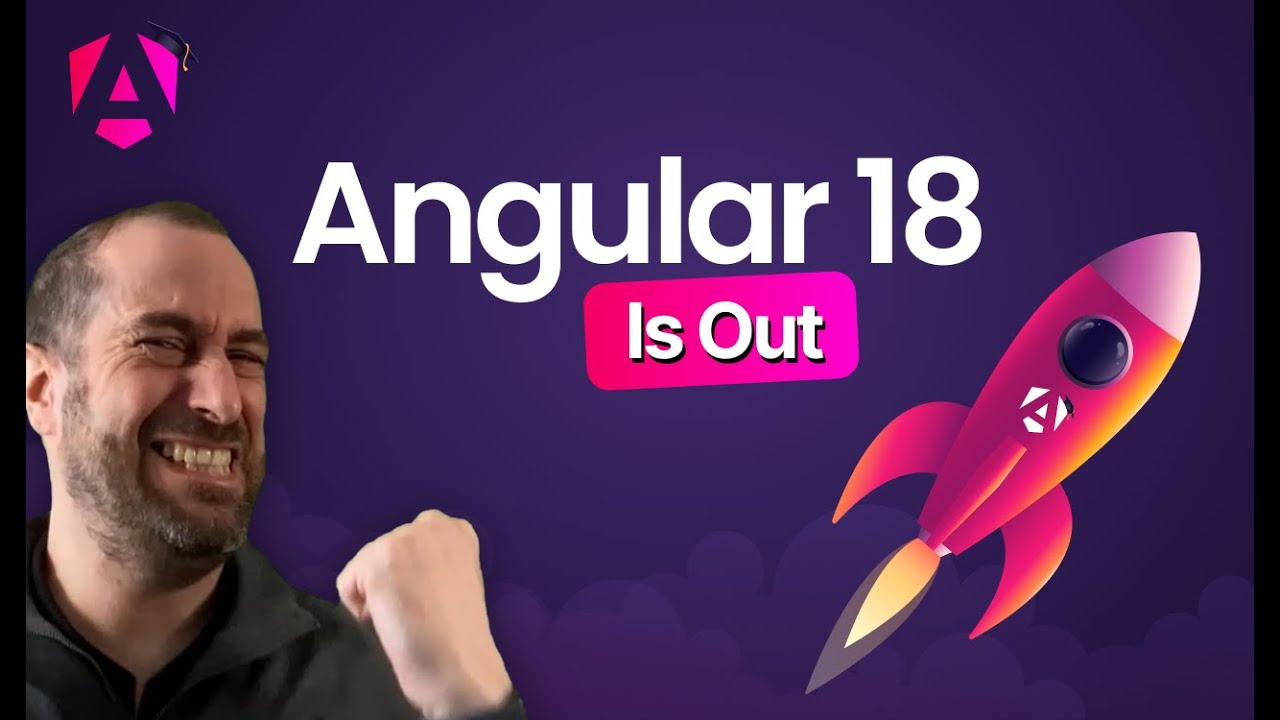
🚨 Angular 18 Is Out: Zoneless Upgrade (Step-By-Step)

How do I test Signals (signal / computed / effect)

Deferrable Views - New Feature in Angular 17
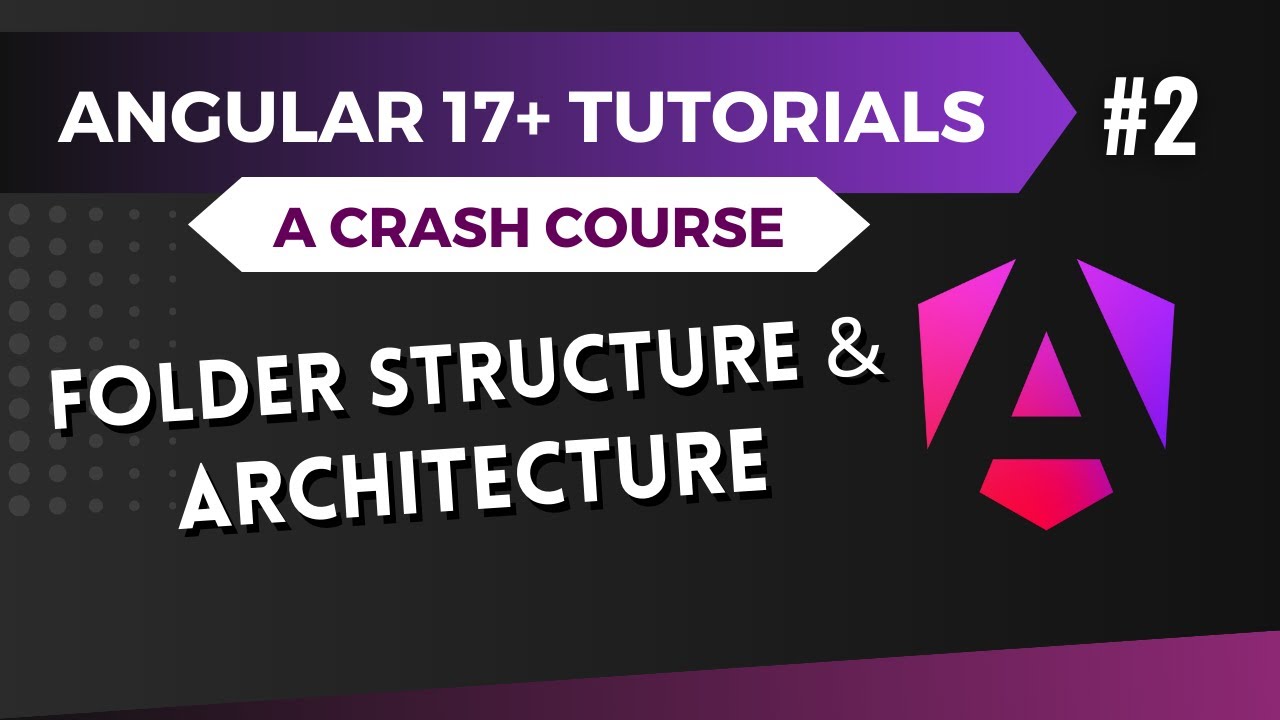
Angular 17 Tutorial - Folder Structure and Architecture #2

Angular 17 Tutorial #10 - Components Overview | Angular 17 Tutorial For Beginners

When to use ng-content, ng-template, and ng-container | Advanced Angular | Hero to Superhero
5.0 / 5 (0 votes)