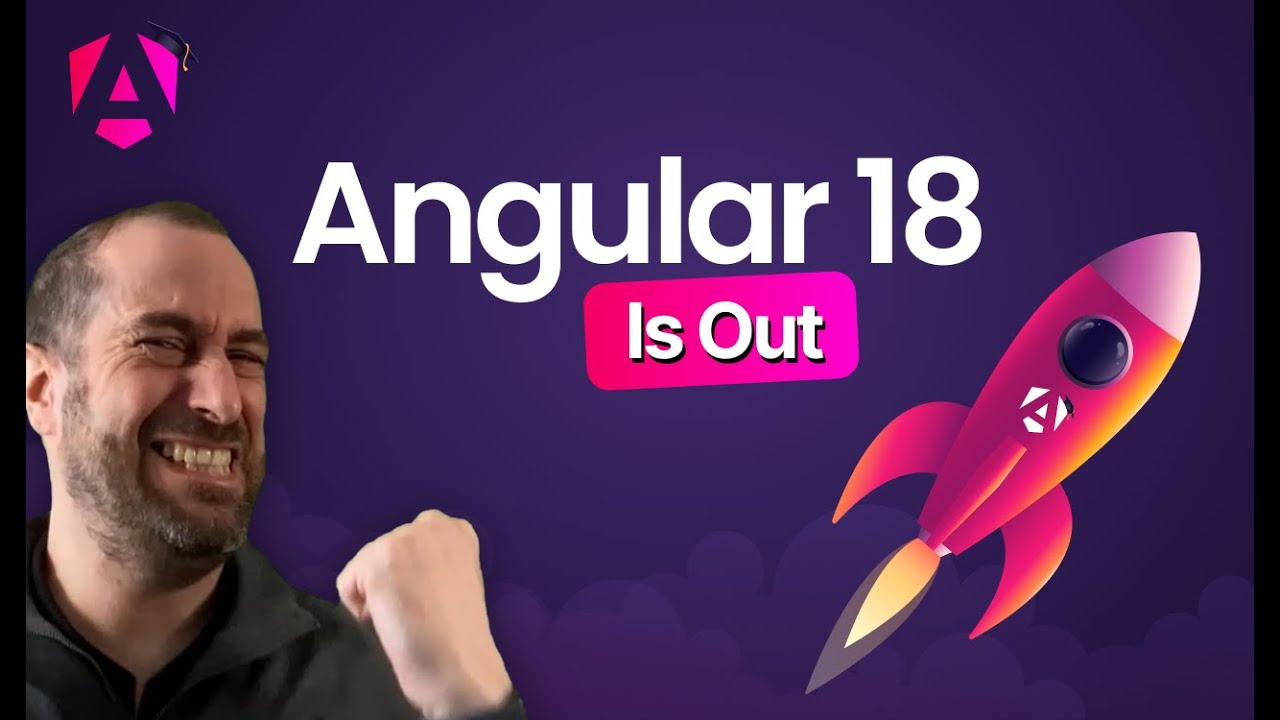How do I test Signals (signal / computed / effect)
Summary
TLDRThis video introduces Angular's new feature, Signals, which was released as a developer preview in version 16 and has since been enhanced with exclusive features such as local change detection and signal inputs by version 17.1. The video delves into the practical integration and testing of signals within Angular applications, focusing on a case study of a basket component to demonstrate how signals, computed functions, and effects can be utilized to manage state changes and synchronize services. The presenter, an Angular Architects trainer and consultant, shares insights on testing components and services, emphasizing the importance of understanding signal dependencies and the role of change detection in triggering effects. This guide is invaluable for developers looking to leverage Angular Signals in their projects.
Takeaways
- 🚀 Angular introduced Signals as a developer preview in version 16, with version 17.1 adding exclusive features like local change detection and signal inputs.
- 🔒 By version 17, the signal function and computed function became stable, while the effect function remained in developer preview, offering new advantages for application integration.
- 🧪 Testing components using signals in Angular requires understanding of lifecycle hooks, change detection, and the effects of computed and effect functions on the component's state.
- 🔧 The Basket Component example demonstrates handling of products with signals for dynamic price calculation, employing services for synchronization and utilizing computed for total price calculation.
- 👩💻 Component testing involves interacting with the DOM through TestBed to instantiate the component, trigger events, and verify outcomes without directly accessing component instance variables.
- ⚙️ Effects triggered by signals depend on change detection to execute, necessitating understanding of how Angular processes changes and updates the DOM based on signal state.
- 📌 Testing effects within components differs from service testing due to the absence of DOM interactions and change detection, requiring manual triggering of effects through test utilities.
- 🔄 Refactoring components by extracting logic into services can streamline testing and improve code organization, while still allowing for comprehensive component behavior verification.
- 🧼 For service testing without change detection, the `flushEffects` utility is essential for manually triggering effects that are dependent on signal changes, ensuring accurate test results.
- 📚 The script underscores the importance of understanding Angular's signal-based architecture for effective testing, highlighting strategies for both component and service-level tests.
Q & A
What version of Angular introduced signals as a developer preview?
-Signals were introduced in Angular version 16 as a developer preview.
By Angular version 17.1, which features of signals became stable?
-By Angular version 17.1, the signal function and the computed function became stable.
Which function related to Angular signals is still in developer preview as of version 17.1?
-As of version 17.1, the effect function related to Angular signals is still in developer preview.
What is the purpose of the effect function in the context of Angular signals?
-The effect function is used to execute some kind of synchronization or side effects whenever the dependent signals change.
How does the 'total price' feature work in the basket component example?
-The total price in the basket component example recalculates the total cost whenever the quantity of products is increased or decreased.
What is the significance of using 'fixture.detectChanges()' in Angular component testing?
-'fixture.detectChanges()' is used to initiate the Angular lifecycle hooks and update the component with the latest data, ensuring the tests reflect the current state of the component.
How is the 'flushEffects' method useful in testing Angular services with effects?
-The 'flushEffects' method triggers the execution of any dirty (changed) effects manually, which is necessary in service tests where there is no automatic change detection.
Why is it important to understand when an effect is considered 'dirty' in Angular?
-Knowing when an effect is 'dirty' is crucial because a 'dirty' effect signifies that its dependencies have changed, necessitating a re-execution of the effect to reflect the new state.
What refactoring was done to the basket component in the example?
-The logic was refactored out of the basket component and moved into a separate basket service to simplify the component and isolate the logic for testing.
Why is it necessary to test both the Angular component and service separately in the context of signals?
-Testing both the component and service separately ensures that the logic within the service functions correctly independent of the component and that the component interacts with the service as expected.
Outlines

This section is available to paid users only. Please upgrade to access this part.
Upgrade NowMindmap

This section is available to paid users only. Please upgrade to access this part.
Upgrade NowKeywords

This section is available to paid users only. Please upgrade to access this part.
Upgrade NowHighlights

This section is available to paid users only. Please upgrade to access this part.
Upgrade NowTranscripts

This section is available to paid users only. Please upgrade to access this part.
Upgrade Now5.0 / 5 (0 votes)