Angular 17 Tutorial - Folder Structure and Architecture #2
Summary
TLDRIn this second video of the Angular 17 tutorial series, the speaker provides a comprehensive overview of the folder structure and key files created by default in a new Angular project. The video explains the purpose of files like `tsconfig.json`, `server.ts`, and `package.json`, and details important aspects such as server-side rendering, unit testing, and routing. The speaker also explains the roles of various components and their related files, such as `HTML`, `SCSS`, and `TypeScript` files, helping viewers understand how they interact to form the foundation of an Angular application.
Takeaways
- 😀 Angular 17 tutorial covers the folder structure and file breakdown of an Angular project.
- 😀 The tsconfig.json file contains configurations for unit testing, specifically using Jasmine for running tests.
- 😀 The main.ts file in an Angular project serves as the entry point and bootstraps the application.
- 😀 The server.ts file is related to server-side rendering and is created if enabled during project setup.
- 😀 The package.json file manages project dependencies, with 'dependencies' for production and 'devDependencies' for development.
- 😀 The angular.json file contains Angular project configurations, such as project setup and build configurations.
- 😀 The gitignore file ensures certain files, like node_modules, are not pushed to version control platforms like GitHub.
- 😀 The assets folder stores static files like images and media, which can be used throughout the application.
- 😀 Angular 17 no longer uses the app.module.ts file, and instead configurations like routing are added directly in components.
- 😀 Each Angular component has four main files: HTML, CSS/SCSS, TypeScript, and spec file (for unit testing).
- 😀 Routing and navigation between different components is handled using the router outlet and routerLink directives in Angular.
- 😀 Unit testing is not Angular-specific and is a general practice for testing functionality in applications.
Q & A
What is the purpose of the **tsconfig.json** file in an Angular project?
-The **tsconfig.json** file contains the configuration for TypeScript in the Angular project. It defines the settings for how TypeScript should compile and which files to include or exclude during the build process.
What is the role of the **package.json** file in an Angular project?
-The **package.json** file is crucial for managing the project dependencies, scripts for building, testing, and running the application. It also contains metadata about the project such as its name, version, and repository information.
What is server-side rendering (SSR) in Angular, and how is it configured?
-Server-side rendering (SSR) allows Angular applications to be rendered on the server rather than the client, improving load times and SEO. It is configured using the **main.server.ts** file, which is generated when SSR is enabled during the project setup.
What is the purpose of the **karma.conf.js** file in Angular?
-The **karma.conf.js** file is used for unit testing configuration in Angular. It sets up the testing framework (like Jasmine) and specifies how tests should run, where the results should be reported, and which files to include.
What is the difference between **dependencies** and **devDependencies** in **package.json**?
-**dependencies** are libraries or packages required for the application to function in production, while **devDependencies** are only needed during development (e.g., for testing, build tools, or development servers).
What is the significance of the **node_modules** folder in an Angular project?
-The **node_modules** folder contains all the project’s dependencies and is created when you run `npm install`. This folder is automatically generated based on the information in **package.json** and should not be committed to version control.
How does Angular handle routing between different pages or components in an application?
-Angular handles routing using the **RouterOutlet** directive, which allows different components to be displayed depending on the current route. The **app.routes.ts** file defines the routes and links between them.
What are the four primary files created when a new Angular component is generated?
-A new Angular component typically consists of four files: **HTML** for the structure, **CSS/SCSS** for styling, **spec** for unit tests, and **TypeScript** for the component logic.
What is the role of the **app.component.ts** file in an Angular application?
-The **app.component.ts** file defines the main component of the application, including its logic, properties, and methods. It is the entry point for the application, and the template URL connects it to the **app.component.html** file for UI rendering.
What happens when you run the `npm run build` command in Angular?
-When you run `npm run build`, Angular compiles and bundles the application into a production-ready format. The output is stored in the **dist/** folder, which is then used to deploy the application to a server.
Outlines

This section is available to paid users only. Please upgrade to access this part.
Upgrade NowMindmap

This section is available to paid users only. Please upgrade to access this part.
Upgrade NowKeywords

This section is available to paid users only. Please upgrade to access this part.
Upgrade NowHighlights

This section is available to paid users only. Please upgrade to access this part.
Upgrade NowTranscripts

This section is available to paid users only. Please upgrade to access this part.
Upgrade NowBrowse More Related Video

Angular 17 Tutorial - Introduction and Installation #1
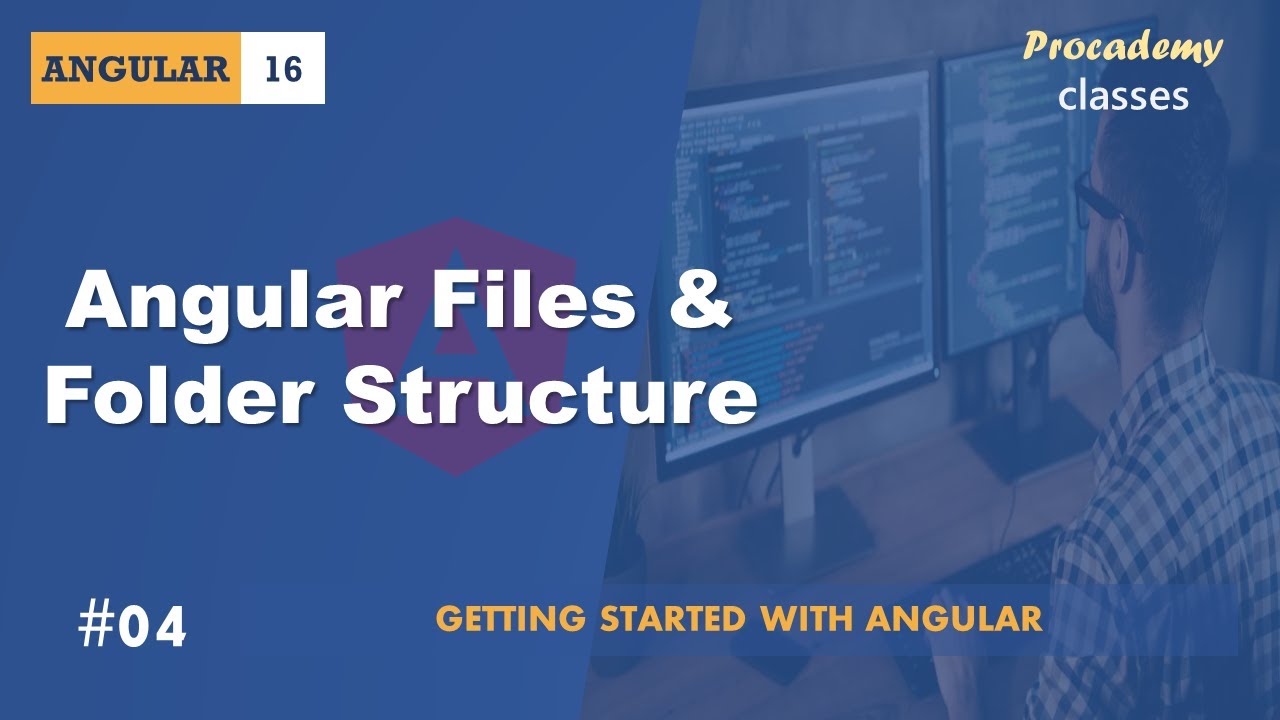
#04 Angular files and folder structure| Getting Started with Angular | A Complete Angular Course

Setup Angular Project Like Pro | Angular Project Setup | Angular Tutorial 20
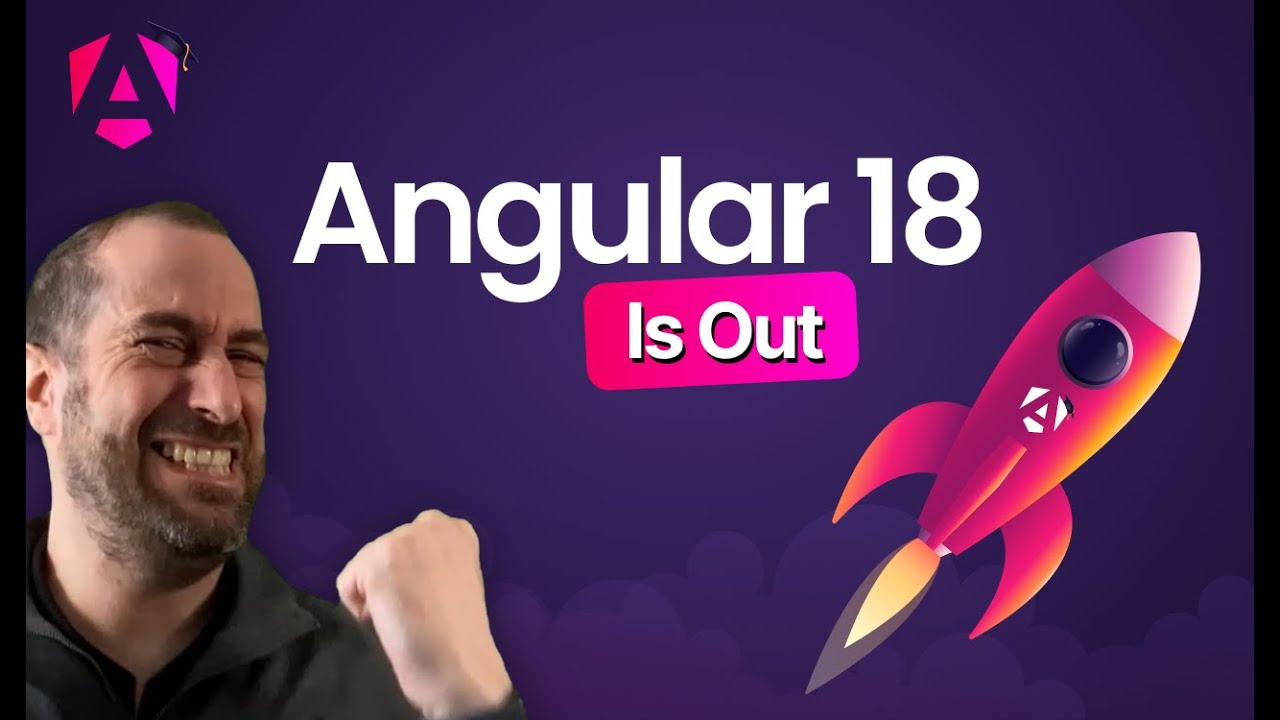
🚨 Angular 18 Is Out: Zoneless Upgrade (Step-By-Step)

#5 بوت استرپینگ در انگولار| دوره ای جامع برای ورود به دنیای انگولار

#03 Editing the First Angular Project | Getting Started with Angular | A Complete Angular Course
5.0 / 5 (0 votes)