#5 بوت استرپینگ در انگولار| دوره ای جامع برای ورود به دنیای انگولار
Summary
TLDRThis video provides an in-depth explanation of how an Angular application works, starting from the loading of the first page in the browser. The process is broken down step by step, from using Angular CLI commands to build the app, to the injection of files like JavaScript and CSS. The video highlights the significance of Angular components, such as the app component, and how templates and styles are linked. It also explains how Angular uses the main entry point, Angular JSON, to initialize the app. Overall, the tutorial walks through setting up and understanding the fundamental structure of an Angular app.
Takeaways
- 😀 Angular applications start with loading the `index.html` page in the browser, which contains the `<app-root>` tag.
- 😀 The Angular CLI command `ng serve` compiles the application in memory without saving files to disk and watches for any changes to auto-compile.
- 😀 The `ng build` command creates a `dist` folder where all the compiled project files are stored, including CSS, JS, and HTML.
- 😀 When you run `ng build`, a set of optimized files such as `main.js` and `styles.css` are injected into the `index.html` file.
- 😀 Angular uses the `angular.json` file to determine the starting point of the application, which is defined by the `main` property.
- 😀 The main entry file (`main.ts`) leads to `app.module.ts`, where the root module is defined.
- 😀 Inside the root module (`app.module.ts`), the application’s main component (`AppComponent`) is specified.
- 😀 The `AppComponent` contains important metadata like a selector, template, and styles, which are used to render the component on the page.
- 😀 The selector in `AppComponent` is an HTML element (`<app-root>`) used to render the component’s template and style.
- 😀 Webpack bundles the Angular app and third-party libraries, handling file injection and optimizing assets for the browser.
- 😀 The entire Angular application is launched with an appropriate user interface that gets displayed to the user once everything is compiled and bundled.
Q & A
What is the first file loaded in an Angular application when it starts?
-The first file loaded in an Angular application is the 'index.html' file, which contains the <app-root> tag.
What is the purpose of the <app-root> tag in Angular?
-The <app-root> tag is used as a placeholder for the root component in Angular. It is replaced with the actual content from the root component of the application.
What is the role of Angular CLI in the development process?
-Angular CLI is used to run commands like 'ng serve' to compile and run the Angular project in memory, providing live reloading and real-time updates during development.
What happens when you use the 'ng build' command in Angular?
-'ng build' compiles the Angular project and generates the necessary files, including main.js and styles.css, inside a 'dist' folder, which can be deployed to a server.
What is the significance of the 'angular.json' file in an Angular project?
-The 'angular.json' file contains the configuration for the Angular application, including the build process, file paths, and entry points, such as the 'main.ts' file.
How does Angular determine where to start executing the application?
-Angular uses the 'angular.json' file to find the 'main.ts' file, which contains the entry point for the application and directs Angular on how to initialize the application.
What does the 'app.module.ts' file do in an Angular application?
-The 'app.module.ts' file is the root module that defines the application structure, including components, services, and other dependencies that are needed for the application.
What is the role of the 'app.component.ts' file?
-'app.component.ts' is the root component that serves as the main building block for the application's UI. It defines the HTML template, CSS styles, and selector for the component.
What is the purpose of the 'ngOnInit' lifecycle hook in Angular?
-'ngOnInit' is a lifecycle hook that is called once the component is initialized, making it a good place to perform setup operations such as fetching data or initializing values.
How does Angular handle component styles and templates?
-Angular components define templates and styles directly within their respective files. The template is used to render the component's HTML, while the styles are applied to the component's view.
Outlines

This section is available to paid users only. Please upgrade to access this part.
Upgrade NowMindmap

This section is available to paid users only. Please upgrade to access this part.
Upgrade NowKeywords

This section is available to paid users only. Please upgrade to access this part.
Upgrade NowHighlights

This section is available to paid users only. Please upgrade to access this part.
Upgrade NowTranscripts

This section is available to paid users only. Please upgrade to access this part.
Upgrade NowBrowse More Related Video

Deferrable Views - New Feature in Angular 17

Preorder Traversal in a Binary Tree (With C Code)

#07 What is a Component | Angular Components & Directives| A Complete Angular Course

The Principle of Immunoassays/ ELISA (Enzyme Linked Immunosorbent Assay)
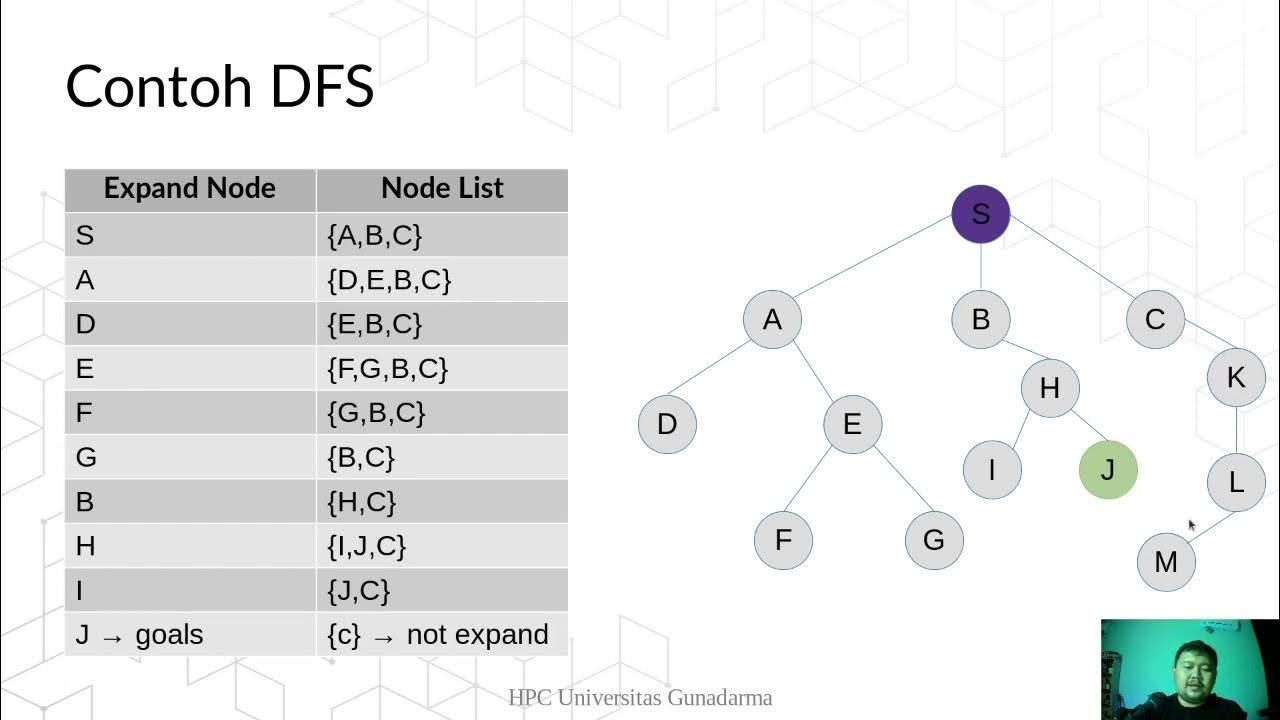
DFS -Depth First Seach

Learn CSS in Hindi with animations
5.0 / 5 (0 votes)