CRM, Cloud Computing & Salesforce | The Complete Salesforce Administrator Course
Summary
TLDRThis comprehensive Salesforce CRM course introduces the concept of CRM (Customer Relationship Management), focusing on Salesforce as the top cloud-based CRM solution. The course covers the key features of Salesforce, including its cloud computing architecture, scalability, and pay-as-you-go model. It also explains the difference between Salesforce.com (SaaS) and Force.com (PaaS), highlighting the advantages such as centralized management, remote hosting, easy accessibility, and no installation requirements. Ideal for beginners, the course showcases how Salesforce can help businesses automate and optimize customer relationship management processes to maximize profits and revenue.
Takeaways
- 😀 CRM (Customer Relationship Management) is software that helps automate and digitize marketing functions to increase profits and maximize revenue.
- 😀 Salesforce is the number one CRM in the industry, based on cloud computing and a pay-as-you-go licensing model.
- 😀 Cloud computing stores data online, eliminating the need for local storage, network management, or hardware concerns.
- 😀 The three main cloud computing models are IaaS (Infrastructure as a Service), PaaS (Platform as a Service), and SaaS (Software as a Service).
- 😀 Salesforce.com operates as a SaaS, providing CRM software, while Force.com is the platform that allows businesses to use Salesforce.
- 😀 Salesforce is scalable, allowing businesses to purchase licenses based on their needs, from a small team to a large organization.
- 😀 The pay-as-you-go model of Salesforce makes it flexible and adaptable to the growth of a business.
- 😀 Salesforce is hosted remotely, eliminating the need for local installations or software maintenance by the user.
- 😀 The platform offers easy accessibility through the internet, requiring only user credentials to start using the software.
- 😀 Salesforce provides a central management location, where updates, support, and maintenance are handled by the platform itself.
- 😀 The no-installation feature of Salesforce means businesses don’t need to worry about patch builds, updates, or system maintenance on local machines.
Q & A
What is CRM?
-CRM stands for Customer Relationship Management. It refers to any application, software, or tool that helps automate or digitize marketing functions, aiming to enhance customer relationships and increase profits and revenue.
What are the main functions covered by a CRM system?
-A CRM system covers various business functions, including sales, marketing, customer service, financials, and health. It integrates all these aspects into a single repository to streamline business processes.
What is Salesforce and how is it related to CRM?
-Salesforce is a CRM tool and is currently the number one CRM in the industry. It is cloud-based, offering a pay-as-you-go licensing model that allows businesses to scale according to their needs.
What is cloud computing?
-Cloud computing refers to the practice of storing and managing data online, rather than on local machines. This allows for more flexible and accessible data storage and management, eliminating the need for hardware and local network management.
What are the different models of cloud computing?
-Cloud computing offers three primary models: IaaS (Infrastructure as a Service), PaaS (Platform as a Service), and SaaS (Software as a Service). Each offers different levels of control and responsibility depending on business needs.
What is the difference between Force.com and Salesforce.com?
-Force.com is a platform that powers Salesforce.com. While Salesforce.com is a Software as a Service (SaaS) that provides CRM solutions to businesses, Force.com is a Platform as a Service (PaaS) that supports the development and customization of applications.
What is the benefit of Salesforce’s cloud-based architecture?
-Salesforce’s cloud-based architecture allows businesses to access the platform remotely via the internet, eliminating the need for local installations, hardware management, and on-site maintenance.
How does Salesforce's pay-as-you-go model work?
-Salesforce uses a subscription-based model where businesses purchase licenses based on the number of users. This model allows for scalability, meaning businesses can increase or decrease the number of licenses as their needs change.
What are the advantages of using Salesforce for businesses?
-Salesforce offers several key advantages, including centralized management, remote hosting, ease of accessibility, scalability, and no installation requirements, which make it a flexible and efficient CRM solution for businesses of all sizes.
Why is Salesforce considered scalable?
-Salesforce is scalable because businesses can purchase licenses based on their current needs and scale up as required. The platform supports both small and large organizations by adjusting to the number of users and resources required.
Outlines

This section is available to paid users only. Please upgrade to access this part.
Upgrade NowMindmap

This section is available to paid users only. Please upgrade to access this part.
Upgrade NowKeywords

This section is available to paid users only. Please upgrade to access this part.
Upgrade NowHighlights

This section is available to paid users only. Please upgrade to access this part.
Upgrade NowTranscripts

This section is available to paid users only. Please upgrade to access this part.
Upgrade NowBrowse More Related Video

Best CRM Software 2024 | Expert Analyst's Top CRM Comparison

What Is CRM? The Secret to Managing Customer Relationships | Salesforce

Panduan Lengkap CRM: Cara Efektif Mengelola Hubungan Pelanggan #skillfusioninstitute
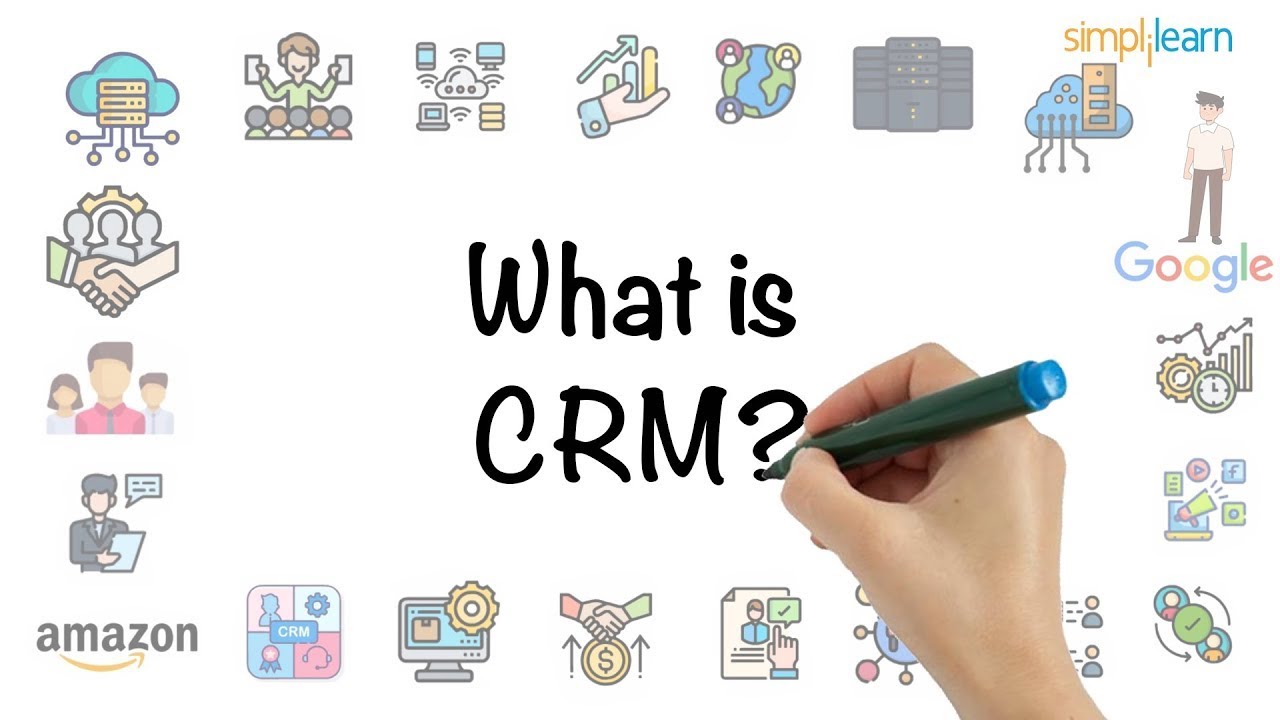
What Is CRM? | Introduction To CRM Software| CRM Projects For Beginners | CRM 2022 | Simplilearn

What is Salesforce? | Salesforce in 7 Minutes | Introduction to Salesforce | Simplilearn

Litify Tutorial for Beginners | Legal Practice Management 2025
5.0 / 5 (0 votes)