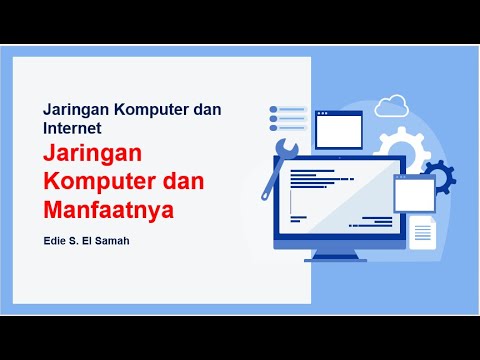Computer Concepts - Module 2 The Web Part 1 (4K)
Summary
TLDRThis video provides an insightful introduction to key concepts of the web and internet. It explains the difference between the internet and the World Wide Web, how websites and web pages work, and the role of web browsers in navigating the internet. The video covers topics such as URLs, IP addresses, top-level domains (TLDs), and DNS, emphasizing how these elements work together to allow seamless online navigation. It also introduces web standards, including those set by the IETF and W3C, which ensure the web operates efficiently and securely across different platforms and devices.
Takeaways
- 😀 The terms 'Internet' and 'Web' are often used interchangeably, but they refer to different concepts. The 'Web' is part of the broader 'Internet'.
- 😀 A web page is an electronic document that is typically dynamic today, often combining HTML, JavaScript, CSS, and databases to provide interactive content.
- 😀 Websites consist of multiple web pages and are used for a variety of purposes, including e-commerce, social interaction, and information sharing.
- 😀 A web browser is a specialized application that allows users to display and navigate web pages, with examples including Google Chrome, Firefox, Safari, and Edge.
- 😀 A URL (Uniform Resource Locator) is a human-readable web address that corresponds to a unique IP address, allowing users to access web content easily.
- 😀 The Internet is a vast network of interconnected computers and hardware, including routers, that work together to share information across the world.
- 😀 An IP address is a unique numerical identifier for a device or server on the Internet. IPv4 supports about 4.2 billion addresses, whereas IPv6 allows for a virtually limitless number of unique addresses.
- 😀 DNS (Domain Name System) acts as a lookup table that translates human-readable domain names like google.com into IP addresses, helping users access websites faster and more efficiently.
- 😀 Top-Level Domains (TLDs) appear at the end of URLs, such as .com, .net, or country-specific ones like .us or .uk. They represent different types of organizations or countries.
- 😀 Standards organizations like the Internet Engineering Task Force (IETF) and the World Wide Web Consortium (W3C) ensure global consistency, interoperability, and security for web development and internet usage.
- 😀 Web browsers store cached copies of web pages on your computer to improve efficiency, enabling faster access to previously visited sites.
Q & A
What is the difference between the Internet and the World Wide Web?
-The Internet is a global network of interconnected computers and hardware that enables the sharing of information worldwide. The World Wide Web, or 'the web,' is a collection of interconnected websites and web pages accessed through the Internet.
What are web pages and how have they evolved over time?
-A web page is an electronic document that can display content like text, images, and links. Originally, web pages were static, written in HTML. Today, they are dynamic, often integrating JavaScript, CSS, databases, and other technologies for interactivity and real-time content updates.
What is a website, and how does it differ from a web page?
-A website is a collection of related web pages that are accessed through the Internet. A web page is a single document within a website, while a website refers to the entire structure and collection of content available under one domain.
What is the role of a web browser?
-A web browser is an application that allows users to access and view web pages. Examples include Google Chrome, Firefox, Safari, and Microsoft Edge. The browser retrieves content from web servers and displays it in a user-friendly format.
What is a Uniform Resource Locator (URL), and why is it important?
-A URL is an address used to identify resources on the web, such as web pages. It is essential for directing users to specific content on the Internet, providing a simple, human-readable address rather than a complex numerical IP address.
How does a URL relate to an IP address?
-A URL is a human-readable address that corresponds to a unique IP address, which is a numerical identifier assigned to devices on the Internet. When a user types a URL, the DNS (Domain Name System) converts it into the IP address that routes the request to the correct web server.
What is the purpose of the Domain Name System (DNS)?
-DNS is a system that translates human-readable domain names (like google.com) into IP addresses, which are used by computers to locate and communicate with servers hosting websites.
What is a top-level domain (TLD), and what are some examples?
-A top-level domain (TLD) is the last part of a URL, such as .com, .org, or .net. It indicates the type of organization or purpose of the website. For example, .com is typically used for commercial entities, while .edu is for educational institutions.
What are the benefits of having a cached version of a website on your browser?
-When a website's content is cached in the browser, it allows faster loading times when revisiting the site. The cached version stores some elements locally, reducing the need to request the same content from the server again.
What are web standards, and why are they important?
-Web standards are guidelines and protocols that ensure consistency and compatibility across the web. Organizations like the IETF and W3C set these standards, helping devices, applications, and websites work together seamlessly and securely across different platforms and browsers.
Outlines

This section is available to paid users only. Please upgrade to access this part.
Upgrade NowMindmap

This section is available to paid users only. Please upgrade to access this part.
Upgrade NowKeywords

This section is available to paid users only. Please upgrade to access this part.
Upgrade NowHighlights

This section is available to paid users only. Please upgrade to access this part.
Upgrade NowTranscripts

This section is available to paid users only. Please upgrade to access this part.
Upgrade Now5.0 / 5 (0 votes)