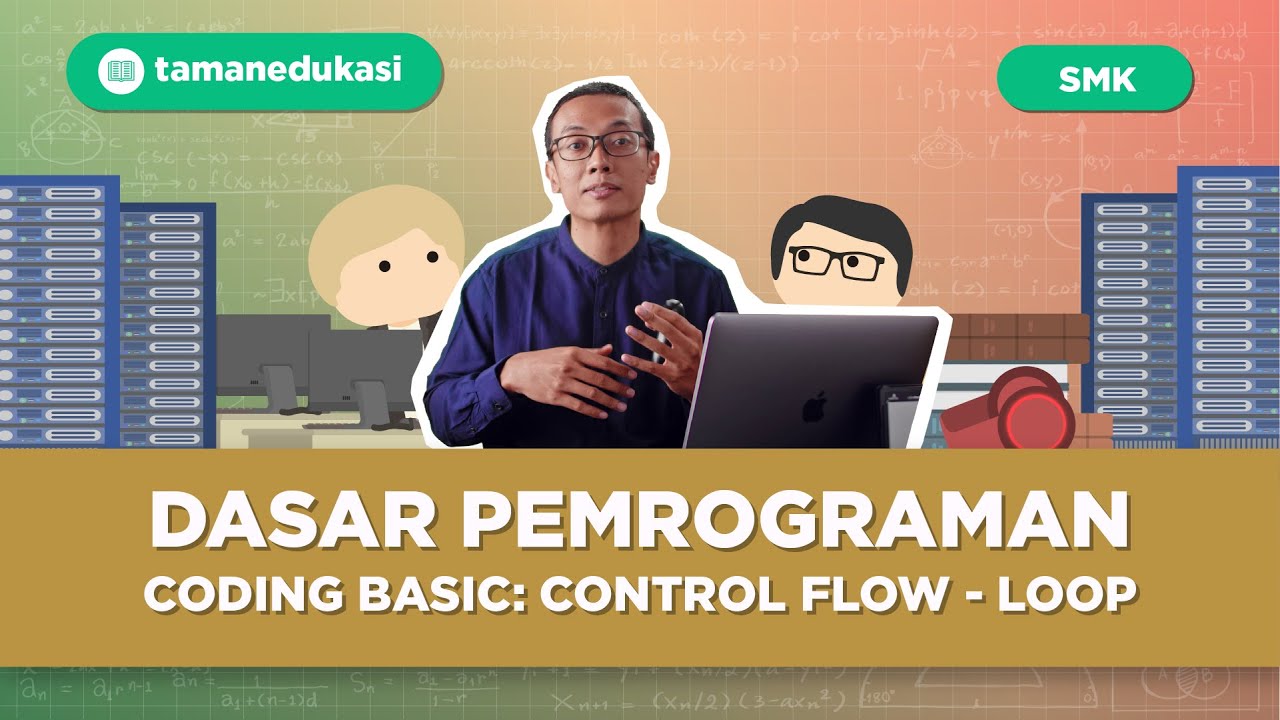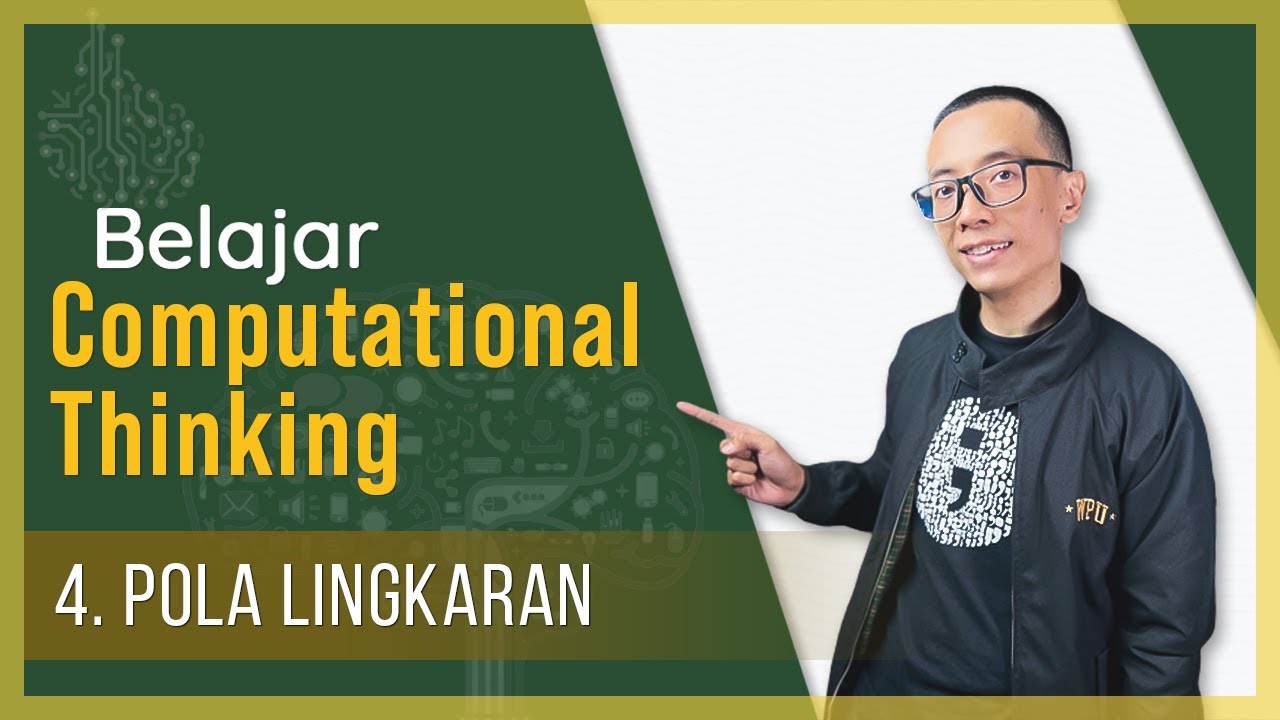NILAI DAN TIPE DATA PADA JAVASCRIPT
Summary
TLDRIn this video, Sandika Galih explains the concept of values and data types in JavaScript. He introduces the fundamental idea that computers store data in bits (binary digits), which are represented as 0s and 1s, much like switches being on or off. He walks viewers through the process of converting numbers like 23 into binary format, and how different data types (such as number, string, boolean, object, function, and undefined) are used in JavaScript. The video provides a simple yet thorough overview of how JavaScript handles data and memory, making it an essential resource for beginners in programming.
Takeaways
- 😀 Computers store all data as binary digits (bits), which are the smallest units of data.
- 😀 A bit can either be 0 or 1, representing the presence or absence of electricity in a computer's transistor.
- 😀 A bit is like a light bulb: when the bulb is on, it represents a 1, and when it's off, it represents a 0.
- 😀 Numbers are represented in binary, for example, the number 23 in decimal becomes 10111 in binary.
- 😀 In binary, each digit represents a power of 2 (e.g., 1, 2, 4, 8, 16, etc.), which is used to calculate the decimal value.
- 😀 JavaScript provides six data types: number, string, boolean, object, function, and undefined.
- 😀 To define a number in JavaScript, you simply write the value (e.g., 10, -100, or 3.14).
- 😀 Strings in JavaScript are created by enclosing text in quotes (either single or double quotes).
- 😀 JavaScript automatically converts values into bits behind the scenes, so developers don't need to worry about the conversion process.
- 😀 The memory or RAM in modern computers is large enough to handle bits effectively without running out of space in typical use cases.
Q & A
What is the smallest unit of data in a computer?
-The smallest unit of data in a computer is called a bit, which stands for binary digit. A bit can have a value of either 0 or 1.
How is a bit represented in computer hardware?
-A bit is represented by a transistor in computer hardware. When the transistor is powered, it represents a bit value of 1, and when it's not powered, it represents a bit value of 0.
What is the relationship between bits and binary numbers?
-Bits are the building blocks of binary numbers. In a binary system, each digit represents a power of 2, starting from 1 (2^0) for the least significant bit.
How is the number 23 represented in binary?
-The number 23 in decimal is represented as 10111 in binary. This is calculated by converting the decimal places into their corresponding binary powers of 2.
What are the key differences between the decimal and binary number systems?
-In the decimal system, each digit represents a power of 10 (ones, tens, hundreds, etc.), while in the binary system, each digit represents a power of 2 (1, 2, 4, 8, etc.).
What are the six data types in JavaScript?
-In JavaScript, the six data types are: number, string, boolean, object, function, and undefined.
How can we create a number type in JavaScript?
-To create a number in JavaScript, simply write the number directly, for example: 10, -100, or 3.14. JavaScript will automatically assign the 'number' type to it.
How do we create a string in JavaScript?
-To create a string in JavaScript, enclose the text in either single (' ') or double (' ') quotation marks. For example: 'Hello' or "World".
What happens when the computer no longer needs a value in memory?
-When a value is no longer needed, the computer releases the memory, and the bits that were used for that value become available for future use, essentially becoming 'empty' or 'unoccupied.'
What happens if a computer runs out of memory while processing data?
-Running out of memory typically only happens when the system needs all available bits at once. However, this is rare in typical use cases because modern computers have large amounts of memory.
Outlines

This section is available to paid users only. Please upgrade to access this part.
Upgrade NowMindmap

This section is available to paid users only. Please upgrade to access this part.
Upgrade NowKeywords

This section is available to paid users only. Please upgrade to access this part.
Upgrade NowHighlights

This section is available to paid users only. Please upgrade to access this part.
Upgrade NowTranscripts

This section is available to paid users only. Please upgrade to access this part.
Upgrade NowBrowse More Related Video
5.0 / 5 (0 votes)