Web Development - 1.4 Styling Elements Using JavaScript
Summary
TLDRIn this lesson, we explore styling HTML elements dynamically using JavaScript. We cover how to append elements like footnotes and modify their styles using `setAttribute` and direct dot notation. The lesson highlights the differences between these two methods and their advantages, particularly when dealing with standard versus non-standard attributes. It also introduces helpful techniques for managing element attributes, such as checking for, removing, and retrieving attributes. By the end of the video, viewers will learn effective ways to control the appearance of elements in real-time using JavaScript.
Takeaways
- 😀 You can style elements using JavaScript, even after the HTML file is loaded.
- 😀 The `setAttribute` function is used to add or update attributes for an element, including styles like `font-size`.
- 😀 Inline styles cannot be applied to elements added dynamically with JavaScript, but `setAttribute` can be used instead.
- 😀 You can apply multiple styles to an element by assigning a CSS class through JavaScript.
- 😀 An attribute in HTML is often defined in the opening tag of an element, and you can use `setAttribute` to assign it dynamically.
- 😀 JavaScript's dot notation (`element.style.property`) is another method to set styles on elements, but only works with standard attributes.
- 😀 Dot notation is less flexible than `setAttribute` because it only works with predefined attributes (e.g., `style`, `href`, `id`).
- 😀 When using dot notation, you must adhere to JavaScript naming conventions (e.g., `fontSize` instead of `font-size`).
- 😀 Errors in using dot notation (like incorrect property names) can stop the entire script from running, whereas `setAttribute` will not cause this issue.
- 😀 Non-standard attributes can be added to elements using `setAttribute`, but cannot be set with dot notation.
- 😀 Methods like `hasAttribute`, `removeAttribute`, and `getAttribute` help manage and manipulate element attributes in JavaScript.
Q & A
What is the primary topic discussed in this lesson?
-The primary topic of the lesson is styling HTML elements using JavaScript, specifically how to apply styles to elements created dynamically via JavaScript.
How did we add a footnote in the previous lesson?
-In the previous lesson, a footnote was added by appending a new element to the HTML document using JavaScript, specifically using functions like 'document.createElement' and 'appendChild'.
Why can't we use inline styling to change the style of a footnote added with JavaScript?
-Inline styling cannot be used because the footnote was added after the HTML page was loaded. Inline styles apply only to elements that exist when the HTML file is initially loaded.
What function is used to set attributes for dynamically created elements in JavaScript?
-The 'setAttribute' function is used to set attributes for dynamically created elements. It adds or updates the specified attribute of the element.
What happens if the attribute already exists when using 'setAttribute'?
-If the attribute already exists, 'setAttribute' updates the value of the existing attribute with the new value provided.
How can we add multiple styles to the footnote element efficiently?
-Instead of setting each style individually with 'setAttribute', we can create a CSS class with the desired styles and then assign that class to the footnote element.
What is the difference between using 'setAttribute' and the dot attribute notation in JavaScript?
-'setAttribute' can be used for both standard and non-standard attributes and does not cause script errors if incorrect syntax is used. The dot notation is simpler for standard attributes but can throw errors if syntax issues occur.
What is the benefit of using the dot attribute notation for styling elements?
-The dot attribute notation allows direct access to a specific style of an element, making it simpler for styling attributes like 'fontSize' or 'backgroundColor' without needing to write full attribute names.
What potential issue arises when using the dot attribute notation with incorrect syntax?
-If the syntax is incorrect, such as using 'font-size' instead of 'fontSize', the script will throw an error, preventing any styles from being applied to the element.
How can we check if an element has a specific attribute in JavaScript?
-We can use the 'hasAttribute' method to check if an element has a specific attribute. It returns 'true' if the attribute exists and 'false' otherwise.
Outlines

This section is available to paid users only. Please upgrade to access this part.
Upgrade NowMindmap

This section is available to paid users only. Please upgrade to access this part.
Upgrade NowKeywords

This section is available to paid users only. Please upgrade to access this part.
Upgrade NowHighlights

This section is available to paid users only. Please upgrade to access this part.
Upgrade NowTranscripts

This section is available to paid users only. Please upgrade to access this part.
Upgrade NowBrowse More Related Video

Web Development 1.3 - Creating Elements Using the DOM
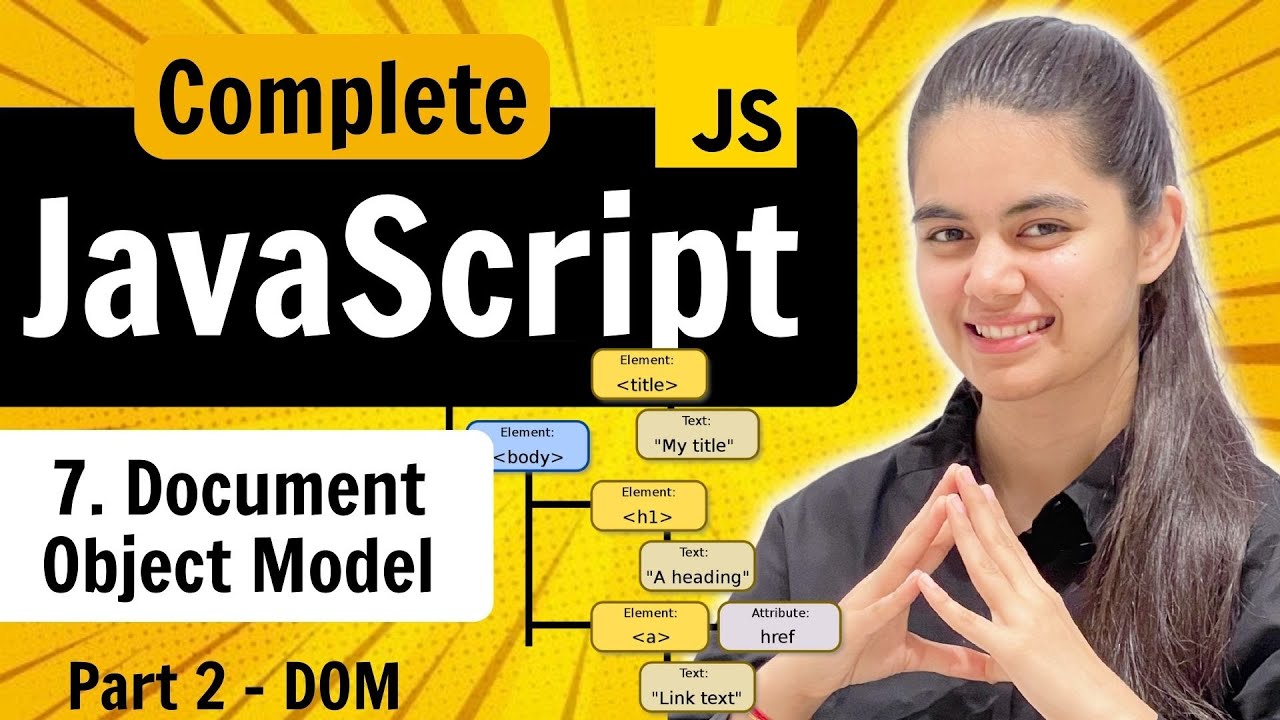
Lecture 7 : DOM (Part 2) | Document Object Model | JavaScript Full Course

Web Development 1.2 - document.getElementById
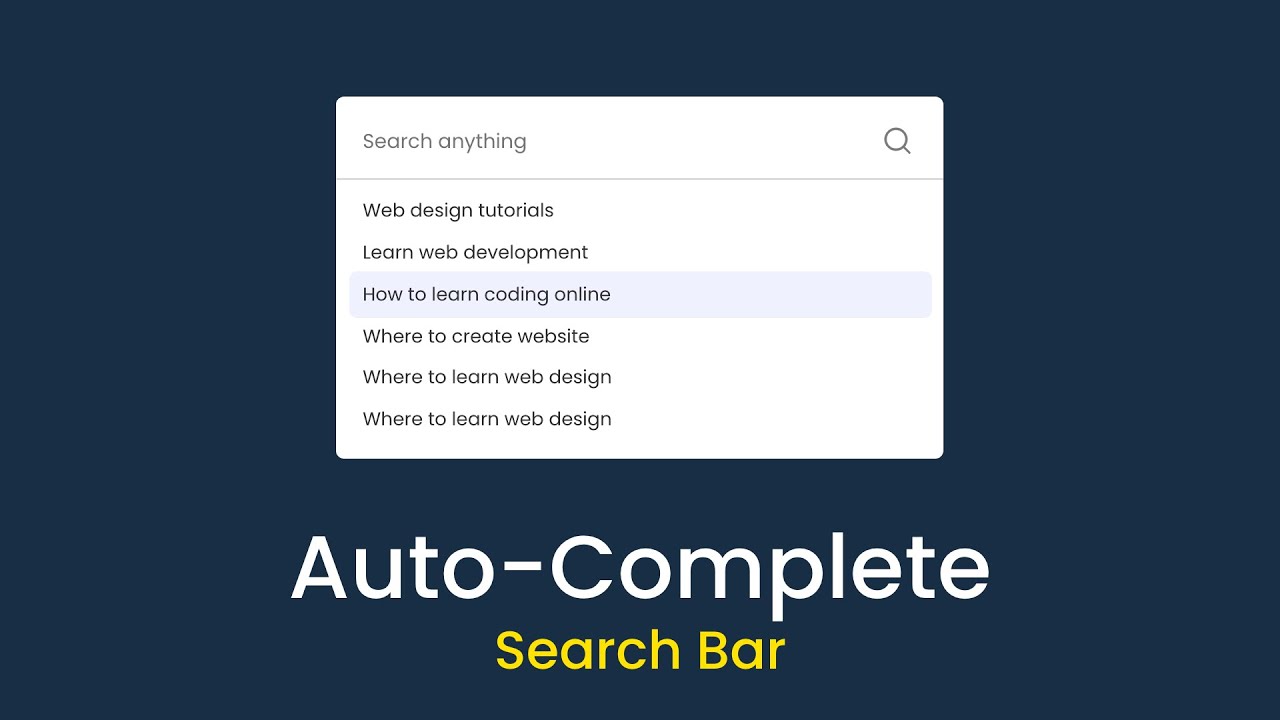
How To Make Autocomplete Search Box For Website Using HTML CSS & JavaScript
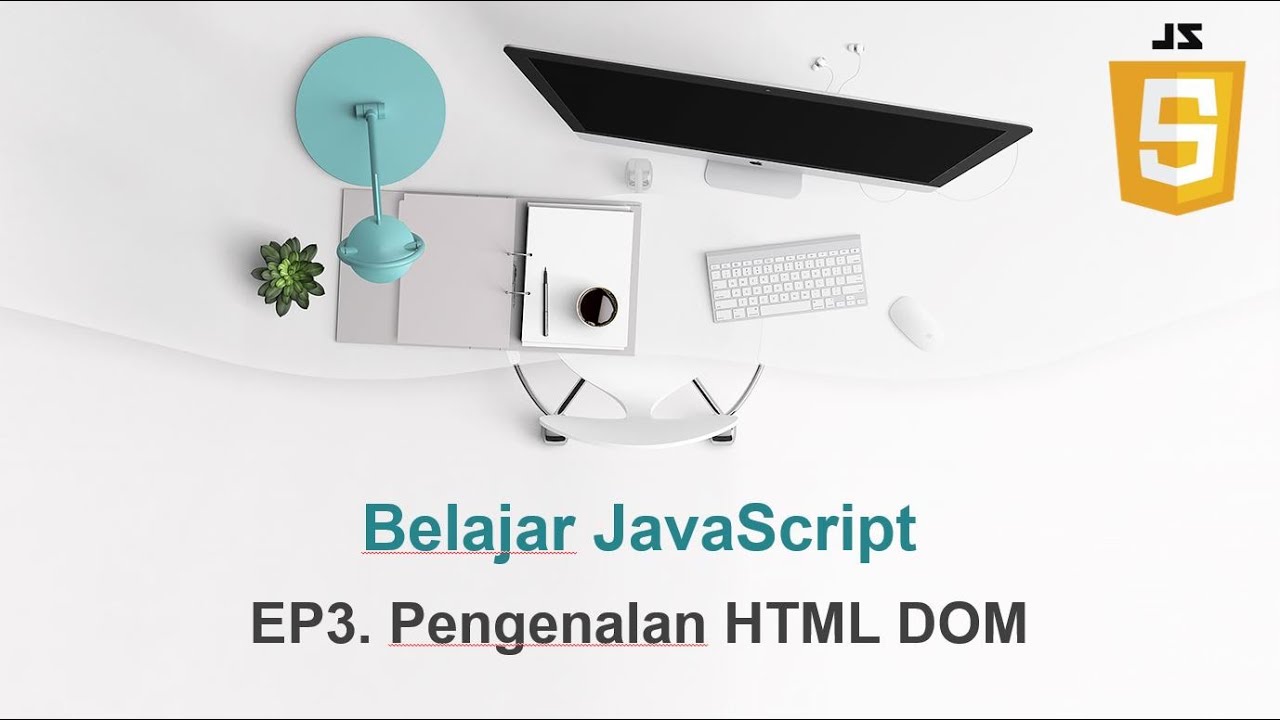
#3 Mengubah HTML elemen menggunakan DOM
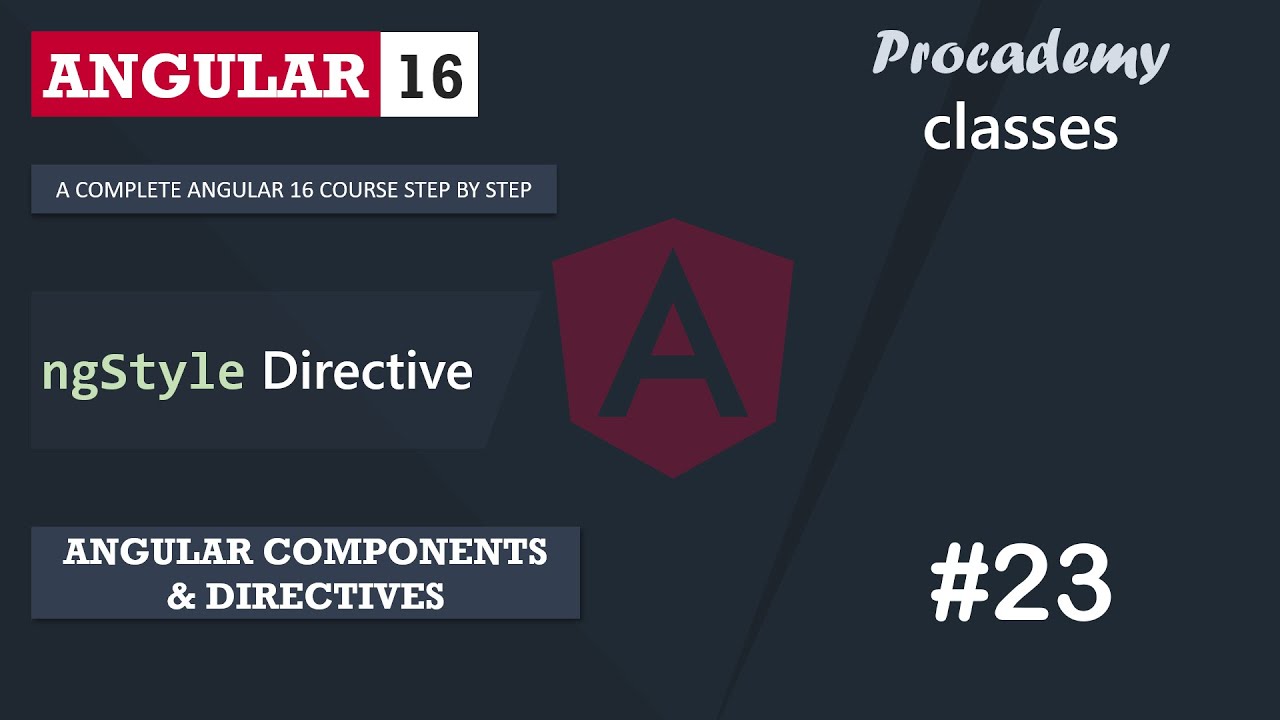
#23 ngStyle Directive | Angular Components & Directives | A Complete Angular Course
5.0 / 5 (0 votes)