Solucion Sistema Ecuaciones No Lineales (Punto Fijo Multivariable) + Excel
Summary
TLDRIn this video, the focus is on solving nonlinear systems of equations using the Fixed-Point Method, particularly in a multivariable context. The process involves simplifying the system by rearranging equations to isolate variables, then iteratively solving using successive displacement methods. Convergence criteria are emphasized, ensuring the error approaches zero. An example is worked through step by step, demonstrating how to apply the method using a system of equations with functions of x, y, and z. The video also guides viewers through using Excel to calculate iterations and determine when results converge, with a follow-up on the next method to be explored.
Takeaways
- 😀 The script discusses solving nonlinear systems of equations using the Fixed-Point Method, particularly in multivariable cases.
- 😀 The system of equations involves functions of x, y, and z that need to be set equal to zero to begin solving.
- 😀 The core concept of the Fixed-Point Method is to isolate one variable in each equation and solve for the others iteratively.
- 😀 The method involves using successive displacement to find the next value of x, y, and z by replacing the previous iterations.
- 😀 Convergence is an essential part of the process, ensuring that the method leads to a correct solution. This is tested by checking if the partial derivatives of the functions are less than 1.
- 😀 The error is calculated by comparing the difference between the previous and current iterations for each variable (x, y, and z), squared.
- 😀 The example uses three equations, which are first rearranged to isolate x, y, and z, then iterated over multiple steps to reach the solution.
- 😀 An Excel sheet is used to compute successive iterations, applying formulas to calculate x, y, and z values and their errors.
- 😀 The process of solving involves substituting initial guesses (e.g., x=0, y=0, z=0) and refining them through each iteration until the error is minimized.
- 😀 The final results from the example show that the solution is x=0.5, y=0.02, and z=-0.523, which are obtained after applying the Fixed-Point Method and ensuring the error reaches near zero.
Q & A
What is the main focus of the video script?
-The video focuses on explaining the fixed-point method for solving nonlinear systems of equations using multivariable functions and successive approximations.
What is the first step in solving a system of nonlinear equations in the fixed-point method?
-The first step is to rewrite the system of equations such that each equation is equal to zero, which is necessary for the fixed-point method.
How do you begin applying the fixed-point method to a system of nonlinear equations?
-You begin by isolating each variable (x, y, and z) in the system of equations and expressing them as functions of the other variables.
What does the fixed-point method rely on to find solutions?
-The method relies on using iterations where the values of variables from previous iterations are substituted into the functions to refine the values until they converge to a solution.
What role does convergence play in the fixed-point method?
-Convergence ensures that the iterative process leads to a stable solution. For convergence, the sum of the partial derivatives of each function must be less than 1.
How is the error calculated in the fixed-point method?
-The error is calculated by taking the difference between the current and previous values of each variable (x, y, z), squaring the differences, and summing them.
What is the significance of the derivatives in the convergence condition?
-The derivatives of the new functions must satisfy the condition that their partial derivatives, summed across all variables, must be less than 1 for the method to converge.
What is the purpose of using Excel in the fixed-point method described in the video?
-Excel is used to automate the iterative process by programming formulas to calculate the new values of variables and the error, which makes it easier to handle the calculations and visualize the results.
What were the initial values chosen for the iterations in the example?
-The initial values chosen for the iterations were x = 0, y = 0, and z = 0.
What are the final values obtained for the variables in the example calculation?
-The final values obtained are x = 0.5, y = 0.02, and z = -0.523.
Outlines

This section is available to paid users only. Please upgrade to access this part.
Upgrade NowMindmap

This section is available to paid users only. Please upgrade to access this part.
Upgrade NowKeywords

This section is available to paid users only. Please upgrade to access this part.
Upgrade NowHighlights

This section is available to paid users only. Please upgrade to access this part.
Upgrade NowTranscripts

This section is available to paid users only. Please upgrade to access this part.
Upgrade NowBrowse More Related Video
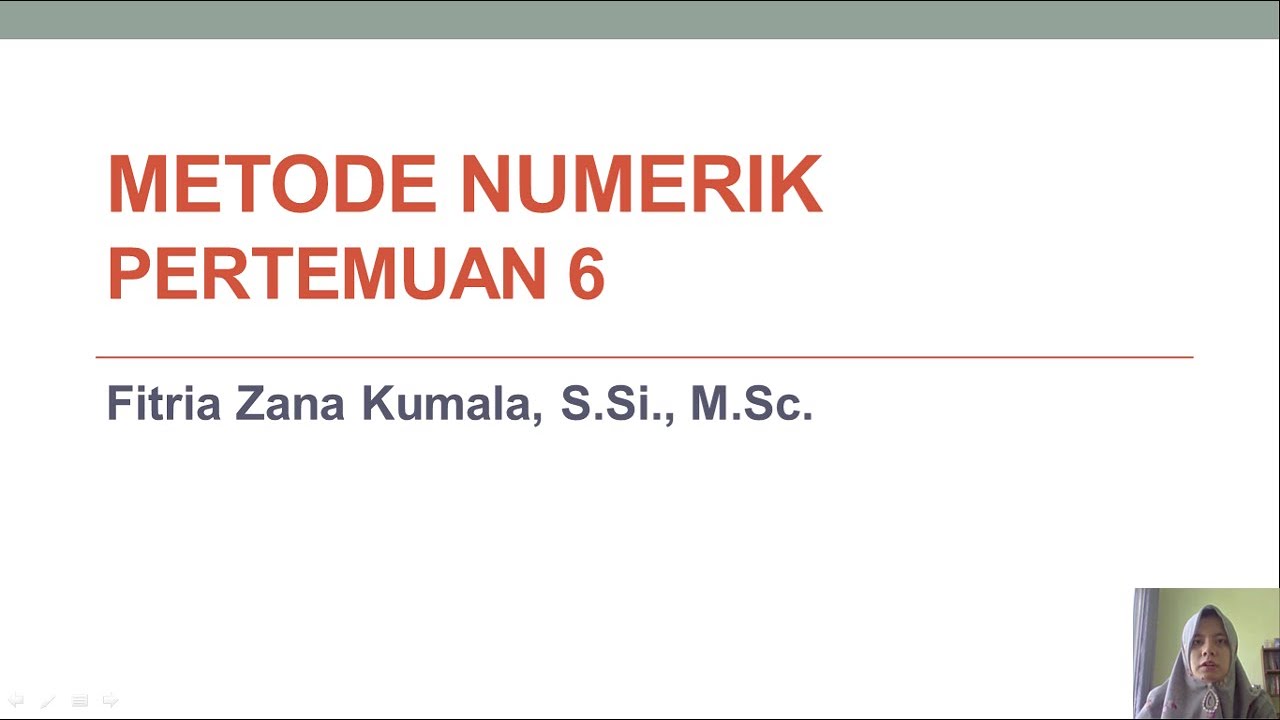
METODE NUMERIK P6 PART 2/2 | METODE ITERASI TITIK TETAP UNTUK MENYELESAIKAN PERSAMAAN NON LINIER
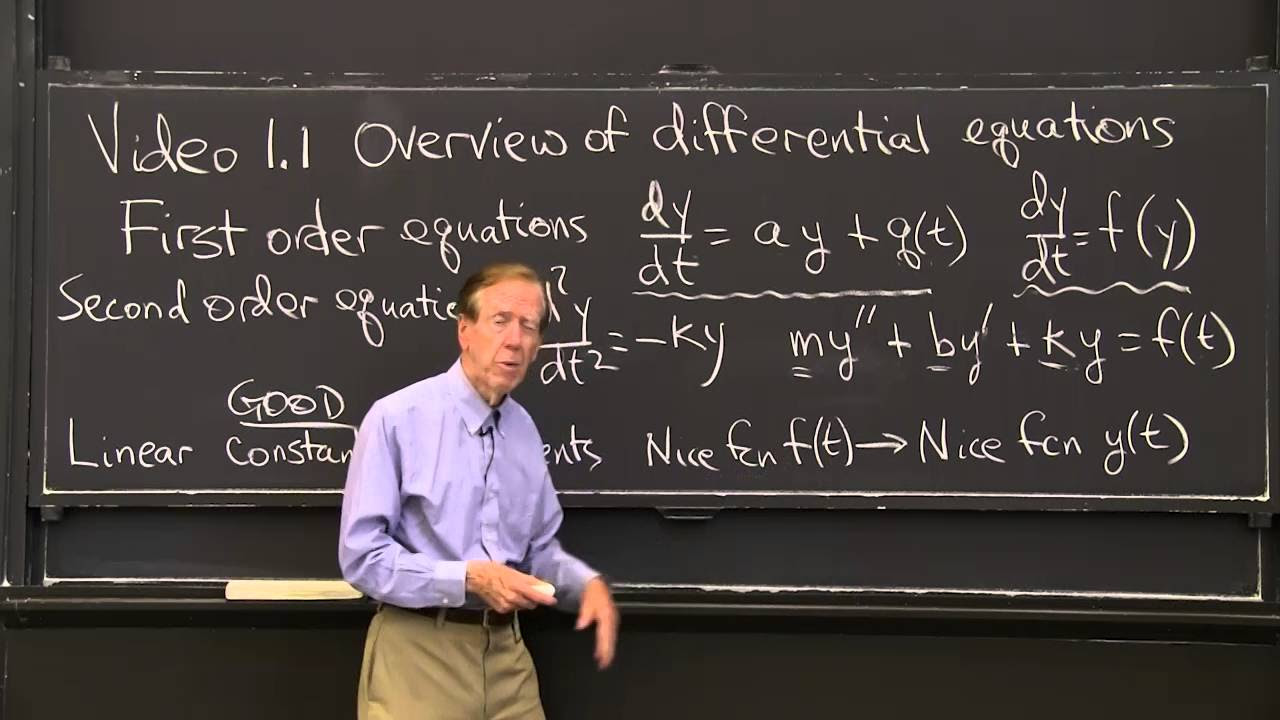
Overview of Differential Equations
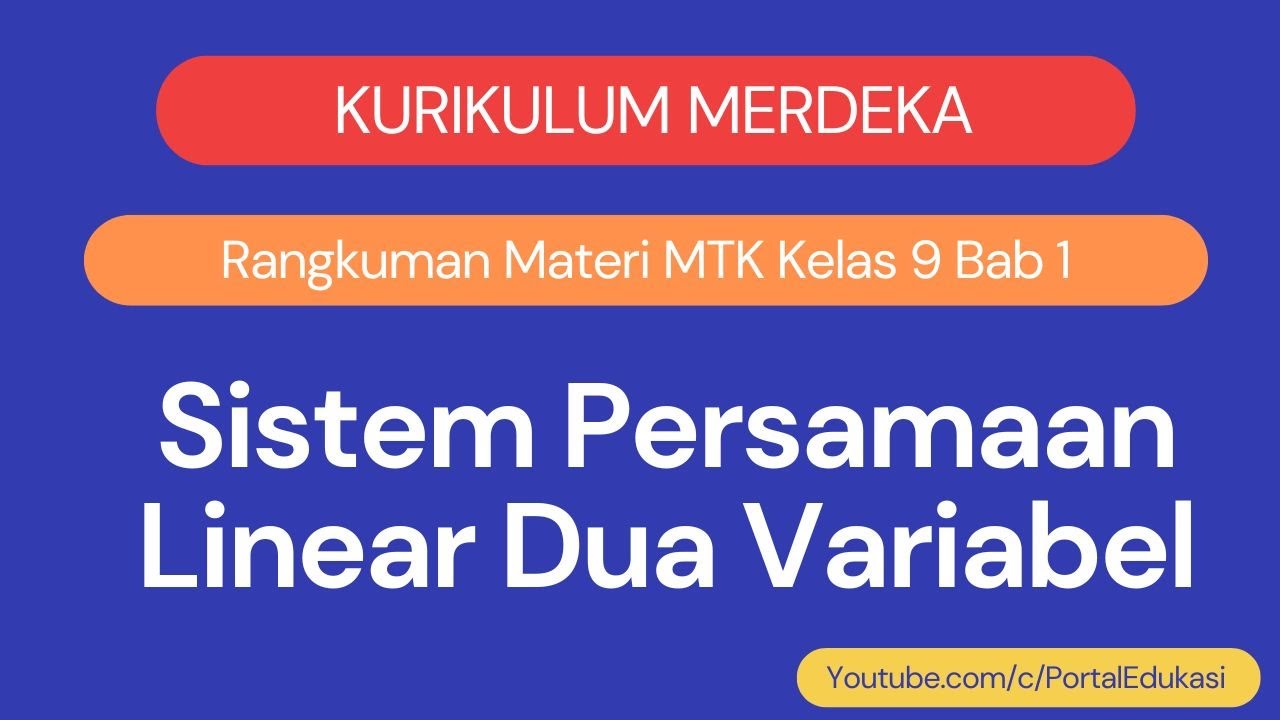
Kurikulum Merdeka Matematika Kelas 9 Bab 1 Sistem Persamaan Linear Dua Variabel
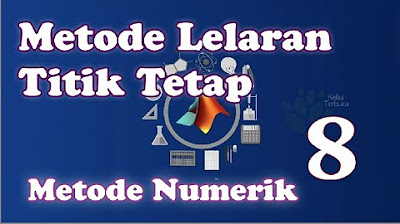
8. METODE LELARAN TITIK TETAP - FIX POINT ITERATION - METODE NUMERIK

Solving Differential Equations with Power Series: A Simple Example
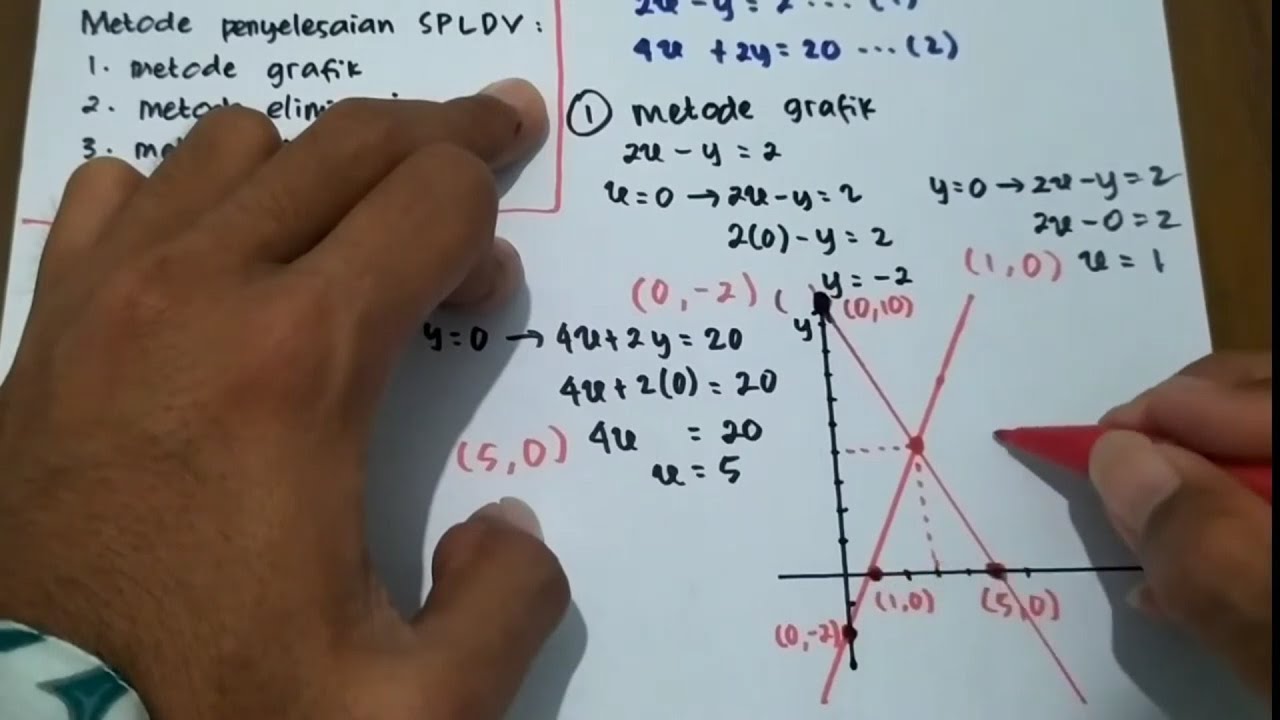
Sistem persamaan linear dua variabel kelas 10 - metode grafik
5.0 / 5 (0 votes)