TUTORIAL LENGKAP MEMBUAT PERPUSTAKAAN DIGITAL DENGAN MIT APP INVENTOR
Summary
TLDRThis tutorial walks users through the process of creating a digital library using App Inventor. It covers the basics, such as setting up a project, designing the user interface, and adding essential components like text, buttons, and categories. The video explains how to categorize books into sections like 'Biographies of Indonesian Figures' and 'International Figures,' while also demonstrating how to upload covers and set up navigational elements for a seamless user experience. It concludes with tips on testing the project, ensuring functionality, and customizing the digital library to suit the user's needs.
Takeaways
- 😀 Create a new project in AppInventor called 'Perpustakaan Digital' (Digital Library).
- 😀 Design a splash screen with a welcome message and a 'Masuk' (Enter) button.
- 😀 Add a main screen where users can choose between two categories: 'Biografi Tokoh Indonesia' and 'Biografi Tokoh Internasional'.
- 😀 Use buttons for navigation between the categories and biography screens.
- 😀 Create a list of books for each category with titles, descriptions, and cover images.
- 😀 Implement variables (e.g., 'buku-buku') to store book data like titles and categories.
- 😀 Set up a conditional logic flow to display the appropriate biography based on user selection.
- 😀 Create a back button that allows users to return to the main screen from biography screens.
- 😀 Add functionality for displaying book details and images dynamically based on the selected book.
- 😀 Test the app to ensure smooth navigation, proper data display, and functionality of buttons and links.
- 😀 Consider using AppInventor's components like dictionary, activities, and screen transitions for smooth app operation.
Q & A
What is the main goal of the tutorial?
-The main goal of the tutorial is to guide users through creating a digital library using App Inventor, focusing on setting up categories for biographical books and programming the navigation and database components.
Which tools are used to create the digital library?
-The tutorial uses **MDBTools** for database management and **App Inventor** for creating the app interface and programming the app logic.
How does the user create the project's user interface?
-The user starts by creating a new project in App Inventor, adding a welcoming message, and designing the interface with buttons, text elements, and categories for biographical books.
What categories are included in the digital library?
-The digital library includes two categories: **Biografi Tokoh Indonesia** (Indonesian Biography) and **Biografi Tokoh Internasional** (International Biography).
How does the user set up the book database in App Inventor?
-The user creates a variable called 'buku-buku' (book list) to store the book information. The data for each book, including titles and categories, is added and linked to specific actions and screens within the app.
What kind of user interactions are programmed in the app?
-The app includes user interactions such as selecting a book category, navigating between screens using buttons, and linking to book details or biographical pages.
How does the user test the app during development?
-The user tests the app by interacting with the buttons and screens to ensure that the categories, book selection, and navigation work correctly. They also test the book links to check if the correct book data is retrieved.
What additional feature is added to enhance the user interface?
-The user adds images of book covers to improve the visual appearance of the library, making it more user-friendly and engaging.
How does the user navigate back to the main screen from a book category?
-A 'Back' button is added at the bottom of each book category screen, which navigates the user back to the main selection screen using an 'Open another screen' action in App Inventor.
What is the significance of the music cues in the tutorial?
-The music cues are used throughout the tutorial to set a relaxed, instructional tone, helping to keep the viewer engaged while following the step-by-step guide.
Outlines

This section is available to paid users only. Please upgrade to access this part.
Upgrade NowMindmap

This section is available to paid users only. Please upgrade to access this part.
Upgrade NowKeywords

This section is available to paid users only. Please upgrade to access this part.
Upgrade NowHighlights

This section is available to paid users only. Please upgrade to access this part.
Upgrade NowTranscripts

This section is available to paid users only. Please upgrade to access this part.
Upgrade NowBrowse More Related Video

Membuat Aplikasi Pojok Literasi Digital
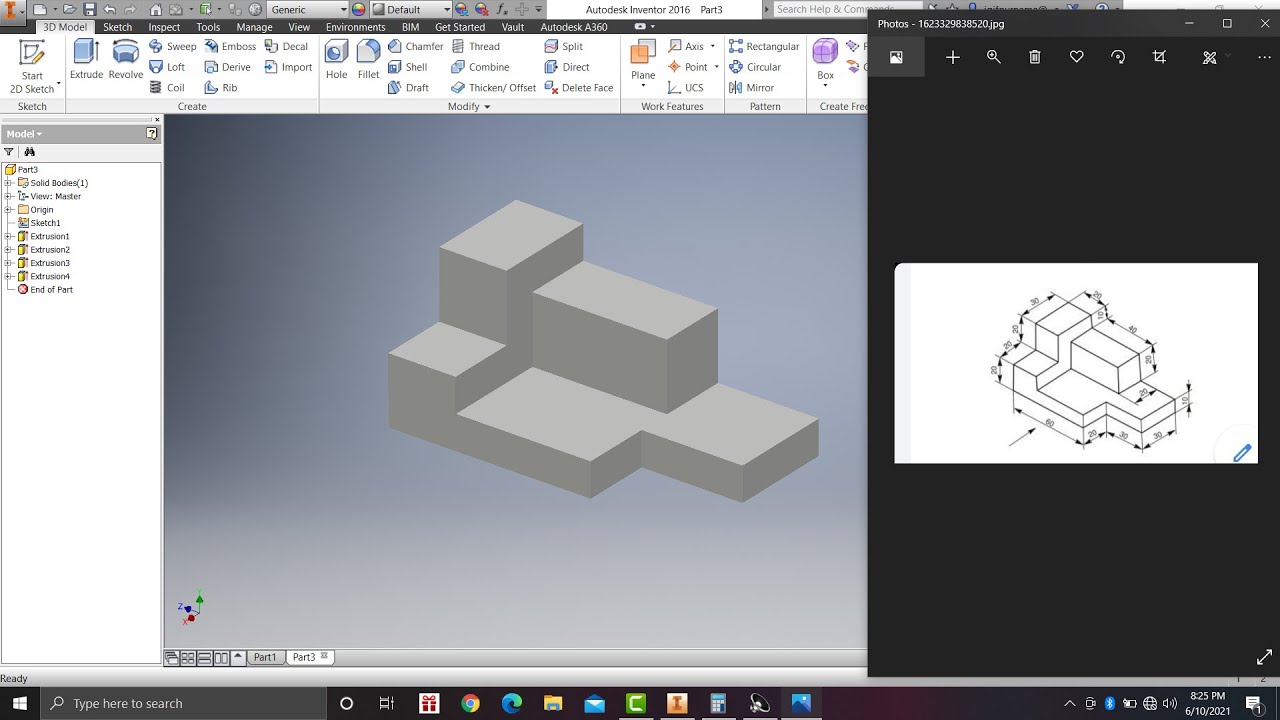
Learn autodesk inventor 3dimensional # 13 mechanical engineering
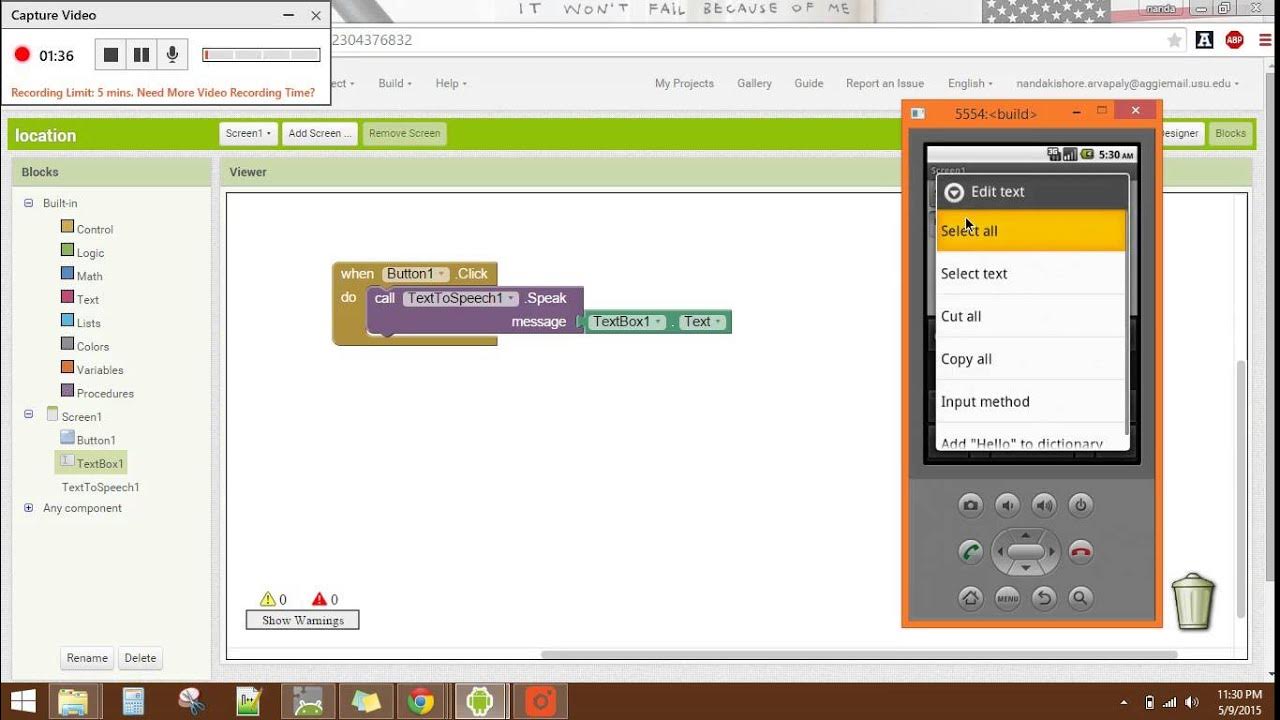
Text To Speech MIT APP Inventor 2
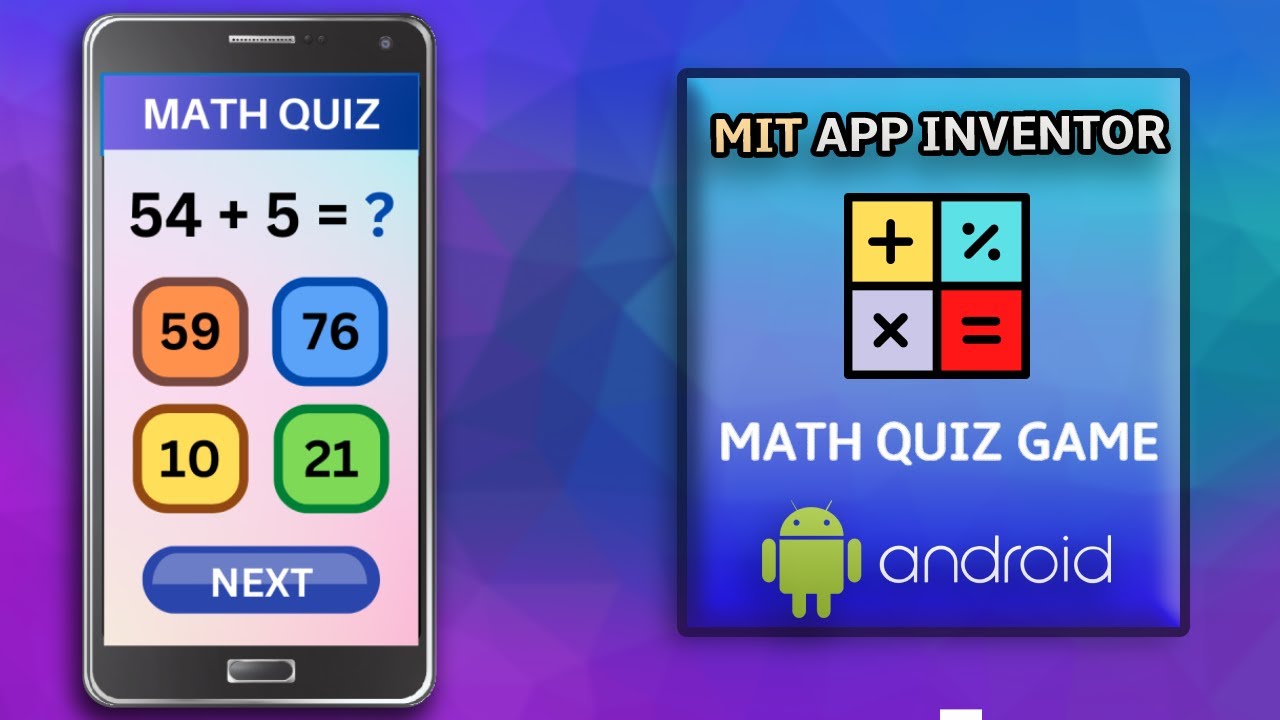
Create a Math Quiz App in MIT App Inventor 2 || Quiz Mobile App || MIT App Inventor Educational App
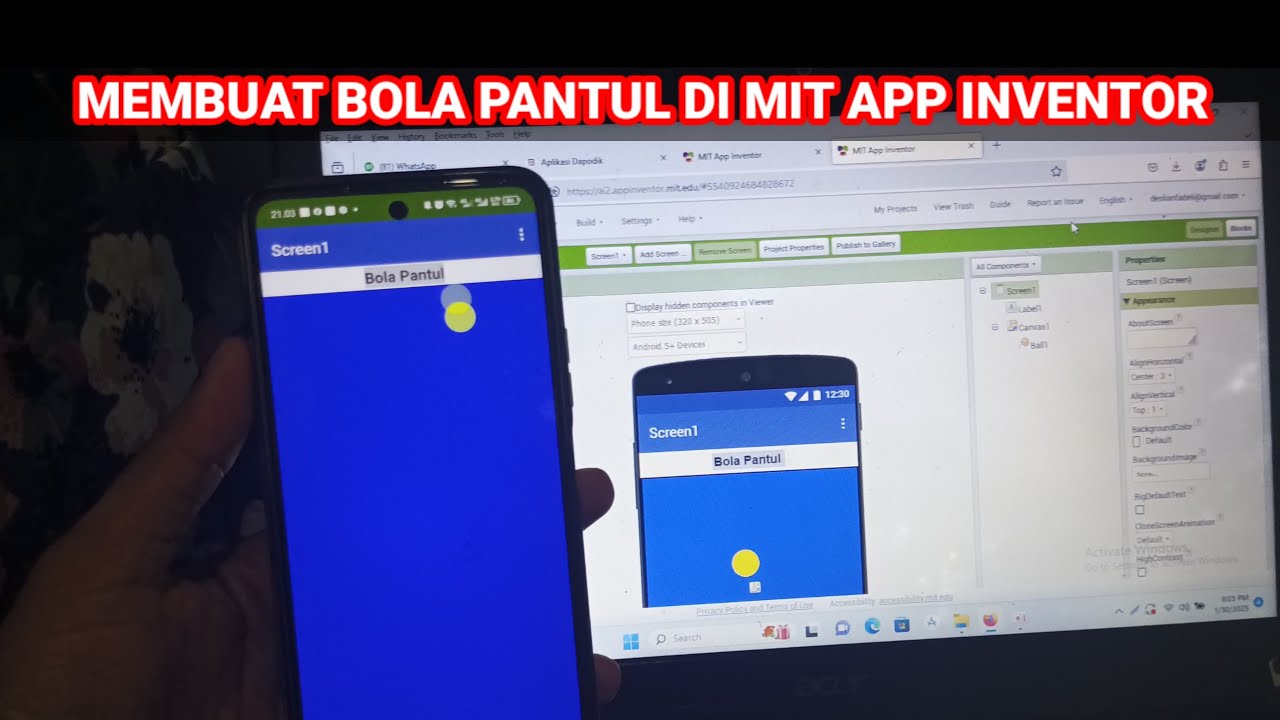
Cara Membuat Game Sederhana Bola Pantul di Mit App Inventor

PEN in | Autodesk Inventor CAD
5.0 / 5 (0 votes)