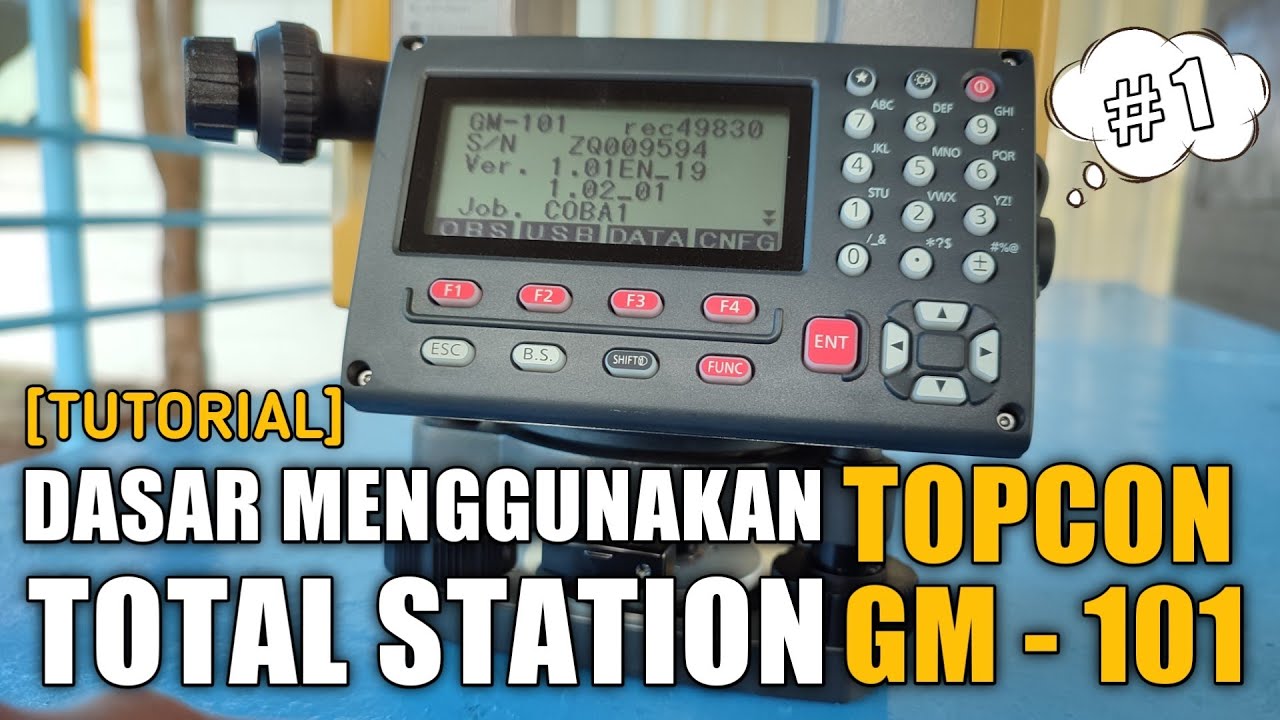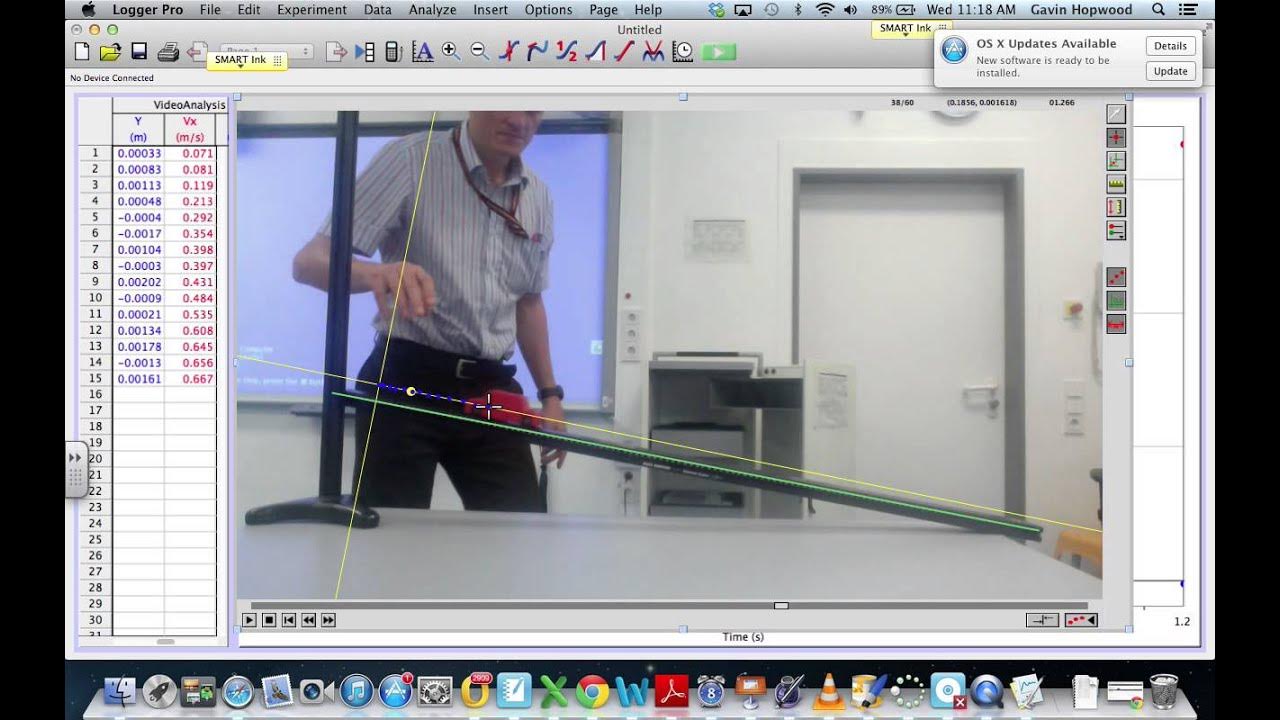Manual Estación Total Topcon
Summary
TLDRThis instructional video explains how to use the Topcon GTS 230W total station for data collection and transfer. It covers the process of storing measurement and coordinate data, selecting and naming files, measuring points, and managing memory. The video also provides step-by-step guidance on transferring collected data to a computer using the Topcon Link software, including how to format, send, and import the data into the software for further analysis. With clear instructions, this guide ensures users can efficiently collect, store, and transfer survey data using the equipment.
Takeaways
- 😀 The Topcon GTS 230W station can store measurement and coordinate data in its internal memory, divided into two sections: one for measurement data and one for coordinate data.
- 😀 The total storage capacity is approximately 30 files and 8000 points, though this may vary depending on the data size of each file.
- 😀 To begin data collection, select 'Menu' and then press F1 for data collection. You can either create a new file or choose an existing one.
- 😀 When entering data for a point, use F1 to select the point number, F4 to input station information, and F3 to register the data.
- 😀 Once a point is measured, the station moves to the next point, and you can input a new point number and description (e.g., boundary marker).
- 😀 The process involves setting up the station at different points, using the function keys to measure and register each new point.
- 😀 To switch between stations, the process involves registering the new station and referring back to previous stations using F2 and F4 to select the point.
- 😀 At each new station, you input the new point description and prism height, then measure and register the coordinates with F3.
- 😀 To transfer collected data to a computer, connect the Topcon GTS station to the computer and open the Topcon Link program.
- 😀 In the Topcon Link program, follow the steps to transfer data, including selecting 'Transfer Data' in the memory management menu and confirming the format before sending the data.
Q & A
What is the total storage capacity of the Topcon GTS 230W station?
-The total storage capacity of the Topcon GTS 230W station is 30 files and approximately 8,000 points, though this can vary depending on the amount of data in each file.
How is the memory of the Topcon GTS 230W station divided?
-The memory of the Topcon GTS 230W station is divided into two parts: one for storing measurement data and the other for storing coordinate data.
How do you access the data collection function on the Topcon GTS 230W station?
-To access the data collection function, press the 'Menu' button, then press F1 for data collection. You can either select an existing file or create a new one.
What is the process to register a point in the data collection process?
-To register a point, press F4 to input the data of the point, select the point number (e.g., 1), input the station identifier, and set the instrument height. Then select 'S' and register by pressing F3.
What should you do when moving to a new station?
-When moving to a new station, you need to register the new point, change the station reference, and input the new point’s details such as description and prism height.
How do you switch between different stations during the measurement process?
-To switch stations, you need to input the new station point number, adjust the description and prism height, and then measure by pressing F3. Afterward, confirm the coordinates.
What happens after transferring data from the Topcon GTS 230W to a computer?
-After transferring the data, open the Topcon Link program on the computer, select 'File', then 'Import', and choose the new station file. The program will display the data you collected in the field.
How is the data transfer process initiated from the Topcon GTS 230W station?
-To transfer data, connect the station to the computer, open the Topcon Link program, select 'Menu', press F3 for memory management, and then F4 until you reach the memory manager menu. From there, select 'F1' to transfer the data.
What file format is used for data transfer from the Topcon GTS 230W station?
-The data is transferred in the 'GTS' format when using the Topcon GTS 230W station.
What is the final step in the data transfer process using the Topcon Link program?
-The final step is to start the transfer process by selecting 'Start' in the Topcon Link program, which will then display the data that was collected in the field.
Outlines

This section is available to paid users only. Please upgrade to access this part.
Upgrade NowMindmap

This section is available to paid users only. Please upgrade to access this part.
Upgrade NowKeywords

This section is available to paid users only. Please upgrade to access this part.
Upgrade NowHighlights

This section is available to paid users only. Please upgrade to access this part.
Upgrade NowTranscripts

This section is available to paid users only. Please upgrade to access this part.
Upgrade Now5.0 / 5 (0 votes)