TEKNOLOGI INFORMATIKA DAN KOMUNIKASI- kelas x (Sekolah Penggerak)
Summary
TLDRThis video provides an in-depth guide to essential office software tools, focusing on word processors, spreadsheets, and presentation software. It explains their functions and practical applications, including Microsoft Word, Excel, PowerPoint, Google Docs, Sheets, and Slides. The script highlights integration techniques like copy-pasting and linking objects between applications to improve productivity. By demonstrating how to use these tools efficiently, the video offers valuable insights for anyone looking to streamline office tasks and enhance workflow.
Takeaways
- 😀 Office applications are designed to simplify office work by enhancing productivity and ease of use.
- 😀 Word processors like Microsoft Word, Google Docs, and WPS Office help in creating and managing documents, such as reports and letters.
- 😀 Spreadsheet applications, such as Microsoft Excel and Google Sheets, allow users to manage, calculate, and display data in a tabular format, including creating graphs and charts.
- 😀 Presentation tools like Microsoft PowerPoint, Google Slides, and WPS Office Presentation are used to create visual presentations with slides and animations.
- 😀 Office applications are categorized based on their primary functions: word processing, spreadsheet management, and presentation design.
- 😀 Integration between office applications allows seamless data transfer, such as copying text or images from one application and pasting them into another.
- 😀 The copy-paste mechanism enables users to transfer data (text, images, etc.) between applications using clipboard functionality.
- 😀 A more advanced method of data integration is the 'cut-paste' feature, which moves data from one document to another without leaving a copy in the original location.
- 😀 Integration can also be achieved through embedded features, such as linking an Excel chart directly into a Word document, which updates when the original data changes.
- 😀 Office applications are designed to work together, with tools such as shortcuts and embedded objects allowing for efficient workflow between programs like Word, Excel, and PowerPoint.
- 😀 Object linking and embedding (OLE) allows for the inclusion of data from one application into another, where changes to the original data automatically update the embedded objects.
Q & A
What is the primary purpose of office applications discussed in the transcript?
-The primary purpose of office applications is to facilitate office work by providing tools for word processing, spreadsheet management, and creating presentations, among other tasks.
What are the main types of office applications mentioned in the script?
-The main types of office applications mentioned are word processors, spreadsheet applications, and presentation software.
Can you give examples of word processing applications mentioned in the transcript?
-Examples of word processing applications include Microsoft Word, Google Docs, and WPS Office.
What is the purpose of spreadsheet applications as described in the transcript?
-Spreadsheet applications are used to manage and analyze data presented in tabular form, perform calculations, and create diagrams or charts for data visualization.
Which spreadsheet software is specifically mentioned in the script?
-Microsoft Excel, Google Sheets, and WPS Office Spreadsheet are mentioned as spreadsheet applications in the transcript.
What is the role of presentation software in office applications?
-Presentation software helps users create and present slideshows, often with visual and animated elements, to enhance presentations in educational or professional settings.
What are some examples of presentation software shared in the transcript?
-Examples of presentation software include Microsoft PowerPoint, Google Slides, OpenOffice Presentation, and WPS Office Presentation.
How is integration between office applications demonstrated in the transcript?
-Integration is demonstrated through techniques like copy-pasting or linking objects between different applications, such as transferring data from Excel into Word or using diagrams in documents.
What is the clipboard, and how does it relate to the copy-paste mechanism?
-The clipboard is a temporary storage area where copied data, such as text, images, or other content, is stored before being pasted into another application or document.
What is the 'paste' technique mentioned in the transcript, and how is it different from the 'copy-paste' method?
-The 'paste' technique involves transferring copied data into a document, while 'copy-paste' first involves copying data into the clipboard and then pasting it into the desired location, transferring data across applications.
Outlines

This section is available to paid users only. Please upgrade to access this part.
Upgrade NowMindmap

This section is available to paid users only. Please upgrade to access this part.
Upgrade NowKeywords

This section is available to paid users only. Please upgrade to access this part.
Upgrade NowHighlights

This section is available to paid users only. Please upgrade to access this part.
Upgrade NowTranscripts

This section is available to paid users only. Please upgrade to access this part.
Upgrade NowBrowse More Related Video
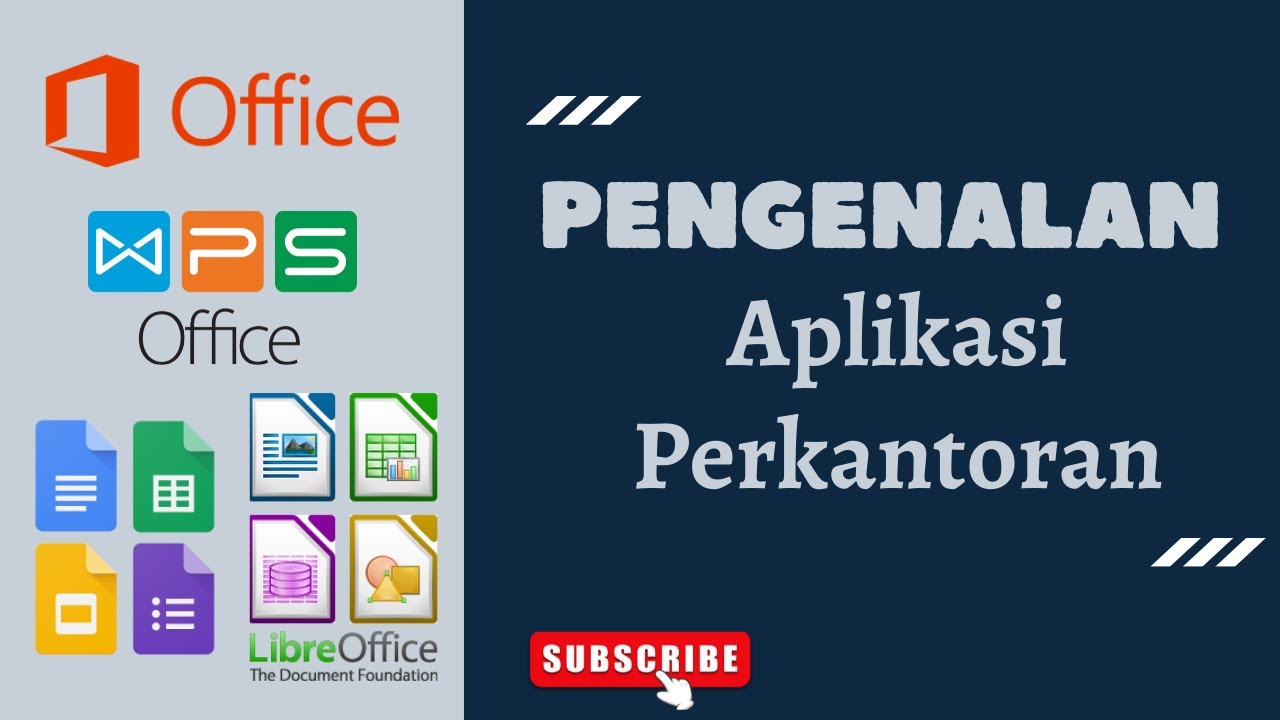
Mengenal Aplikasi Perkantoran

APLIKASI PERKANTORAN Dalam Pekerjaan Kantor (Materi Dasar MPLB Elemen 6 Bag. 5)
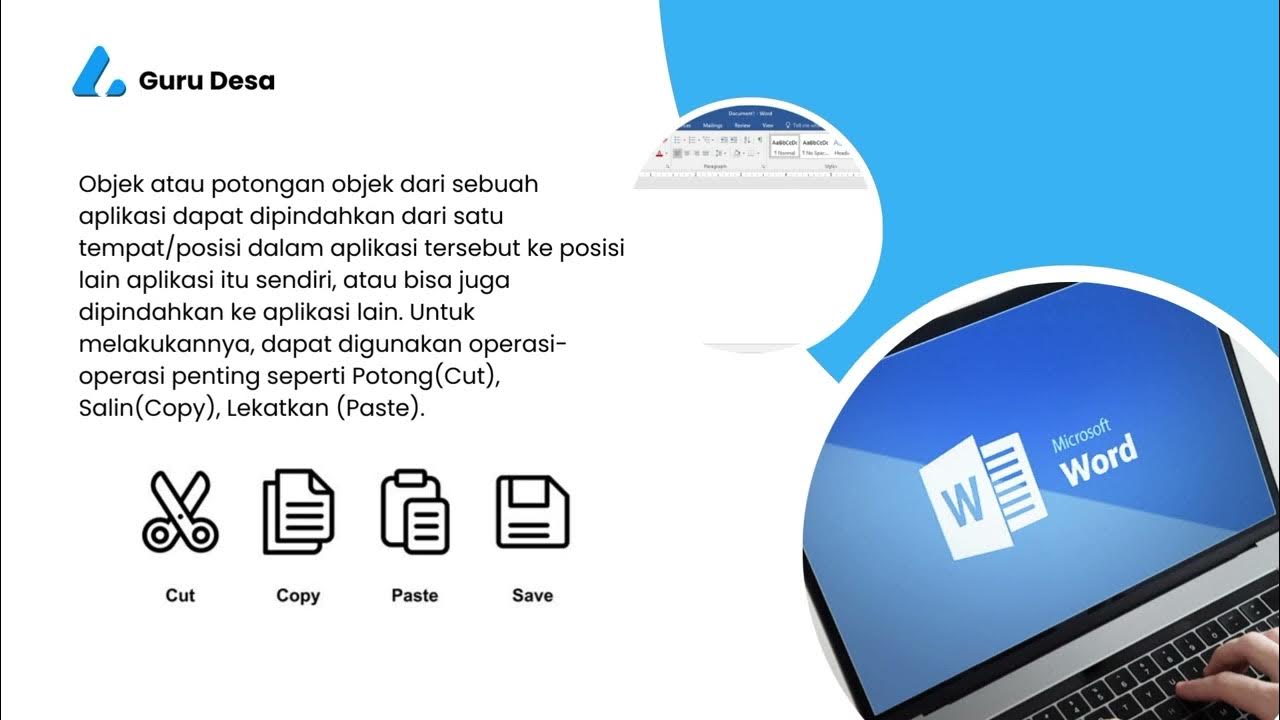
Perangkat Lunak Aplikasi dan Fitur Aplikasi

Pengertian dan Jenis Software Aplikasi | Anshar Akil

The Best Resources and Tools to Manage Your Project | Google Project Management Certificate

MATERI PERANGKAT LUNAK (SOFTWARE)
5.0 / 5 (0 votes)