Perkakas Teknologi Digital
Summary
TLDRThis educational session focuses on utilizing various digital technologies to create reports, presentations, and analyze data effectively. It covers tools such as word processors, diagram creators, spreadsheet applications, presentation software, and graphic design tools. The session also highlights the importance of using statistical software and data visualization platforms for in-depth data analysis. Additionally, it provides guidance on selecting appropriate technologies based on their features, ease of use, and compatibility. The goal is to empower users with the skills to leverage digital tools in the creation and analysis of professional reports and presentations.
Takeaways
- 😀 Digital tools can significantly enhance the creation of reports, presentations, and data analysis.
- 😀 Technologies like spreadsheets (e.g., Excel) help with data processing, calculations, and statistical analysis.
- 😀 Visualizing data through charts and diagrams makes it easier for audiences to understand complex information.
- 😀 Microsoft PowerPoint and other presentation tools are essential for creating dynamic, engaging slides with animations and videos.
- 😀 Graphic design applications can improve the aesthetics and clarity of presentations.
- 😀 Using tools like Google Data Studio enables the creation of interactive and informative data visualizations.
- 😀 Statistical analysis tools like SPSS and R are crucial for in-depth data analysis and making data-driven decisions.
- 😀 It’s essential to choose digital tools based on your specific needs, task requirements, and user capabilities.
- 😀 The ease of use and learning curve of tools should be considered when selecting the right technology for a task.
- 😀 Digital technologies help in creating professional reports and presentations, leading to better communication and decision-making.
- 😀 Learning to effectively use these digital tools and technologies improves both report creation and data interpretation skills.
Q & A
What is the main objective of the session discussed in the script?
-The main objective is to introduce various digital technologies relevant to creating reports, presentations, and analyzing data, and to help understand how to select and use these tools effectively.
Which technologies are mentioned for creating reports and presentations?
-The technologies mentioned include Microsoft Excel for data analysis, Microsoft PowerPoint and Google Slides for creating presentations, and OBS Studio for screen recording.
How does Microsoft Excel contribute to data analysis in reports?
-Microsoft Excel helps in creating various types of graphs, performing statistical analysis, and using formulas to manipulate and visualize data.
What are the benefits of using Microsoft PowerPoint for presentations?
-Microsoft PowerPoint allows the creation of slides with animations, images, and videos, enhancing the presentation's visual appeal and engagement.
How does Google Slides differ from Microsoft PowerPoint for creating presentations?
-Google Slides serves as an alternative to PowerPoint, offering similar features for slide creation but with the added benefit of cloud-based collaboration.
What role does OBS Studio play in creating presentations?
-OBS Studio is used for screen recording, which can be helpful in creating video tutorials or recorded presentations, allowing the user to capture activities on their screen.
What are the advantages of using digital technologies for report creation and presentations?
-Digital technologies improve the ease of collaboration among teams, allow for efficient data visualization, and make information sharing more accessible and engaging.
Which tools are highlighted for data analysis and interpretation?
-The tools mentioned for data analysis and interpretation include Google Data Studio and SPSS, which help in visualizing and analyzing complex data for decision-making.
What should be considered when selecting digital tools for creating reports or presentations?
-When selecting tools, it is important to consider compatibility with the task, the ease of use, and whether the tool has the necessary features to meet the requirements.
What challenges are associated with using digital technologies for report creation and data analysis?
-Challenges include compatibility issues, complexity of features, and the need for proper training. These can be addressed by ensuring appropriate tool selection and investing in user training.
Outlines

This section is available to paid users only. Please upgrade to access this part.
Upgrade NowMindmap

This section is available to paid users only. Please upgrade to access this part.
Upgrade NowKeywords

This section is available to paid users only. Please upgrade to access this part.
Upgrade NowHighlights

This section is available to paid users only. Please upgrade to access this part.
Upgrade NowTranscripts

This section is available to paid users only. Please upgrade to access this part.
Upgrade NowBrowse More Related Video

OneMind Hypervisor: Unleashing real-time insights and seamless citizen experience -Dell Technologies

Empowerment Technologies - Advanced Word Processing Skills
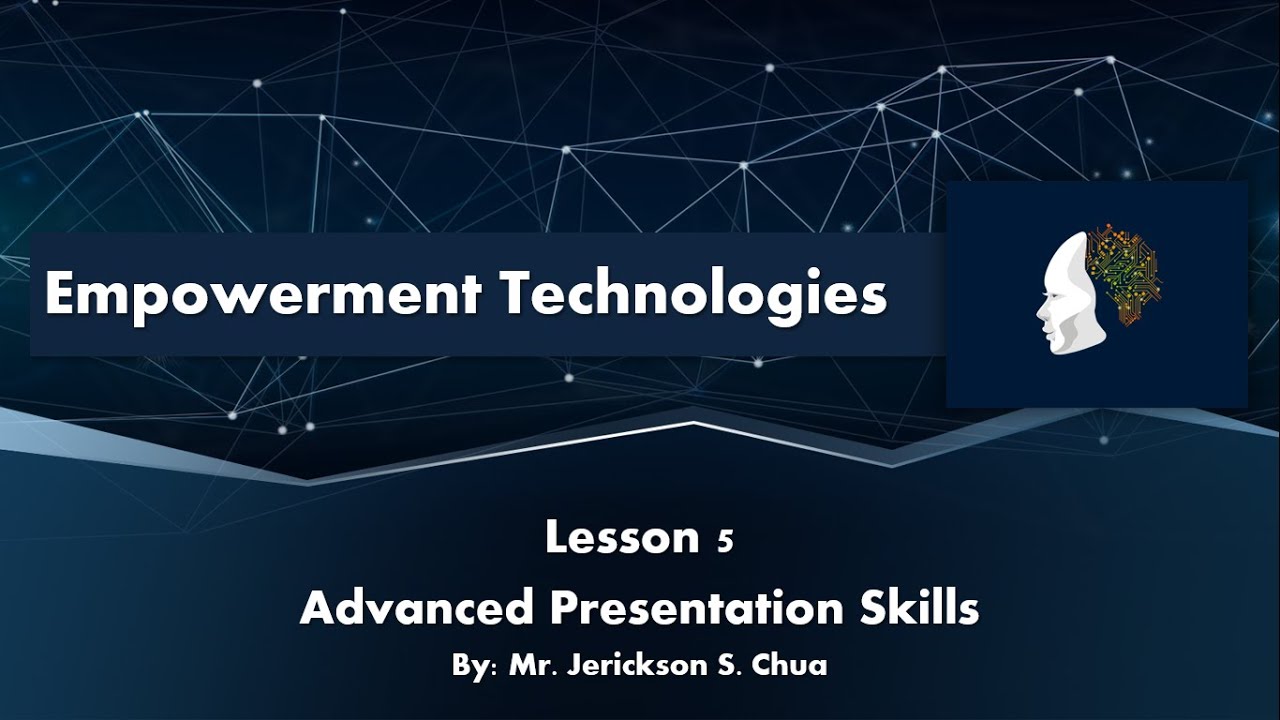
Empowerment Technologies - Advanced Presentation Skills
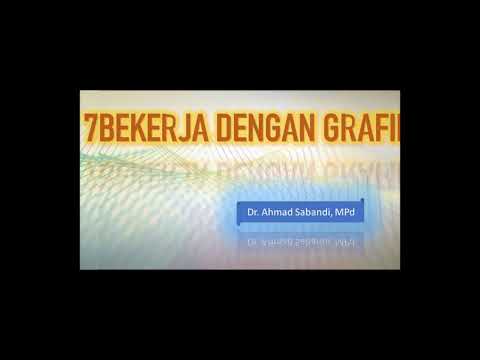
Mengenal Microsoft Word (4): Bekerja dengan Grafik

Menghitung Perputaran Piutang, Perputaran Persediaan dan TATO (Rasio Aktivitas)
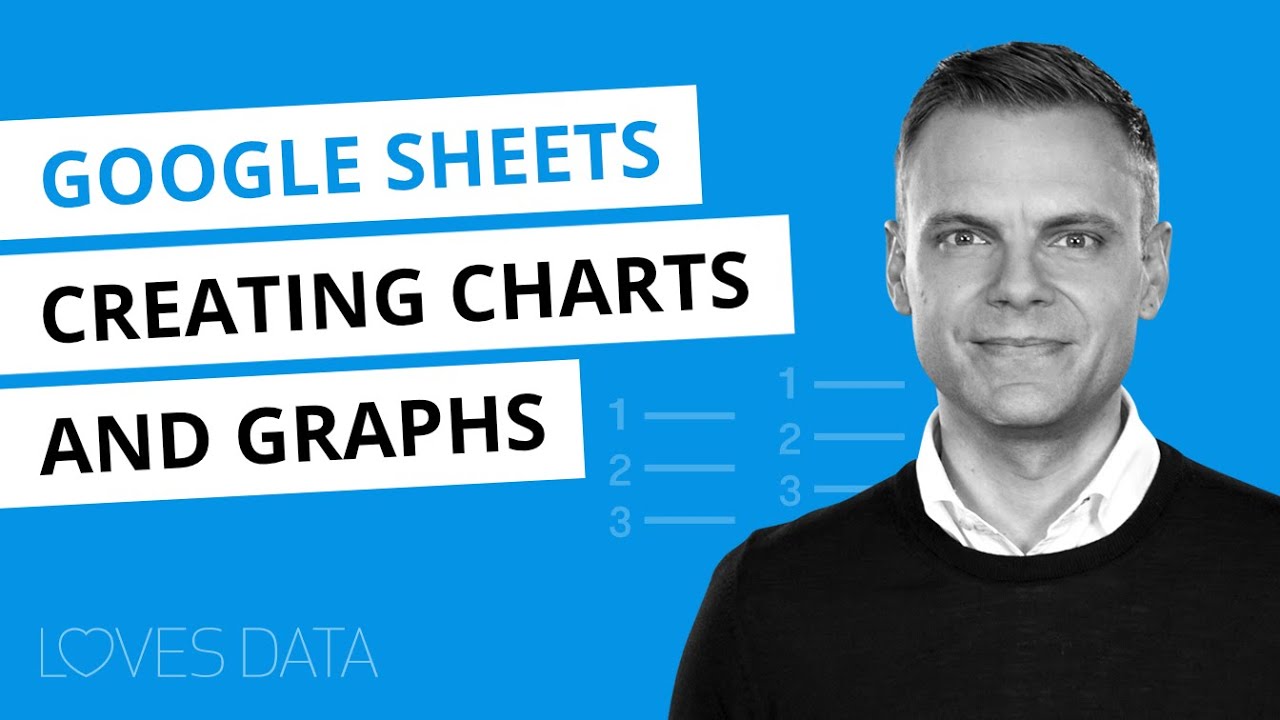
Google Sheets Charts Tutorial // How to create charts and graphs in Google Sheets
5.0 / 5 (0 votes)