Panduan Cara Menggunakan Google Analytics Pemula (Step by Step)
Summary
TLDRThis video guides viewers through the process of improving website performance using Google Analytics. It covers how to set up an account, install tracking codes, and use key features such as real-time data, audience demographics, behavior tracking, traffic sources, and website speed analysis. The tutorial also explains how to interpret these insights to optimize website content, boost traffic, and increase conversions. By following the steps, users will be able to monitor their website's performance and enhance its effectiveness in driving sales and engaging visitors.
Takeaways
- 😀 Google Analytics is a powerful tool to improve website performance, whether it's for online sales, attracting traffic, or creating engaging content.
- 😀 Google Analytics provides detailed reports to help evaluate and optimize your website's performance.
- 😀 Key features of Google Analytics include Real-Time data, Audience Demographics, Visitor Behavior, Traffic Sources, Website Speed, and Conversion tracking.
- 😀 To start using Google Analytics, first create an account and get the Tracking ID, then add the tracking code to your website.
- 😀 To integrate Google Analytics with WordPress, install a Google Analytics plugin, configure the settings, and paste your Web Property ID.
- 😀 Real-Time data in Google Analytics shows live user activity, including pageviews, top referrals, social traffic, keywords, and locations.
- 😀 Audience Demographics provides insights into who visits your website, including language, location, and devices used.
- 😀 Visitor Behavior metrics reveal how users interact with your site, such as new vs returning visitors, session frequency, and engagement levels.
- 😀 Traffic data allows you to track how much traffic your site gets and identify trends in website visits over time.
- 😀 Knowing the Traffic Source (Organic, Direct, Referral, Social) helps you understand where your traffic comes from and optimize strategies accordingly.
- 😀 Google Analytics allows you to monitor website speed and provides suggestions to optimize page load times, which can enhance user experience.
Q & A
What is Google Analytics and why is it important for website performance?
-Google Analytics is a powerful tool that provides comprehensive reports to help website owners evaluate and optimize their sites. It helps track various metrics such as user traffic, demographics, behavior, and conversions, making it essential for improving online sales and website performance.
How can Google Analytics help increase online sales?
-Google Analytics can help increase online sales by providing insights into user behavior, identifying high-converting pages, understanding traffic sources, and pinpointing areas for improvement, allowing you to refine your sales strategies accordingly.
What are some of the key metrics that Google Analytics tracks?
-Google Analytics tracks metrics such as real-time user activity, visitor demographics, visitor behavior, traffic volume, traffic sources, website speed, and conversion rates.
How can I install Google Analytics on my WordPress website?
-To install Google Analytics on WordPress, you need to create a Google Analytics account, obtain the tracking ID, and install the Google Analytics plugin by ShareThis. After activation, paste the tracking code into the plugin settings and save changes.
What is the Realtime report in Google Analytics?
-The Realtime report shows data on user activity as it happens, including the number of active users, their device types (desktop or mobile), top referral sources, active pages, and user locations. It helps monitor current website performance.
How can I learn about my website's audience demographics using Google Analytics?
-You can view audience demographics by navigating to the 'Audience' section in Google Analytics. Here, you can find information such as user language, country, city, and the devices they use to access your website.
What does 'Behavior' data in Google Analytics tell you?
-The 'Behavior' data in Google Analytics provides insights into how users interact with your website, such as new versus returning visitors, session frequency, engagement levels, and session quality. It helps assess the effectiveness of your content and user experience.
What is the 'Acquisition' section in Google Analytics and why is it important?
-The 'Acquisition' section in Google Analytics shows how users find your website, whether through organic search, direct visits, referrals, or social media. This data helps you evaluate the effectiveness of your marketing strategies and identify high-performing traffic sources.
How does Google Analytics help identify traffic sources?
-Google Analytics categorizes traffic into various sources, such as organic (from search engines), direct (typed URLs), referrals (from other websites), and social (from social media platforms). This information helps you understand which channels drive the most traffic to your site.
Why is monitoring website speed important in Google Analytics?
-Monitoring website speed in Google Analytics is crucial because slow-loading pages can negatively affect user experience and conversion rates. Google Analytics provides insights and recommendations on improving page load times, helping you optimize site performance.
Outlines

This section is available to paid users only. Please upgrade to access this part.
Upgrade NowMindmap

This section is available to paid users only. Please upgrade to access this part.
Upgrade NowKeywords

This section is available to paid users only. Please upgrade to access this part.
Upgrade NowHighlights

This section is available to paid users only. Please upgrade to access this part.
Upgrade NowTranscripts

This section is available to paid users only. Please upgrade to access this part.
Upgrade NowBrowse More Related Video

Google Search Console and Analytics

Google Tag Manager Tutorial - Getting Started (Plus The NEW Google Tag)

1.4 Set up website data collection for Google Analytics - New GA4 Analytics Academy on Skillshop
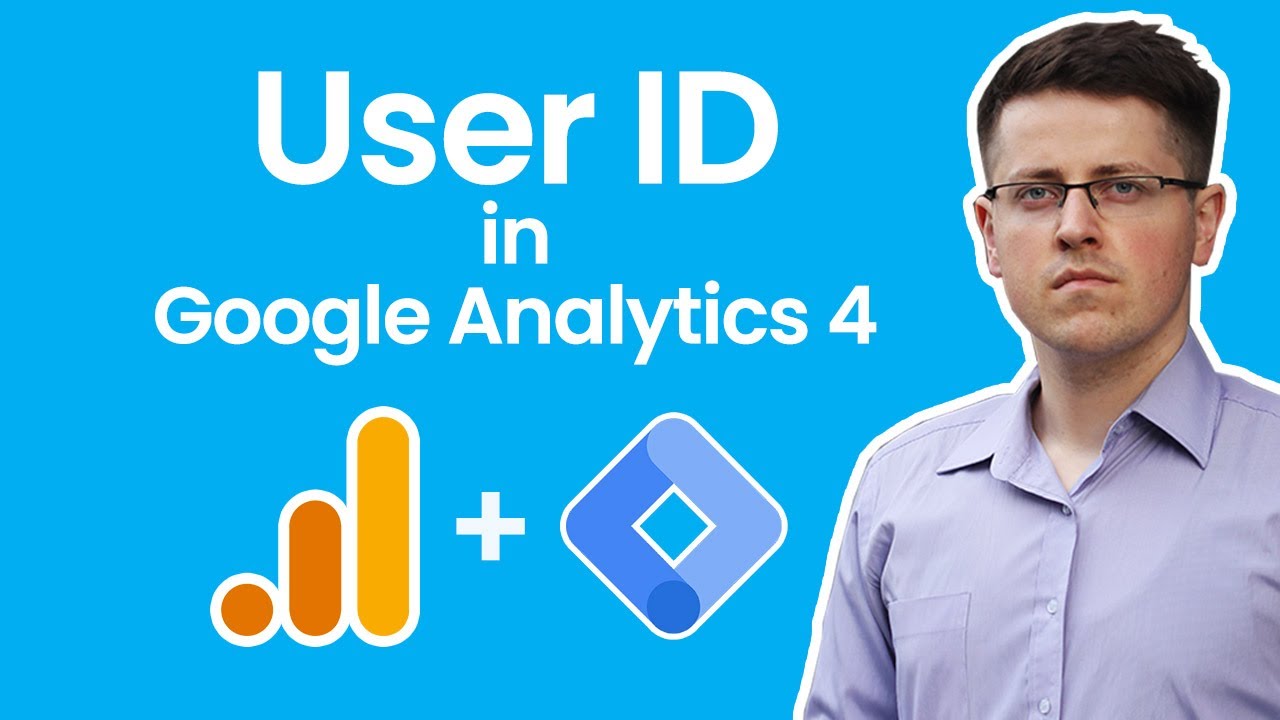
User ID tracking with Google Analytics 4 and Google Tag Manager

Using Google Analytics to Track Website Traffic

Setting Up Google Tag Manager: Complete Tutorial
5.0 / 5 (0 votes)