Membuat Aplikasi Hitung Kalori Bedasarkan Jumlah Langkah Dengan App Inventor
Summary
TLDRIn this tutorial, Herwan demonstrates how to create an app that calculates calories burned based on step count. The app allows users to input their weight, start walking, and see their step count and burned calories in real-time. The design process includes customizing the layout, adding necessary labels, buttons, and integrating the pedometer sensor. Herwan also walks through the algorithm for calculating the calories burned using a specific formula. Finally, the app is tested to ensure functionality, with features like start, stop, and reset buttons for easy use, and adjustments to the design for a more polished user experience.
Takeaways
- 😀 The tutorial demonstrates how to create an app to calculate calories burned based on the number of steps walked.
- 😀 Users are prompted to input their weight (in kilograms) before starting the pedometer app.
- 😀 The app tracks steps taken by the user and calculates the calories burned using a specific formula: (weight * 4 * steps) / 200.
- 😀 The app features a start button to begin tracking steps, a stop button to end tracking, and a reset button to clear all data.
- 😀 The design process starts by setting up the project, adjusting screen settings, and customizing the interface using images and colors.
- 😀 Key components of the app's interface include labels for displaying weight, steps taken, and calories burned.
- 😀 The pedometer sensor is integrated into the app, allowing step tracking to occur in real-time.
- 😀 Buttons in the app are styled with different colors (e.g., green for 'Start', red for 'Stop', orange for 'Reset') to differentiate their functions.
- 😀 The algorithm for calorie calculation is outlined, emphasizing the importance of the weight input and step count in the final result.
- 😀 The tutorial covers both the design and the block coding for the app, explaining how to use the pedometer sensor and perform calculations dynamically.
Q & A
What is the purpose of the application described in the video?
-The application is designed to calculate the calories burned based on the number of steps taken by the user.
What initial input is required from the user when using the app?
-The user is asked to input their body weight in kilograms before starting the pedometer.
How does the application track the number of steps taken by the user?
-The application uses a pedometer sensor to count the user's steps and displays the total number of steps on the screen.
What is displayed after the user presses the 'Start' button?
-After pressing 'Start', the app begins counting the steps taken by the user and displays the number of steps along with the calories burned.
How does the app calculate the number of calories burned?
-The app calculates the calories burned using the formula: body weight multiplied by 4, then multiplied by the number of steps, and divided by 200.
What does the 'Stop' button do in the application?
-The 'Stop' button stops the pedometer, halting the step counting process.
What happens when the 'Reset' button is pressed?
-Pressing the 'Reset' button resets the step count, calorie calculation, and the input field for the user's weight to zero.
What is the role of the 'Pedometer' sensor in the application?
-The 'Pedometer' sensor is responsible for detecting and counting the user's steps during the activity, which is essential for calculating the calories burned.
How is the app’s user interface customized?
-The user interface is customized by selecting background images, adjusting colors, adding text fields and buttons, and arranging them according to the app's functionality.
What steps are involved in creating the application's algorithm?
-The algorithm involves getting the user's weight, using the pedometer to count steps, calculating calories using the provided formula, and displaying the results on the app's interface.
Outlines

This section is available to paid users only. Please upgrade to access this part.
Upgrade NowMindmap

This section is available to paid users only. Please upgrade to access this part.
Upgrade NowKeywords

This section is available to paid users only. Please upgrade to access this part.
Upgrade NowHighlights

This section is available to paid users only. Please upgrade to access this part.
Upgrade NowTranscripts

This section is available to paid users only. Please upgrade to access this part.
Upgrade NowBrowse More Related Video

PEMOGRAMAN PYTHON (FUNGSI LOGIKA)

Python และ MediaPipe ร่วมกับ OpenCV ทำโปรแกรมนับนิ้ว "Finger Counting"

Weekly Attendance Tracker in Google Sheets
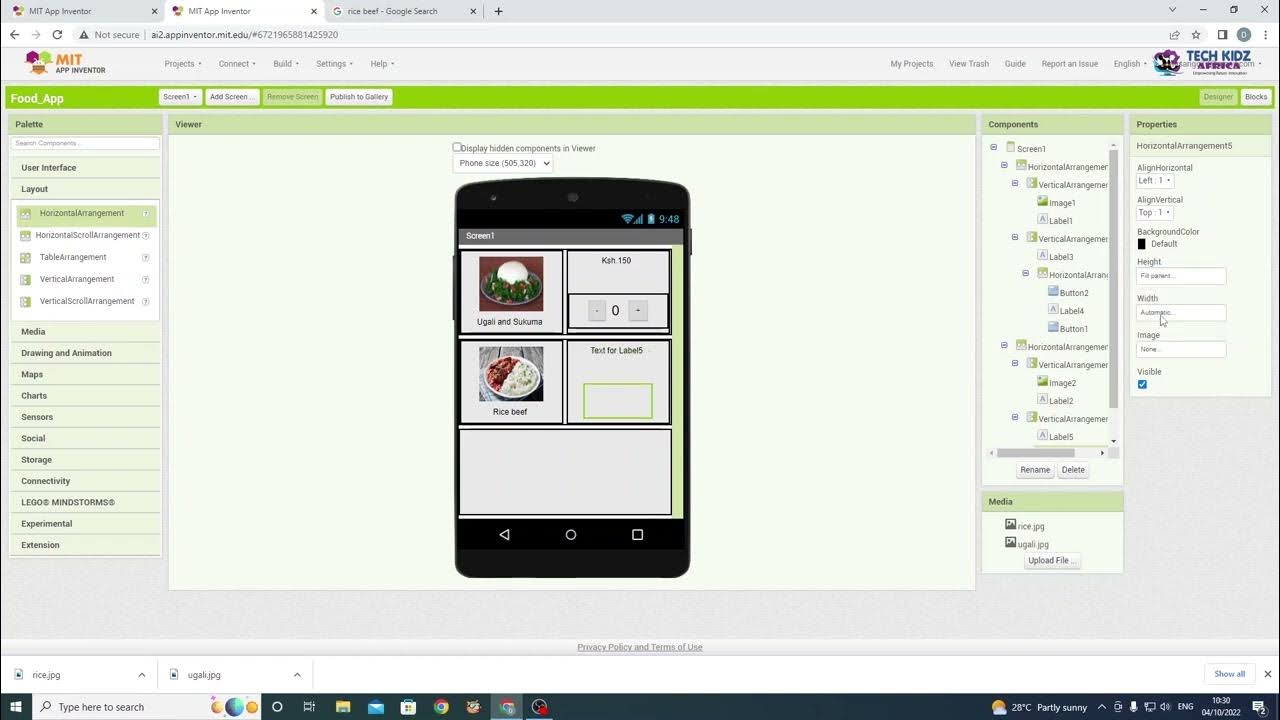
FOOD App Android Design on MIT App Inventor - How to make food ordering App.
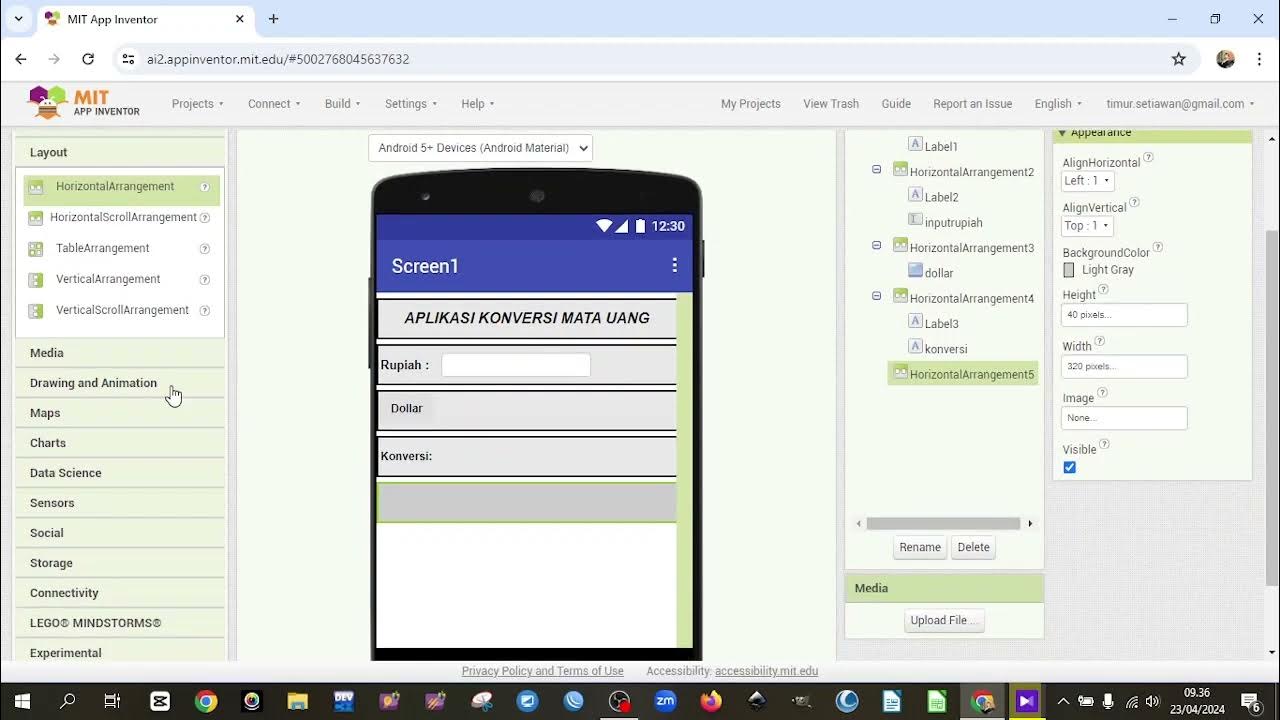
2. TUTORIAL MEMBUAT APLIKASI KONVERSI MATA UANG DENGAN MIT APP INVENTOR
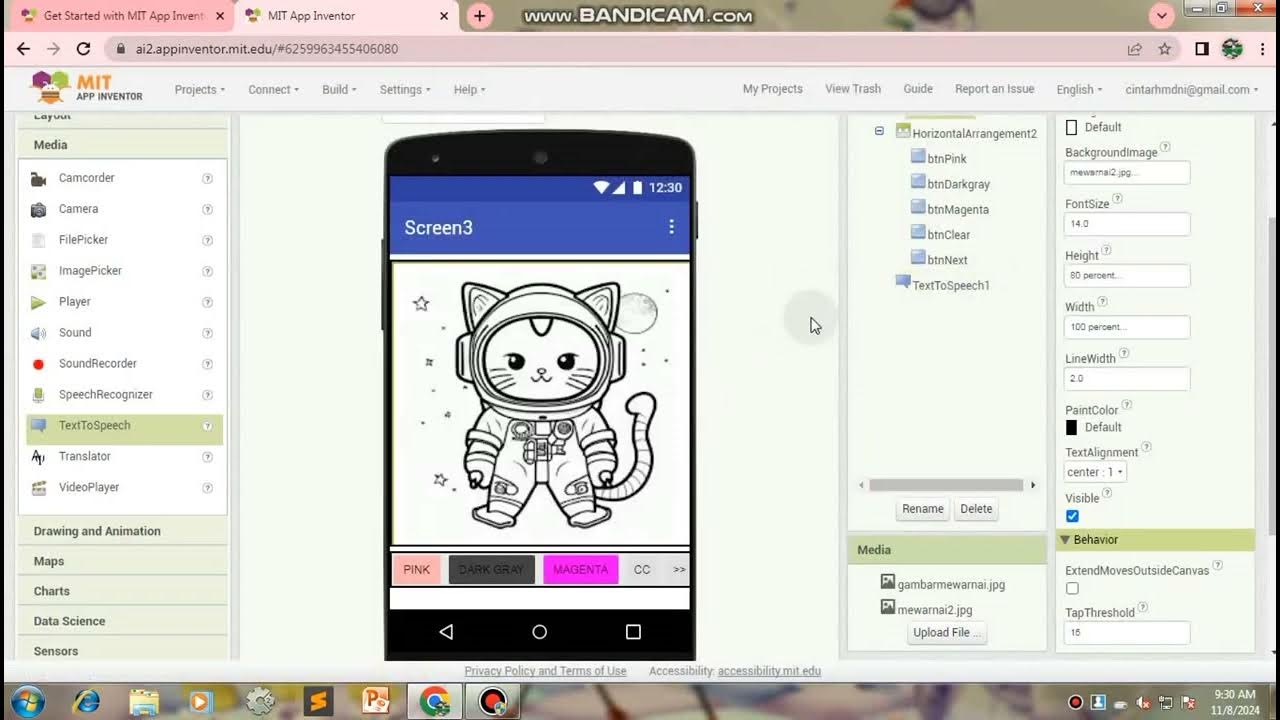
TUTORIAL MEMBUAT GAME MEWARNAI/APK,Di Mit App Inventor
5.0 / 5 (0 votes)