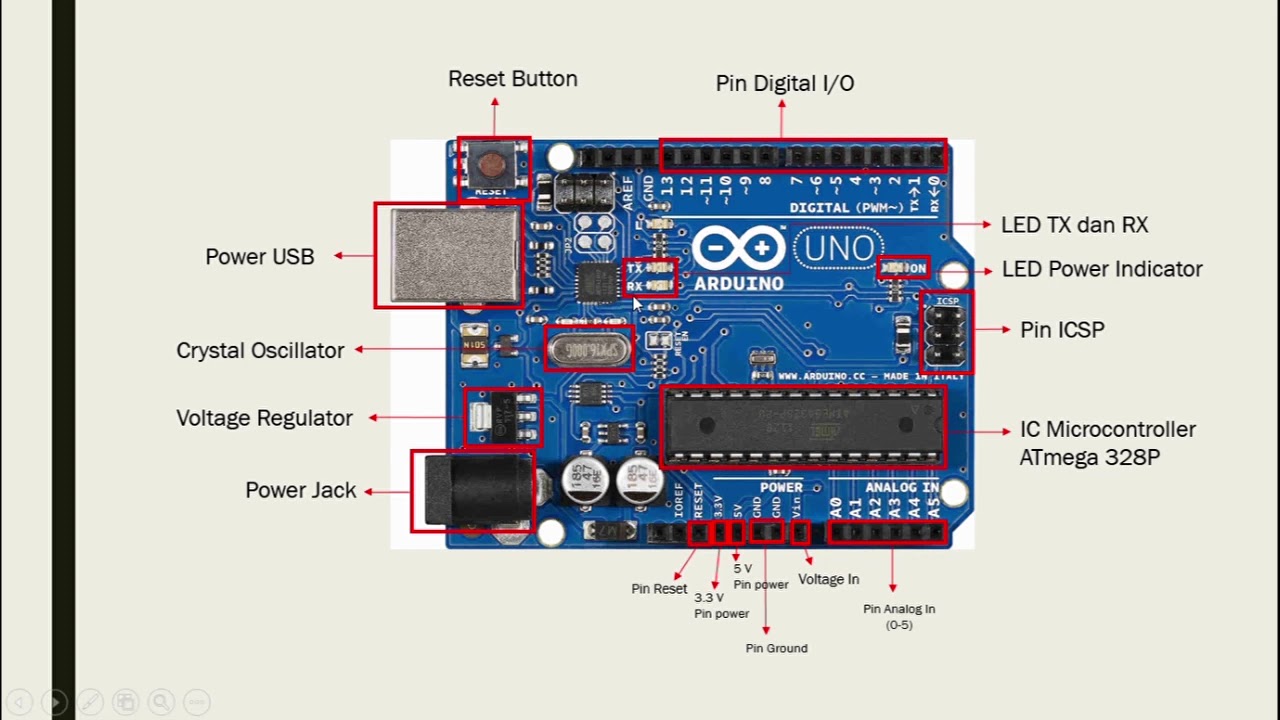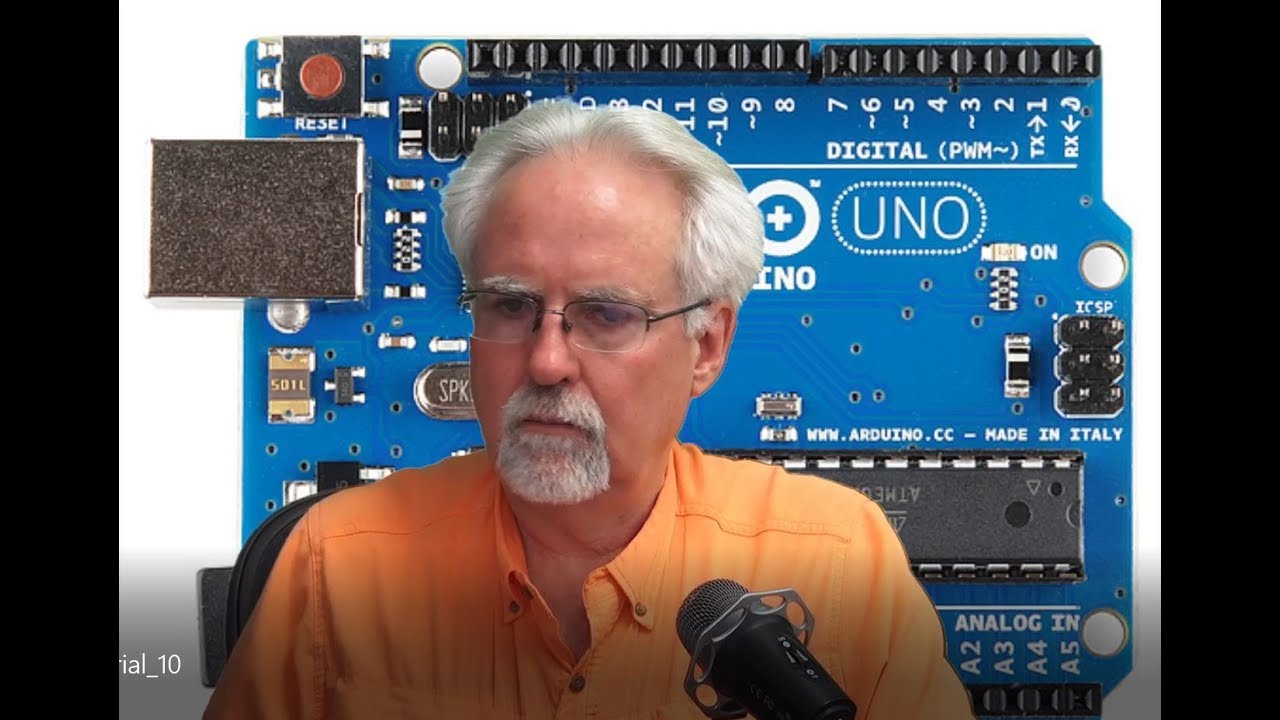COMO AUTOMATIZAR TUDO COM ARDUINO - O guia definitivo
Summary
TLDRThis video script introduces the Arduino, a programmable microcontroller board, as a versatile tool for home automation. It explains how to use Arduino's digital pins to control devices like lights and sockets with the help of relay modules. The script also covers how to automate garage doors and infrared-controlled devices by cloning remote control signals using an infrared receiver and emitter. The tutorial encourages viewers to explore what they can automate in their homes with Arduino, offering a comprehensive training link for those interested in learning more about home automation projects.
Takeaways
- 😀 The Arduino is a programmable board used for controlling various devices, including home automation.
- 🛠️ Arduino has a microcontroller that can be programmed to perform multiple functions, including residential automation.
- 🔌 Understanding the concept of inputs and outputs is fundamental when automating with Arduino; inputs receive signals, and outputs activate devices.
- 💡 Arduino Uno, a beginner model, has digital pins from 0 to 13 that can be used to control devices like lights and outlets.
- 🏠 Home automation with Arduino can start with simple tasks such as turning lights on and off using a relay module.
- 🔧 A relay module acts as an electromechanical switch, allowing Arduino to control high-voltage devices like lamps safely.
- 🔄 The relay module can control multiple devices, such as four lamps, with each channel corresponding to a specific output pin.
- 🔒 For devices that are not connected to the power outlet, like garage doors, Arduino can send signals to control them using specific pins and delays.
- 📺 Arduino can also automate devices that use infrared remote controls by cloning the signals and sending them with an infrared LED.
- 🔑 The IR remote library is essential for reading and sending infrared signals, allowing control over TVs, air conditioners, and more.
- 🛒 The video mentions a complete residential automation training with Arduino, providing in-depth knowledge from basic to advanced levels.
Q & A
What is Arduino and what can it be used for?
-Arduino is a programmable board with a microcontroller that can be programmed to perform various functions, including home automation.
What is the Arduino Uno model mentioned in the script?
-Arduino Uno is an entry-level model of Arduino that is capable of automating many things despite its simplicity.
What are the concepts of inputs and outputs in the context of Arduino?
-Inputs are signals received, such as from a button or sensor, and outputs are used to activate something, like turning a device on or off.
Why can't an Arduino directly power a light bulb?
-Arduino operates with a 5V power supply, whereas light bulbs typically require 110V or 220V, so a relay module is needed to control higher voltage devices.
What is a relay module and how does it work?
-A relay module is a component that contains relays, which are electromechanical switches. It uses an electrical signal to generate a magnetic field that opens and closes mechanical contacts, allowing control of devices like light bulbs or garage doors.
How can Arduino automate a garage door opener?
-Arduino can automate a garage door opener by using a relay module connected to the opener's terminals, which simulates the pressing of a button to open and close the door.
What is an infrared (IR) remote control and how can Arduino interact with it?
-An infrared remote control sends codes in hexadecimal format to control devices like TVs or air conditioners. Arduino can clone these codes using an IR receiver and then send them back using an IR LED to automate the device.
What is the purpose of the IR receiver mentioned in the script?
-The IR receiver is used to capture the hexadecimal codes sent by an IR remote control. These codes can then be programmed into Arduino to replicate the remote's functions.
How can Arduino automate devices that use remote controls?
-Arduino can automate remote-controlled devices by cloning the IR signals from the remote's buttons and then sending these signals using an IR LED to control the device.
What is the 'irremote' library used for in Arduino?
-The 'irremote' library is used to read and send infrared signals, enabling Arduino to interact with devices controlled by IR remotes.
What additional resources are available for learning more about Arduino home automation?
-The script mentions a complete residential automation training with Arduino, which covers programming, app development, and electronic connections for home automation. A link to the training is provided in the video description.
Outlines

This section is available to paid users only. Please upgrade to access this part.
Upgrade NowMindmap

This section is available to paid users only. Please upgrade to access this part.
Upgrade NowKeywords

This section is available to paid users only. Please upgrade to access this part.
Upgrade NowHighlights

This section is available to paid users only. Please upgrade to access this part.
Upgrade NowTranscripts

This section is available to paid users only. Please upgrade to access this part.
Upgrade NowBrowse More Related Video
5.0 / 5 (0 votes)