#1 Pengenalan Bagian Arduino UNO R3
Summary
TLDRIn this informative video, Muyassarah Putri Cornella introduces the Arduino Uno R3, the latest and most popular board in the Arduino USB series. She explains its various pins and features, including the power supply, crystal oscillator, voltage regulator, and reset pin. The video also covers the board's digital and analog pins, the role of the ATmega328P microcontroller, and the use of LEDs for power and communication indicators. Muyassarah highlights the board's versatility for electronic projects and mentions the Arduino IDE for programming, as well as the availability of a simulator for virtual prototyping.
Takeaways
- 😀 The video is a report by Muyassarah Putri Cornella about the Arduino Uno R3, a popular microcontroller board.
- 🔍 Arduino Uno R3 is the latest and most popular board in the Arduino USB series, named 'Uno' which means 'one' in Italian, marking the launch of the Arduino IDE software in 2013.
- 🔌 The board has various pins necessary for supporting microcontroller circuits and can be powered via USB, an AC-DC adapter, or a battery.
- 📡 A crystal oscillator on the board acts as a heartbeat, operating the microcontroller at 16 MHz, which is used for timing and counting.
- 🔋 The voltage regulator IC stabilizes the incoming voltage to the board, whether from an external power jack or USB.
- 🔄 The reset pin allows for restarting or resetting the Arduino program, either by pressing the reset button or by shorting it to the ground.
- 🔋 There are specific pins for 3.3V and 5V power supply to support components that require these voltages.
- 🔌 The board features a power jack for inputting DC 5-12V power, in case USB power is not used.
- 🔍 It has 6 analog input pins (A0 to A5) that use an ADC (Analog-to-Digital Converter) to read signals from various analog sensors and convert them into digital values.
- 💻 The microcontroller's brain is the ATmega328P IC, which is programmed by the Arduino IDE to manage digital and analog pins.
- 💡 The board includes LED indicators for power, TX (transmit), and RX (receive) to show the status of data communication.
- 🔧 Arduino Uno has 14 digital input/output pins that can be configured as per the user's needs and also includes PWM (Pulse Width Modulation) pins for controlling the output voltage.
- 🛠 The board is designed to be programmed using the Arduino IDE, which simplifies the process with a C-based programming language and libraries.
- 📚 For those who want to try Arduino without the physical board, simulators like Proteus can be used to virtually design and test electronic circuits.
Q & A
What is the name of the person presenting the video?
-The presenter's name is Muyassarah Putri Cornella.
What is the main topic of the video?
-The main topic of the video is explaining the Arduino Uno R3 board and its components.
What does 'Uno' mean in Italian and why was it chosen for the Arduino board?
-In Italian, 'Uno' means 'one'. It was chosen to mark the launch of the Arduino IDE software in 2013.
What is the function of the USB connection on the Arduino Uno R3?
-The USB connection is used to connect the Arduino to a computer for power supply and to upload programs from the computer to the Arduino.
What is the purpose of the crystal oscillator on the Arduino Uno R3?
-The crystal oscillator acts as the heartbeat of the Arduino, providing a clock signal to the microcontroller to operate at a consistent rate of 16 MHz.
What is the role of the voltage regulator on the Arduino Uno R3?
-The voltage regulator is used to stabilize the electrical voltage that enters the Arduino, ensuring a consistent power supply.
What is the purpose of the reset button on the Arduino Uno R3?
-The reset button is used to restart the Arduino program from the beginning or to reset the program.
What are the functions of the 3.3V and 5V pins on the Arduino Uno R3?
-The 3.3V and 5V pins serve as positive supply pins for components that require 3.3 volts and 5 volts respectively.
What is the purpose of the analog input pins (A0 to A5) on the Arduino Uno R3?
-The analog input pins are used to read signals from various types of analog sensors and convert them into digital values using an ADC (Analog-to-Digital Converter).
What is the function of the ATmega328P IC on the Arduino Uno R3?
-The ATmega328P IC is the microcontroller at the heart of the Arduino board, which is programmed to manage digital and analog inputs and outputs.
What are the two LEDs (TX and RX) on the Arduino Uno R3 used for?
-The TX (transmit) and RX (receive) LEDs indicate data transmission and reception during serial communication between the Arduino board and other devices.
How many digital pins does the Arduino Uno have and what can they be configured as?
-The Arduino Uno has 14 digital pins that can be configured as either inputs or outputs depending on the user's needs.
What is PWM and how is it used on the Arduino Uno R3?
-PWM (Pulse Width Modulation) is used to generate a variable width pulse to control the speed of devices like motors or the brightness of LEDs by adjusting the output voltage.
What is the AREF pin used for on the Arduino Uno R3?
-The AREF pin is used to set an external voltage reference, usually within a range of 0-5 volts, for the analog inputs.
What programming language is used for the Arduino Uno and what software is typically used for programming?
-The Arduino Uno uses a simplified version of the C programming language, which is equipped with libraries to facilitate programming. The Arduino IDE software is typically used for programming.
Can you simulate the Arduino Uno before using the actual board?
-Yes, you can use a simulator like the Arduino Uno simulator in software such as Proteus to virtually test electronic circuits and projects.
Outlines

This section is available to paid users only. Please upgrade to access this part.
Upgrade NowMindmap

This section is available to paid users only. Please upgrade to access this part.
Upgrade NowKeywords

This section is available to paid users only. Please upgrade to access this part.
Upgrade NowHighlights

This section is available to paid users only. Please upgrade to access this part.
Upgrade NowTranscripts

This section is available to paid users only. Please upgrade to access this part.
Upgrade NowBrowse More Related Video

I Accidentally Bought the New Arduino UNO R4 (And It's INSANE)

Arduino in 100 Seconds

🔴 Lerne Arduino in 12 Minuten, ….…JEDER KANN DAS! | #EdisTechlab

SJS Enterprises: Potential Multibagger?
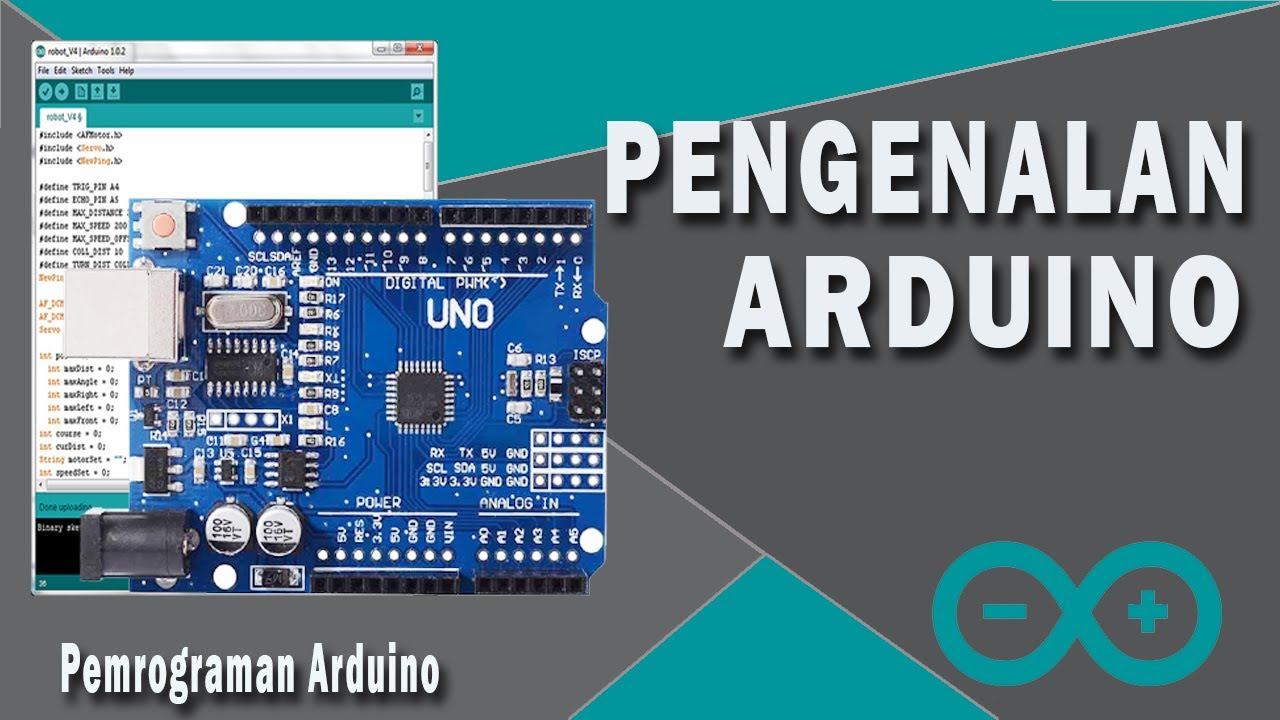
PENGENALAN ARDUINO | BELAJAR ARDUINO 01

2023 Arduino Tutorial for Beginners 02 - Setting up the Arduino IDE for Absolute Beginners
5.0 / 5 (0 votes)