Surel (E-Mail) - Informatika kelas 7 SMP/MTs (TIK)
Summary
TLDRThis video tutorial introduces 7th-grade students to the concept of email (surel), focusing on its creation, sending, and replying functions. It covers the history and benefits of email, such as fast global communication and its role in website registrations and promotions. The video highlights popular email platforms like Gmail, Yahoo, and others, and provides step-by-step instructions on how to create a Gmail account, send emails, and manage email attachments. Students are encouraged to practice by sending a task-related email to the teacher, reinforcing the importance of email for academic and personal communication.
Takeaways
- 😀 Email (surel) is an electronic way to send messages or documents using electronic devices, first introduced in the 1960s.
- 😀 Email allows fast and efficient communication across the globe, operating over the internet.
- 😀 To use email, you need to create an account with a provider like Gmail, Yahoo, or others.
- 😀 Once you have an email account, you can send messages to anyone with an email address, regardless of the provider.
- 😀 Emails can include attachments like text files, images, audio, and video, making them versatile for sharing information.
- 😀 Email is essential for signing up for websites and services like YouTube, Google Drive, and more.
- 😀 Gmail is a popular email provider that integrates with other Google services like Google Meet and Google Drive.
- 😀 Creating a Gmail account requires personal details, such as your name, phone number, and date of birth, and a strong password.
- 😀 When composing an email, you need to include the recipient's address, a subject line, and the message body.
- 😀 To reply to an email, simply open the message and click 'Reply' to send a response, ensuring continued communication.
- 😀 Email notifications can be turned on or off based on the importance of the incoming messages, with Gmail offering a range of organizational tools.
Q & A
What is the purpose of this lesson on email (surel)?
-The purpose of this lesson is to help students create an email account, send and receive emails, and use appropriate language in email communication.
What are the main benefits of using email, as discussed in the script?
-The main benefits of using email include easy and quick communication, the ability to send various formats like text, documents, images, audio, and video, fulfilling requirements for website registrations, media promotions, and serving as a written communication tool.
What is the difference between manual letters and email?
-Manual letters require physical delivery, whereas email allows fast communication using electronic devices and the internet, enabling quick global information exchange.
How does email work, according to the script?
-To use email, you need to have an account with an email provider, such as Gmail or Yahoo. Once you have an account, you can send messages to recipients who also have email accounts. The message travels via the internet and is received by the recipient's inbox.
Can emails be sent between different email providers, like Gmail and Yahoo?
-Yes, emails can be sent between different email providers, such as Gmail and Yahoo, as long as both the sender and the receiver have email accounts.
What are the essential functions of email that make it popular for communication?
-Email functions like sending and receiving messages, attaching files (documents, images, etc.), and being a convenient and cost-effective method of communication. It also facilitates easy access to various online platforms like YouTube, Google Meet, and Google Drive.
What are some common email providers mentioned in the script?
-Some common email providers mentioned are Gmail, Yahoo, and Outlook (Windows Mail), each with its own features and advantages.
What are the steps involved in creating a Gmail account as outlined in the script?
-To create a Gmail account, you must visit gmail.com, click 'Create Account,' enter your name, choose an email address, create a password, verify your phone number, input personal details like birthdate and gender, and complete any required identity verifications.
What is the importance of having an email account for students, as highlighted in the video?
-Having an email account is important for students to register on websites, access educational platforms, submit assignments, and communicate with teachers and peers effectively.
How can email attachments, such as large files, be sent securely?
-Large files can be sent securely by using cloud storage services like Google Drive, which integrates with Gmail and allows easy sharing of large files without clogging up the email inbox.
Outlines

This section is available to paid users only. Please upgrade to access this part.
Upgrade NowMindmap

This section is available to paid users only. Please upgrade to access this part.
Upgrade NowKeywords

This section is available to paid users only. Please upgrade to access this part.
Upgrade NowHighlights

This section is available to paid users only. Please upgrade to access this part.
Upgrade NowTranscripts

This section is available to paid users only. Please upgrade to access this part.
Upgrade NowBrowse More Related Video
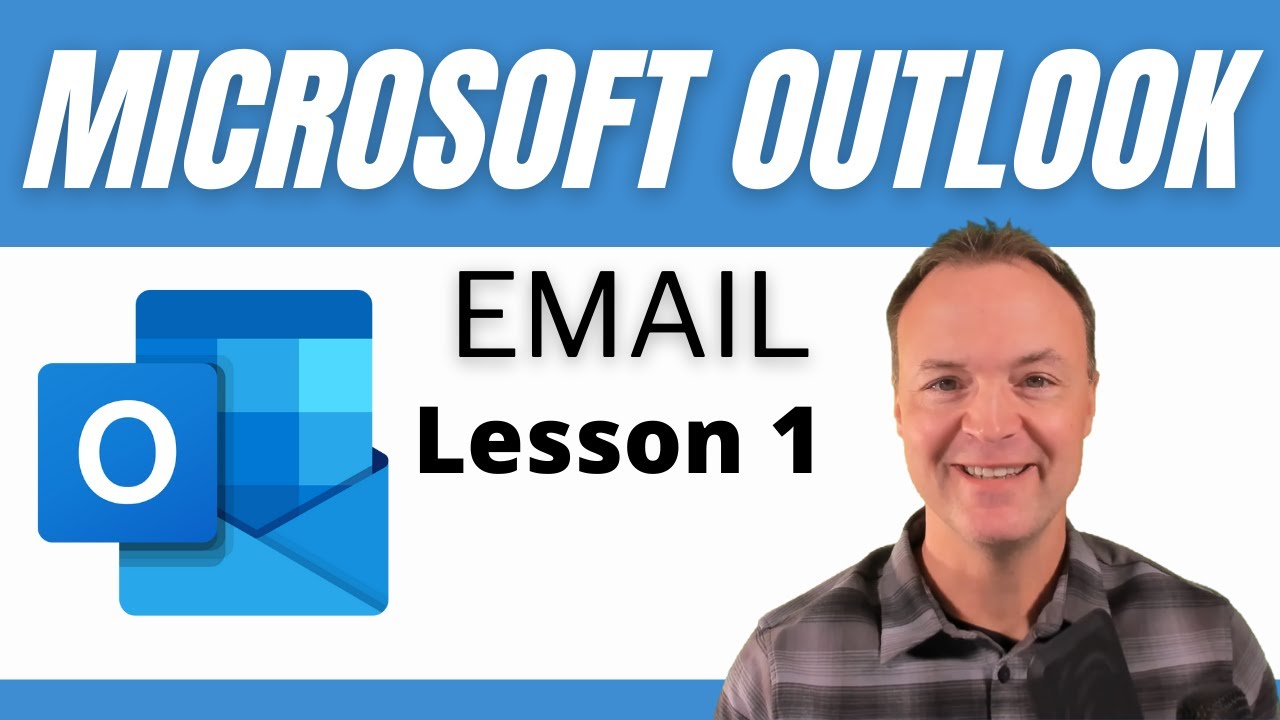
How to use Microsoft Outlook - Tutorial for Beginners

Kurikulum Merdeka Materi Informatika Kelas 7 Bab 6 Analisis Data Bagian 2

Menyediakan Pilihan Tugas untuk Murid

Seni Musik Kelas 7 - Musik Ansambel - Memainkan Alat Musik Sederhana

FUNGSI INVERS KELAS 11, KONSEP DAN CONTOH SOAL mudah dipahami

MEMBUAT TIPOGRAFI DAN LOGO | VIDEO PEMBELAJARAN KELAS 7 SEMESTER 2 KURIKULUM MERDEKA
5.0 / 5 (0 votes)