PowerPoint Ideas: Color Theory Basics That You Can Use for Better Slides
Summary
TLDRThis video script explores the intricacies of color theory, essential for effective design in PowerPoint presentations. It explains the color wheel, primary, secondary, and tertiary colors, and delves into color relationships like complementary, triadic, and analogous colors. The video also covers warm and cool colors, hues, shades, and tints, providing practical advice on color usage for mood and readability. It concludes with cultural considerations and general design tips, emphasizing the importance of color harmony and accessibility for colorblind audiences.
Takeaways
- 🎨 Color Theory Basics: Understanding the color wheel and its primary, secondary, and tertiary colors is essential for making informed design choices.
- 🔴 Primary Colors: Red, yellow, and blue are primary because they cannot be created by mixing other colors.
- 🟢 Secondary Colors: Result from mixing primary colors, such as green from blue and yellow, purple from blue and red, and orange from yellow and red.
- 🌈 Tertiary Colors: Created by mixing secondary colors, they are more complex and numerous than primary and secondary colors.
- 🤝 Complementary Colors: These are opposite each other on the color wheel and can be used effectively in design with one as the main color and the other as an accent.
- 🔄 Triadic Colors: Three colors equidistant from each other on the wheel, used to create balance in design with one as the main color and the others as accents.
- 🌿 Analogous Colors: A combination of two or three colors adjacent on the color wheel, used to create a harmonious look but require careful contrast for readability.
- 🌡️ Warm and Cool Colors: Warm colors pop more on a page and are often associated with red or yellow, while cool colors, with more blue, can be more subtle.
- 🌈 Hue, Shade, and Tint: Hue is a pure color, shade is created by adding black, and tint by adding white, allowing for a range of color variations.
- 🔑 Monochromatic Design: Using a single hue with its tints and shades can create a unified and modern look.
- 🌍 Cultural Impact: Color meanings can vary by culture, so it's important to research your audience to avoid negative connotations.
- 📚 Color Moods: Colors have psychological impacts; for example, red can signify action or anger, blue can convey trust or rigidity.
- 🚫 Limit Color Use: Stick to five or fewer colors in a design to maintain professionalism and avoid a cluttered look.
- ♿ Accessibility: Consider colorblind users by not relying solely on color to convey information and using contrast and other design elements.
Q & A
What is the primary purpose of discussing color in the context of this video script?
-The primary purpose is to provide enough color theory knowledge so that viewers can effectively use color in their PowerPoint slides or other design applications.
What are the three primary colors mentioned in the script?
-The three primary colors are red, yellow, and blue. They are called primary because they cannot be created by mixing other colors.
How are secondary colors formed according to the script?
-Secondary colors are formed by mixing two primary colors together, such as yellow and blue to make green, blue and red to make purple, and yellow and red to make orange.
What are the three types of color relationships discussed in the script?
-The three types of color relationships discussed are complementary colors, triadic colors, and analogous colors.
How should complementary colors be used in PowerPoint presentations according to the script?
-Complementary colors should be used with one as the main color and the other as an accent to avoid overwhelming the audience and causing eye strain.
What is the definition of triadic colors in the script?
-Triadic colors are three colors that are equidistant from each other on the color wheel. An example given is the primary colors red, yellow, and blue.
What are analogous colors and how can they be used in design?
-Analogous colors are a combination of two or three colors that are right next to each other on the color wheel. They can be used to create interesting effects but require experimentation and attention to readability.
How does the script differentiate between warm and cool colors?
-Warm colors have more red or yellow in them and tend to pop on a page, while cool colors have more blue and can sometimes be less prominent.
What is the difference between a hue, a shade, and a tint according to the script?
-A hue is a pure color. A shade is created by adding black to a color, making it darker, while a tint is created by adding white to a color, making it lighter.
What is the monochromatic color scheme and how can it be used effectively?
-The monochromatic color scheme involves using a single hue and its tints or shades. It can be used effectively to create a unified and modern look in design.
What are some general rules for using color in design mentioned in the script?
-Some general rules include limiting the number of colors to five or less, not relying solely on color for emphasis, and considering colorblind viewers by using other design elements like contrast and alignment.
Outlines

This section is available to paid users only. Please upgrade to access this part.
Upgrade NowMindmap

This section is available to paid users only. Please upgrade to access this part.
Upgrade NowKeywords

This section is available to paid users only. Please upgrade to access this part.
Upgrade NowHighlights

This section is available to paid users only. Please upgrade to access this part.
Upgrade NowTranscripts

This section is available to paid users only. Please upgrade to access this part.
Upgrade NowBrowse More Related Video
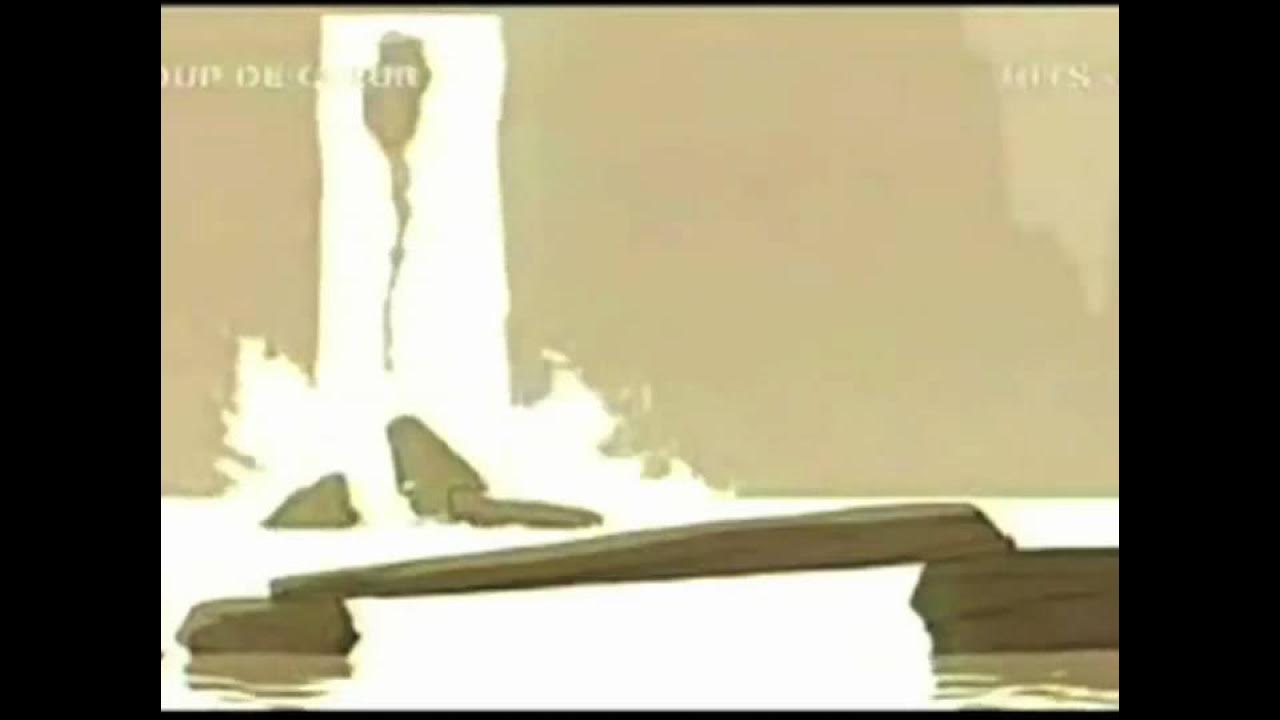
How to Design an Effective Presentation

28. Literasi Digital - Mengenal Microsoft PowerPoint - Informatika Kelas X

PRESENTASI KELAS DUNIA (Bagian-2)

PowerPoints Do's and Don'ts

Computer Concepts - Module 5: Software and Apps Part 2B (4K)
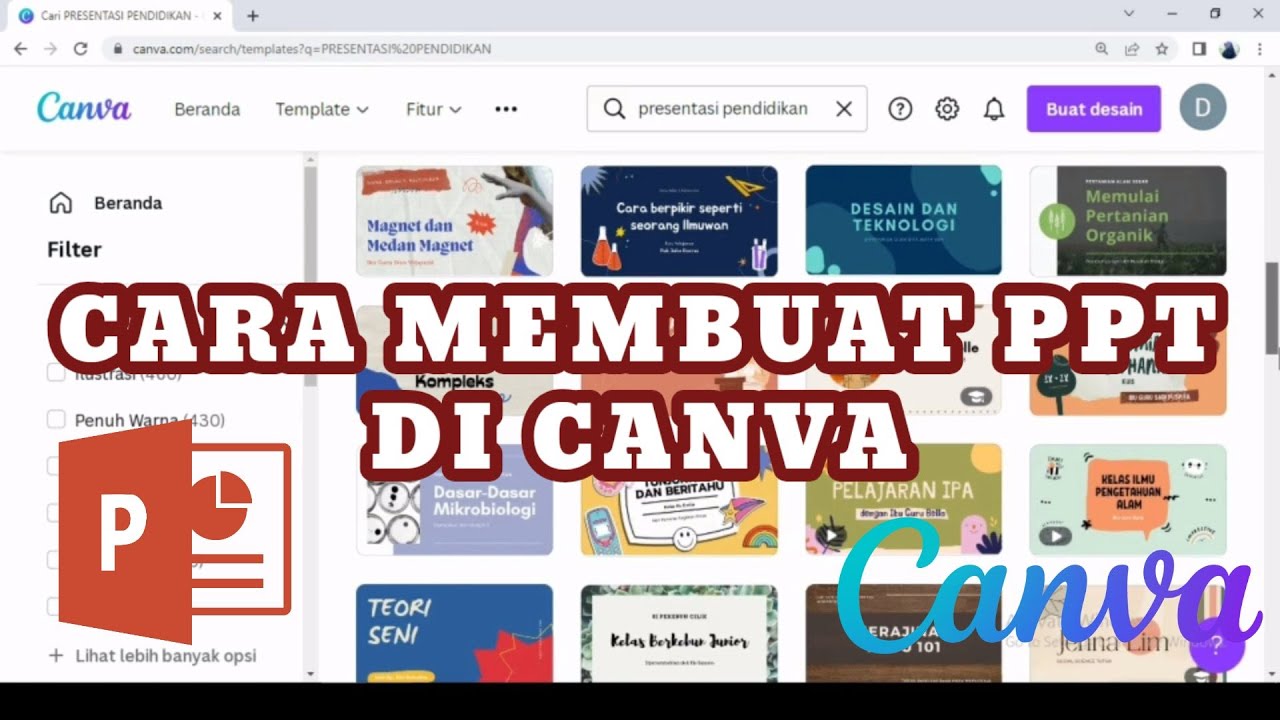
MEMBUAT POWERPOINT PPT DI CANVA II MEMBUAT PRESENTASI DI CANVA II CARA MEMBUAT PPT II DIAHS UTAMI
5.0 / 5 (0 votes)