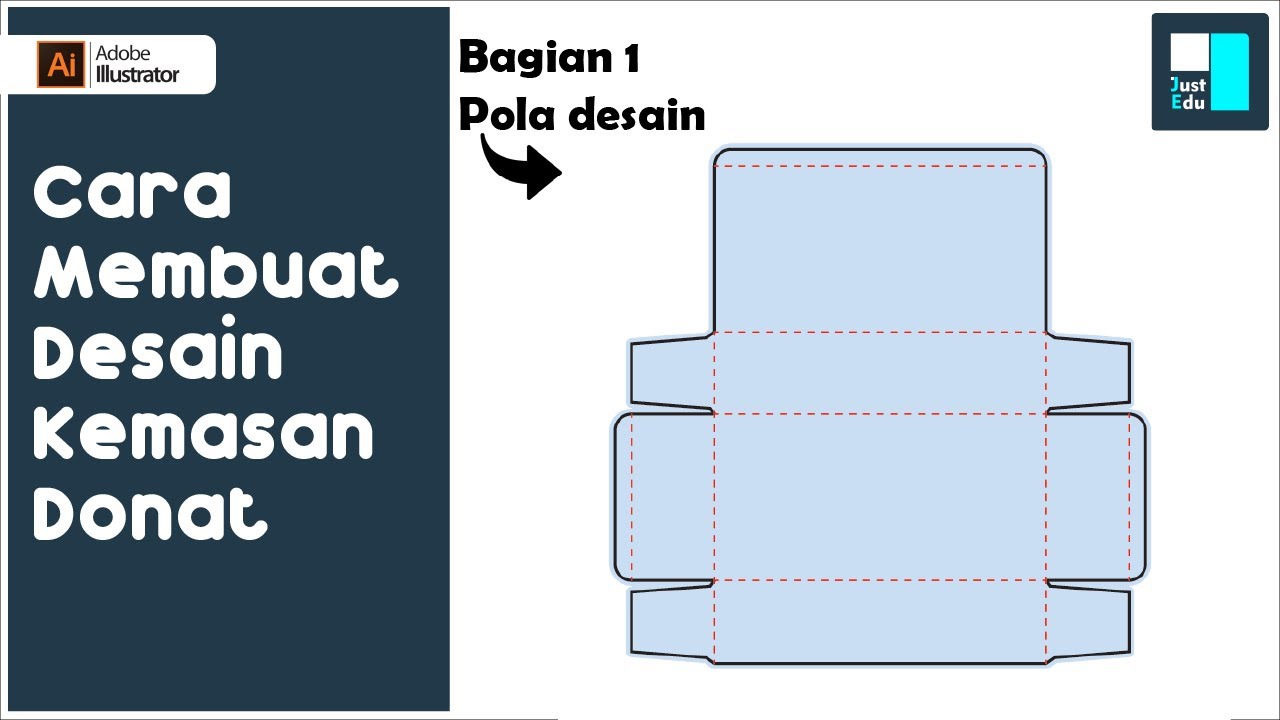Cara Desain Kemasan Produk di Canva Pakai Hp Plus Dijadikan Mockup
Summary
TLDRThis video tutorial guides small business owners (UMKM) through designing product packaging using Canva, making it accessible even with a mobile phone. It covers selecting the right template, choosing a cohesive color palette, adding elements like product images and logos, and ensuring font consistency. The video also demonstrates how to balance design elements and emphasizes creating a clean, attractive layout. Additionally, viewers learn how to use mockup tools for visualizing the final design on product packaging. Perfect for beginners, the tutorial provides practical steps for creating professional-looking packaging without hiring an external designer.
Takeaways
- 😀 Start by using a square template for your product packaging design, which can be easily done on Canva with a magazine template.
- 😀 Choose a background color that fits your product, like using red for spicy products such as 'Bas Reng'.
- 😀 Stick to a maximum of three colors in your design: a primary color, a secondary color, and an accent color to maintain consistency.
- 😀 Add supporting elements like torn paper designs to enhance your packaging, making sure they are well-arranged for visual appeal.
- 😀 Use relevant product images, such as chili peppers or lime leaves, to convey the flavor profile and spice level of your product.
- 😀 Ensure your design features key elements like the product logo, product name, slogan, and flavor description for clarity.
- 😀 Limit the number of fonts used in your design to maintain a cohesive and professional look. Using one main font style is often best.
- 😀 Adjust font colors and styles to match the overall color scheme and design of the packaging, making sure it complements the product's identity.
- 😀 Use high-quality, eye-catching product photos to make your packaging stand out and look appealing on shelves or online.
- 😀 To add finishing touches, ensure there is enough space between design elements, like the logo, text, and images, so the design remains balanced and readable.
Q & A
What is the main focus of this tutorial?
-The main focus of this tutorial is to teach viewers how to design product packaging using Canva, specifically for small businesses or UMKMs.
Can the design be done using a smartphone?
-Yes, the tutorial emphasizes that the design can be created using a smartphone with the Canva app.
Which template size is recommended for creating product packaging designs in this tutorial?
-The tutorial suggests using a square magazine template size for product packaging designs.
What is the importance of color selection in the design?
-Color selection is crucial because it should align with the product's theme. The tutorial demonstrates using red for a spicy product like 'Bas Reng,' which is often associated with bold and spicy flavors.
How many colors should be used in the design?
-The tutorial advises using a maximum of three colors: a primary color, a secondary color, and an accent color to maintain a balanced and professional design.
What elements are essential in creating a product packaging design?
-Essential elements include the product logo, product name, slogan, flavor or product variation, and relevant graphics such as ingredients or visuals representing the product.
What role does typography play in the design process?
-Typography is crucial for readability and consistency. The tutorial suggests using a limited number of fonts (preferably one for the entire design) to ensure visual harmony and brand consistency.
What are the key steps to ensure a well-organized layout?
-To ensure a well-organized layout, the tutorial emphasizes the importance of spacing between elements and aligning text and images properly to create a visually appealing and balanced design.
How can mockups be used to showcase the packaging design?
-Mockups can be used by uploading the design onto platforms like Canva's 'Mockup' feature or websites like 'websmartmokup.com' to see how the design would look on actual packaging like snack bags or boxes.
How can additional elements, like pricing or logos, be integrated into the design?
-Additional elements, such as pricing, weight, or certification logos (e.g., Halal), can be added by searching for relevant graphics in Canva’s elements section and placing them appropriately within the design.
Outlines

This section is available to paid users only. Please upgrade to access this part.
Upgrade NowMindmap

This section is available to paid users only. Please upgrade to access this part.
Upgrade NowKeywords

This section is available to paid users only. Please upgrade to access this part.
Upgrade NowHighlights

This section is available to paid users only. Please upgrade to access this part.
Upgrade NowTranscripts

This section is available to paid users only. Please upgrade to access this part.
Upgrade NowBrowse More Related Video
5.0 / 5 (0 votes)