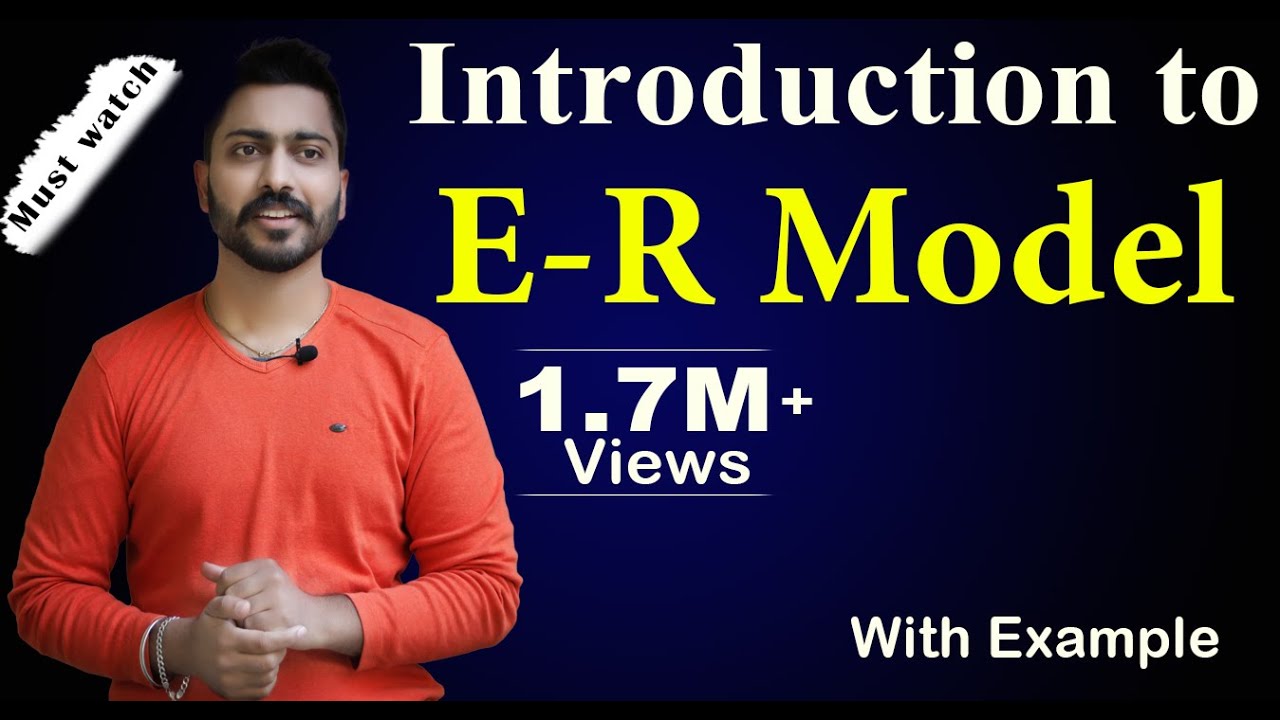Module11Video01
Summary
TLDRThis video demonstrates the integration of vehicles from a standard library into a system model to transport entities between different components, such as servers and syncs. The tutorial covers various steps, including adjusting vehicle speed, capacity, and home locations, as well as setting up paths for vehicle movement. It also explores different strategies for enhancing system capacity, such as increasing ride capacity, adding more vehicle instances, and creating lists of transporters. The video encourages experimentation with additional vehicle properties, like load/unload time and routing logic, to build more efficient and robust vehicle systems in models.
Takeaways
- 😀 The video introduces the concept of using vehicles from the standard library to transport entities in a simulation model.
- 😀 The base model features two servers and a sync, with exponentially distributed arrival times and triangular service times for processing.
- 😀 The system's base configuration is designed to be stable, with a sufficient processing rate to handle entity arrivals and departures.
- 😀 Entities are initially split evenly between the two servers, with a default selection weight of 1 for both paths, allowing a 50/50 distribution.
- 😀 The vehicle object is introduced, with properties like speed and home location that can be customized to control vehicle behavior in the model.
- 😀 The vehicle’s initial speed is set to 1 meter per second, and its home location is defined as the output of server one.
- 😀 After entities are processed, the vehicle transports them from the servers to the sync, but the vehicle must have a defined return path to avoid queuing issues.
- 😀 Additional paths are added to enable the vehicle to return to the source after dropping off entities at the sync, thus avoiding bottlenecks.
- 😀 Vehicle capacity can be increased by modifying the ride capacity (how many entities a vehicle can carry) or by increasing the vehicle population (number of vehicles).
- 😀 The system can be further optimized by using multiple vehicles or adjusting the ride capacity of individual vehicles to balance speed and entity handling efficiency.
Q & A
What is the primary purpose of incorporating vehicles into the simulation model?
-The primary purpose is to transport entities between the source, servers, and the sink in the simulation, enabling a more realistic and dynamic system where entities are moved by vehicles rather than simply being processed at fixed locations.
What are the default arrival and service time distributions in the base model?
-The base model uses exponentially distributed inter-arrival times of one minute and triangular service times (1, 1.75, 2.25 minutes) for both servers.
How are vehicles initially configured in the simulation?
-Vehicles are initially configured with a speed of 2 meters per second and a home location at the output of Server 1. The speed is later adjusted to 1 meter per second to slow down the vehicles.
What issue arises when the vehicle tries to transport entities, and how is it resolved?
-The vehicle gets stuck in the parking queue because there is no return path to the source. This is resolved by adding additional paths, such as spurs around servers and a back path from the sink to the source.
Why do vehicles not automatically enter servers during transportation?
-Vehicles do not automatically enter servers because, by default, vehicles are not configured to interact with servers. This requires additional configuration for the vehicle to pick up and drop off entities at specified nodes.
What is the effect of increasing the vehicle's ride capacity in the simulation?
-Increasing the vehicle's ride capacity allows it to transport more than one entity at a time, improving efficiency when multiple entities are ready to be moved to the same destination.
How does the population parameter help in increasing vehicle capacity?
-By increasing the population parameter, multiple instances of the vehicle object are created. This allows for more vehicles to be available for transporting entities, improving overall transport capacity in the system.
What is the purpose of the vehicle list in the model, and how does it function?
-The vehicle list allows multiple vehicle objects to be grouped together, enabling the simulation to select from this list when transporting entities. This provides flexibility in assigning vehicles based on specific transport needs or routes.
How can different vehicles with varying capacities be used in the same system?
-Different vehicles with varying ride capacities can be used by creating separate vehicle instances and assigning them specific transport roles or routes. For example, one vehicle may carry one entity at a time, while another can transport two entities simultaneously.
What is the advantage of using bidirectional paths in the simulation model?
-Bidirectional paths allow vehicles to travel in both directions between nodes, which is essential when vehicles need to return to a previous location, such as the server or source, to pick up new entities after completing a transport task.
Outlines

This section is available to paid users only. Please upgrade to access this part.
Upgrade NowMindmap

This section is available to paid users only. Please upgrade to access this part.
Upgrade NowKeywords

This section is available to paid users only. Please upgrade to access this part.
Upgrade NowHighlights

This section is available to paid users only. Please upgrade to access this part.
Upgrade NowTranscripts

This section is available to paid users only. Please upgrade to access this part.
Upgrade Now5.0 / 5 (0 votes)