How to Fix Fail to obtain server list in Black Beacon
Summary
TLDRThis video provides a step-by-step guide to fix the 'Fail to Obtain Server List' error in the new Black Beacon game. The solutions include checking if the server is down, switching network connections between Wi-Fi and mobile data, turning on Airplane mode for 10-15 seconds, clearing the app's cache and data, and updating the game to the latest version from the Play Store. These troubleshooting tips are designed to help users resolve the issue and get back to playing the game smoothly.
Takeaways
- 😀 Check if the game's server is down before attempting to fix the issue.
- 😀 If the server is down, you will need to wait for it to come back online.
- 😀 Turn on flight mode for 10-15 seconds, then turn it off to reset your network connection.
- 😀 Switch between network connections (Wi-Fi to mobile data or vice versa) to resolve connectivity issues.
- 😀 If the issue persists, force stop the game by going to the app info section.
- 😀 Clear the cache and data of the game to remove any corrupt files.
- 😀 Update the game to the latest version if there’s an available update in the Play Store.
- 😀 Restart the game after completing the troubleshooting steps to check if the issue is fixed.
- 😀 These steps are recommended to resolve the 'Fail to obtain server list' error in the Black Beacon game.
- 😀 If none of these steps work, the issue may be on the server side, and waiting for it to resolve is the only option.
Q & A
What is the main issue discussed in the video?
-The main issue discussed in the video is how to fix the 'Fail to obtain server list' error in the new Black Beacon game.
What is the first step to fix the issue if the server is down?
-If the server is down, the only solution is to wait for the server to come back online.
What does turning on flight mode for 10 to 15 seconds do?
-Turning on flight mode for 10 to 15 seconds helps reset network connections, which may resolve connectivity issues causing the error.
What should you do after switching your network connection?
-After switching your network connection (for example, from Wi-Fi to mobile data or vice versa), check if the issue is resolved.
What should you do if the issue persists after changing the network connection?
-If the issue persists, you should hold the game icon, go to app info, stop the app, and then clear the cache and data in the storage settings.
Why is it important to clear the cache and data of the game?
-Clearing the cache and data can help resolve any corrupted or outdated files that might be causing the error.
What role does updating the game play in fixing the issue?
-Updating the game ensures you are using the latest version, which may include bug fixes and improvements that resolve issues like the 'Fail to obtain server list' error.
How do you check for an update for the game?
-You can check for an update by going to the Play Store and seeing if there is an available update for the game.
What should you do after updating the game?
-After updating the game, restart the game to see if the issue is fixed.
What other troubleshooting steps can help fix this issue?
-Other troubleshooting steps include waiting for server downtime to end, switching network connections, and clearing the cache and data for the app.
Outlines

This section is available to paid users only. Please upgrade to access this part.
Upgrade NowMindmap

This section is available to paid users only. Please upgrade to access this part.
Upgrade NowKeywords

This section is available to paid users only. Please upgrade to access this part.
Upgrade NowHighlights

This section is available to paid users only. Please upgrade to access this part.
Upgrade NowTranscripts

This section is available to paid users only. Please upgrade to access this part.
Upgrade NowBrowse More Related Video

Using Debugging Tools in NI LabVIEW

2025- Fix Expired and Unlicensed Adobe App Popup Errors on macOS Permanently

How to Fix Critical Process Died Blue Screen Error on Windows 10 &11
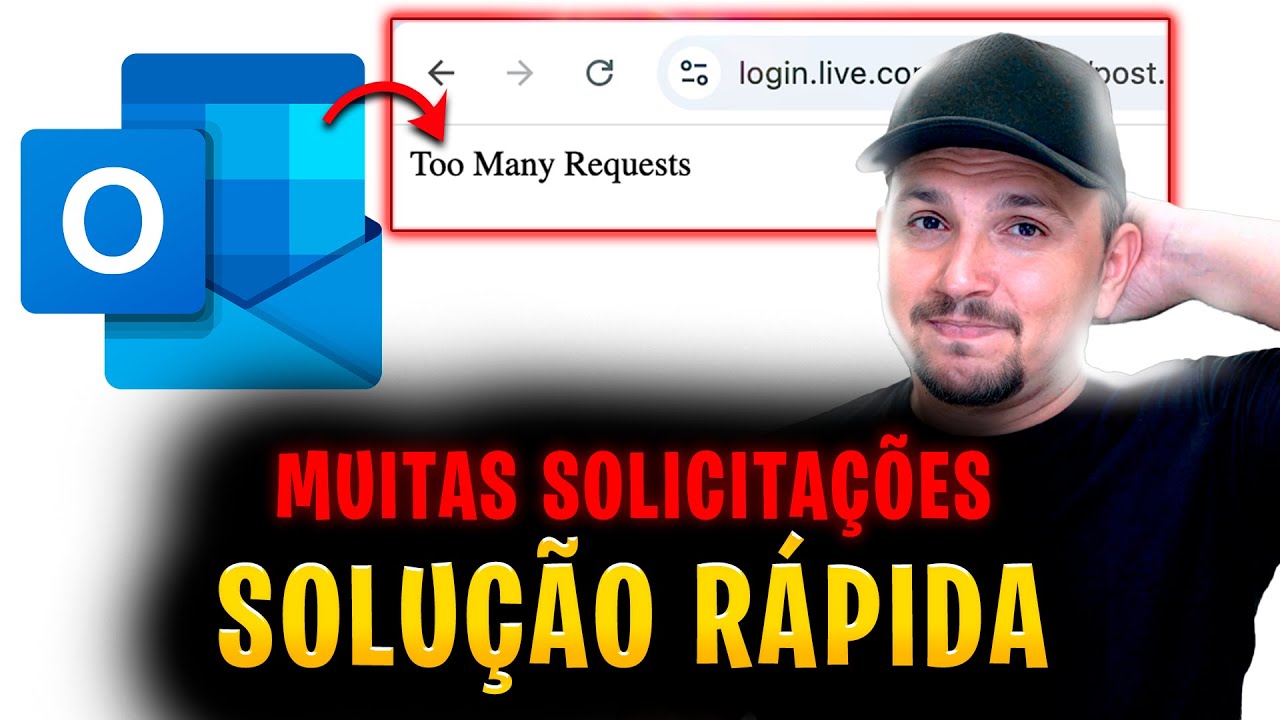
🚨 Too Many Requests in Outlook? Solve it now! ✅

Konfigurasi Mudah DHCP SERVER di Cisco Packet Tracert dengan 1 Server 1 Switch 3 Client

How to fix printer ip2770 error code B200 blinking orange light
5.0 / 5 (0 votes)