Audio Mixer Setup: A Beginner's Guide
Summary
TLDRThis video provides an easy-to-understand guide to using an audio mixer, focusing on the Mackie ProFX 12 V3 Plus, though the principles apply to most mixers. It covers essential features like connecting inputs (e.g., microphones, acoustic guitars, and background music) and outputs (e.g., speakers, stage monitors, and recording devices). The video demonstrates how to route audio, adjust levels, use EQ and compression, and handle monitoring. It also explains key functions like the channel strip, PFL solo button, aux sends, and the effects return, helping beginners grasp audio mixing concepts for live sound and recording applications.
Takeaways
- 😀 Analog mixers have a basic layout with inputs for sources (microphones, instruments) and outputs for destinations (speakers, recording devices).
- 😀 The main fader controls the volume for the main output, with a mute button to silence all audio from the main outs.
- 😀 Stage monitors can be set up using an auxiliary output (like the monitor send), allowing performers to hear themselves during live performances.
- 😀 You can connect mixers to recording devices through sub outputs or built-in audio interfaces like USB.
- 😀 The headphone output (phones output) allows you to listen to the audio before it reaches the audience, making it crucial for monitoring.
- 😀 Using Bluetooth or aux cable (eighth-inch) for connecting devices like tablets or smartphones to the mixer for background music.
- 😀 Channel faders should ideally be set at or near unity gain (0 dB) for proper sound levels, ensuring subtle adjustments and optimal dynamic range.
- 😀 Compression smooths out the dynamic range by reducing the difference between loud and soft parts of a performance.
- 😀 EQ adjustments (low, mid, high) can be used to boost or cut specific frequencies to improve the sound, with a preference for cutting rather than boosting.
- 😀 Insert connections are used to integrate external hardware like EQ or compressors into a channel strip, enhancing sound control during live events.
Q & A
What is the main purpose of an audio mixer?
-An audio mixer allows you to combine, adjust, and route various audio sources, such as microphones, instruments, and background music, to different outputs like speakers or recording devices.
What is a channel strip on an audio mixer?
-A channel strip refers to the row of controls for each input on the mixer. It includes elements such as the preamp gain, equalizer (EQ), compressor, aux send, and the channel fader.
What is the function of the main fader on a mixer?
-The main fader, also known as the master fader, controls the volume of the main outputs. It's commonly used to adjust the overall level of sound sent to the speakers.
How do you connect powered speakers to the mixer?
-Powered speakers are connected to the mixer using the main outs. Typically, you would use XLR cables from the mixer’s main output (left and right) to the speakers' XLR inputs.
What is the purpose of the aux send on a mixer?
-The aux send allows you to route a portion of the audio signal from any channel to an auxiliary output, such as a stage monitor, so that performers can hear themselves or others without affecting the main mix.
How can you record a live performance with the mixer?
-You can record a live performance by connecting the mixer’s sub outputs to an external audio interface or by using the mixer’s built-in USB interface to record directly into a digital audio workstation (DAW).
What is the PFL solo button and how is it used?
-The PFL (Pre-Fader Listen) solo button allows you to listen to the audio from a specific channel in your headphones, independent of the channel's fader position. It's useful for setting levels before the sound reaches the audience.
What does the term 'unity gain' mean in the context of a mixer?
-Unity gain refers to setting both the channel fader and the main fader at the 0 dB mark. This ensures that the signal is at its optimal level without distortion or clipping, providing a good balance for mixing.
What role does the compressor play on a channel strip?
-A compressor smooths out the dynamic range of the signal by reducing the level of louder sounds and increasing the level of quieter sounds, making the overall performance more balanced.
Why is the EQ section on a mixer important?
-The EQ section allows you to adjust the frequency balance of each audio source. By boosting or cutting high, mid, and low frequencies, you can shape the sound to fit the desired tone for each instrument or vocal.
Outlines

This section is available to paid users only. Please upgrade to access this part.
Upgrade NowMindmap

This section is available to paid users only. Please upgrade to access this part.
Upgrade NowKeywords

This section is available to paid users only. Please upgrade to access this part.
Upgrade NowHighlights

This section is available to paid users only. Please upgrade to access this part.
Upgrade NowTranscripts

This section is available to paid users only. Please upgrade to access this part.
Upgrade NowBrowse More Related Video

🌴New Mackie ProFX16v3 16-Channel 4-bus Professional Effects Mixer with USB🌴

Menentukan Prefix yang Paling Efektif | Tutorial Belajar Online Lengkap CISCO CCNA 200-301 Part 8

Mackie ProFX16v3 Review and Overview
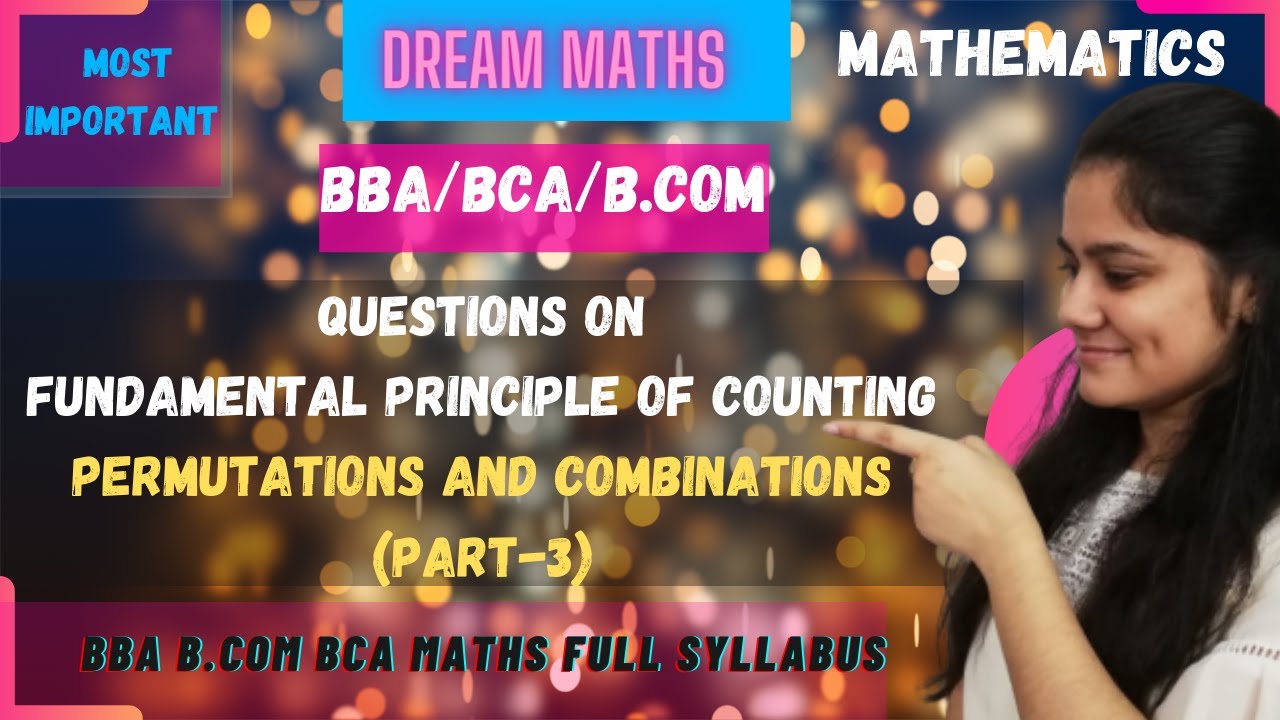
How to do Questions of fundamental principle of counting|permutations combinations|BBA Maths|BCAMath

[100% Working] Same Prompt but VEO 3 sound not coming | VEO3 No Sound Problem Solution
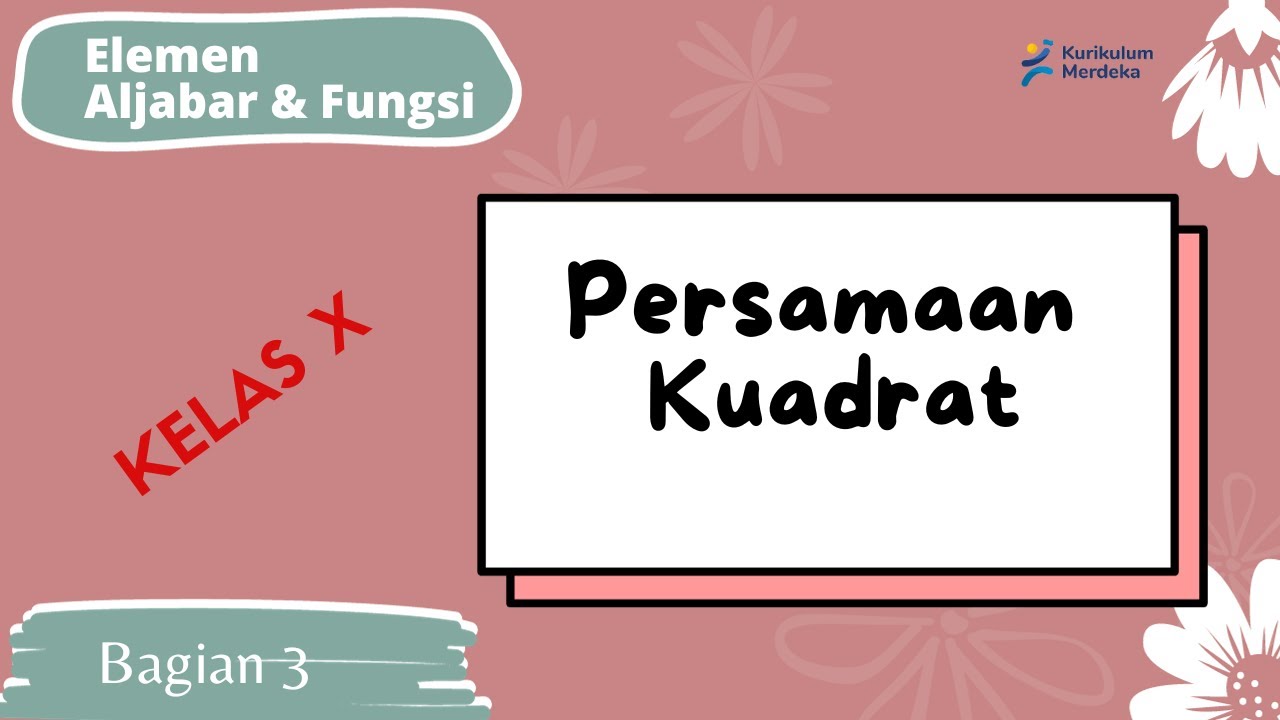
Persamaan Kuadrat Kelas 10 Kurikulum Merdeka
5.0 / 5 (0 votes)