Mackie ProFX16v3 Review and Overview
Summary
TLDRIn this comprehensive walkthrough, Tim from Proclaim AV takes a deep dive into the Mackie ProFX16 v3 mixer, highlighting its key features and functionalities. From its versatile input options, including quarter-inch and XLR connections, to the unique USB return capabilities, Tim explores the mixer’s practical tools like the one-knob compressors, sweepable EQ, and low cut filter. He also covers the auxiliary mixes, subgroups, onboard effects, and more. With a focus on user-friendly design, Tim explains how this mixer is ideal for live streaming, small events, and recording setups, offering flexibility and straightforward control for any sound engineer.
Takeaways
- 😀 The Mackie Pro FX16 V3 is a simple yet versatile audio mixing console designed for live performances and recording setups.
- 🎚️ The mixer features both XLR and quarter-inch combo inputs, with a high-Z switch for high-impedance instruments like guitars.
- 🔌 The back panel of the mixer is minimal, offering balanced and unbalanced outputs, USB connectivity, and a power switch.
- 🎛️ Channels 1-8 have an insert point for adding effects, but the stereo channels (15-16) only accept left-right balanced inputs, without an insert option.
- 🎶 Channels 15-16 have a unique 1/8-inch stereo line input for devices like computers and mobile phones, plus USB 3-4 return capabilities.
- 🔊 A low-cut filter is available on most channels, useful for eliminating unwanted low-end frequencies, particularly for vocal microphones.
- 📉 The mixer includes a simple 'one-knob' compressor on channels 1-8, helping control the loudest sounds with minimal setup.
- 🔧 The EQ on each channel includes a sweepable mid-range, allowing adjustments across a wide frequency range (100Hz to 8kHz), providing more flexibility than fixed mid-range EQs.
- 🎛️ The mixer offers four auxiliary mixes (pre- or post-fader), ideal for creating custom submixes, especially for live streaming or performance needs.
- 💡 The effects section is straightforward with a dedicated effects bus, which can be muted or used for different monitor mixes, and includes a footswitch for remote control of effects.
Q & A
What is the Mackie Pro FX16 v3 and what is its purpose?
-The Mackie Pro FX16 v3 is a small-format analog mixing console designed for live sound, recording, and broadcasting. It offers a variety of features including multiple inputs, built-in effects, and USB audio return, making it versatile for different audio applications.
What are the main input types available on the Mackie Pro FX16 v3?
-The main input types include XLR and quarter-inch balanced/unbalanced inputs on channels 1 and 2. Additionally, the stereo channels feature left and right balanced/unbalanced inputs, and channel 15/16 includes an eighth-inch stereo line input for mobile devices or computers.
What is the function of the 'high Z' button on the input channels?
-The 'high Z' button is used for high-impedance instruments like electric guitars. When activated, it adjusts the input to be compatible with such instruments, ensuring optimal sound quality.
What is an insert point and how is it used on the Mackie Pro FX16 v3?
-An insert point allows users to connect external devices, such as effects units or processors, directly into the signal path of a specific channel. It is available on channels 1 to 8, but not on the stereo channels.
What is the unique feature of channel 15/16 compared to other channels?
-Channel 15/16 has an eighth-inch stereo line input, which can be used for connecting a mobile device or computer. It also supports USB 3/4 return, allowing users to bring pre-recorded audio back into the mixer for live performance or recording.
What is the benefit of having a sweepable mid-range EQ on the Mackie Pro FX16 v3?
-The sweepable mid-range EQ allows for more precise control over the mid frequencies by adjusting a wide frequency range from 100Hz to 8kHz. This provides better flexibility compared to fixed mid-range EQs found on many other mixers.
How does the compressor work on the Mackie Pro FX16 v3?
-The compressor is a one-knob control that automatically adjusts the level of audio input to prevent distortion from overly loud signals. It is available on channels 1 through 8, but not on the stereo channels.
What is the purpose of the low cut filter on the Mackie Pro FX16 v3?
-The low cut filter removes low-frequency rumble or unwanted background noise, especially useful when using vocal microphones. It helps clean up the audio by cutting frequencies below 80Hz.
What are the auxiliary mixes and how are they used on the Mackie Pro FX16 v3?
-The auxiliary mixes (1-4) allow for creating separate mixes for monitoring or effects. Monitor 1 and 2 are pre-fader, and the others can be set as pre or post-fader. This feature is especially useful for live streaming or live performances where different audio mixes are needed for performers and the audience.
What is the significance of the break button on the Mackie Pro FX16 v3?
-The break button mutes all channels on the mixer. It is a useful feature when you need to step away from the board temporarily, as it prevents accidental feedback while keeping the system powered on.
Outlines

This section is available to paid users only. Please upgrade to access this part.
Upgrade NowMindmap

This section is available to paid users only. Please upgrade to access this part.
Upgrade NowKeywords

This section is available to paid users only. Please upgrade to access this part.
Upgrade NowHighlights

This section is available to paid users only. Please upgrade to access this part.
Upgrade NowTranscripts

This section is available to paid users only. Please upgrade to access this part.
Upgrade NowBrowse More Related Video

🌴New Mackie ProFX16v3 16-Channel 4-bus Professional Effects Mixer with USB🌴

Audio Mixer Setup: A Beginner's Guide
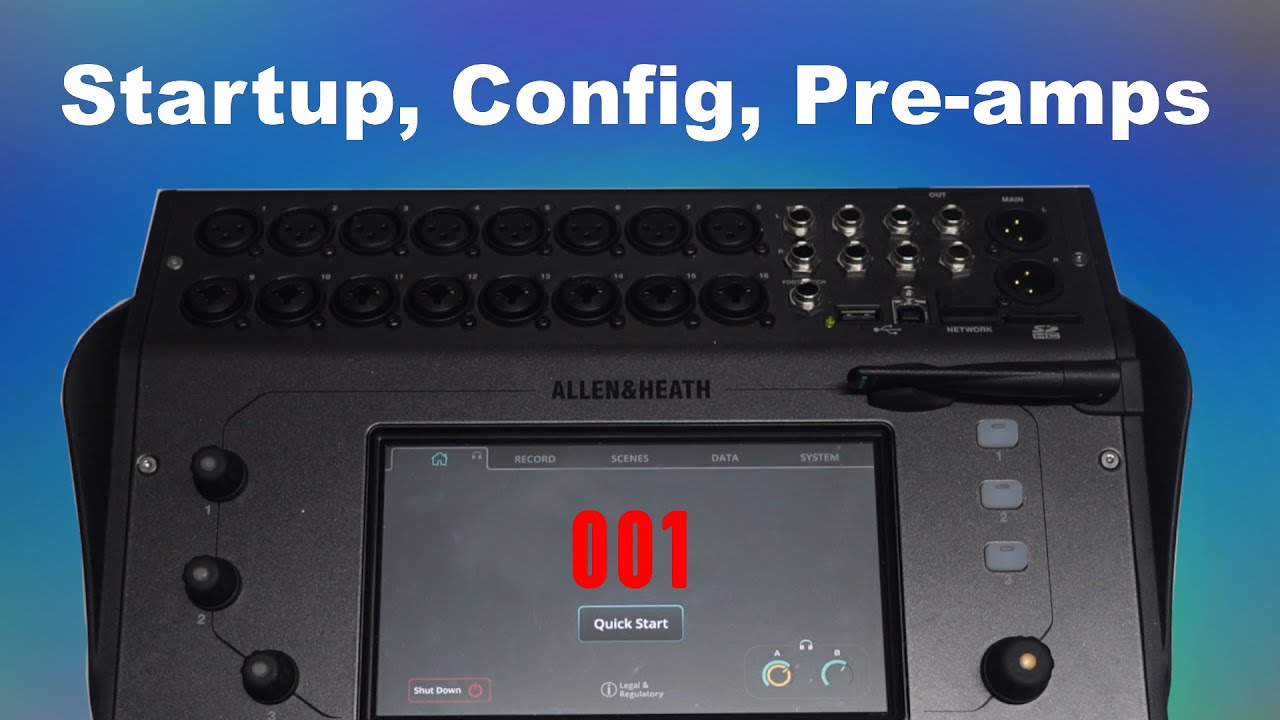
Startup, Config, Pre-amp - A&H CQ18T Digital mixer Tutorial

MacroFactor vs Lifesum: My Honest Take

2001 BURGER KING THE LORD OF THE RINGS FELLOWSHIP OF THE RING FULL SET OF 19 MOVIE TOYS REVIEW

Hyperkin DuchesS Controller Review-Hall Effect Throwaway Throwback
5.0 / 5 (0 votes)