Aula 02 - Componentes básicos
Summary
TLDRThe video provides an overview of the basic components of a computer, explaining the difference between hardware and software. It discusses the functionality of the computer, including tasks such as playing music, editing photos and videos, programming, and browsing the internet. The script outlines both external components (like the cabinet, mouse, keyboard, and monitor) and internal components (such as the motherboard, CPU, RAM, hard drive, and power supply). It also explains the temporary nature of RAM storage versus the permanent storage of the hard drive. Additionally, it touches on peripheral devices like CD/DVD drives and printers.
Takeaways
- 😀 A computer's utility varies based on the user's needs, including activities like music listening, video editing, internet browsing, and gaming.
- 😀 Computers are essential in the modern workplace, with very few tasks being completed without one.
- 😀 The difference between hardware and software: hardware refers to physical components you can touch, while software refers to the virtual programs running on a computer.
- 😀 Examples of hardware include peripherals such as the motherboard, processor, and memory components.
- 😀 Software examples include operating systems like Windows, Linux, and macOS, as well as programs like Microsoft Office and web browsers.
- 😀 A computer has two main parts: external and internal components. The external part includes the case (often mistakenly called the CPU), mouse, keyboard, monitor, and other peripherals.
- 😀 The internal components include the motherboard, CPU (central processing unit), RAM (random access memory), and hard drive (HD), each with specific roles in a computer's functionality.
- 😀 The CPU is the brain of the computer, responsible for processing and executing instructions.
- 😀 RAM temporarily stores data and active programs while the computer is on. Once the computer is turned off, the data is lost.
- 😀 The hard drive (HD) permanently stores all files, programs, and the operating system, providing long-term data storage.
- 😀 The power supply unit is essential for distributing electricity to all internal components, ensuring the computer operates properly.
- 😀 A CD/DVD drive is included in many computers to read and write optical discs for media storage or data backup.
Q & A
What are the basic functions of a computer?
-The basic functions of a computer include listening to music, watching and editing videos and photos, creating and editing text, accessing the internet, playing games, and programming, among others.
What is the difference between hardware and software?
-Hardware refers to the physical components of a computer, such as devices and peripherals. Software refers to the virtual components, including systems and programs like Windows, Linux, and applications such as Mozilla Firefox and Google Chrome.
What is the 'CPU' in a computer?
-The CPU, or Central Processing Unit, is the processor of the computer, which functions as the brain, executing instructions and processing data.
What are the components of a computer's external part?
-The external components of a computer include the cabinet (often mistakenly referred to as the CPU), mouse, keyboard, monitor, stabilizer, multimedia speakers, printers, and more.
Why is the term 'CPU' often mistakenly used to describe the computer's cabinet?
-The term 'CPU' should refer specifically to the Central Processing Unit, which is the processor inside the computer. The cabinet is the enclosure that houses the internal components but is not the CPU itself.
What is the role of the motherboard in a computer?
-The motherboard is a key component that controls and connects all the other internal devices and components of the computer, acting as the central hub for communication.
What is the function of RAM in a computer?
-RAM (Random Access Memory) temporarily stores data and instructions for the programs and systems that are currently running on the computer. Its data is erased when the computer is turned off.
How does the hard drive differ from RAM?
-Unlike RAM, which stores data temporarily, the hard drive (HD) stores data permanently. It holds files, folders, videos, music, and even the operating system.
Why is the power supply important in a computer?
-The power supply is crucial because it distributes electricity to the motherboard and other internal components, ensuring the computer functions properly.
What is the purpose of the CD/DVD drive in a computer?
-The CD/DVD drive allows you to read and write data on CDs and DVDs, enabling the use of physical media for storage or playback.
Outlines

This section is available to paid users only. Please upgrade to access this part.
Upgrade NowMindmap

This section is available to paid users only. Please upgrade to access this part.
Upgrade NowKeywords

This section is available to paid users only. Please upgrade to access this part.
Upgrade NowHighlights

This section is available to paid users only. Please upgrade to access this part.
Upgrade NowTranscripts

This section is available to paid users only. Please upgrade to access this part.
Upgrade NowBrowse More Related Video

Computer Science Terminology

1. Learning the Computer Basics - Fundamentals of Computer Hardware Maintenance

PENGENALAN KOMPUTER UNTUK PEMULA - KOMPONEN PENDUKUNG - HARDWARE
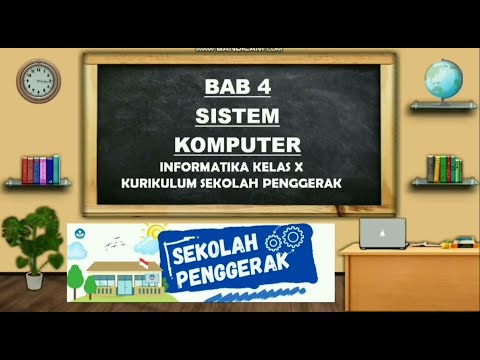
BAB 4 SISTEM KOMPUTER | INFORMATIKA KELAS X KURIKULUM SEKOLAH PENGGERAK
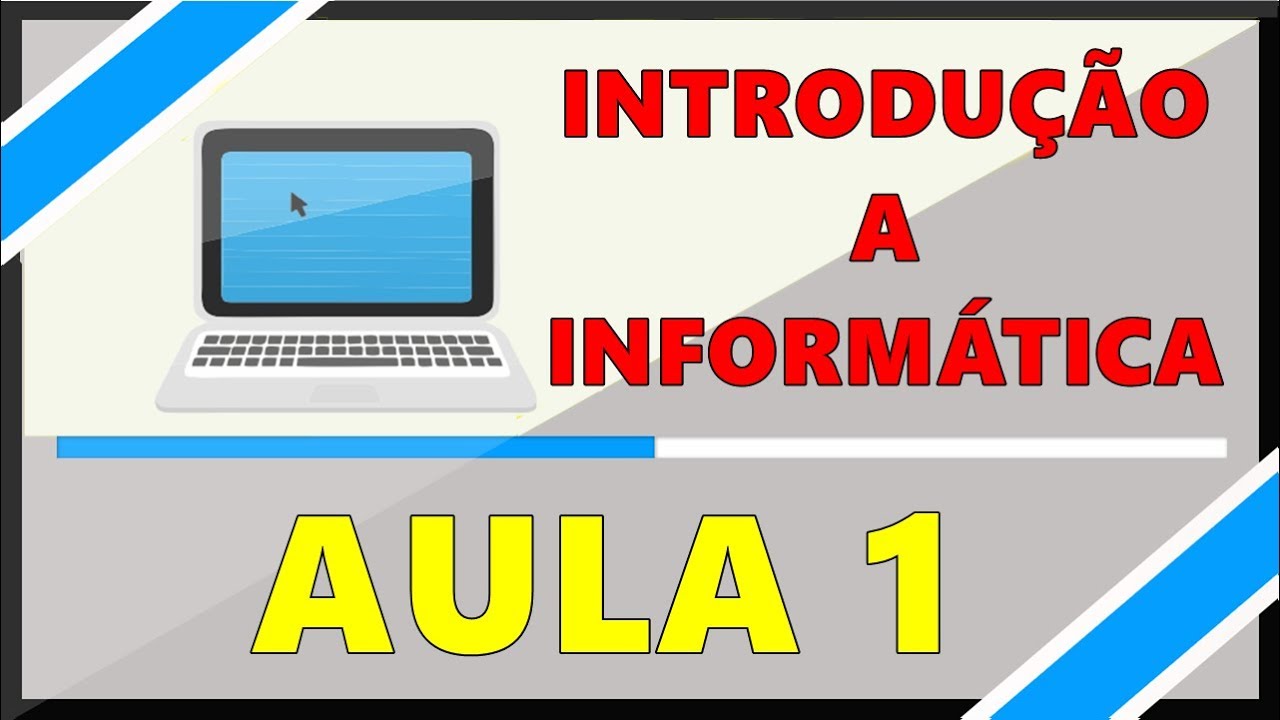
Aula 01 - Introdução à Informática
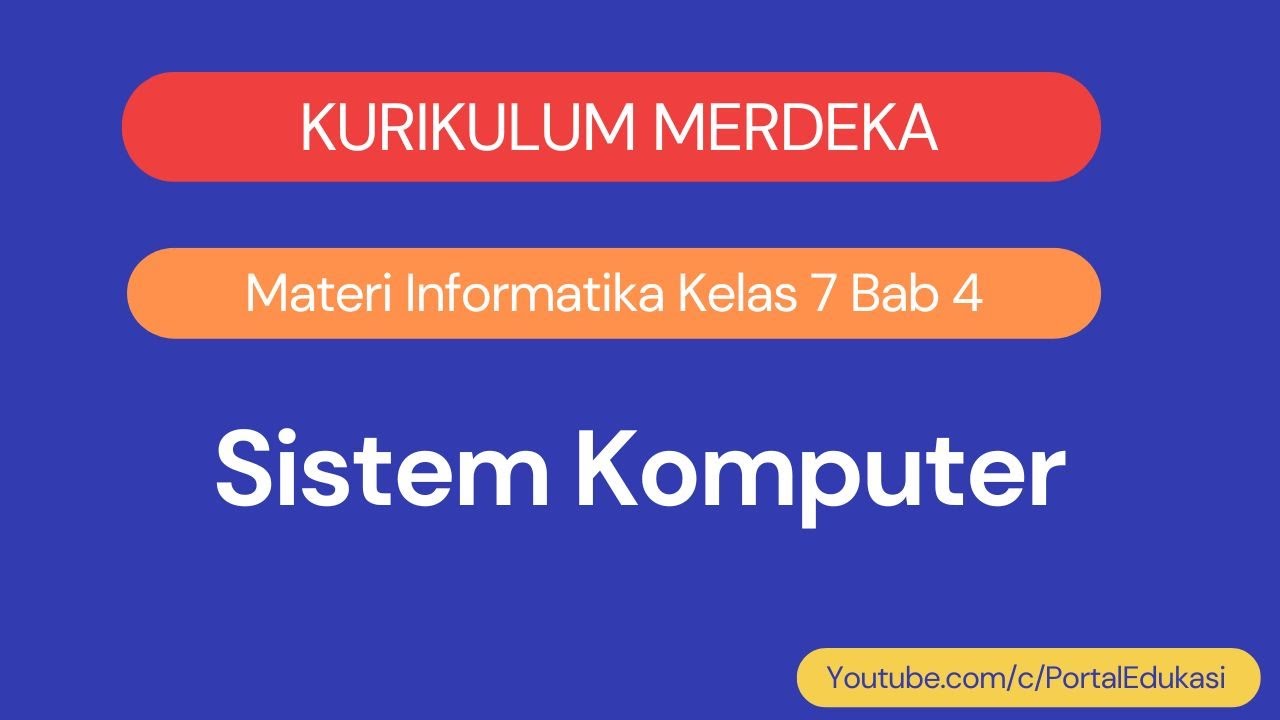
Kurikulum Merdeka Materi Informatika Kelas 7 Bab 4 Sistem Komputer
5.0 / 5 (0 votes)