HOW NON-RESIDENT CAN MAKE ONLINE APPLICATION IN FORM-13 FOR LOWER/NIL RATE TDS DEDUCTION CERTIFICATE
Summary
TLDRThis video explains the process for non-resident taxpayers to apply for a lower TDS deduction rate by filing Form 13 online through the TRACES portal. The tutorial covers the necessary steps, including logging in to the portal, selecting the right residential status, filling out relevant details about income, tax liabilities, and payment history, and uploading required documents. It also highlights the importance of accurate data entry to avoid rejections, ensuring that non-residents can apply for reduced TDS rates when selling property. The video concludes by guiding viewers through the final submission process using DSC or OTP for authentication.
Takeaways
- 😀 Login to the Income Tax Portal and navigate to the 'Request for Form 13' section to apply for a lower TDS rate.
- 😀 Select the appropriate residential status as Non-Resident while filling out the form to proceed with the application.
- 😀 Choose the correct application mode based on the transaction amount: Offline for amounts greater than ₹50 and Online for smaller amounts.
- 😀 Once the application process is initiated, the system will generate a tracking request number automatically.
- 😀 Fill in personal details such as Permanent Account Number (PAN), email, mobile number, and the jurisdiction of the taxpayer.
- 😀 Enter the financial details, including estimated income and tax liability, for the current and previous financial years.
- 😀 Upload relevant documents such as the computation of total income and proof of advance tax payments or TDS deductions.
- 😀 Ensure accurate reporting of income details, especially when dealing with capital gains or property sale proceeds.
- 😀 Review and confirm all details before proceeding with the form submission.
- 😀 Submit the form using either a Digital Signature Certificate (DSC) or OTP and Net Banking for final approval.
- 😀 Keep track of your application status using the generated request number for any further updates or corrections.
Q & A
What is the purpose of filing Form 13 for non-resident taxpayers?
-The purpose of filing Form 13 is to apply for a lower TDS (Tax Deducted at Source) rate for non-resident taxpayers. This form helps them reduce the amount of tax deducted at source when the taxpayer's income or transactions are subject to tax deductions.
What should a taxpayer select when filing Form 13 online?
-When filing Form 13 online, the taxpayer must select the residential status as 'Non-Resident' from the available options. Then, the relevant details such as PAN, email, mobile number, and state must be filled in to proceed with the application.
How does the process differ when the TDS deduction exceeds 50 units?
-If the TDS deduction exceeds 50 units, the application must be filed offline. For deductions equal to or less than 50, the application can be filed online.
What is the importance of selecting the correct jurisdiction during the Form 13 application?
-Selecting the correct jurisdiction ensures that the application is processed by the relevant Assessing Officer (AO) based on the taxpayer's location and the state in which they are residing.
What is the significance of including the estimated total income in the Form 13 application?
-The estimated total income is crucial because it helps the tax department assess the taxpayer's overall tax liability, ensuring that the appropriate TDS rate is applied for the non-resident taxpayer.
Why is it important to be careful when mentioning the transaction details like capital gains in Form 13?
-It is important to carefully mention the transaction details, like capital gains, to avoid rejection of the application. If the taxpayer mentions capital gains instead of the total sale proceeds, the application may be automatically rejected.
What documents are mandatory for uploading when filing Form 13?
-Mandatory documents include the computation of the total income and tax liability for the financial year, along with any other relevant supporting documents, such as the purchase deed for property transactions and agreements to sell.
Can the non-resident taxpayer skip uploading the 'computation of total income' from previous years?
-The computation of total income for previous years can be skipped if the return for those years has not been filed. However, if the return has been filed, it is mandatory to upload the computation details.
What is the role of the TDS rate in Form 13, and how does it apply to non-resident taxpayers?
-The TDS rate plays a critical role in determining the amount of tax to be deducted at source. Non-resident taxpayers apply for a lower TDS rate using Form 13 to ensure that they are taxed appropriately and avoid excessive tax deductions.
How does the process ensure that the taxpayer’s application for lower TDS rates is submitted correctly?
-The application is reviewed step-by-step, where the taxpayer fills in personal, financial, and transaction details. After review, they can submit the form via DSC (Digital Signature Certificate), mobile OTP, or net banking, ensuring accuracy and compliance with tax regulations.
Outlines

This section is available to paid users only. Please upgrade to access this part.
Upgrade NowMindmap

This section is available to paid users only. Please upgrade to access this part.
Upgrade NowKeywords

This section is available to paid users only. Please upgrade to access this part.
Upgrade NowHighlights

This section is available to paid users only. Please upgrade to access this part.
Upgrade NowTranscripts

This section is available to paid users only. Please upgrade to access this part.
Upgrade NowBrowse More Related Video
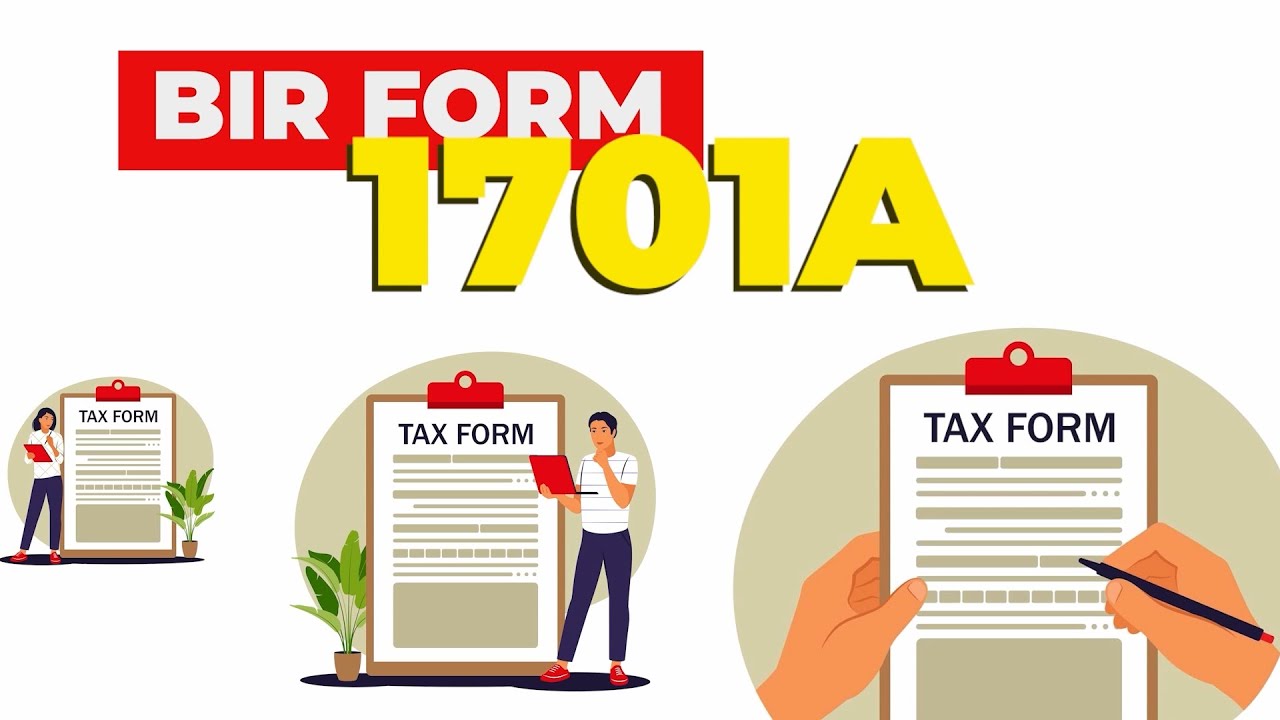
BIR Form No. 1701A Step-by-Step Filing Guide
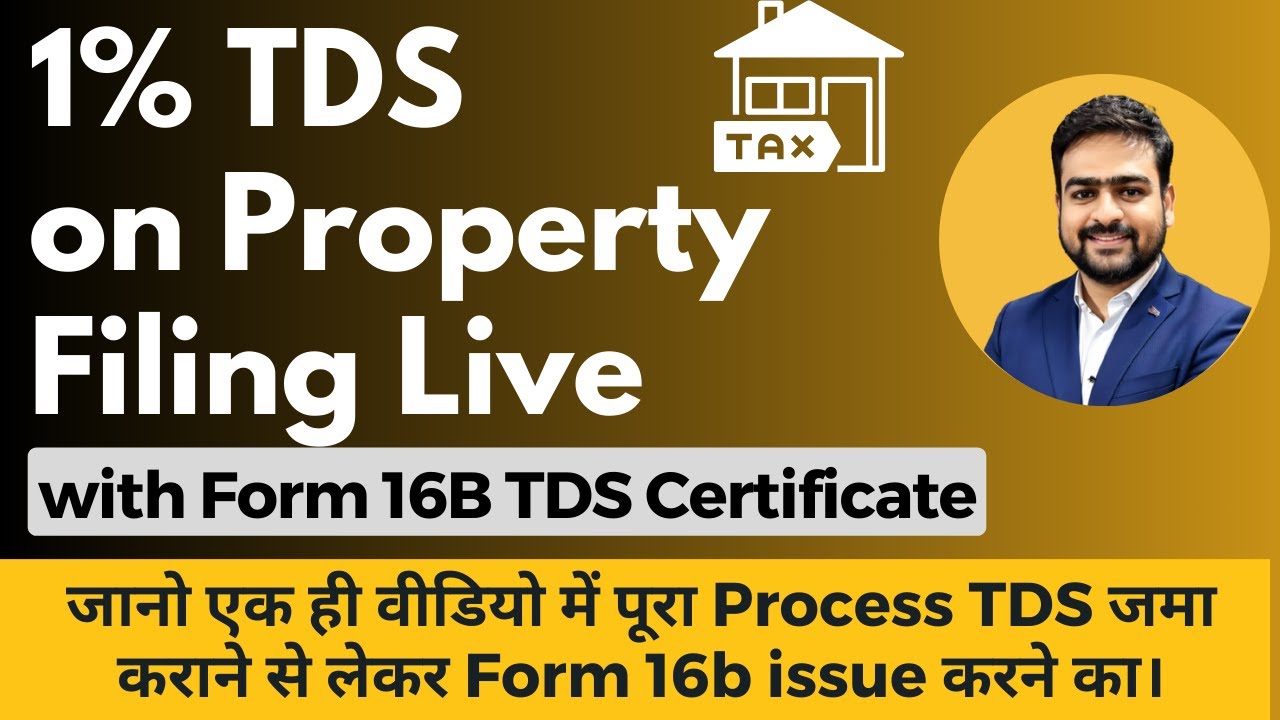
Form 26QB TDS Online | How to File Form 26QB TDS Return Online | 26QB Online Payment Process
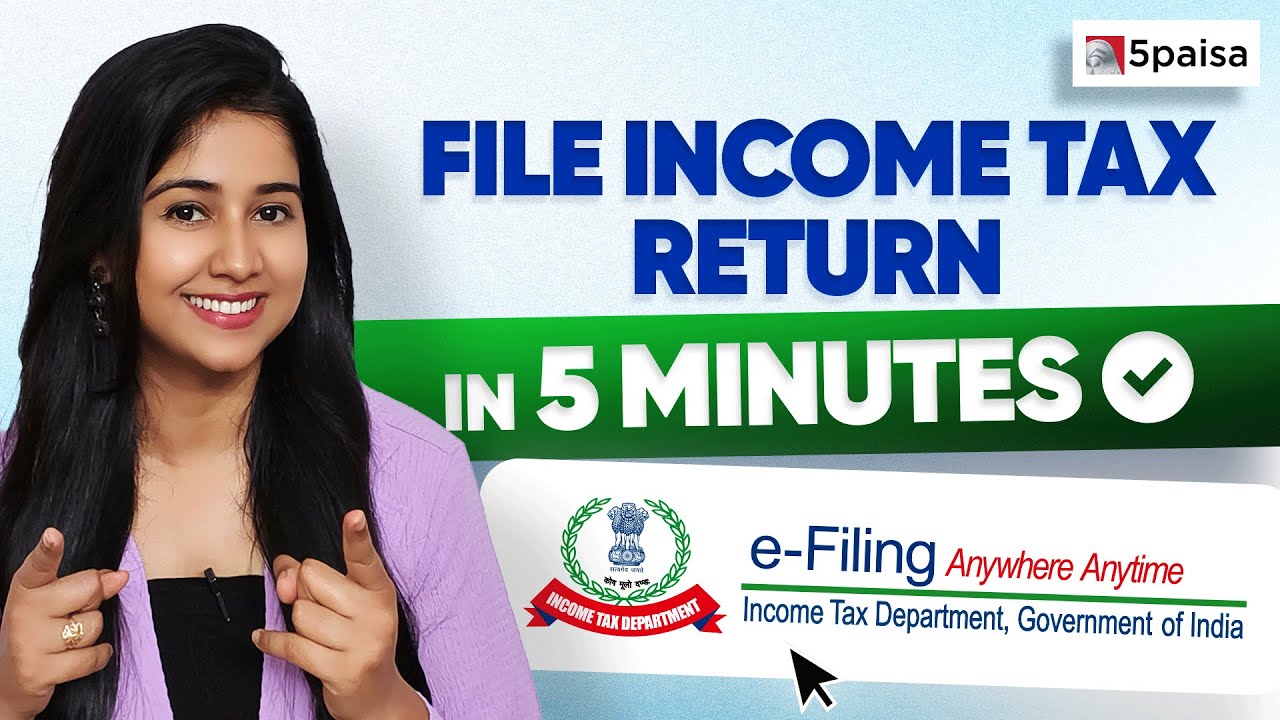
How to file Income Tax Return | ITR Filing Online 2024-25 | Steps to file ITR

Cara Ajukan Pemindahbukuan | Tutorial Lengkap

Estate Tax in the Philippines (TRAIN Law)

Tutorial Pengisian SPT 1770 S Melalui e-Filing
5.0 / 5 (0 votes)