Tutorial Pengisian SPT 1770 S Melalui e-Filing
Summary
TLDRThis tutorial guides employees earning over 60 million IDR annually on how to file their tax returns using e-filing with Form 1770S. It covers key steps such as logging into the tax portal, entering personal and financial data, and filling out details about income, assets, liabilities, and deductions. The video also explains the process for reporting tax payments, confirming tax status, and submitting the tax return for processing. By following the instructions, taxpayers can easily file their tax returns and receive a confirmation receipt, ensuring compliance with tax regulations.
Takeaways
- 😀 Make sure you have your tax slip (bukti potong) from your employer ready before starting the filing process.
- 😀 Access the e-filing system by visiting www.pajak.go.id and logging in with your NPWP, password, and security code.
- 😀 Navigate to the digital tax services dashboard and select the 'e-filing' tab to create your SPT.
- 😀 Choose the correct form (1770S) for tax reporting and proceed with the step-by-step guide for filling out the form.
- 😀 In the first stage, fill in basic information such as tax year and SPT status (normal or correction).
- 😀 If applicable, use the payment data from third parties for automatic filling of your SPT. Otherwise, manually input data from your tax slip.
- 😀 Ensure the details of your final income (penghasilan final) match the tax slip you've received.
- 😀 List your assets (harta) and liabilities (utang) as of the end of the tax year, ensuring you update or add missing information from the previous year's SPT.
- 😀 In the SPT, report income from domestic sources (non-final) such as royalties, rent, and capital gains, as well as non-taxable income.
- 😀 After completing your form, check the SPT status for any potential underpayment, overpayment, or if the result is zero (nihil).
- 😀 If necessary, upload supporting documents such as tax payment receipts or withholding tax evidence to finalize the SPT submission and receive an official confirmation (Bukti Penerimaan Elektronik).
Q & A
What is the purpose of the tutorial in the script?
-The tutorial aims to guide individuals with an annual income of over 60 million IDR on how to file their tax return using e-filing with the 1770s form.
What is the first step to start filing the tax return?
-The first step is to prepare the 'bukti potong' (tax deduction proof) from the employer. Then, access the official tax website at www.pajak.go.id.
What are the system requirements for filing the tax return?
-You can use a laptop, tablet, or smartphone that is connected to the internet.
How do you log in to the tax portal?
-To log in, go to the www.pajak.go.id website, enter your NPWP (Taxpayer Identification Number) and password, along with the security code, and click 'Login'.
What happens after logging in?
-After logging in, you will be directed to the digital tax services dashboard. From there, you can select the 'laporan' (report) tab, click on the e-filing icon, and then choose to create an SPT (tax return).
What options do you have when starting the tax return filing process?
-You can either fill out the SPT using a guided form or upload an existing SPT file. This tutorial focuses on filling out the SPT 1770s form.
What are the initial steps when filling out the 1770s form?
-You need to fill in the tax year, select the status of the tax return (normal or correction), and click 'Next'.
How do you enter income data in the SPT 1770s form?
-In Attachment 2, Part A, you need to enter final income details based on the 'bukti potong' provided by the employer. If any income details are missing, you can add them manually.
How should you report your assets and liabilities in the tax return?
-In Part B, report your assets as of the end of the tax year. In Part C, report your liabilities. You can refer to the previous year's data and make adjustments if necessary.
What should be done if the SPT is 'kurang bayar' (underpaid)?
-If your SPT indicates an underpayment, you will be prompted to generate an e-billing for payment. If payment has already been made, you must input the payment proof details.
How can you finalize the SPT submission?
-After confirming the data, agree to the statement confirming the correctness of the information. The final step is to obtain and input the verification code sent to your email. Then, click 'Kirim SPT' (Submit SPT).
What happens after submitting the SPT?
-Once the SPT is submitted, it will be recorded in the DJP system, and you will receive an Electronic Receipt as proof of submission.
Where can you seek further assistance if needed?
-For further assistance, you can visit www.pajak.go.id or call the official tax hotline at 1500.
Outlines

This section is available to paid users only. Please upgrade to access this part.
Upgrade NowMindmap

This section is available to paid users only. Please upgrade to access this part.
Upgrade NowKeywords

This section is available to paid users only. Please upgrade to access this part.
Upgrade NowHighlights

This section is available to paid users only. Please upgrade to access this part.
Upgrade NowTranscripts

This section is available to paid users only. Please upgrade to access this part.
Upgrade NowBrowse More Related Video
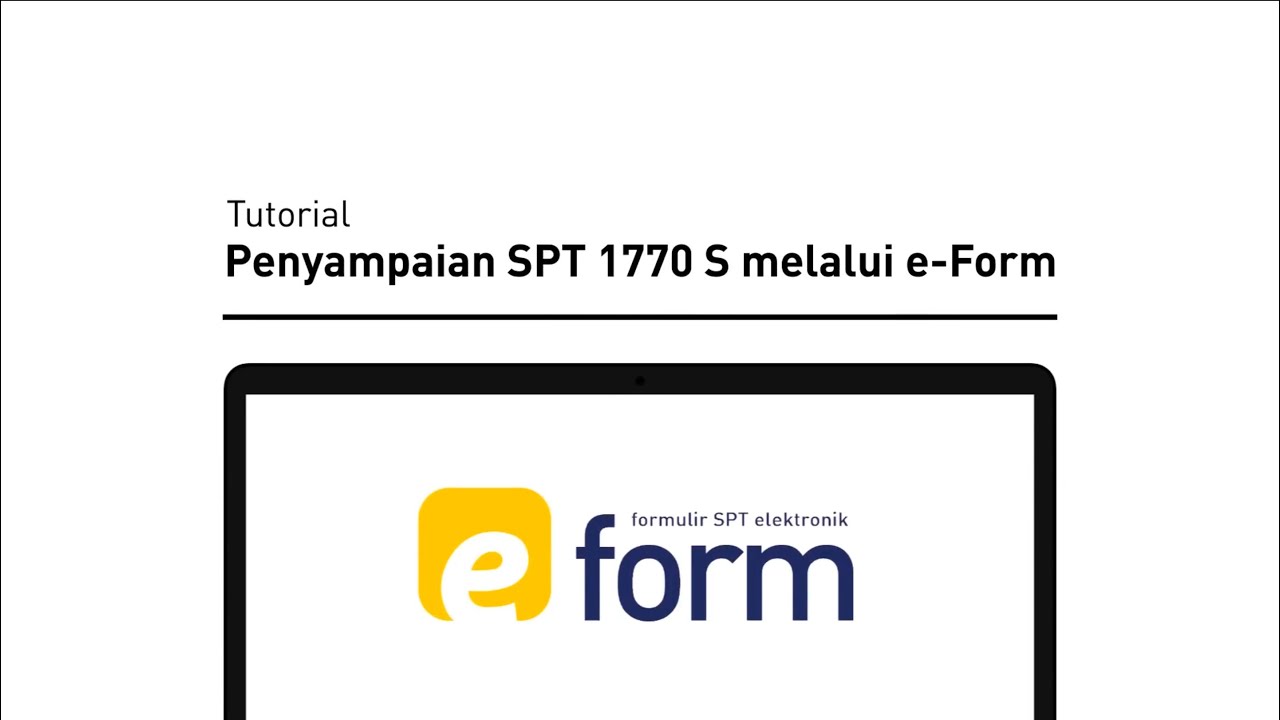
Tutorial Pelaporan SPT Tahunan 1770S | Bagi WP Orang Pribadi dengan e-Form
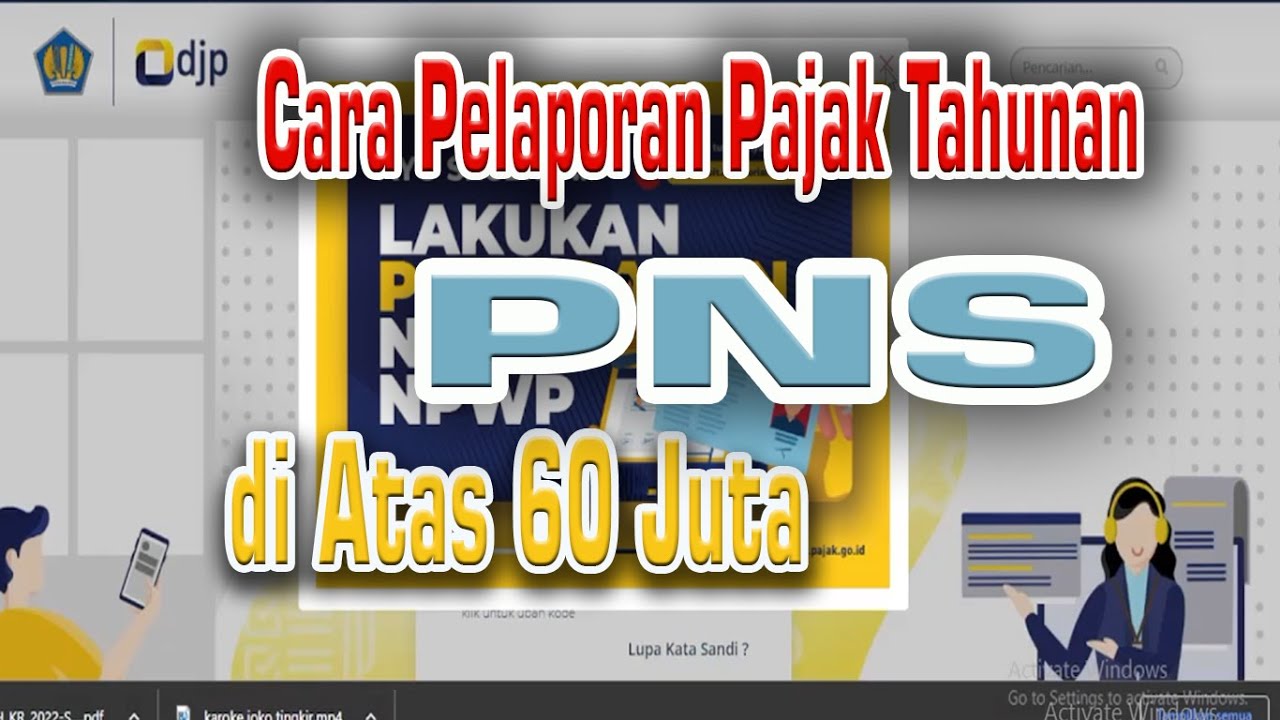
Cara Pelaporan (SPT) Pajak Tahunan PNS diatas 60 juta tahun 2023

Tutorial Efiling 2022: Cara Lapor Pajak SPT Tahunan Secara Online Penghasilan Dibawah Rp 60 Juta

PPh Orang Pribadi (Update 2023) - 12. Panduan Pengisian SPT 1770S Menggunakan E-Filing

ITR Filing Online 2024-25 | Income Tax Return ( ITR 1) filing online 2024-25 (FY 2023-24) | Guide
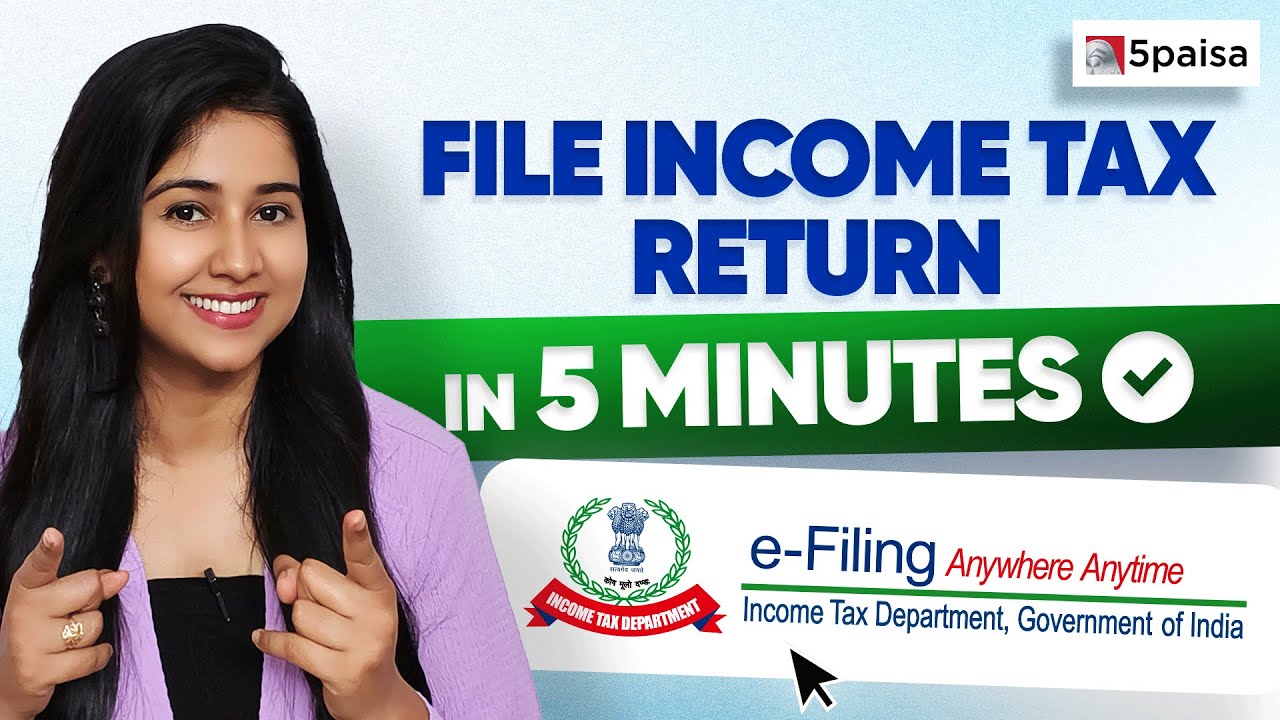
How to file Income Tax Return | ITR Filing Online 2024-25 | Steps to file ITR
5.0 / 5 (0 votes)