Travelport Smartpoint : Encode and Decode
Summary
TLDRThis video tutorial explains the encoding and decoding processes in SmartPoint, a system used for airline and travel data management. It covers how to convert city, airline, country, and equipment names into codes, and vice versa, using simple commands. The video guides users through encoding and decoding procedures, including handling 2-letter, 3-digit airline codes, and understanding specific syntax for each entity type. With clear instructions and examples, viewers will learn to efficiently navigate SmartPoint's encoding and decoding features to streamline their work in the travel and airline industry.
Takeaways
- 😀 Encoding and decoding are processes of converting between names (e.g., city, airline) and their respective codes in Smart Point.
- 😀 Encoding is represented by 'e', and decoding is represented by 'd' in Smart Point commands.
- 😀 You can encode or decode data for cities, airlines, countries, and airline equipment in Smart Point.
- 😀 To encode or decode a city, use the syntax `.c e [city name]` for encoding and `.c d [city code]` for decoding.
- 😀 When encoding a city, entering the city name (e.g., 'Abidjan') will return its three-letter code (e.g., 'ABJ').
- 😀 Decoding an airline code (e.g., 'EK') with the command `.a d EK` will give the airline's name (e.g., 'Emirates').
- 😀 For three-digit airline codes, a star (`*`) must be added before the code when decoding (e.g., `.ed *176` for 'Emirates').
- 😀 Country codes can be encoded using `.l e [country name]` and decoded using `.l d [country code]`.
- 😀 Airline equipment (such as aircraft models) can be encoded and decoded using `.e e [equipment name]` and `.e d [equipment code]`.
- 😀 The key difference between encoding/decoding an airline's name and a three-digit code is the use of a star for the latter when decoding.
- 😀 The video emphasizes practice to gain proficiency in encoding and decoding various types of information in the Smart Point system.
Q & A
What is the process of encoding and decoding in Smart Point?
-Encoding is the process of converting a name (like an airline or city name) into a code, while decoding is the reverse process of converting a code back into a name.
What symbols are used to represent encoding and decoding in Smart Point?
-In Smart Point, 'E' is used to represent encoding, and 'D' is used to represent decoding.
What types of entities can be encoded or decoded in Smart Point?
-In Smart Point, you can encode or decode cities (represented by 'C'), airlines (represented by 'A'), countries (represented by 'L'), and equipment (represented by 'E').
How do you encode a city's name in Smart Point?
-To encode a city's name, you type '.C E' followed by the city's name, such as '.C E Abidjan'. The system will then return the city's code (e.g., 'ABJ').
How do you decode a city's code in Smart Point?
-To decode a city's code, you type '.C D' followed by the code (e.g., '.C D ABJ'). The system will return the city's name and its corresponding country.
What is the difference between encoding and decoding an airline's name versus its code?
-When encoding or decoding an airline's name, you use the two-letter airline code (e.g., '.A E Emirates' for encoding). For decoding a three-digit airline code, you must use '.ED' followed by the code and a star (e.g., '.ED *176').
How do you decode a three-digit airline code in Smart Point?
-To decode a three-digit airline code, you must use '.ED', followed by a star and the code (e.g., '.ED *483' for AirPods). This is necessary for decoding airline codes that are three digits long.
How do you encode a country's name in Smart Point?
-To encode a country's name, you use '.L E' followed by the country's name (e.g., '.L E Senegal'). The system will return the country's code (e.g., 'SN').
How do you decode a country's code in Smart Point?
-To decode a country's code, you type '.L D' followed by the code (e.g., '.L D SN'). The system will return the country's name.
What is the syntax for encoding or decoding an airline's equipment in Smart Point?
-To encode or decode an airline's equipment, you use '.E' followed by either 'E' for encoding or 'D' for decoding, and then the equipment's name or code (e.g., '.E E Boeing 707' for encoding).
Outlines

This section is available to paid users only. Please upgrade to access this part.
Upgrade NowMindmap

This section is available to paid users only. Please upgrade to access this part.
Upgrade NowKeywords

This section is available to paid users only. Please upgrade to access this part.
Upgrade NowHighlights

This section is available to paid users only. Please upgrade to access this part.
Upgrade NowTranscripts

This section is available to paid users only. Please upgrade to access this part.
Upgrade NowBrowse More Related Video
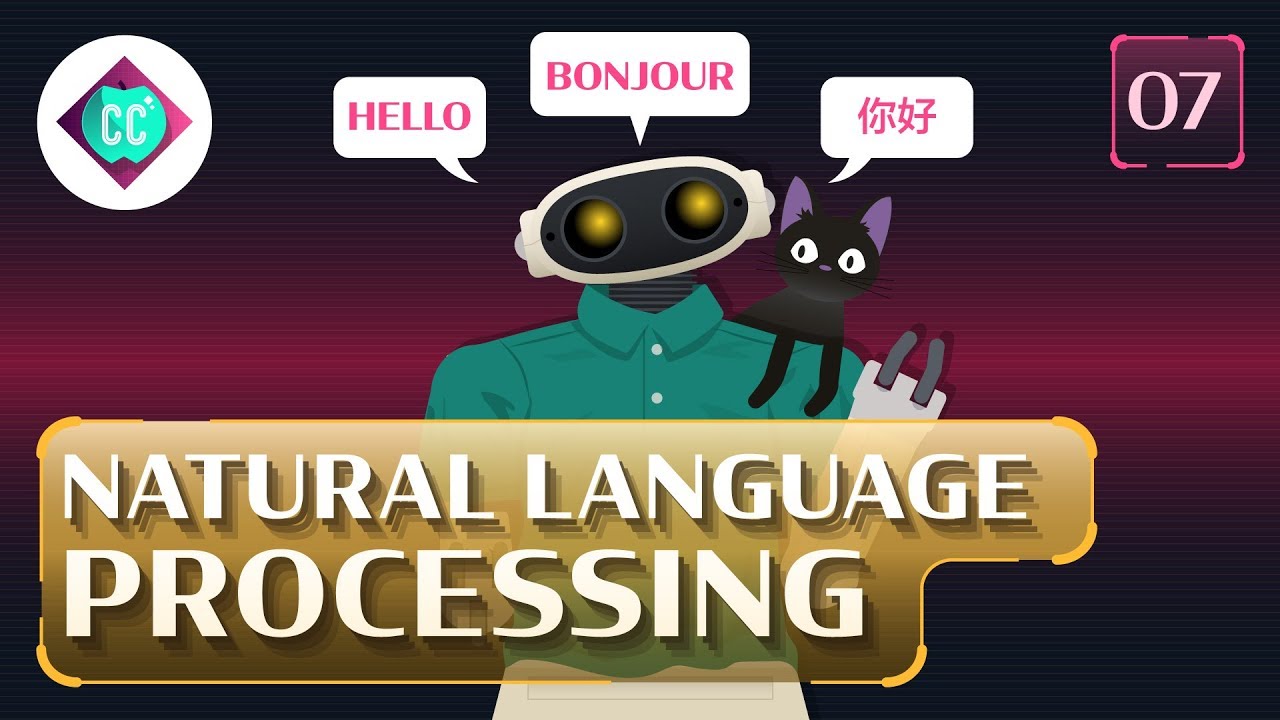
Natural Language Processing: Crash Course AI #7

Management Information System (MIS)| Information System| Data and Information- IT Skills in Business

But Wait: Do We Really CONSUME Media?

How To Get Live Satellite Images Directly From Space

18 Desember 2024

Belajar Sistem Informasi | 5. Mengenal Data Flow Diagram (DFD)
5.0 / 5 (0 votes)