IoT Based Battery Monitoring System Using ESP8266 & Arduino IoT Cloud
Summary
TLDRThis video demonstrates how to build an IoT-based battery status monitoring system using NodeMCU ESP8266 and Arduino IoT Cloud. The system allows remote monitoring of battery voltage and percentage, providing valuable insights into charging and discharging status. It explains the necessary components, including the TP4056 charging module and lithium-ion battery, and walks through the setup of the Arduino IoT Cloud dashboard. The tutorial also covers circuit design, programming the NodeMCU, and troubleshooting voltage discrepancies. This project is ideal for anyone looking to integrate IoT technology for efficient battery monitoring in electronics.
Takeaways
- 😀 The project involves building a battery status monitoring system using NodeMCU ESP8266 and Arduino IoT Cloud.
- 😀 The system allows remote monitoring of battery voltage and percentage from anywhere in the world via a web or mobile dashboard.
- 😀 The NodeMCU ESP8266 is used to collect battery data and send it to the Arduino IoT Cloud, providing real-time updates.
- 😀 A TP4056 charging module is used to charge the 18650 lithium-ion battery, with built-in battery management functionality.
- 😀 The lithium-ion battery’s voltage is stepped down using a voltage divider circuit with 100k resistors to ensure the NodeMCU can read it safely.
- 😀 The Arduino IoT Cloud dashboard is used to visualize battery data, creating widgets for battery voltage, percentage, and real-time charts.
- 😀 The voltage divider reduces the 4.2V battery voltage to a safe 2.1V for the ESP8266’s analog pin, which can read values up to 3.3V.
- 😀 The Arduino IoT Cloud allows users to program the NodeMCU directly from a web browser without requiring additional software like the Arduino IDE.
- 😀 After uploading the code to the NodeMCU, the system displays battery data on the serial monitor and the cloud dashboard, showing charging and discharging states.
- 😀 Calibration is essential due to resistor tolerance; a simple method of comparing serial monitor readings with multimeter measurements helps to correct voltage discrepancies.
Q & A
What is the purpose of the battery status monitoring system in this project?
-The purpose of the battery status monitoring system is to remotely monitor the battery voltage and percentage, especially during charging or discharging, using the NodeMCU ESP8266 and Arduino IoT Cloud.
What components are needed to build this battery monitoring system?
-The components required for this project include the NodeMCU ESP8266 board, TP4056 charging module, 18650 lithium-ion battery, jumper cables, and two 100k resistors.
Why is the NodeMCU ESP8266 chosen for this project?
-The NodeMCU ESP8266 is chosen for its built-in Wi-Fi capabilities, which allow the battery status data to be sent to the Arduino IoT Cloud, enabling remote monitoring.
How does the TP4056 charging module contribute to the system?
-The TP4056 charging module is used to safely charge the 18650 lithium-ion battery. It also has a built-in battery management system to ensure proper handling of the battery.
Why is a voltage divider used in the circuit?
-A voltage divider is used to step down the battery voltage from 4.2V (fully charged) to 2.1V and from 2.8V (cut-off voltage) to 1.4V, ensuring the voltage is within the 3.3V range supported by the NodeMCU's analog input pin.
What is the significance of using a 100k resistor pair in the circuit?
-The 100k resistor pair forms a voltage divider that reduces the battery voltage to a safe level for the NodeMCU's analog pin. This ensures accurate voltage readings and prevents overloading the pin.
How can the user monitor the battery status remotely?
-The user can monitor the battery status remotely through the Arduino IoT Cloud dashboard, where battery voltage and percentage are displayed in real-time using various widgets such as gauges and charts.
What kind of data visualization is available on the IoT Cloud dashboard?
-The dashboard provides data visualizations through widgets such as a gauge for battery voltage, another for battery percentage, and two charts to track battery voltage and percentage over time.
What programming steps are involved in setting up the NodeMCU?
-The NodeMCU is programmed via the Arduino IoT Cloud interface, where you upload the code directly from the cloud, configure the device with Wi-Fi credentials, and link it to the Arduino IoT Cloud dashboard.
How can the voltage error caused by resistor tolerance be corrected?
-To correct the voltage error caused by resistor tolerance, you can compare the voltage reading from the serial monitor with that of a multimeter. The difference can then be added to a calibration factor in the code to ensure accurate voltage readings.
Outlines

This section is available to paid users only. Please upgrade to access this part.
Upgrade NowMindmap

This section is available to paid users only. Please upgrade to access this part.
Upgrade NowKeywords

This section is available to paid users only. Please upgrade to access this part.
Upgrade NowHighlights

This section is available to paid users only. Please upgrade to access this part.
Upgrade NowTranscripts

This section is available to paid users only. Please upgrade to access this part.
Upgrade NowBrowse More Related Video

Getting Started with Microsoft Azure IoT Central using NodeMCU ESP8266

1. Belajar IoT : Pengenalan IoT
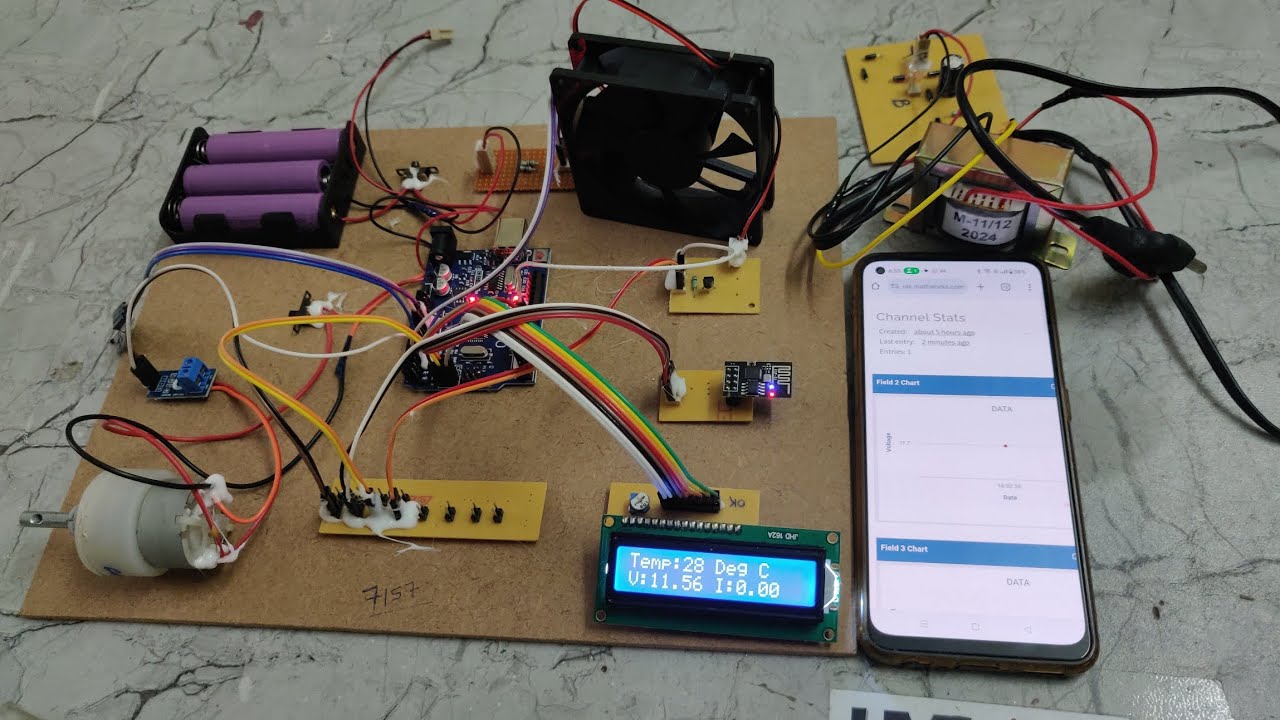
IoT based Battery monitoring and controlling system for EV

LAB II Sistem Keamanan Pintu Berbasis Gerakan Menggunakan ESP8266 dan Telegram (Kelompok B2_IOT)

Penyiraman tanaman otomatis berbasis IOT(Internet Of Things) graph chart blynk nodemcu esp8266
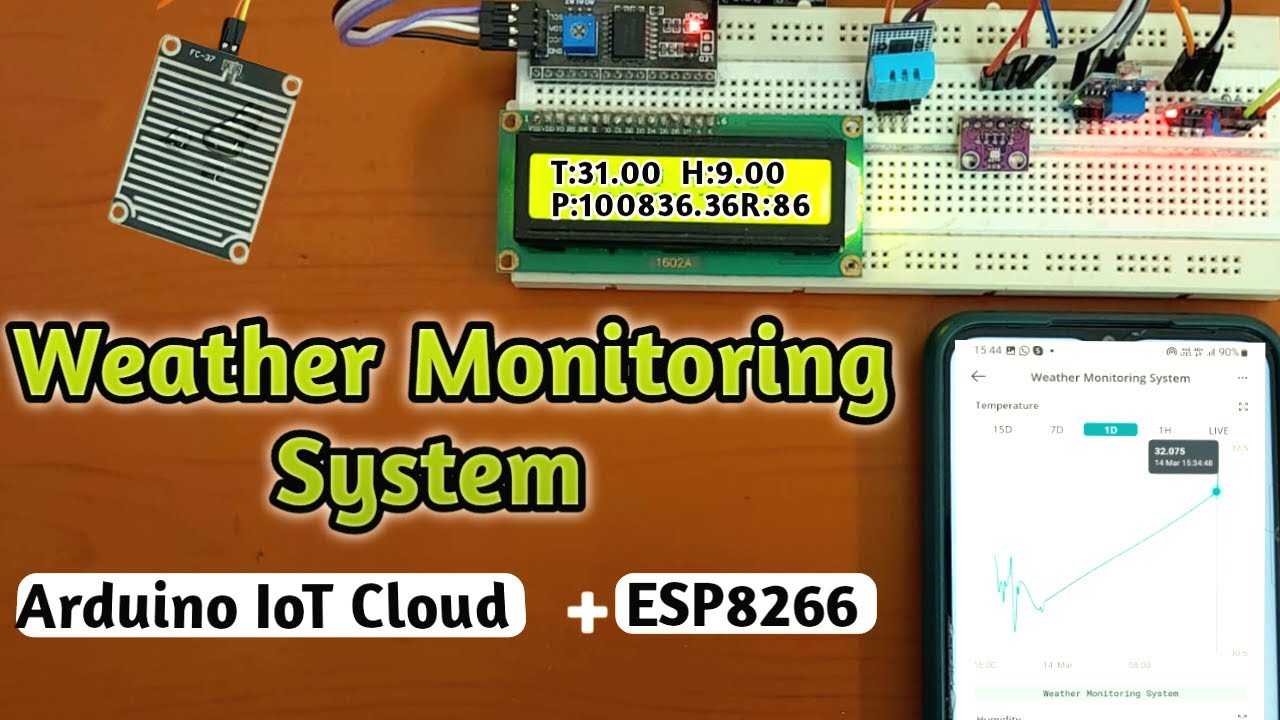
DIY Weather Monitoring System with Arduino IoT Cloud and ESP8266 | Arduino IoT Cloud Projects
5.0 / 5 (0 votes)