IoT based Battery monitoring and controlling system for EV
Summary
TLDRThis project demonstration highlights an IoT-based battery monitoring and controlling system for electric vehicles (EVs). It uses an Arduino Uno, sensors for voltage, current, and temperature, and an ESP8266 module to upload data to the ThingSpeak cloud platform. The system monitors battery performance and regulates temperature through a coolant fan if necessary. Users can view live data on an LCD display and track parameters on ThingSpeak. The demonstration also includes steps for setting up the hotspot, connecting to the cloud, and observing real-time adjustments in response to temperature changes in the battery pack.
Takeaways
- 😀 The system monitors key parameters (voltage, current, and temperature) of the EV battery pack to ensure proper functioning.
- 😀 An Arduino Uno board is used as the central processing unit for the system.
- 😀 Sensors are employed to measure the voltage, current, and temperature of the battery pack continuously.
- 😀 The data is uploaded to the ThingSpeak cloud platform for remote monitoring and analysis.
- 😀 If the battery's temperature exceeds a preset threshold, the system activates a coolant fan to cool down the battery.
- 😀 The system uses an ESP8266 Wi-Fi module to connect to the internet and upload the data to the cloud.
- 😀 A 3-cell 3.7V battery pack provides power to the system, and the system's voltage is monitored regularly.
- 😀 An LCD display continuously shows the real-time data of voltage, current, and temperature.
- 😀 The system can be controlled through switches for turning the motor and the cooling system on or off.
- 😀 The ThingSpeak platform is used to track the data of voltage, current, and temperature in real-time, and users can back up the data in an Excel sheet format.
- 😀 The system also allows for manual intervention, such as clearing the data channel for fresh readings and monitoring the battery’s performance in detail.
Q & A
What is the primary purpose of the IoT-based battery monitoring and controlling system in EV vehicles?
-The primary purpose is to continuously monitor the battery's voltage, current levels, and temperature, and to ensure the battery pack stays within normal temperature limits by controlling the cooling fan if needed.
Which hardware components are used for monitoring the battery in the system?
-The system uses an Arduino Uno board for processing, current and voltage sensors for measuring battery levels, a temperature sensor for monitoring temperature, and an ESP8266 Wi-Fi module to upload data to the ThingSpeak cloud platform.
How does the system handle high temperatures in the battery pack?
-When the temperature exceeds a threshold value (set to 35°C in this case), the system automatically switches on the cooling fan to lower the battery pack's temperature. Once the temperature returns to normal (below 40°C), the fan turns off.
What role does the ThingSpeak platform play in this project?
-ThingSpeak is used for real-time data monitoring and logging. The system uploads battery parameters such as voltage, current, and temperature to ThingSpeak, where users can monitor the data remotely.
What type of power supply does the system use?
-The system is powered by a 12V battery pack consisting of three 3.7V batteries in series, providing a voltage of 11.1V. This battery pack powers both the system's monitoring devices and the electric vehicle's DC motor.
How does the system display real-time data?
-The system displays the battery's temperature, voltage, and current levels on an LCD screen, providing users with continuous updates on these parameters.
How is the system recharged?
-The battery pack is recharged through a transformer connected to the grid. The charging status is indicated by a light, and it takes about 2 hours to fully charge the battery.
What is the significance of the 'Hotspot' setting in this system?
-The 'Hotspot' setting is used to establish a Wi-Fi connection between the system and the ThingSpeak platform. The hotspot should be enabled on a mobile phone with specific settings for the system to upload data to the cloud.
What steps should be followed before starting the demonstration of the system?
-Before starting the demonstration, the battery pack must be fully charged for 2 hours. Additionally, the hotspot must be enabled on a phone, and the system must be connected to this hotspot before powering on the system.
How does the system handle the deletion of old data from ThingSpeak?
-To delete old data from the ThingSpeak channel, the user must first back up the data (by exporting it to an Excel sheet). Afterward, the user can clear the channel, but the channel itself should not be deleted.
Outlines

This section is available to paid users only. Please upgrade to access this part.
Upgrade NowMindmap

This section is available to paid users only. Please upgrade to access this part.
Upgrade NowKeywords

This section is available to paid users only. Please upgrade to access this part.
Upgrade NowHighlights

This section is available to paid users only. Please upgrade to access this part.
Upgrade NowTranscripts

This section is available to paid users only. Please upgrade to access this part.
Upgrade NowBrowse More Related Video
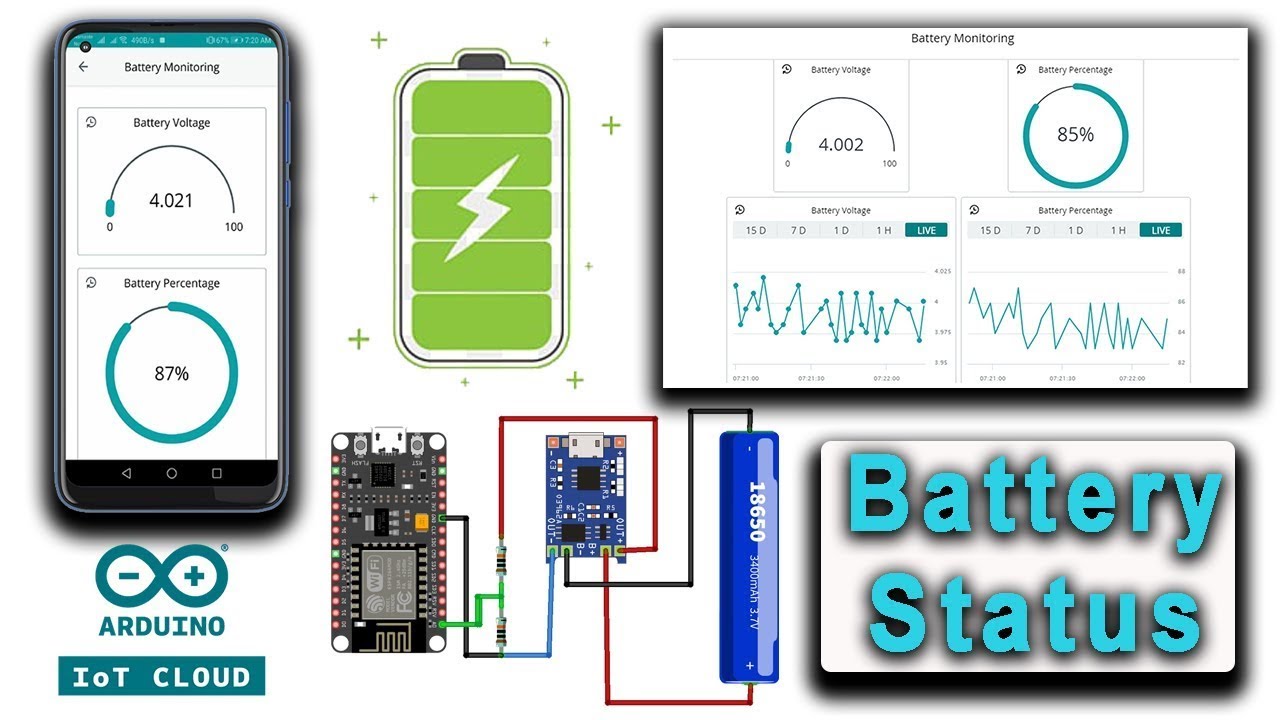
IoT Based Battery Monitoring System Using ESP8266 & Arduino IoT Cloud

BEGINI JENIS DAN CARA KERJA MOBIL LISTRIK

Mengenal Jenis-Jenis Kendaraan Listrik
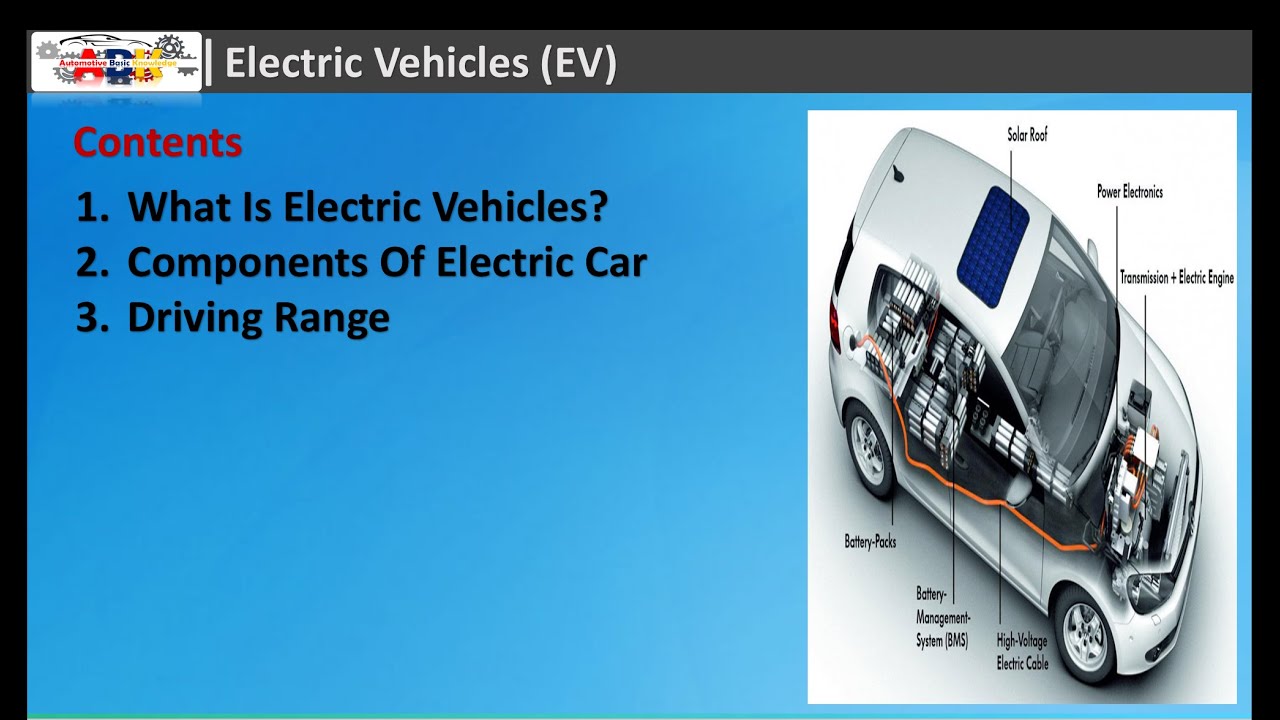
Electric Vehicles Components and Working principles

My Video Resume | Mithesh Kumaar S | SNS College of Technology

Are Electric Cars REALLY Better for the Environment?
5.0 / 5 (0 votes)