Tutorial Membuat Aplikasi Kasir Restoran Sederhana - Java
Summary
TLDRThis video demonstrates the development of a simple restaurant management application built in Java using the NetBeans IDE, incorporating a graphical user interface (GUI). The app features user roles with varying access levels—Admin, Waiter, Owner, and Customer—each having distinct capabilities such as logging in, viewing menus, managing transactions, and generating reports. The demo showcases each role's functionality, from simple menu viewing for customers to transaction management and report generation for owners and admins. The tutorial provides a practical guide to implementing role-based access control in a restaurant application.
Takeaways
- 😀 The application is a restaurant management system built in Java using a graphical user interface (GUI).
- 😀 Users are categorized into four roles: Admin, Waiter/Cashier, Owner, and Customer, each with different levels of access.
- 😀 The Admin role has full access to all features, including managing users, transactions, and generating reports.
- 😀 Waiter/Cashier roles have restricted access, allowing them to manage transactions and view the menu, but not modify it.
- 😀 Owners can view and manage transactions, view the menu, and generate transaction reports.
- 😀 Customers only have the ability to log in and view the menu, with no permission to modify it or access other features.
- 😀 The application integrates with a MySQL database using XAMPP for backend management and user data storage.
- 😀 The demo shows how each user role interacts with the system, highlighting their restricted access based on role.
- 😀 Admins can add new users and assign them roles, such as assigning customers or waiters.
- 😀 The system includes a report generation feature, allowing Owners to print or save transaction reports in PDF format.
- 😀 The system uses role-based access control to ensure each user can only access the features pertinent to their role.
Q & A
What is the main purpose of the restaurant management application demonstrated in the script?
-The main purpose of the application is to manage a restaurant's operations, including menu management, transactions, user roles, and reporting. It is built using Java and NetBeans with a graphical user interface (GUI).
What are the four user roles in the application, and what are their key permissions?
-The four user roles are Admin, Waiter/Cashier, Owner, and Customer. The Admin has full access to all features, including managing users and generating reports. The Waiter/Cashier can manage transactions and view the menu. The Owner can manage transactions and generate reports. The Customer can only log in and view the menu.
Can a Customer modify the menu or manage transactions in the application?
-No, the Customer can only log in and view the menu. They cannot modify or manage the menu or transactions.
What features are available to the Waiter/Cashier in the application?
-The Waiter/Cashier can log in, view the menu, manage transactions, and log out. They can also update and delete transactions as necessary.
What additional functionality does the Owner have compared to the Waiter/Cashier?
-The Owner can manage transactions, view the menu, and generate transaction reports. The Owner has the added capability of printing or saving the reports as PDFs, which is not available to the Waiter/Cashier.
What is the role of the Admin in the application?
-The Admin has full access to all the features of the application, including login/logout, viewing and managing the menu, account registration, managing transactions, and generating reports. The Admin can also add new users and assign roles to them.
How does the Admin add new users in the application?
-The Admin can add new users by accessing the user registration menu. They can define the user’s role (Admin, Waiter/Cashier, Owner, or Customer) and assign permissions accordingly.
What happens when the Admin adds a new Customer user in the system?
-When the Admin adds a new Customer, that user will only have access to log in and view the menu, with no permissions to manage transactions or modify the menu.
Can the Owner print transaction reports from the application?
-Yes, the Owner can generate and print transaction reports. These reports can be printed directly or saved as PDFs, provided the printer is connected.
How does the application handle database management?
-The application uses XAMPP for database management, which is integrated into the system to handle user data and transaction information.
Outlines

This section is available to paid users only. Please upgrade to access this part.
Upgrade NowMindmap

This section is available to paid users only. Please upgrade to access this part.
Upgrade NowKeywords

This section is available to paid users only. Please upgrade to access this part.
Upgrade NowHighlights

This section is available to paid users only. Please upgrade to access this part.
Upgrade NowTranscripts

This section is available to paid users only. Please upgrade to access this part.
Upgrade NowBrowse More Related Video

UTS PBO - Project "KAIApp" dengan Menggunakan JAVA OOP

Como instalar o Netbeans - 2023

Cara Membuat Kalkulator Sederhana Java Netbeans | jSwing Calculator
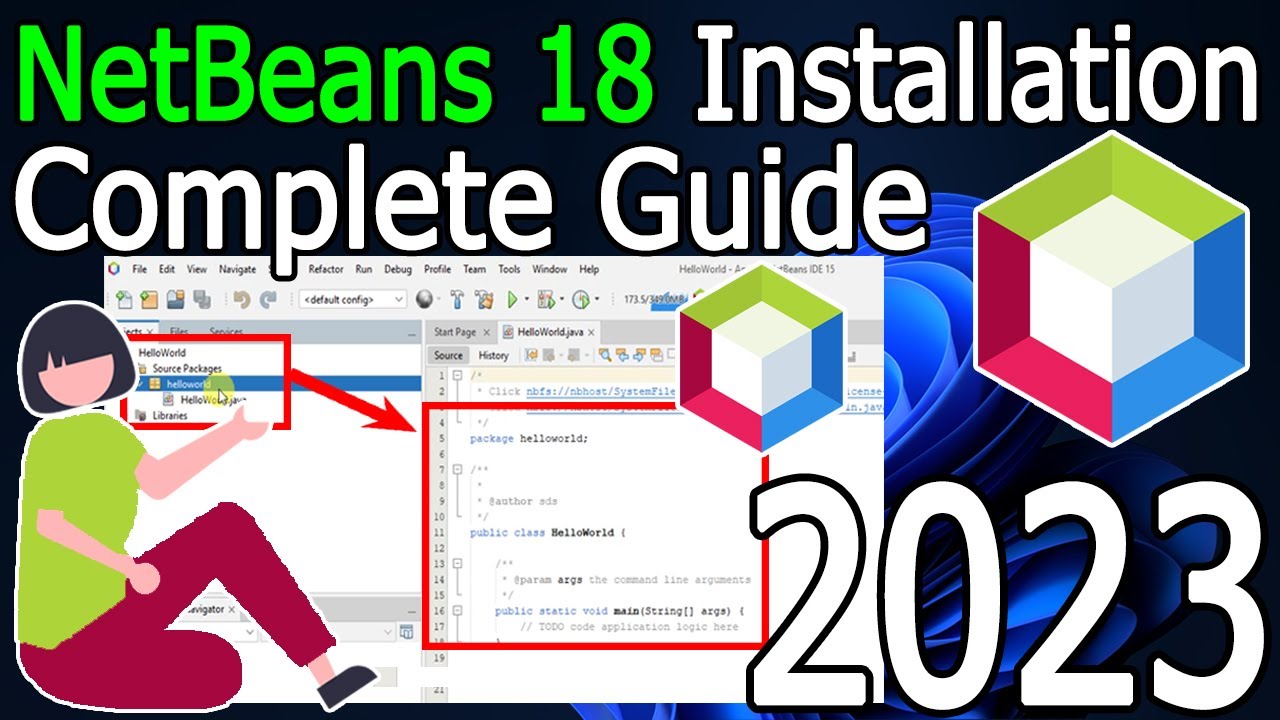
How to install NetBeans IDE 18 on Windows 10/11 (64 bit) [ 2023 Update ] Complete Installation guide

JAVA NETBEANS MEMBUAT PROJEK APLIKASI KASIR | PART I
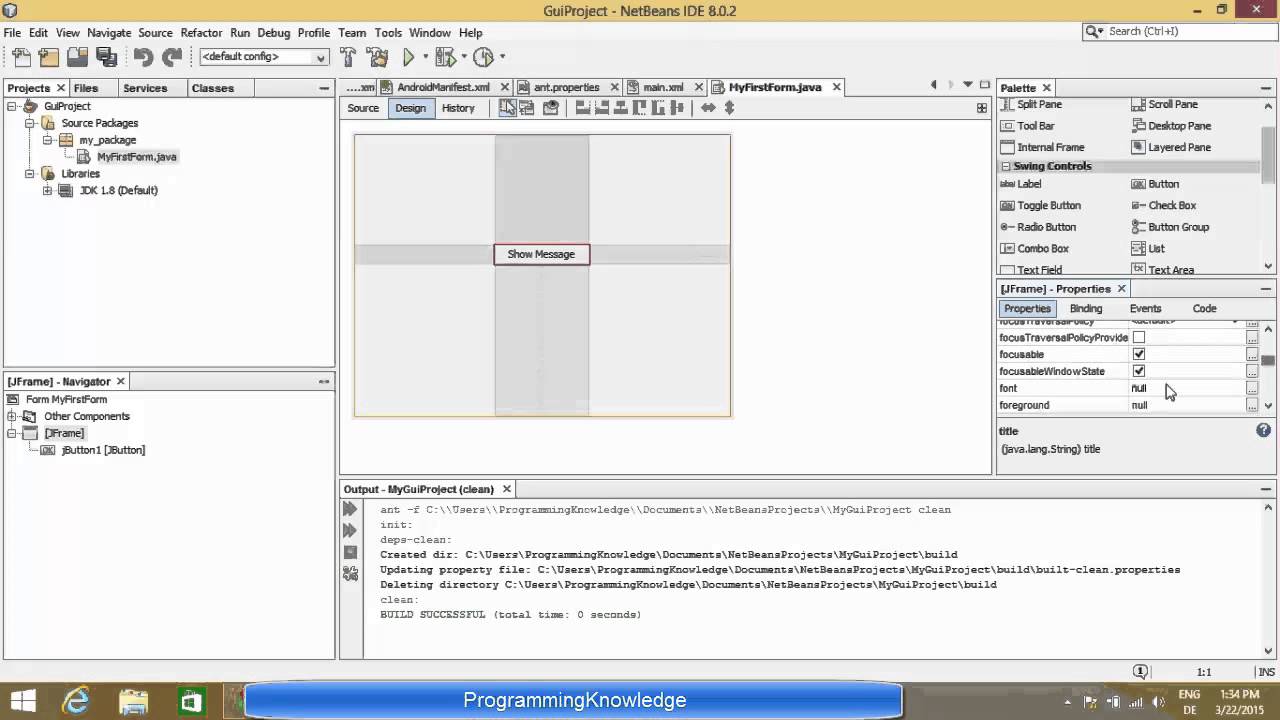
Creating First Java Swing GUI Application with NetBeans IDE
5.0 / 5 (0 votes)