Flux AI Review, Rating, and FREE Access
Summary
TLDRIn this video, the host explores 'Flux' by Black Forest Labs, an AI tool for creating images. They discuss the tool's features, including various parameters and three models: Pro, Dev, and Schell. The host demonstrates Flux's capabilities by generating images from detailed prompts, showcasing its accuracy and realism. They also touch on the tool's cost-effectiveness and user-friendly interface, giving it a perfect score. The video concludes with a teaser for a tutorial on creating animations with AI.
Takeaways
- 🌐 Flux is an AI tool by Black Forest Labs for creating images from text prompts.
- 🔍 Flux offers a user-friendly interface where you can explore images and their creation prompts.
- 🚀 Flux has three models: Pro, Dev, and Schell, with varying quality and speed.
- 🎨 Flux allows for detailed parameter settings like aspect ratio, number of infer steps, and guidance scale.
- 📸 You can use seeds from previous images to create similar new images.
- 🌟 Flux produces high-quality, realistic images that respect the input prompts.
- 📈 Flux Pro offers a simple interface for creating images with default settings that are easy to use.
- 💸 Pricing for Flux varies by model, with Flux Pro currently being free.
- 🔞 Flux can create images in both safe and explicit modes, depending on the instructions given.
- ⏱️ Flux generates images quickly, typically in about 10 seconds.
- 🌟 Flux received a perfect overall score of five stars for its features, output, cost, usability, and speed.
Q & A
What is Flux by Black Forest Labs used for?
-Flux by Black Forest Labs is used for creating images through AI, based on text prompts provided by users.
How does one access examples of images created by Flux?
-One can access examples of images created by Flux by visiting Black Forest Labs' website and scrolling through the provided examples.
What are the three different models provided by Flux?
-Flux provides three models: Pro, Dev, and Schell. Pro is top-of-the-line, Dev is slightly below Pro, and Schell is the fastest model with lower quality compared to Dev.
What does the acronym 'F.O.C.U.S' stand for in the context of Flux features?
-In the context of Flux features, 'F.O.C.U.S' stands for 'Features, Output, Cost, Usability, and Speed', which are the criteria used to evaluate Flux.
What parameters can be set when using Flux, and how do they vary based on the platform?
-Parameters that can be set when using Flux include the prompt, aspect ratio, number of inference steps, seed, and guidance skill. The availability of these parameters may vary based on the platform or interface used to access the model.
How does Flux handle the creation of images with intellectual property?
-Flux allows users to create images using intellectual property, but it is up to the user to include explicit instructions in the prompt if they wish to create such images.
What is the pricing model for Flux, and is there a free option?
-The pricing for Flux varies depending on the model used: Dev is 0.25 cents per megapixel, Chanel is 0.03 cents per megapixel, and Flux one Pro is 0.05 cents per megapixel. Flux Pro is currently completely free.
How does Flux score in terms of usability and speed?
-Flux scores five stars for usability due to its intuitive interface and five stars for speed, as it can provide image creations in about 10 seconds.
What is the purpose of the 'seed' parameter in Flux?
-The 'seed' parameter in Flux represents a previous image that was created, allowing users to create a new image that is very similar to a previous one by inputting the seed for that image.
Can you explain the 'guidance skill' parameter in Flux?
-The 'guidance skill' parameter in Flux controls the number of images created with each run. A lower number might result in more unique outputs, while a higher number could lead to more variations on a theme.
Outlines

This section is available to paid users only. Please upgrade to access this part.
Upgrade NowMindmap

This section is available to paid users only. Please upgrade to access this part.
Upgrade NowKeywords

This section is available to paid users only. Please upgrade to access this part.
Upgrade NowHighlights

This section is available to paid users only. Please upgrade to access this part.
Upgrade NowTranscripts

This section is available to paid users only. Please upgrade to access this part.
Upgrade NowBrowse More Related Video

RIP MidJourney ! Utilisez FLUX 1 GRATUITEMENT et sans censure ! (Guide d'utilisation)

🤯BETTER THAN MIDJOURNEY & IDEOGRAM? (Flux 1 Pro Print on Demand Tutorial)

Wake up babe, a dangerous new open-source AI model is here
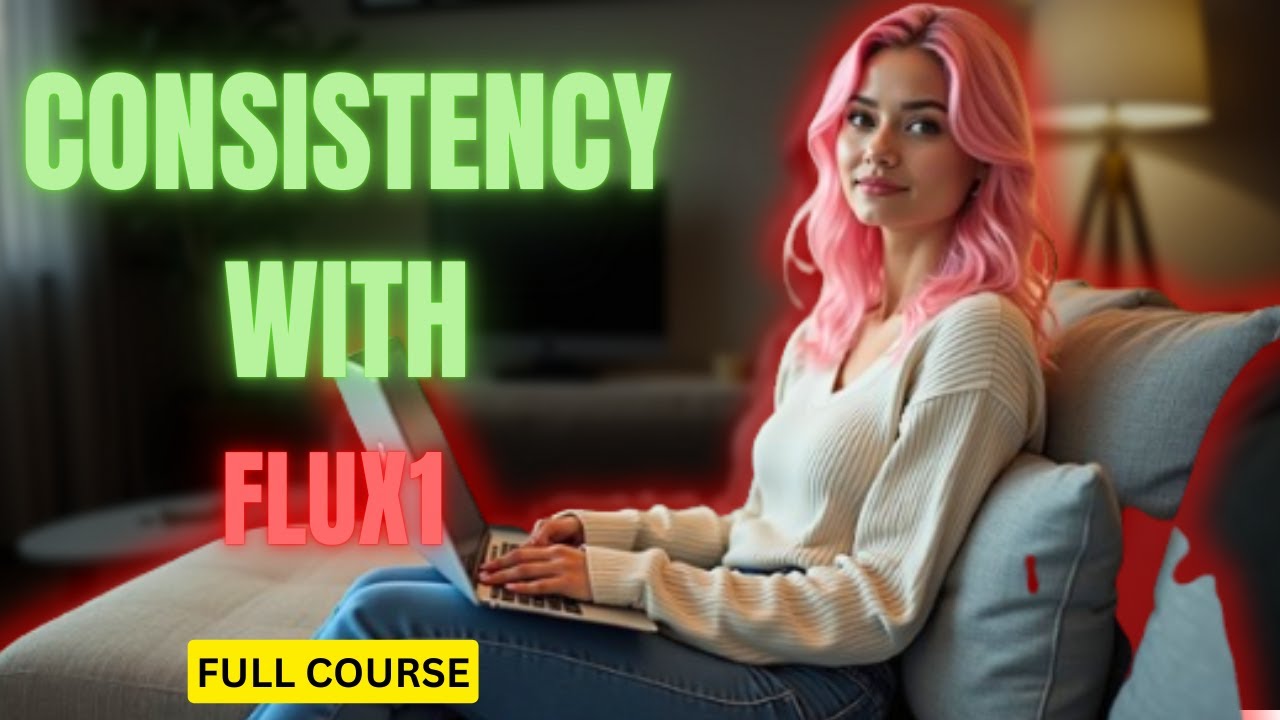
Make CONSISTENT AI Influencers With Flux.1 For FREE (FULL COURSE) EARN With Dfans

The Free & Uncensored Version of MidJourney! (FLUX.1)
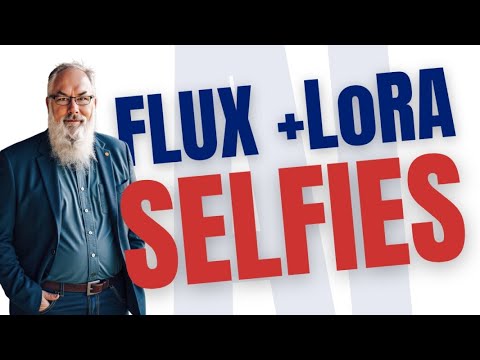
How To Create PERSONALIZED AI IMAGES With Flux - LoRA EXPLAINED
5.0 / 5 (0 votes)