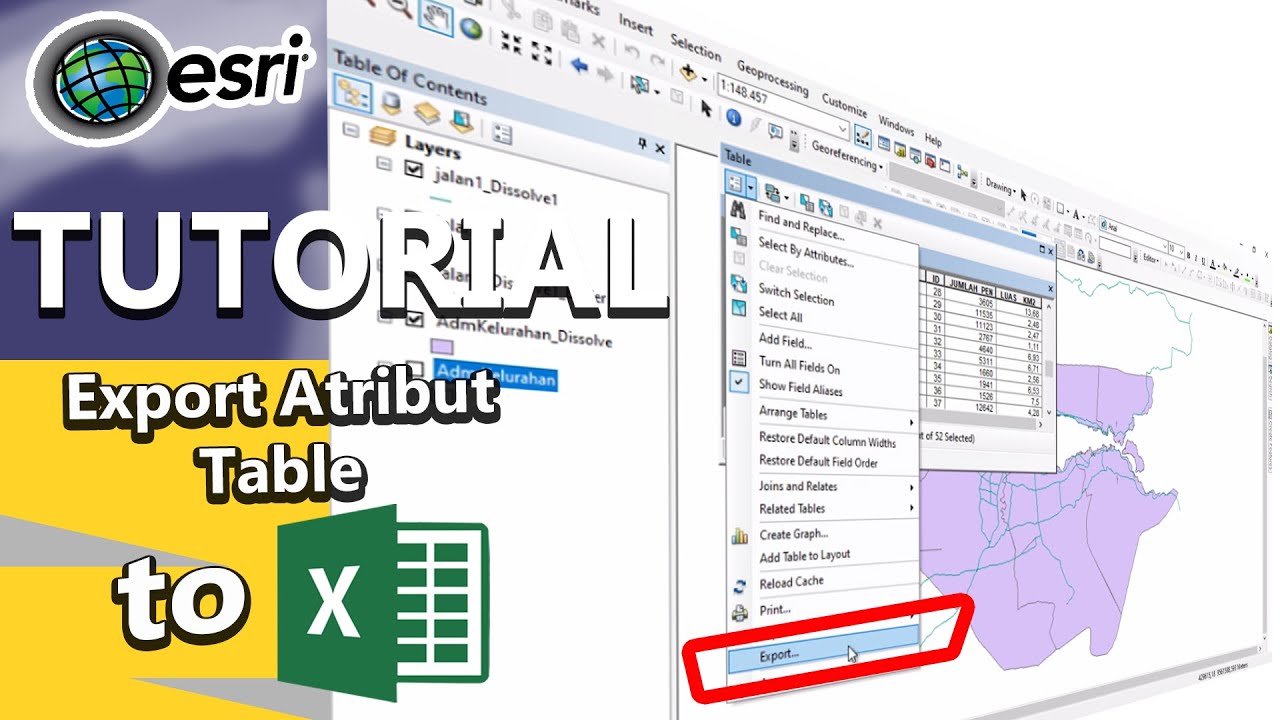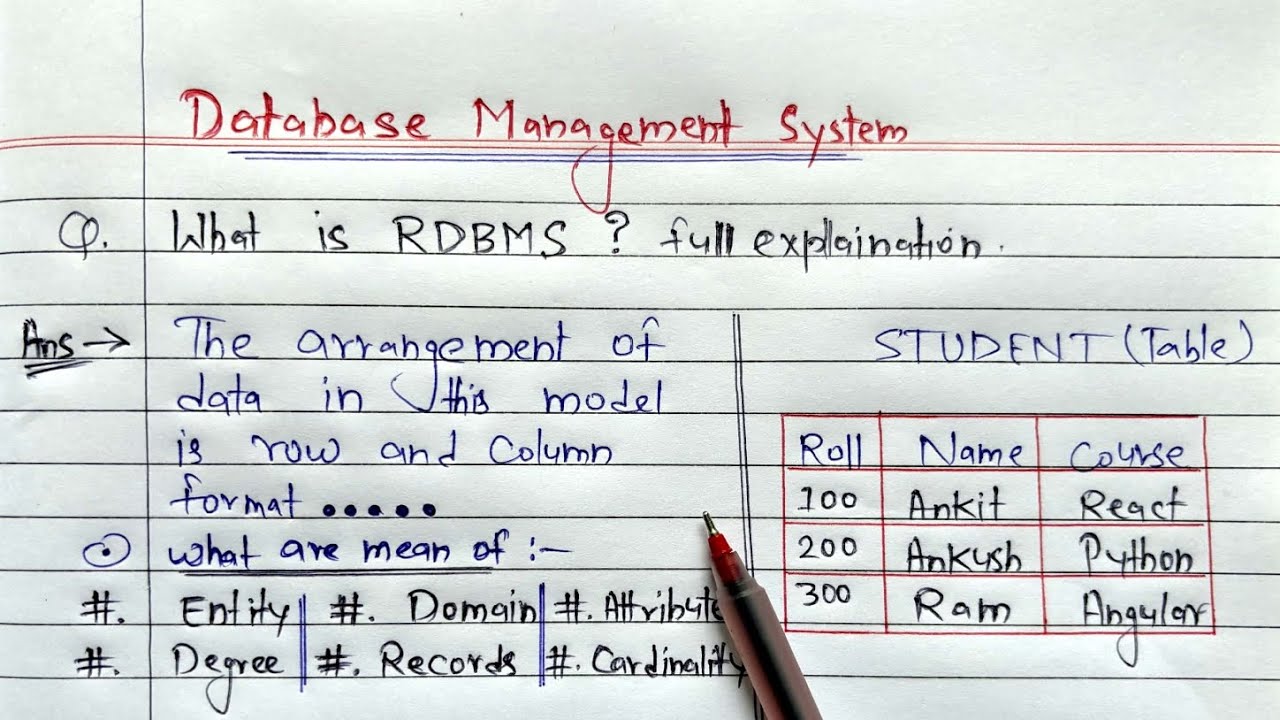Editing Attribute Table in QGIS
Summary
TLDRIn this tutorial, Peter Chen from the University of Connecticut demonstrates how to edit the attribute table in QGIS using US states data. He explains how to open and manipulate the table, add new fields, and input COVID-19 infection data. Chen also highlights how to calculate infection rates by dividing the number of infections by the state population. He walks through enabling edit mode, organizing columns, and using the field calculator to derive results. The tutorial emphasizes using external data sources and provides tips for mapping the results. Viewers are encouraged to follow along to complete the task.
Takeaways
- 😀 Data for the QGIS project is loaded from a shapefile located in the 'Geography 2500' folder on the C Drive, which contains information about US states.
- 😀 You can open the attribute table in QGIS by either right-clicking on the layer and selecting 'Open Attribute Table' or clicking the attribute table icon on the toolbar.
- 😀 The attribute table includes several key fields like Total Area, State Name, FIPS Code, Region, Abbreviation, and Population, which will be used for further processing.
- 😀 To add a new field in QGIS, you must first toggle editing mode by clicking the pencil icon, which is different from ArcGIS.
- 😀 A new field, 'COVID-19', is added to the attribute table to store infection data, with an integer data type and a field length of 10.
- 😀 The table can be reorganized to focus on key fields (State Name and COVID-19) by using the 'Organize Columns' option, allowing for a streamlined view.
- 😀 Infection data for each state is manually entered using external sources like the New York Times or CDC, with the first few states (Alabama, Alaska, Arizona, etc.) as examples.
- 😀 The infection rate for each state is calculated by adding another field and using the Field Calculator to divide COVID-19 cases by population.
- 😀 The Field Calculator allows for the creation of a new field for the infection rate, with a decimal type and five decimal places for greater accuracy.
- 😀 After calculating the infection rate, the changes are saved by clicking 'Save Edits', and users can proceed to create a map based on the updated data.
- 😀 Users are encouraged to refer to additional video tutorials for further guidance on how to visualize the data in map form.
Q & A
How can I load the US States shapefile into QGIS?
-You can load the shapefile into QGIS by either double-clicking the file to open it or dragging and dropping it into the Layers panel.
What is the first step to open the attribute table in QGIS?
-To open the attribute table, you can either right-click on the layer and select 'Open Attribute Table' or click the attribute table icon in the toolbar.
How do you enable editing mode in QGIS?
-To enable editing mode, click on the pencil-shaped icon in the toolbar, which toggles the editing mode on.
What should you do after enabling editing mode to add a new field?
-After enabling editing mode, click on the 'New Field' icon to add a new field. You can then specify the field name, type, and other properties.
What field type should you use for COVID-19 infection numbers?
-For COVID-19 infection numbers, you should use the 'Integer' field type, as it represents whole numbers.
How can you reorganize the columns in the attribute table for better navigation?
-You can reorganize the columns by right-clicking on the column headers and selecting 'Organize Columns.' From there, you can choose which fields to display and arrange them accordingly.
How do you manually enter the COVID-19 data into the attribute table?
-To manually enter COVID-19 data, visit a reliable data source like the New York Times or CDC, copy the numbers for each state, and input them into the newly created 'COVID19' field in the attribute table.
What is the purpose of calculating the infection rate in QGIS?
-The purpose of calculating the infection rate is to understand the ratio of COVID-19 infections to the population for each state, which can be useful for analysis and visualization.
How do you calculate the COVID-19 infection rate in QGIS?
-To calculate the infection rate, add a new field and use the Field Calculator. In the expression area, enter the formula 'COVID19 / Population' to divide the COVID-19 cases by the population of each state.
What should you do after calculating the infection rate field?
-After calculating the infection rate field, click OK to generate the new field. You should then save your changes by clicking the 'Save Edits' icon to ensure your modifications are stored.
Outlines

This section is available to paid users only. Please upgrade to access this part.
Upgrade NowMindmap

This section is available to paid users only. Please upgrade to access this part.
Upgrade NowKeywords

This section is available to paid users only. Please upgrade to access this part.
Upgrade NowHighlights

This section is available to paid users only. Please upgrade to access this part.
Upgrade NowTranscripts

This section is available to paid users only. Please upgrade to access this part.
Upgrade Now5.0 / 5 (0 votes)