Penyajian Data Statistik Menggunakan SPSS
Summary
TLDRThis video provides an informative guide on how to present data using SPSS 25. It covers two primary types of data presentation: tables (single, cross, and multivariate) and diagrams (bar graphs, line graphs, and pie charts). The tutorial walks through the process of setting up variables, entering data, and creating various graphs, including simple bar charts, clustered bar graphs, stacked bar charts, and pie charts. The video aims to teach viewers how to efficiently manage and visualize data with SPSS, encouraging them to download the software and apply the techniques for better data presentation.
Takeaways
- 😀 Introduction to data presentation with SPSS 25, including tables and graphs.
- 😀 Data presentation can be done using tables (single, cross-tab, and multivariate) and graphs (bar charts, line charts, and pie charts).
- 😀 SPSS 25 allows you to input and edit data, including variables such as gender and education levels.
- 😀 Data types in SPSS should be properly set (e.g., string for text, scale for numerical data).
- 😀 Variables such as gender and education can be labeled for clarity (e.g., SD for elementary school, SMP for middle school).
- 😀 The Data View in SPSS is where you input and edit your dataset.
- 😀 A simple bar chart can be created in SPSS to visualize categorical data.
- 😀 Clustered bar charts in SPSS allow you to compare multiple categories (e.g., male vs. female education levels).
- 😀 Stacked bar charts help represent data by stacking categories (e.g., male and female data next to each other).
- 😀 Pie charts in SPSS help display the distribution of categories in a circular format (e.g., distribution of education levels).
- 😀 The tutorial emphasizes ease of use, encouraging viewers to download SPSS and experiment with data presentations.
Q & A
What is the main topic of the tutorial?
-The main topic of the tutorial is how to present data using SPSS 25, focusing on the creation of various charts and tables to visualize statistical data.
What are the two main forms of data presentation discussed in the tutorial?
-The two main forms of data presentation discussed are tables and diagrams.
What types of tables are introduced in the video?
-The video introduces three types of tables: single table (Tabel Tunggal), crosstab (Tabel Silang), and multivariate table (Tabel Multivariat).
What types of diagrams does the tutorial cover for data presentation?
-The tutorial covers bar charts, line graphs, and pie charts as types of diagrams for data presentation.
How are variables edited in SPSS for this tutorial?
-In SPSS, variables such as education level are edited by changing their types (e.g., from numeric to string) and adjusting alignments to 'center.'
What is the significance of setting the education level variable to 'nominal' in SPSS?
-Setting the education level variable to 'nominal' ensures that the data is categorized into distinct groups, such as SD, SMP, SMA, and Perguruan Tinggi, without implying any numerical order.
What is the difference between a simple bar chart and a clustered bar chart in SPSS?
-A simple bar chart shows data for a single variable, while a clustered bar chart compares data for two variables, such as male and female, in a side-by-side format.
What does a stacked bar chart display in SPSS?
-A stacked bar chart displays data for different categories (e.g., male and female) stacked on top of each other within a single bar, showing the combined total and individual segments.
How does the pie chart help in visualizing data in this tutorial?
-The pie chart helps in visualizing the proportion of different education levels by displaying them as segments of a circle, with each segment representing a percentage of the total.
What is the purpose of using SPSS 25 in this tutorial?
-SPSS 25 is used in this tutorial to demonstrate how to input data, edit variables, and create different types of graphs and charts to present statistical data effectively.
Outlines

This section is available to paid users only. Please upgrade to access this part.
Upgrade NowMindmap

This section is available to paid users only. Please upgrade to access this part.
Upgrade NowKeywords

This section is available to paid users only. Please upgrade to access this part.
Upgrade NowHighlights

This section is available to paid users only. Please upgrade to access this part.
Upgrade NowTranscripts

This section is available to paid users only. Please upgrade to access this part.
Upgrade NowBrowse More Related Video

STATISTIKA - Penyajian Data dengan SPSS untuk Pemula
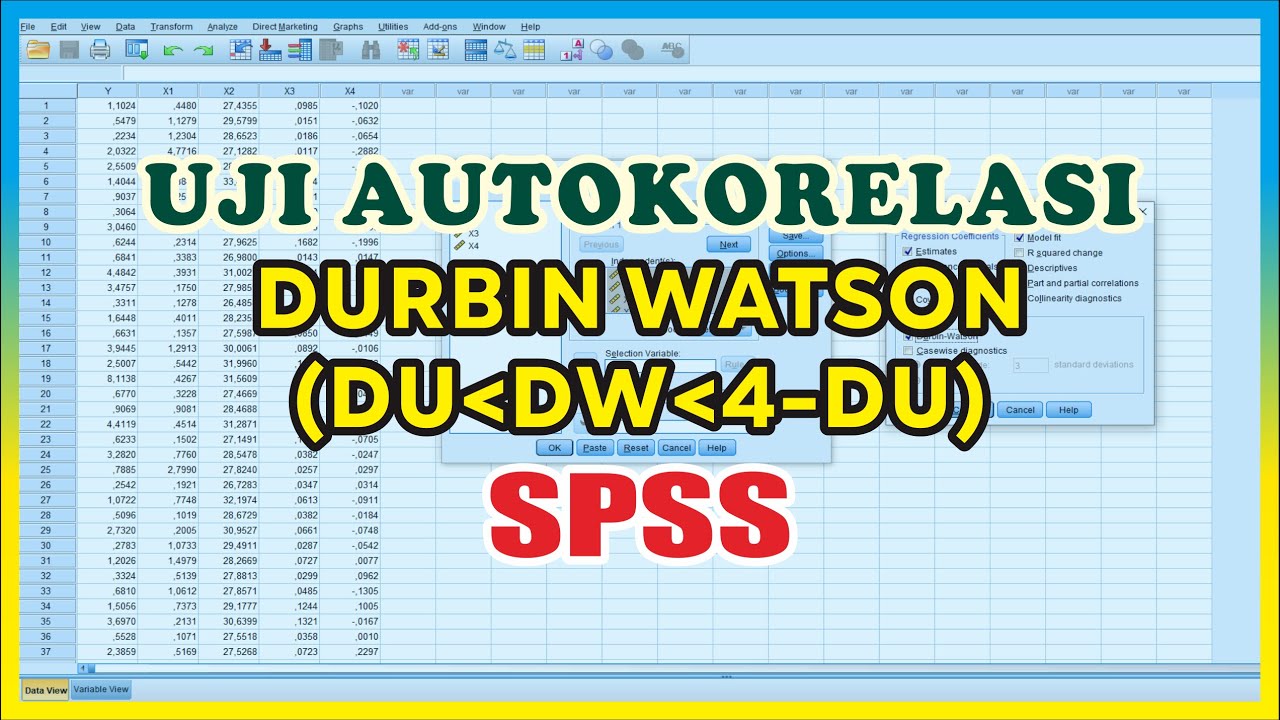
Durbin Watson Autocorrelation Test SPSS – Classic Assumption Test
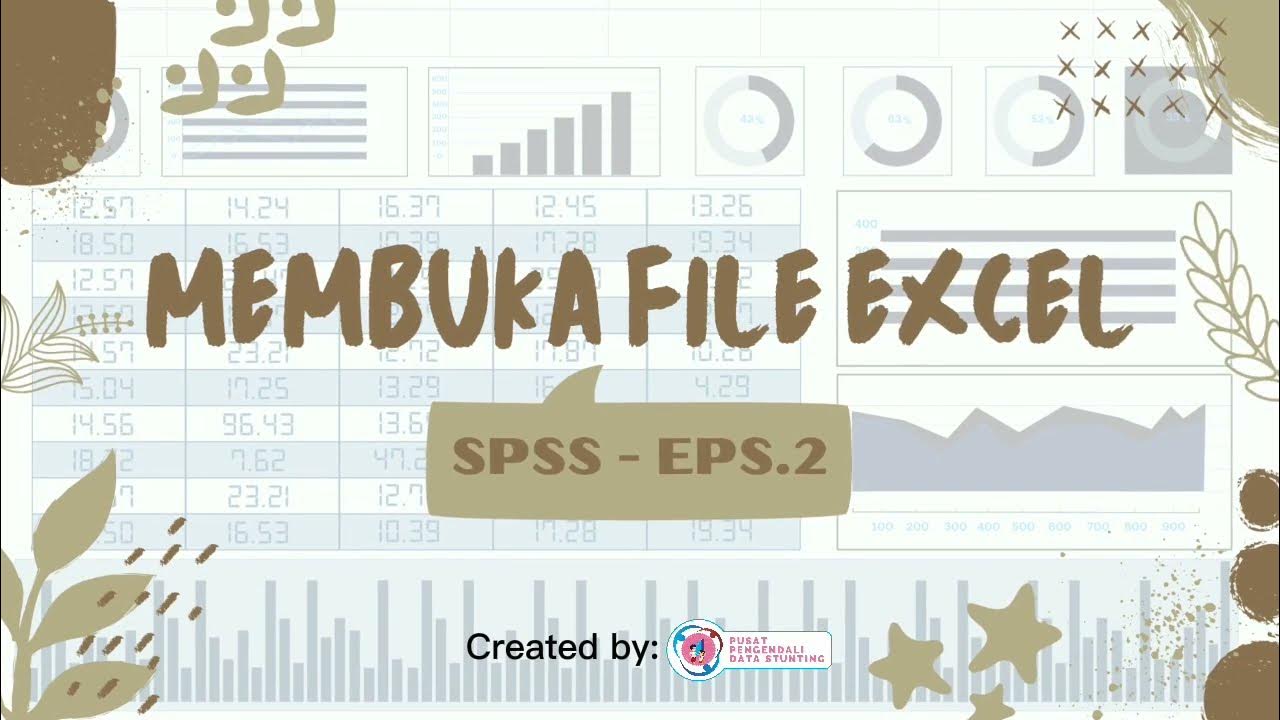
MEMBUKA FILE EXCEL MENGGUNAKAN SPSS
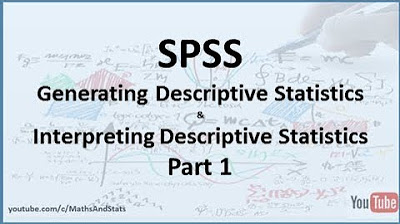
SPSS: Generating and Interpreting Descriptive Statistics - Part 1
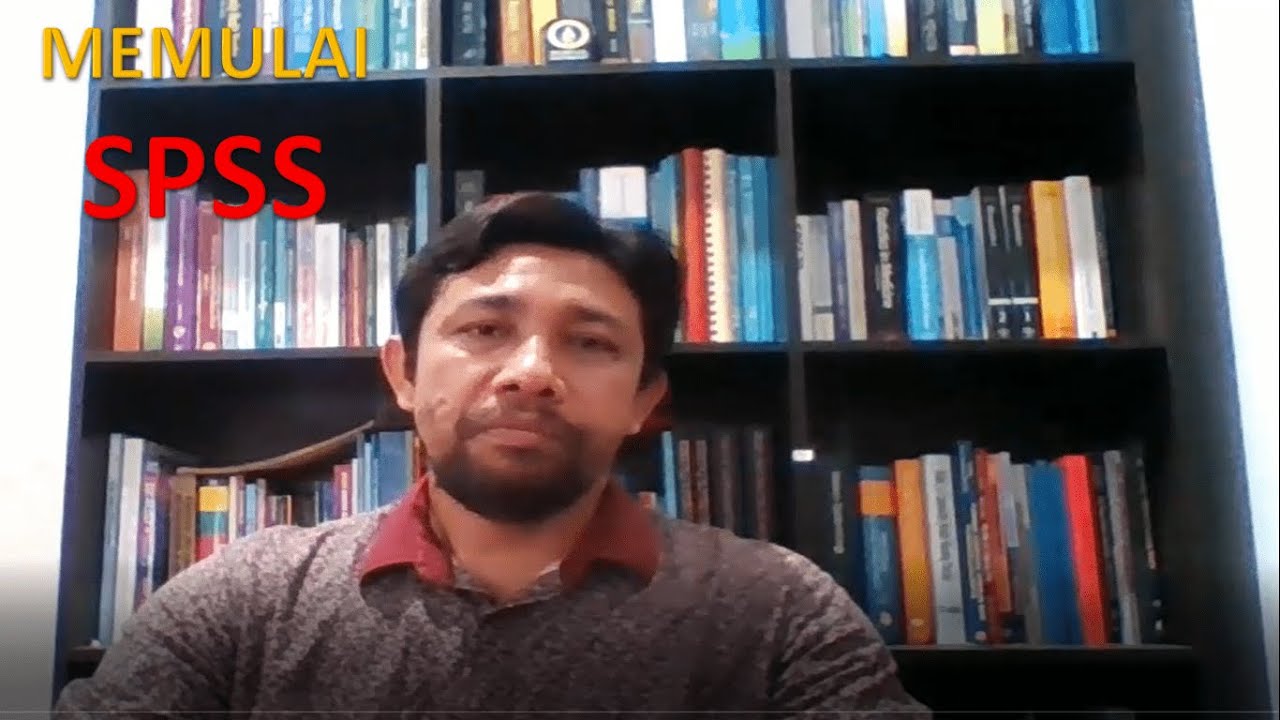
MEMULAI SPSS: MEMBUAT VARIABLE, DATA ENTRY DAN NALISIS DATA DESKRIPTIF

Uji Regresi Linier Sederhana Dengan SPSS | Pembahasan Lengkap!
5.0 / 5 (0 votes)