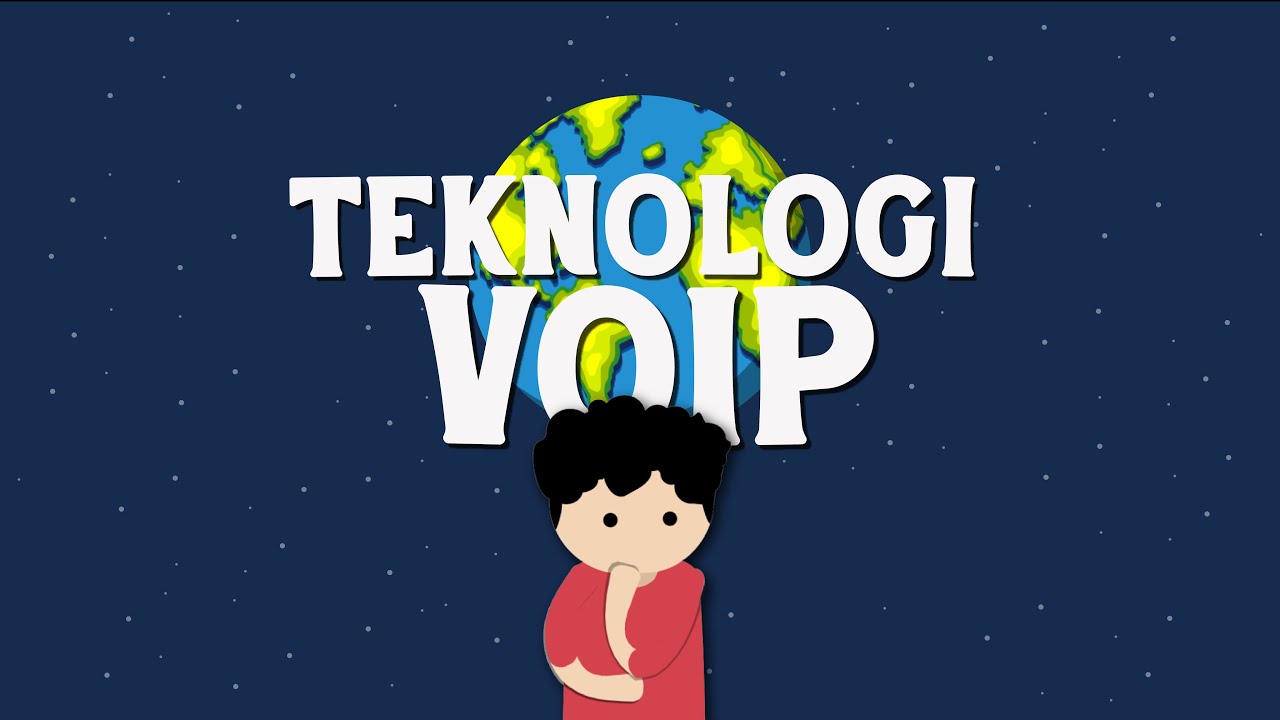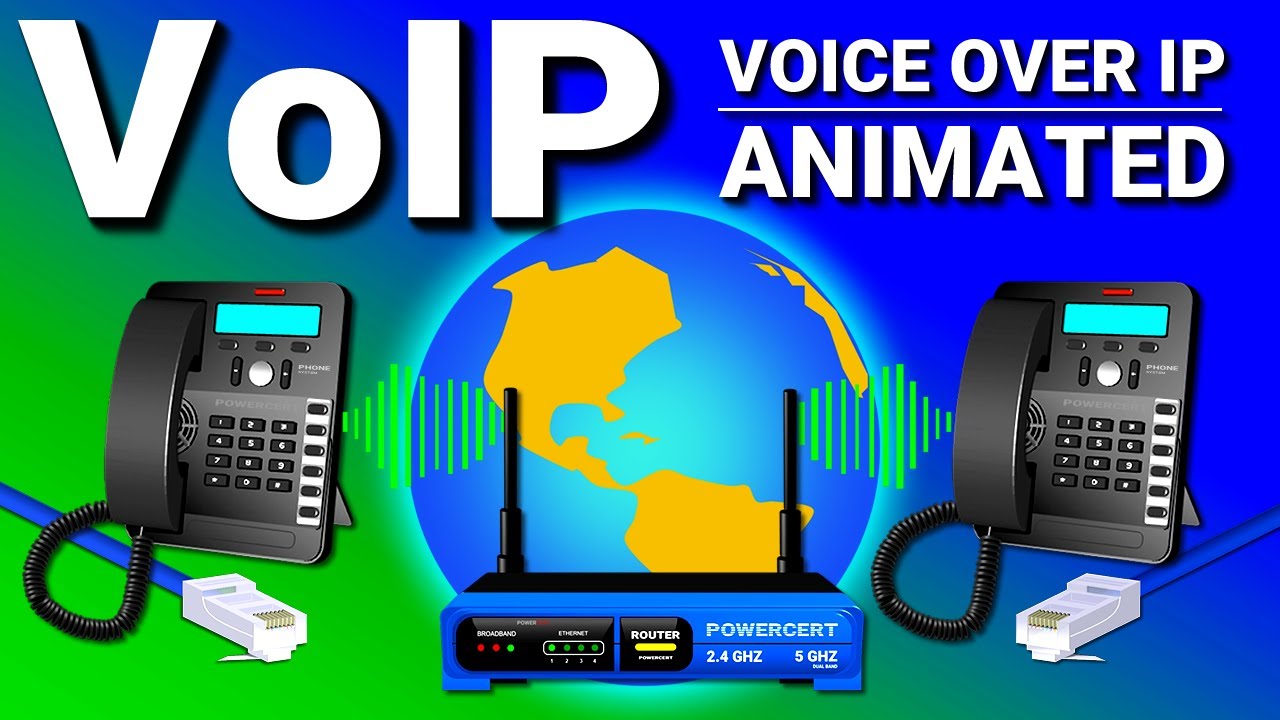One Way VOIP Audio Quick Fix
Summary
TLDRIn this video, Mike explains how to resolve one-way audio issues commonly encountered with Voice over IP (VoIP) after moving a PBX or hosted service behind a FortiGate firewall. He discusses how the FortiGate's default ALG proxy mode may cause the issue and provides a simple solution: switching to kernel helper-based mode. He also advises deleting a specific session helper and clearing existing sessions. For more complex cases involving hosted PBX systems with custom ports, Mike hints at an upcoming in-depth video on the subject. Viewers are encouraged to share their issues for more tailored solutions.
Takeaways
- 😀 One-way audio issues in VoIP calls are common when behind a FortiGate firewall.
- 😀 The FortiGate’s default ALG (Application Layer Gateway) mode can cause one-way audio problems.
- 😀 Switching the FortiGate’s ALG mode to Kernel Helper-based mode often resolves one-way audio issues.
- 😀 To fix the issue, navigate to 'Config > System > Settings' and set the VoIP ALG mode to Kernel Helper-based mode.
- 😀 Removing the session helper (Session Helper 13) from 'Config > System > Session Helper' can also fix the issue.
- 😀 Session Helper 13 usually proxies SIP traffic on port 5060, which may cause audio problems.
- 😀 Rebooting the FortiGate can help clear existing sessions if one-way audio issues persist.
- 😀 If these changes don’t fix the issue, it could be due to customized ports used by hosted PBX systems.
- 😀 Hosted PBX systems with custom ports may require additional configuration changes beyond the default fixes.
- 😀 Future videos will cover troubleshooting specific to hosted PBX systems and custom port setups.
- 😀 Viewers are encouraged to comment with their issues if the video doesn’t resolve their VoIP problems.
Q & A
What is the main issue discussed in the video?
-The main issue discussed is one-way audio problems in VoIP (Voice over IP) connections, particularly when these connections are moved behind a Fortigate firewall.
Why does one-way audio occur in VoIP connections behind a Fortigate firewall?
-One-way audio often occurs due to the Fortigate's default ALG (Application Layer Gateway) proxy mode, which can interfere with the proper communication needed for VoIP calls.
What are the two modes available for VoIP ALG on Fortigate firewalls?
-The two modes available are the ALG-driven proxy mode and the kernel-based mode, which uses a session helper to facilitate communication.
How can you resolve one-way audio issues related to VoIP on a Fortigate device?
-To resolve one-way audio issues, switch the VoIP ALG mode to kernel helper-based mode and remove the session helper for SIP (Session Initiation Protocol). This change resolves the problem 99% of the time.
What is the session helper number that is commonly associated with VoIP issues in Fortigate firewalls?
-The session helper number commonly associated with VoIP issues is session helper 13, using protocol 17 on port 5060.
What should you do after changing the VoIP ALG mode to kernel helper-based mode?
-After changing the mode, you should delete session helper 13, which is often responsible for the issue, and then exit the configuration.
What should you do if the Fortigate firewall is already in use and experiencing one-way audio problems?
-If the Fortigate is already in use, clearing the sessions or rebooting the device can help resolve the issue. Most of the time, this will fix the one-way audio issue.
What other potential issue might arise when using hosted PBX systems with a Fortigate firewall?
-If a hosted PBX system is using custom ports instead of the standard 5060 port, it may cause issues with VoIP functionality, requiring additional settings adjustments to resolve the problem.
What will the next video in the series focus on?
-The next video will dive deeper into VoIP issues specific to hosted PBX systems on-site and will include practical demonstrations and troubleshooting for packet traversal.
How can viewers engage with the content in the video?
-Viewers can engage by liking or disliking the video, subscribing to the channel, and clicking the notification bell to stay updated on new content. They can also leave comments with questions or issues for further support.
Outlines

This section is available to paid users only. Please upgrade to access this part.
Upgrade NowMindmap

This section is available to paid users only. Please upgrade to access this part.
Upgrade NowKeywords

This section is available to paid users only. Please upgrade to access this part.
Upgrade NowHighlights

This section is available to paid users only. Please upgrade to access this part.
Upgrade NowTranscripts

This section is available to paid users only. Please upgrade to access this part.
Upgrade NowBrowse More Related Video
5.0 / 5 (0 votes)