How to Create Girls Periods Tracking Cycles App | Periods tracking App | Girls Problem Solve App
Summary
TLDRThis tutorial walks users through the process of modifying an Android application for publication on the Play Store. It covers essential steps, such as changing the package name, adjusting color schemes, replacing logos, and updating AdMob IDs. Additionally, users learn how to configure app features, modify layout files, and generate APKs. The tutorial emphasizes the importance of following the steps carefully and watching the video fully to obtain critical information, like the necessary passwords. The video also provides resources, including a link to download source code and join a Telegram group for support.
Takeaways
- 😀 You can integrate AdMob banner ads into your app, customize them, and ensure they work well once published on the Play Store.
- 😀 After publishing your app, you can modify the app's package name to match your brand or project by following specific steps in Android Studio.
- 😀 The app allows you to customize colors easily by providing options to input color codes or use default colors, ensuring the app fits your desired aesthetic.
- 😀 The tutorial explains how to modify the app's logo and layout files, including changing the splash screen and other UI elements to match your branding.
- 😀 You will need to replace default AdMob IDs with your own (including the app ID, banner ID, native ad ID, etc.) to ensure proper ad integration.
- 😀 You can access the source code and passwords required for modifications from a Telegram link provided in the video description.
- 😀 The tutorial emphasizes that the password is shown briefly in the video, and viewers must watch the entire video to catch it.
- 😀 Clear instructions are given on how to change your app's name, modify the package structure, and refactor it without causing errors in Android Studio.
- 😀 Detailed steps are provided for replacing the default logos and icons in the app, ensuring that your custom images are correctly displayed in the app interface.
- 😀 The video guides users through the process of generating the APK, including selecting the correct file location and setting up the APK's validity period and password protection for distribution.
- 😀 The app-building process includes using Android Studio’s build bundle option, ensuring the APK is generated correctly and ready for testing and publishing on the Play Store.
Q & A
What is the purpose of the software mentioned in the video?
-The software is intended to be published on the Play Store, allowing users to easily manage and monetize their apps through Admob ads and customization options such as changing the package name, color schemes, and app icons.
How can users change the package name of their app?
-To change the package name, users need to go to the 'paid' section, click on the settings icon, and modify the package name through the 'refactor' option in Android Studio. The process is the same for both the first and second page package names.
What should users do to change the colors within the app?
-Users can change the colors by going to the 'arrange' folder, selecting 'colors.xml,' and filling in the desired color codes. If a specific color code is not known, users can choose a default color from the options available.
What is the significance of the Admob ID in the app?
-The Admob ID is crucial for monetization, as it links the app to Admob's advertising network. Users need to replace the default Admob ID with their own Admob ID to show ads in the app and generate revenue.
How can users change the logo or icon of the app?
-Users can change the app's logo or icon by going to the layout folder and selecting the image set. From there, they can either choose an existing logo or upload a new one, ensuring the correct size and alignment within the app.
What steps are involved in changing the language of the app?
-To change the language, users can go into the 'res' folder, select the appropriate language folder, and modify the language settings or text as required. Multiple languages are supported, and users can choose one based on their preferences.
How can users generate the APK of the app after making changes?
-After making all necessary changes, users can go to the 'build' page in Android Studio, select 'Build Bundle/Oblique APK,' and then proceed with generating the APK. This includes selecting the location, confirming passwords, and ensuring all required IDs are correctly entered.
Why is the password mentioned in the video important?
-The password is essential for accessing and downloading the source code of the app. Users are instructed to watch the video to find the password, which is provided for a brief moment to ensure proper access to protected files.
What is the role of the 'Telegram link' mentioned in the video?
-The Telegram link provided in the video gives users access to a group where they can download the source code for the app. This link is shared for free, but access is password-protected, and the password is provided within the video.
What do users need to do if they encounter errors while changing the package name?
-If users encounter errors when changing the package name, they need to ensure that the package names are separated correctly and not merged. The merging issue can be resolved by clicking on the 'compact' option in Android Studio to separate the merged package names.
Outlines

This section is available to paid users only. Please upgrade to access this part.
Upgrade NowMindmap

This section is available to paid users only. Please upgrade to access this part.
Upgrade NowKeywords

This section is available to paid users only. Please upgrade to access this part.
Upgrade NowHighlights

This section is available to paid users only. Please upgrade to access this part.
Upgrade NowTranscripts

This section is available to paid users only. Please upgrade to access this part.
Upgrade NowBrowse More Related Video

Cara Upload Aplikasi Android ke Play Store terbaru 2025

Best WhatsApp Sticker App For Android In 2024 | Free WhatsApp Sticker Maker App

Async Office Hours: How to quickly publish to the App store & Play Store with EAS Submit
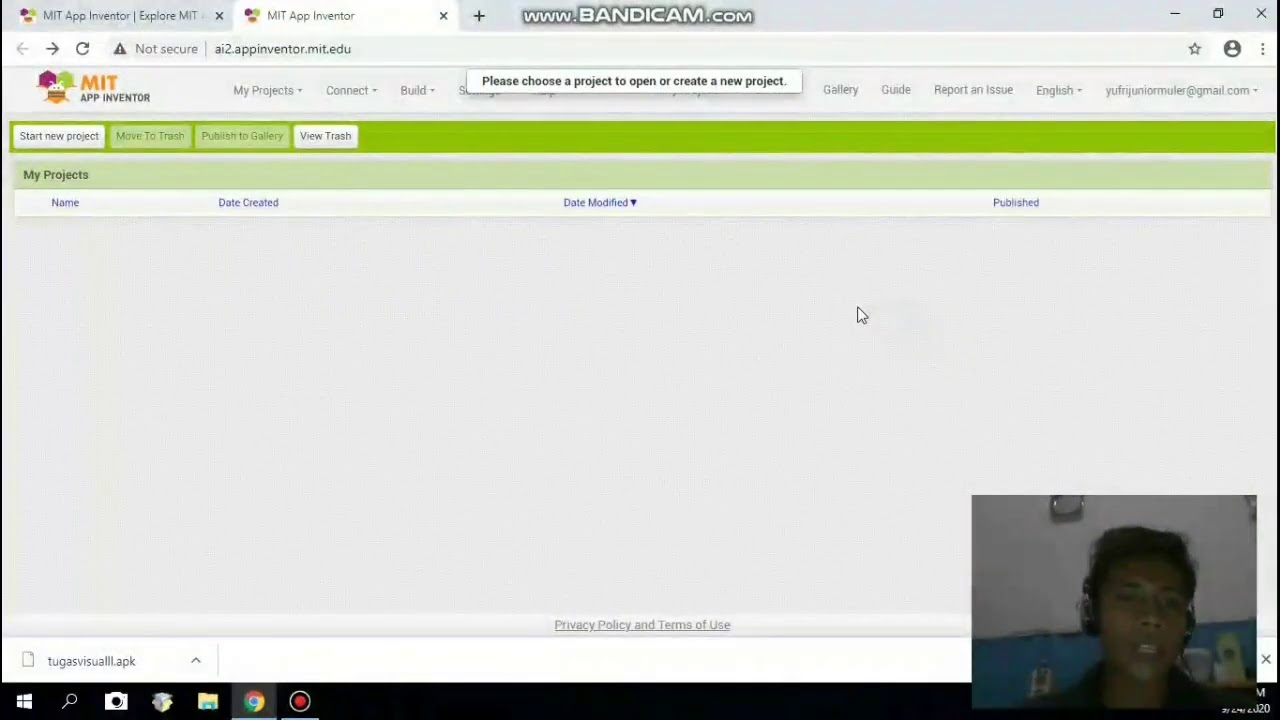
Membuat aplikasi pengubah teks menjadi suara menggunakan app inventor

Flutter - Build and Release an Android App | App Signing

How to Install Flutter in Windows 11 - Flutter Windows Installation Step by Step Setup
5.0 / 5 (0 votes)