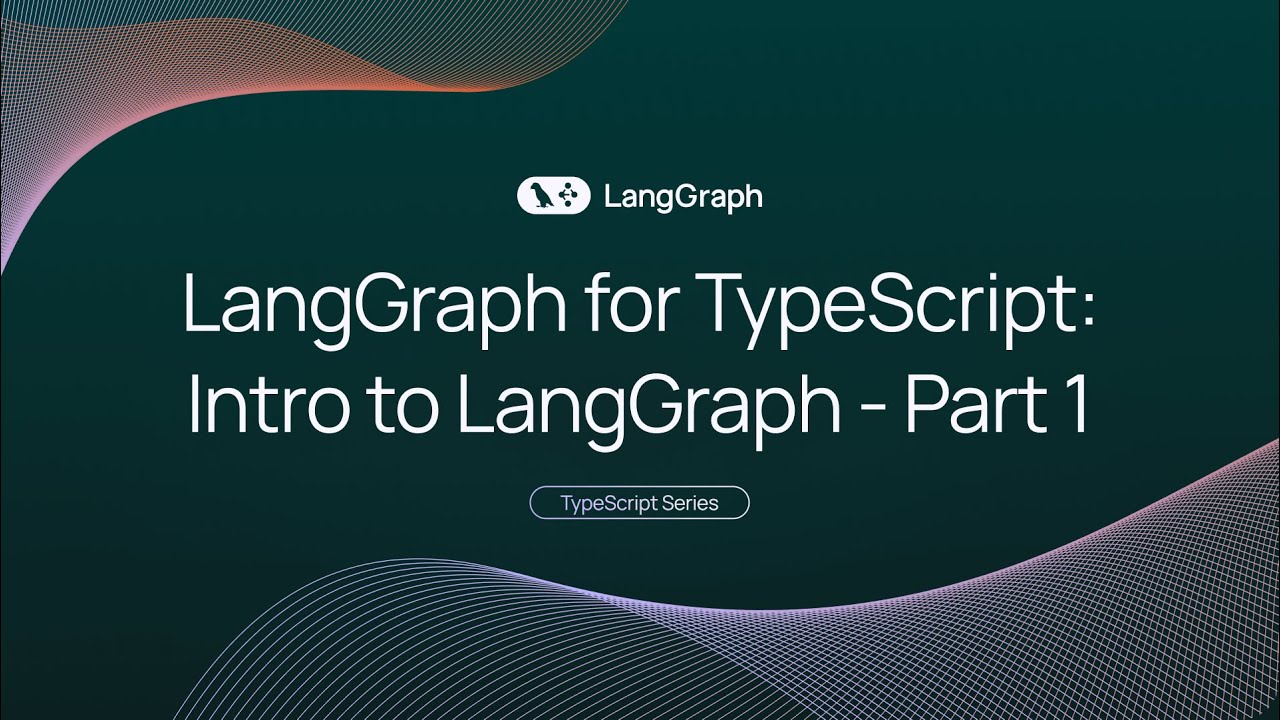Build a RAG app in minutes using Langflow OpenAI and Azure | StudioFP101
Summary
TLDRカーター・ラバサ氏はDataStaxの開発者関係部門の責任者として、開発者がLangflow、Astro DB、Azureを使用してRAG(リトライバル・オーギュメント・ジェネレーション)アプリケーションを構築する方法について語りました。ラバサ氏は、Langflowを使いながら、Wikipediaのデータをもとにインテリジェントなチャットボットを作成し、それをPythonのFlaskアプリケーションに統合し、Azureに展開するプロセスを説明しました。また、LangSmithというツールを使ってAIアプリケーションの可視化を紹介し、開発者が機械学習エンジニアでなくてもAIアプリケーションを構築できるようになっていると強調しました。
Takeaways
- 🚀 DataStax社のCarter Rabasaが開発者向けにRAG(Retrieval-Augmented Generation)アプリケーションの構築方法を紹介。
- 🛠️ Langflowツールを使ってRAGアプリケーションを構築し、その後PythonのFlaskアプリケーションに組み込む方法を説明。
- 🔄 Microsoft Azureにアプリケーションを展開し、LangSmithを利用して可視性機能を紹介。
- 📚 RAGは、プライベートデータやファイアウォール内にあるデータに対しても動作する知能型ソフトウェアを構築する手法。
- 🤖 LLM(Large Language Models)はパブリックデータのみを学習源としており、プライベートデータについてはRAGがその解決策。
- 📈 Langflowの視覚的なインターフェースを通じてAIフローの構築と実行が可能で、開発が容易。
- 📝 記事やWikipediaページなどのデータをベクターデータベースに取り込み、埋め込みモデルを用いてベクターへの変換を行う。
- 🔍 ベクター検索を用いて質問に関連する最も重要なドキュメントを取得し、LLMに提示して答えを得るプロセスを紹介。
- 💰 Langflowを通じてOpenAIなどのホステッドLLMに渡すデータ量を減らし、コスト効率を高める方法を学ぶ。
- 🔧 LangFlowはPythonのみ対応で、LangChainフレームワーク上にあると同時にLangSmithはAIアプリケーションの可視性向上に役立つ。
- 🌐 Azureを用いてアプリケーションをコンテナ化し展開する方法を簡単に説明し、AIアプリケーションのデプロイメントの容易さを強調。
Q & A
カーター・ラバサはDataStaxでどのようなポジションを担当していますか?
-カーター・ラバサはDataStaxの開発者リレーションズ部門の責任者を務めています。
RAGアプリケーションとは何ですか?
-RAGとはRetrieval Augmented Generationの略で、プライベートデータやファイアウォールの内側にあるデータに基づく知能型ソフトウェアを構築する際に使用される技術です。
Langflowはどのようなツールですか?
-LangflowはAIフローをビジュアルエディターを使って構築するためのツールで、PythonのFlaskアプリケーションに組み込むことができます。
Astro DBはどのようなデータベースですか?
-Astro DBはDataStaxが提供するベクターデータベースで、非ベクターデータとベクターデータを両方保管することができます。
ベクター埋め込みモデルとは何を意味しますか?
-ベクター埋め込みモデルとはテキストを長方形の数字の配列、つまりベクター空間内のポイントに変換するモデルです。これにより、類似する概念やデータが近くに集まります。
LangSmithはどのようなツールですか?
-LangSmithはAIアプリケーションの可視性と可観察性を提供するツールで、LLM呼び出しに関する情報を追跡し、デバッグを容易にします。
カーターはどのようにしてDune 2に関する情報を含むチャットボットを作成しましたか?
-カーターはWikipediaのDune 2のページをベクターデータベースに取り込み、Langflowを使ってRAGアプリケーションを作成し、その後PythonのFlaskアプリケーションに組み込みました。
OpenAIのAPIを使用する際に料金がかかるのはどのような基準に基づいていますか?
-OpenAIのAPIを使用する際の料金は、渡されたデータの量に基づいて決まります。つまり、LLMに渡されるトークンの数によって課金されます。
LangFlowは現在どのプログラミング言語と互換性がありますか?
-LangFlowは現在、Pythonのみと互換性がありますが、LangChainというフレームワークの上に構築されています。
AIアプリケーションを構築する際にLangSmithはどのように役立ちますか?
-LangSmithはAIアプリケーションのLLM呼び出しに関する詳細情報を提供し、モデルプロバイダーや使用モデル、トークン数、コストなどを見ることができます。
カーターはどのようにしてAzureにアプリケーションを展開しましたか?
-カーターはDockerファイルを作成し、Gunicornを設定してローカルでビルドし、Azure CLIを使用してAzureに展開しました。
Outlines

This section is available to paid users only. Please upgrade to access this part.
Upgrade NowMindmap

This section is available to paid users only. Please upgrade to access this part.
Upgrade NowKeywords

This section is available to paid users only. Please upgrade to access this part.
Upgrade NowHighlights

This section is available to paid users only. Please upgrade to access this part.
Upgrade NowTranscripts

This section is available to paid users only. Please upgrade to access this part.
Upgrade Now5.0 / 5 (0 votes)