LangChain Agents with Open Source Models!
Summary
TLDRこのビデオでは、Lang Chainというフレームワークを用いて、言語モデルと埋め込みモデルを組み合わせたアプリケーションの開発方法について紹介します。具体的には、MROLとNomic Embed Text v1.5というモデルを使用し、これらをホストするプラットフォーム上でLang Chainエージェントを構築するプロセスを解説します。さらに、ベクトルデータベースとしてChromaを使用し、Lang Chainのデバッグと可視化ツールであるLangs Smithを活用する方法も紹介します。このビデオは、Lang Chainを使ったLLMアプリケーションの開発に興味のある開発者にとって貴重な情報を提供します。
Takeaways
- 😀 Using Langchain for building LLMs agents on top of models like mRouge and nomic embed
- 😀 Leveraging hosting platforms like mRouge AI and Fireworks to run the models
- 😀 Starting from a retrieval agent template and customizing it
- 😀 Using chroma as a vector database to index and search documentation
- 😀 Splitting long text documents to fit embedding model limits
- 😀 Switching out archive retriever for vector store retriever
- 😀 Adding routes and imports to integrate new tools into agent
- 😀 Using Langsmith for debugging and observability of agent
- 😀 Hosting finished agent locally via Langserve
- 😀 Potential to improve ingestion process and document cleaning
Q & A
What language model is being used in this example?
-The language model being used is mROL, an open source model with hosting available through the mRR AI platform.
What embedding model is used to encode text for the vector store?
-The nomic embed v1.5 model is used as the embedding function to encode text for the vector store.
What tools are used to split the ingested text into smaller chunks?
-The recursive character text splitter from Langchain is used to split the ingested documentation into 2000 character chunks with 100 characters of overlap.
What is the purpose of using Langsmith in this example?
-Langs Smith provides debugging and observability into the agent by allowing us to see what tools get called during execution.
Why can loading too many docs cause issues accessing the docs site?
-Loading too many docs can cause the hosting provider to block access to the docs site, which has happened to Langchain's office in the past.
How does the template allow structured JSON output without explicit JSON mode?
-The template uses a prompt from Harrison's Hub to prime the mROL model to produce valid JSON output with relatively high probability.
What improvements could be made to the document ingestion process?
-Cleaning up the ingested documents and filtering out irrelevant sidebar content could improve relevance and reduce hallucinated responses.
What tool is used to host the agent as a REST API?
-Langserve is used to easily host the agent as a REST API that can be accessed through the provided playground.
How are runnables used to pass data between modules?
-The runnable pass through interface allows data to be passed between runnables without modification.
What steps would allow translating the QA to Japanese?
-Using a machine translation service would allow providing the Q&A output in Japanese. As an AI assistant I cannot natively produce Japanese text.
Outlines

This section is available to paid users only. Please upgrade to access this part.
Upgrade NowMindmap

This section is available to paid users only. Please upgrade to access this part.
Upgrade NowKeywords

This section is available to paid users only. Please upgrade to access this part.
Upgrade NowHighlights

This section is available to paid users only. Please upgrade to access this part.
Upgrade NowTranscripts

This section is available to paid users only. Please upgrade to access this part.
Upgrade NowBrowse More Related Video
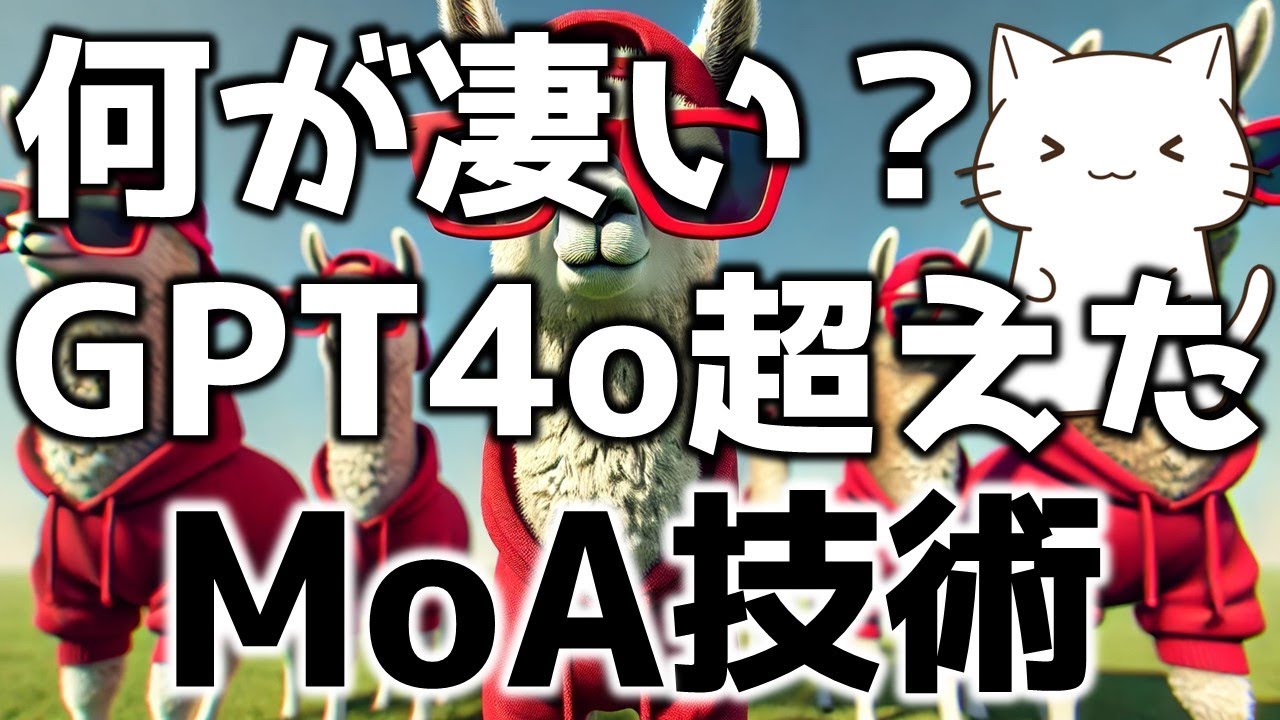
Mixture of AgentsでGPT4oを超えられるらしいので解説してみた

How to Fine Tune Google PaliGemma, a Vision Language Model?

ChatTTS - Best Quality Open Source Text-to-Speech Model? | Tutorial + Ollama Setup
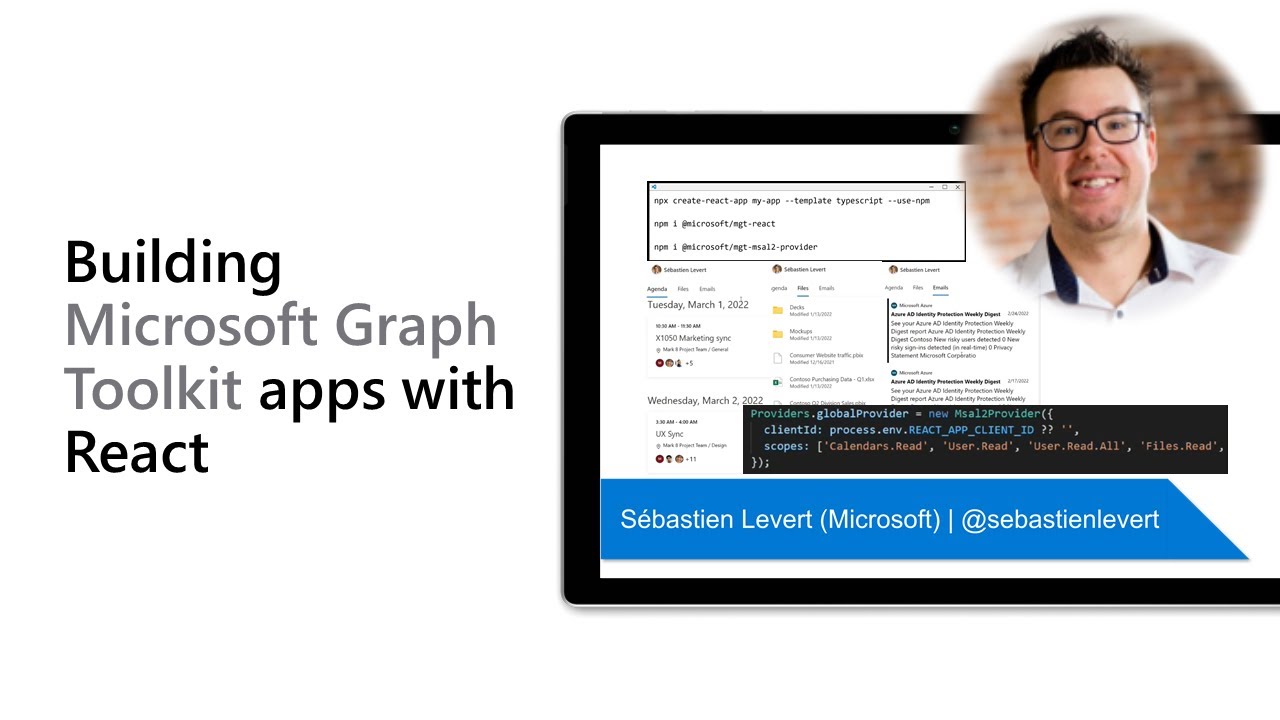
Building Microsoft Graph Toolkit apps with React

OpenAIのGPTsより凄い!無料で使えるDifyを徹底解説してみた

ChatGPTよりも何が良いのか?Perplexity AIを徹底解説してみた
5.0 / 5 (0 votes)
