The power of AI and Copilot for Azure Databases | BRK171
Summary
TLDRこのビデオスクリプトは、MicrosoftのAzure Databaseが人工知能を統合し、データベースの未来を形作ることについて焦点を当てています。Shireesh Thota氏は、AIがデータレイヤーのあらゆる隅々に聡明さをもたらし、開発者がインテリジェントなアプリケーションを構築するためのプラットフォームを提供するMicrosoftの役割に触れています。また、Azure Cosmos DB、Azure Database for PostgreSQL、Azure Database for MySQLなどのサービスにおけるベクター検索やRAGデザインパターン、そして新しいCopilot機能の紹介もされています。
Takeaways
- 🌐 Microsoftは、AIがデータベースに与える可能性を拡大し、Azure Databasesを新しい時代に合わせて構築している。
- 🤖 AIの主要な役割は、データベースの機能性と能力を向上させることであり、開発者がより高度なAIアプリケーションを構築できるようにする。
- 🔍 ベクター検索は、データベースの検索機能を強化し、類似した応答を意味的な検索の範囲内で提供する。
- 📚 RAGデザインパターンは、大規模な言語モデルと外部データソースを組み合わせて、より正確な応答を提供する。
- 📈 Azure Cosmos DBは、ベクター検索機能を備え、NoSQL APIを通じてAIとデータベースを統合している。
- 📊 ベクター埋め込みは、複雑な情報を数値表現に変換し、類似性のスコアを計算できる。
- 🛠️ Azure Database for PostgreSQLは、データベース内での埋め込み生成をサポートし、待機時間の短縮とコストの予測性を提供する。
- 🔧 Azure Database for PostgreSQLのインデックス推奨機能は、クエリのパフォーマンスを最適化し、自動的にインデックスの作成や削除を提案する。
- 🗣️ AzureのCopilot機能は、データベースの管理と開発を簡素化し、自然言語をクエリに変換する能力を持つ。
- 🛡️ Copilotsは責任あるAIの原則に則して構築され、セキュリティとプライバシーを重視している。
Q & A
ハイブリッドセッションとは何を意味するのですか?
-ハイブリッドセッションとは、オンラインとオフラインの両方の参加者がいるセッションを指します。スクリプトでは、irtual参加者と現地の参加者とがいます。
Shireesh Thotaがどのポジションに就いているか教えてください。
-Shireesh Thotaは、Azure DatabasesのCorporate Vice Presidentに就いているそうです。
AIがデータベースに与える可能性とは何ですか?
-AIはデータベースにインテリジェントな機能、統合性、信頼性をもたらし、データレイヤーのあらゆる隅に触れることができる可能性を拡大します。
Azure DatabasesはどのようにAI時代に適応しているのですか?
-Azure Databasesは、AI時代に適応するために、パフォーマンス、簡素化されたデータ管理、耐久性などの機能を備えたり、ベクター検索やRAGデザインパターンのような新しい機能を組み込んでいます。
ベクター検索とは何で、どのような利点がありますか?
-ベクター検索は、類似した応答をセマンティック検索の範囲内で得るための方法で、特定のパラメーターを知らなくても関連する情報を検索することができます。
RAGとは何で、どのような役割を果たしますか?
-RAGは、事前トレーニングされた大きな言語モデルと外部データソースの力を組み合わせ、より正確なコンテキストに応じた応答を提供するデザインパターンです。
Azure Cosmos DBはどのようなデータベースですか?
-Azure Cosmos DBは、MicrosoftのフラッグシップNoSQLデータベースで、AIと統合された新しいアプリケーションを構築するための機能を提供しています。
ベクター埋め込みとは何で、どのような役割がありますか?
-ベクター埋め込みは、複雑な情報を数値表現に変換するメカニズムで、RAGパターン、自然言語処理、AI検索など多くのユースケースを可能にします。
Azure Database for PostgreSQLの最近のアップデートは何ですか?
-Azure Database for PostgreSQLでは、データベース内での埋め込み生成が発表され、MicrosoftのオープンソースE5 tech small modelがデータベースエンジン内に組み込まれています。
Azure AI拡張機能とは何で、どのような利点がありますか?
-Azure AI拡張機能は、Azure AIサービス、Azure Machine Learning、AI言語、AI翻訳器など、Azure AIサービスの幅広い統合をPostgreSQLの内部から呼び出すための簡素化されたインターフェースを提供します。
Copilotの機能とは何で、どのような助けを提供しますか?
-Copilotは、アプリケーションの動的スケールやインテリジェントなデータ管理の自動化を可能にし、開発者がより多くのトップスタックに焦点を当てることができるようにします。
Azure SQL DatabaseのCopilotはどのように動作するのですか?
-Azure SQL DatabaseのCopilotはチャットウィンドウと自然言語クエリ機能の2つの形態で動作し、ユーザーがデータベースに関する質問や操作を行う際に支援します。
SQL ServerのCopilotはどのような機能を提供していますか?
-SQL ServerのCopilotは、オンプレミスのSQL Serverインスタンスに関連する情報を提供し、セキュリティ更新の不足、サポートの切れたバージョン、リソース使用率の問題、待機統計、および可用性グループの正常性などを検出することができます。
Outlines

This section is available to paid users only. Please upgrade to access this part.
Upgrade NowMindmap

This section is available to paid users only. Please upgrade to access this part.
Upgrade NowKeywords

This section is available to paid users only. Please upgrade to access this part.
Upgrade NowHighlights

This section is available to paid users only. Please upgrade to access this part.
Upgrade NowTranscripts

This section is available to paid users only. Please upgrade to access this part.
Upgrade NowBrowse More Related Video
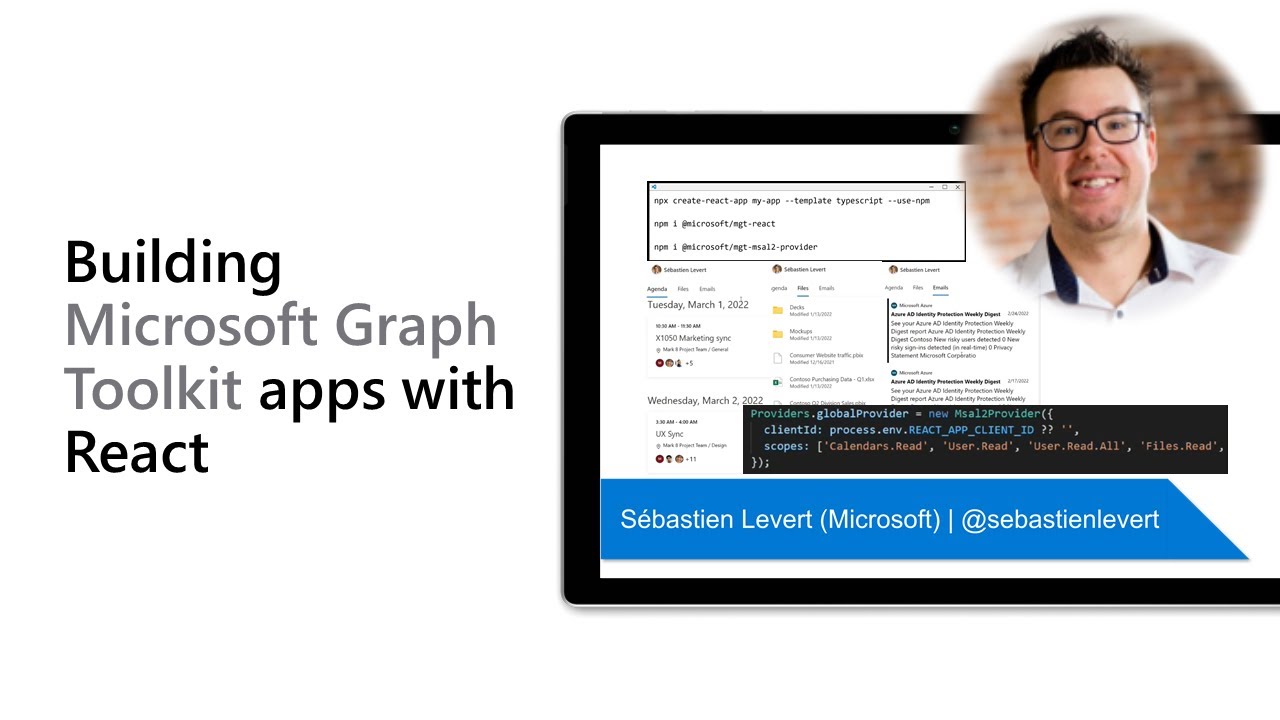
Building Microsoft Graph Toolkit apps with React

Azure SQL Database Availability metric | Data Exposed

Microsoft's new "Embodied AI" SHOCKS the Entire Industry! | Microsoft's Robots, Gaussian Splat & EMO

Artist Francis Upritchard: I Can't Help the Whole World Heal | Louisiana Channel
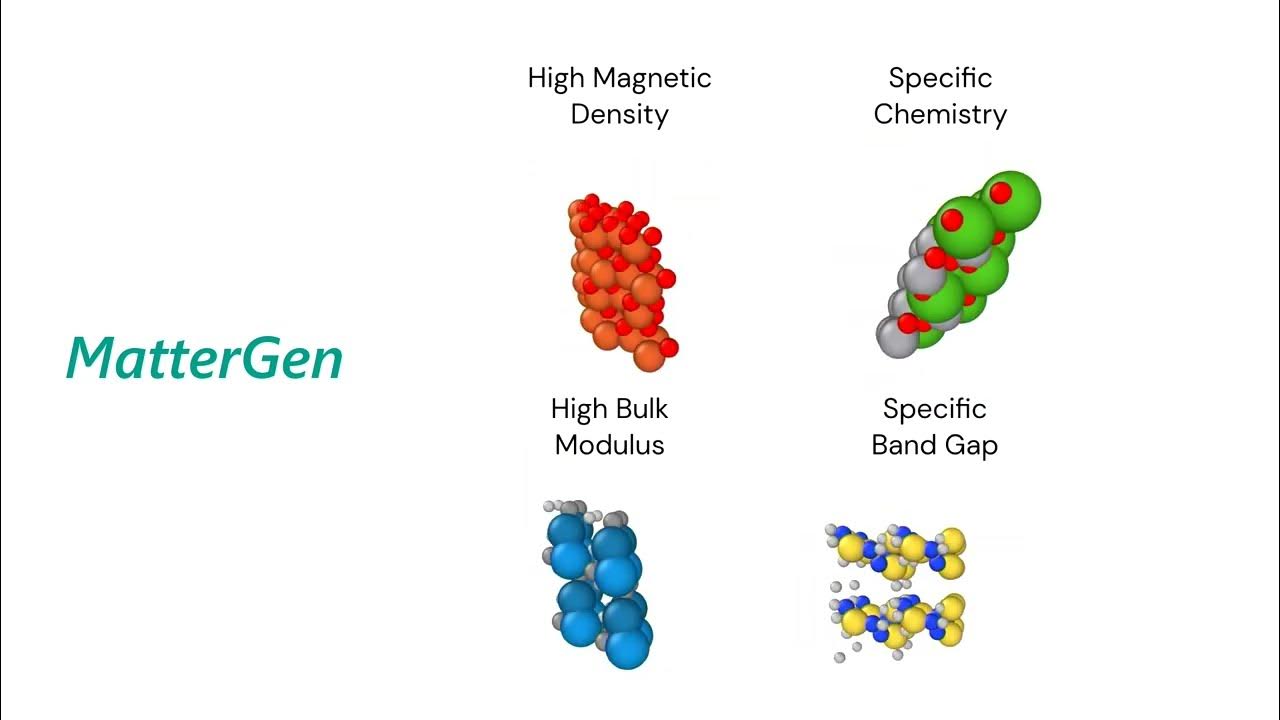
Unlocking Real world solutions with AI – Chris Bishop

Say hello to GPT 4o
5.0 / 5 (0 votes)
