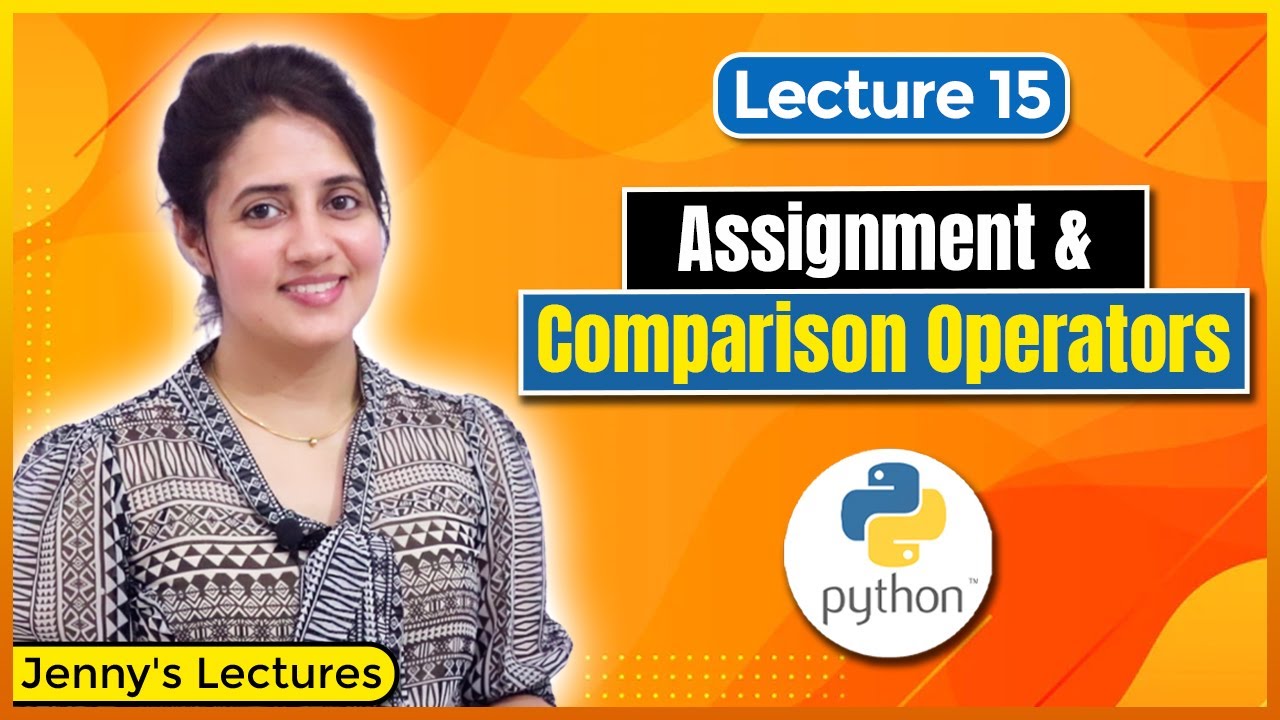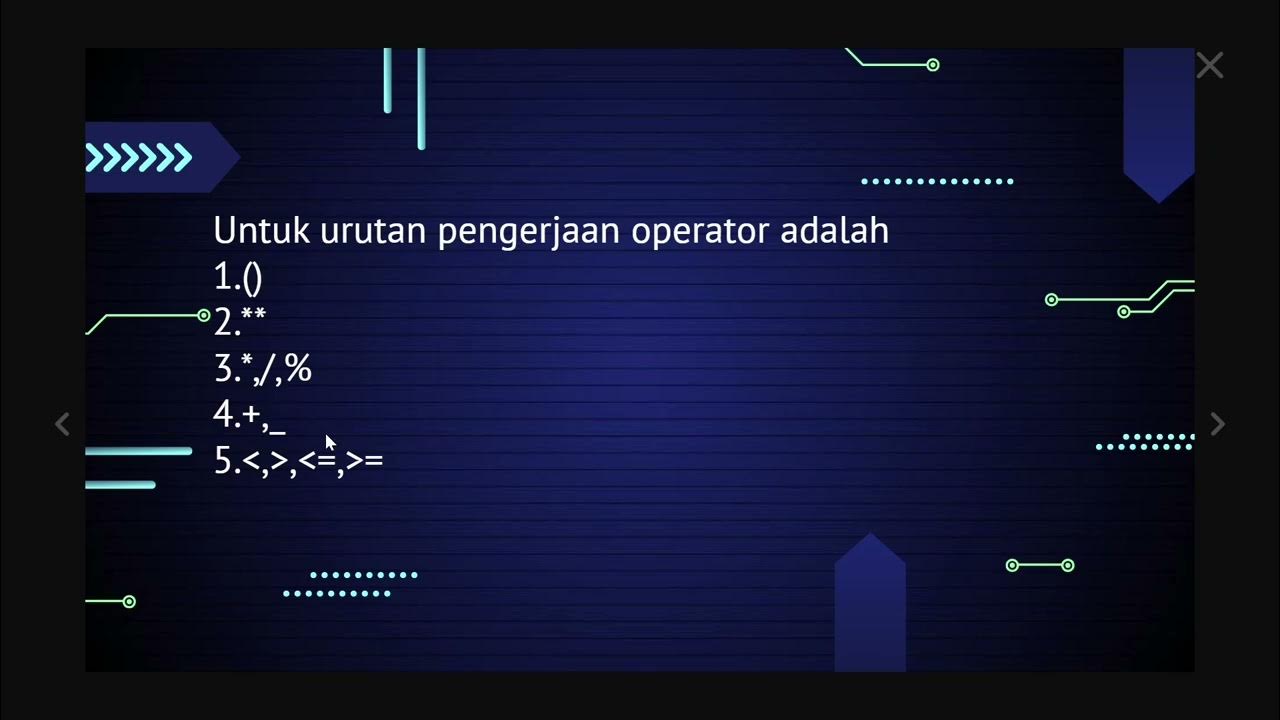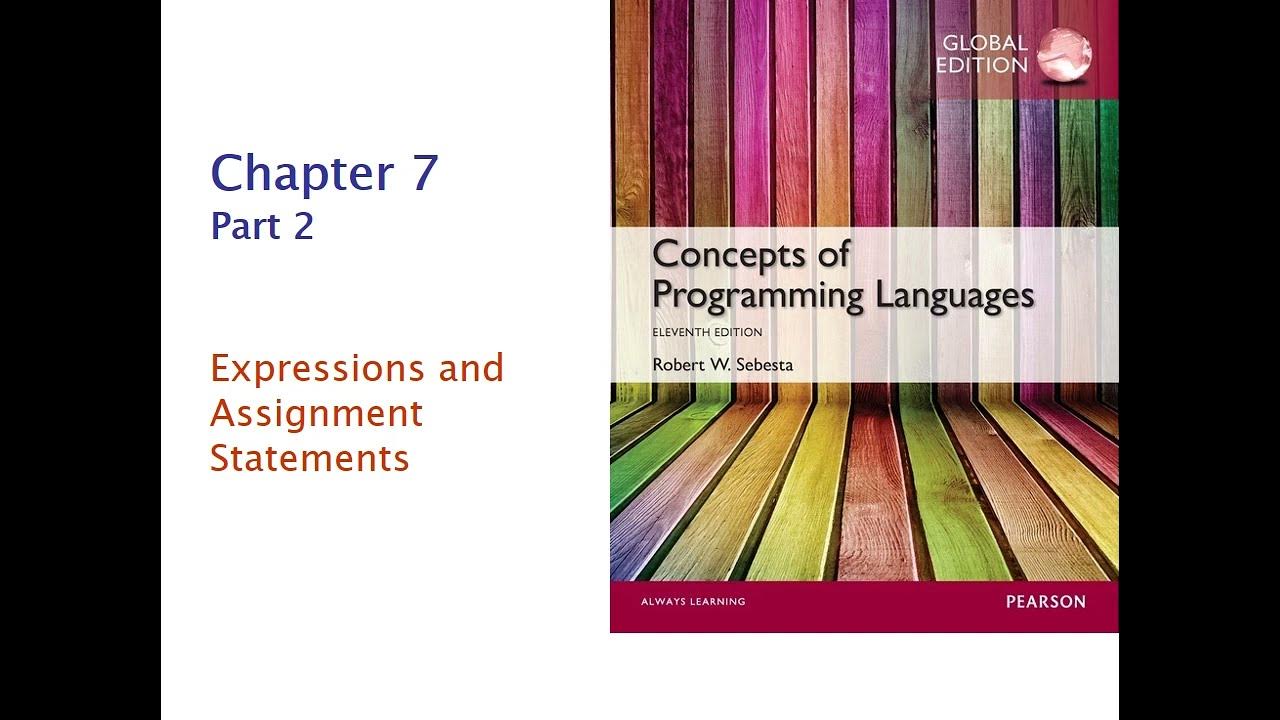Part 2. Belajar Pemrograman Python untuk Pemula: Variable, Assignment, dan Input #menyenangkan
Summary
TLDRIn this video, the concept of assignment in Python programming is discussed, explaining the difference between the '=' symbol used for assignment and the equality comparison in mathematics. The video demonstrates how variables are assigned values, such as 'x = 5' or 'y = 10', and how values can be swapped between variables. It also introduces the 'print' function to display results and explains the use of comments in Python for clarification. Additionally, the video covers input handling through the 'input' function, where user input is stored as a string, and how to use it in various operations.
Takeaways
- 😀 In Python, the '=' symbol is used for assignment, not for comparison. It assigns the value on the right side to the variable on the left.
- 😀 The '=' in Python differs from the 'equal to' sign in mathematics, where it is used for comparison (e.g., x = 5 is an assignment, not a comparison).
- 😀 Variables in Python can be assigned values like 'x = 25', meaning the variable x now holds the value 25.
- 😀 The order of assignment matters in Python: 'x = y' assigns the value of y to x, while 'y = x' assigns the value of x to y.
- 😀 The 'print()' function is used to output values to the screen, allowing users to view variables or text in the terminal.
- 😀 Comments in Python, which are used for code explanation, are initiated with a '#' symbol and are not executed by the interpreter.
- 😀 Single-line comments are created by adding a '#' at the beginning of the line. Multiple single-line comments can be added consecutively.
- 😀 Multi-line comments can be written using triple quotes (either single or double), where the comment block starts and ends with triple quotes.
- 😀 The 'input()' function allows Python programs to interact with users by accepting input from the keyboard. Data entered through input is stored as strings.
- 😀 When using the 'input()' function, the data type of the input is always a string, even if the user inputs numbers. The input must be converted to another type if needed.
Please replace the link and try again.
Outlines

This section is available to paid users only. Please upgrade to access this part.
Upgrade NowMindmap

This section is available to paid users only. Please upgrade to access this part.
Upgrade NowKeywords

This section is available to paid users only. Please upgrade to access this part.
Upgrade NowHighlights

This section is available to paid users only. Please upgrade to access this part.
Upgrade NowTranscripts

This section is available to paid users only. Please upgrade to access this part.
Upgrade NowBrowse More Related Video
5.0 / 5 (0 votes)