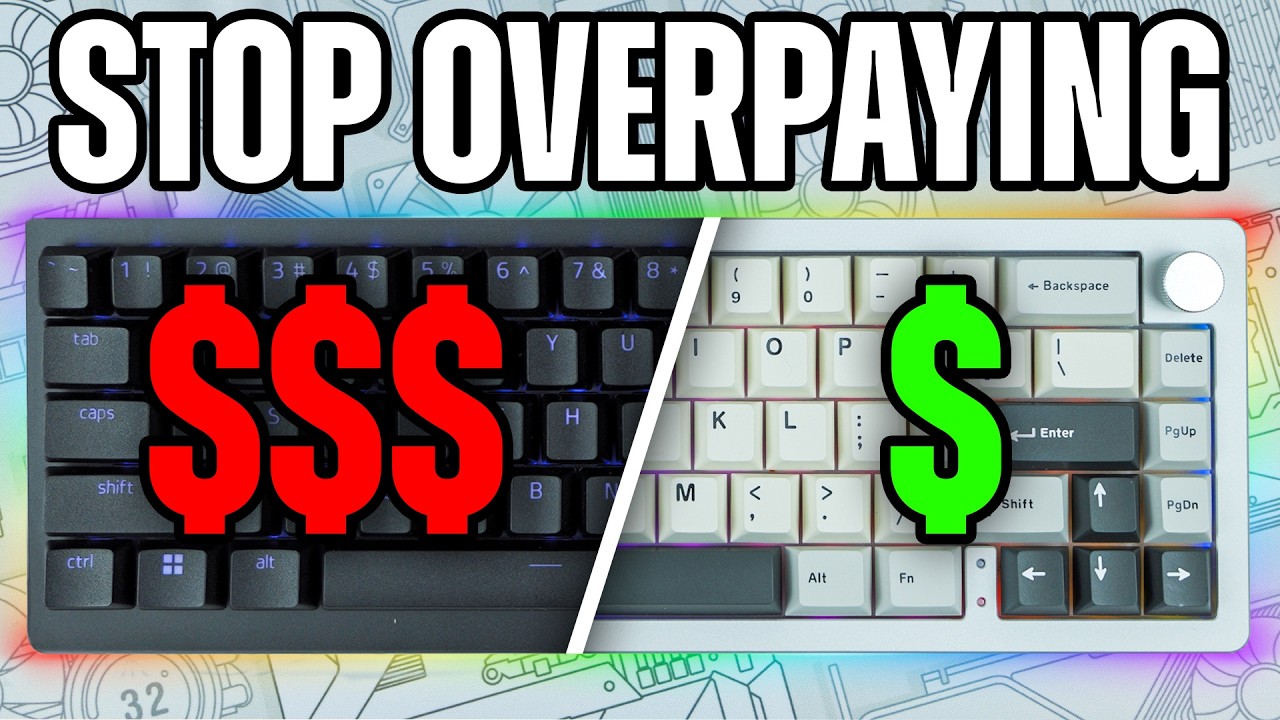How to Build your FIRST Custom Keyboard (In 2024)
Summary
TLDRIn this engaging video, the host introduces Regina to the world of custom keyboard building, offering her a free keyboard on the condition that she assembles it herself. The tutorial covers choosing switches, understanding preferences like linear, tactile, and silent options, and the importance of layout and keycap compatibility. The duo explores different switch types, with Regina favoring silent tactile switches for their quiet operation. They select a 10-keyless keyboard from sponsor Newy, the GEM 80, for its customization options and affordability. The process involves inserting switches, addressing bent pins, and choosing keycaps that match the desired aesthetic. Regina's final keyboard, themed around an octopus desk mat, turns out to be quiet, stylish, and a hit in the office, showcasing the satisfaction of building a personalized and functional keyboard.
Takeaways
- 🎁 The video is about giving Regina a free keyboard and guiding her through the process of building a custom keyboard.
- 🔍 Regina is introduced to the world of custom keyboards, which are presented as being much better than her current office keyboard.
- 🗣️ Regina's preference for a silent keyboard is highlighted due to the loudness of her current keyboard being a problem in an office setting.
- 🛠️ Building a custom keyboard involves choosing switches, a keyboard layout, and keycaps, with a focus on personal preference.
- 🔨 The importance of switch types (linear, tactile, clicky, silent) is discussed, with Regina finding silent tactile switches to be her preference.
- 📏 The video covers how to select a keyboard layout based on the size and keys one wants to include or exclude.
- 💰 Budget considerations are mentioned, with the Gem 80 keyboard being highlighted as a customizable but somewhat expensive option.
- 🔄 The process of inserting switches and checking for bent pins is covered, emphasizing the importance of careful handling.
- 🎨 Keycaps are discussed in terms of layout compatibility, material, and profile, with a focus on finding a set that matches personal taste.
- 🧩 The final assembled keyboard is tested for functionality, and any issues like bent pins are addressed.
- 📚 The video concludes with Regina's positive experience and the suggestion to follow a knowledgeable source for custom keyboard advice.
Q & A
What is the main purpose of the video?
-The main purpose of the video is to guide Regina through the process of building a custom keyboard that is silent and suits her preferences, as well as to inform viewers about the steps and considerations involved in creating a custom keyboard.
Why does Regina dislike her current keyboard?
-Regina dislikes her current keyboard because it is loud, which she finds annoying and potentially disruptive in an office setting.
What are the three core components needed to build a custom keyboard?
-The three core components needed to build a custom keyboard are switches, a keyboard case, and keycaps.
What are the three main types of switch styles mentioned in the video?
-The three main types of switch styles mentioned in the video are linear, tactile, and clicky.
What is the silent tactile switch that Regina prefers?
-The silent tactile switch that Regina prefers is a type of switch that offers a tactile bump feel without the loud sound, making it suitable for an office environment.
What is the keyboard layout that was chosen for Regina based on her preferences?
-The keyboard layout chosen for Regina is the GEM 80, a 10-keyless keyboard from the sponsor Newy.
Why is it important to check the pins on the switches before installing them?
-It is important to check the pins on the switches before installing them to ensure that they are not bent, as bent pins can cause the switch to malfunction or damage the keyboard's socket.
What are some factors to consider when choosing keycaps?
-Factors to consider when choosing keycaps include the layout to ensure compatibility with the keyboard, the material which can affect feel and durability, and the profile which influences the typing experience.
How does Regina feel about the final custom keyboard she built?
-Regina is amazed by the final custom keyboard, appreciating its clean look, the different shades of purple, and most importantly, its quiet operation which is suitable for her office environment.
What advice does Regina receive for someone building their first keyboard?
-Regina suggests that the best advice for someone building their first keyboard is to be good friends with Hippo, or at least follow his YouTube channel for guidance.
Outlines

This section is available to paid users only. Please upgrade to access this part.
Upgrade NowMindmap

This section is available to paid users only. Please upgrade to access this part.
Upgrade NowKeywords

This section is available to paid users only. Please upgrade to access this part.
Upgrade NowHighlights

This section is available to paid users only. Please upgrade to access this part.
Upgrade NowTranscripts

This section is available to paid users only. Please upgrade to access this part.
Upgrade Now5.0 / 5 (0 votes)