Mastering Flutter: Essential Utilities, Helper Functions, Constants and much more
Summary
TLDRThis video tutorial walks viewers through setting up essential constants and utilities for a Flutter eCommerce application. The tutorial covers creating a professional folder structure, defining constants for colors, sizes, images, and text, and implementing helper functions to enhance code reusability and scalability. The video also dives into managing device utilities, formatters, and API interactions, using tools like HTTP clients, local storage, and logging. By following the steps outlined, developers can efficiently structure large-scale, maintainable Flutter applications, improving both design and functionality. The content is designed to be practical for developers building complex, feature-rich apps.
Takeaways
- 😀 Use a well-organized folder structure to maintain scalability and manageability in Flutter projects.
- 😀 Centralize all constants such as colors, sizes, and strings in dedicated classes for better code organization and reuse.
- 😀 Utilize helper functions for tasks like navigation, formatting, and state checking to reduce redundant code and improve efficiency.
- 😀 Employ enums to manage constant values that represent various states or types in the application.
- 😀 Implement dark mode checks and responsive design considerations for a user-friendly experience across different devices.
- 😀 Create utility classes for managing device information, HTTP requests, local storage, and logging to streamline the development process.
- 😀 Adopt GetX for easier state management, navigation, and local storage handling in your Flutter app.
- 😀 Define reusable design elements like gradients, text styles, and icon sizes in central locations for consistency across the UI.
- 😀 Include error handling and validation features to ensure a smooth user experience and improve code reliability.
- 😀 Make use of Flutter's powerful widget system and theme management to create an appealing and customizable UI with minimal effort.
Q & A
What is the main purpose of the video tutorial?
-The video tutorial explains how to set up constants, helper functions, and utilities in a Flutter eCommerce application to make the code more scalable and reusable.
Why is it important to create constants in a Flutter application?
-Constants help avoid duplication in the code, making it cleaner and more maintainable. They allow the reuse of values, such as colors, text, and sizes, throughout the application.
What are some examples of constants that can be defined in a Flutter app?
-Examples include primary colors, text colors, background colors, font sizes, image paths, and sizes for UI elements like buttons and icons.
What is the role of the 'TColors' class in the script?
-'TColors' is a class that defines constant colors used throughout the application. It centralizes color definitions so they can be easily reused across different parts of the app.
How are gradient colors handled in the code?
-Gradient colors are defined using a 'LinearGradient' object within the 'TColors' class, which specifies the colors and alignment for the gradient effect.
What is the purpose of creating an 'images' class?
-The 'images' class stores paths to image assets, such as logos and icons. This approach avoids the need to manually update image paths multiple times in the code, making the app easier to maintain.
How can constants help in managing text strings within an app?
-By storing text strings, such as onboarding titles or labels, in a separate 'strings' class, you can easily modify the text in one place and have those changes reflected across the entire app.
What is the difference between creating constants inside a class versus outside a class?
-Constants inside a class require the use of the 'static' keyword to access them, while constants outside a class are simpler but can lack the organizational structure and scalability that a class provides.
Why is the 'device utility' class important in a Flutter application?
-The 'device utility' class contains functions related to device-specific features, such as screen height, orientation, and keyboard handling. These functions can be reused throughout the app to ensure consistent behavior on different devices.
What is the role of the HTTP client in the application?
-The HTTP client helps in making network requests like GET, POST, PUT, and DELETE calls to an API. It centralizes the API request logic, making the code more modular and reusable.
Outlines

This section is available to paid users only. Please upgrade to access this part.
Upgrade NowMindmap

This section is available to paid users only. Please upgrade to access this part.
Upgrade NowKeywords

This section is available to paid users only. Please upgrade to access this part.
Upgrade NowHighlights

This section is available to paid users only. Please upgrade to access this part.
Upgrade NowTranscripts

This section is available to paid users only. Please upgrade to access this part.
Upgrade NowBrowse More Related Video

How to Install Flutter in Windows 11 - Flutter Windows Installation Step by Step Setup

Efficient Folder Structures for Large Flutter Apps | Feature-First vs. Module-First Approach

FlutterFlow — Connecting and Configuring Firebase to Your App | FlutterFlow NoCode Training 2022

Cashfree Flutter Integration
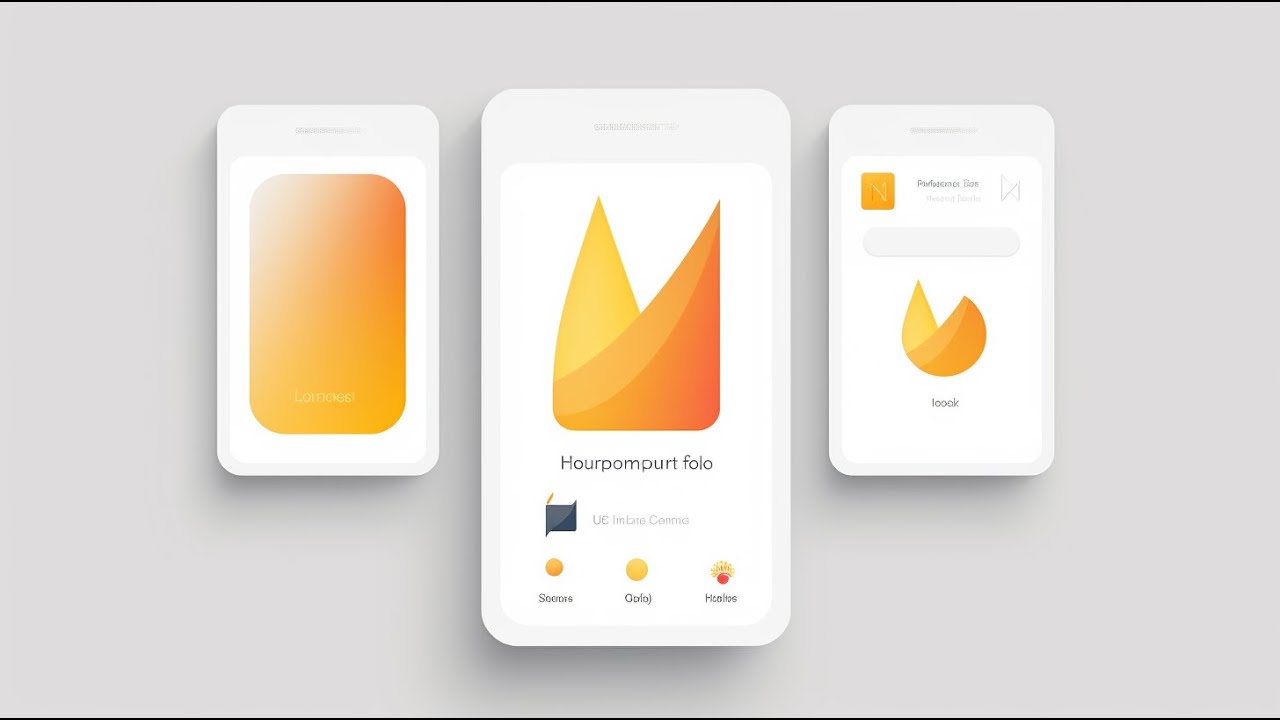
🔥📱 Flutter x Firebase CRUD Masterclass • Create / Read / Update / Delete
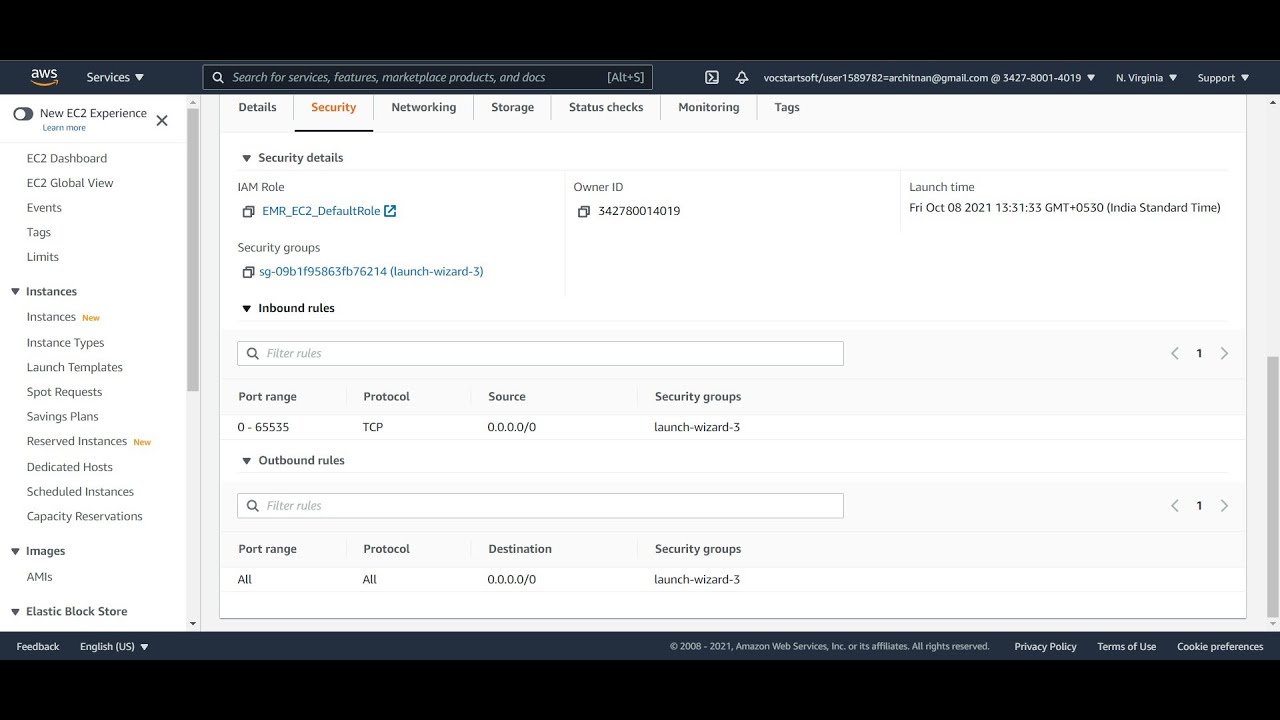
How to create an Application Load Balancer on AWS
5.0 / 5 (0 votes)