FLUTTER 23 Routes (Tutorial Flutter Bahasa Indonesia)
Summary
TLDRThis Flutter tutorial dives into efficient navigation using routes. It covers setting up a new project, creating pages like the homepage and gallery, and implementing named routes for smooth navigation. The script explores how to structure the app for scalability, handling multiple screens with ease. Practical examples show how to link buttons and pages, emphasizing best practices for route management. The tutorial also suggests using constants for route names to avoid errors and ensure consistency. This guide is ideal for Flutter developers looking to master navigation for larger projects.
Takeaways
- 😀 Routing allows efficient screen navigation management in programming projects.
- 😀 Routes abstract navigation paths, making it easier to manage and modify screen transitions.
- 😀 Static constants for route names prevent errors due to typos or incorrect references.
- 😀 The process involves creating a new project, importing necessary packages, and setting up basic screens.
- 😀 Instead of hardcoding navigation details, routing maps route names to functions or screens.
- 😀 The 'push' and 'pop' functions are used to navigate between screens and manage navigation stacks.
- 😀 By using routing, screen management becomes simpler, especially when working with multiple screens.
- 😀 Routes can be defined using a string mapping and linked to specific actions or screens.
- 😀 Using route names as constants reduces the risk of mistakes when referring to screens in larger projects.
- 😀 The tutorial demonstrates how routing simplifies complex navigation structures and avoids repetitive code.
Q & A
What is the primary focus of the video script?
-The primary focus of the script is on explaining routing in navigation systems, specifically for handling screen transitions in a project using a framework like Material Design.
How does routing help in navigation within a project?
-Routing helps manage navigation between different screens in a project by using routes that map screen names to specific actions or functions, making navigation more efficient and organized.
What is the advantage of using routing over traditional navigation methods?
-Using routing is more efficient as it eliminates the need for hardcoding navigation actions. Instead, developers can simply define routes and their corresponding functions, which makes the code more maintainable and scalable.
What is the purpose of the 'homepage' in the script?
-The 'homepage' serves as the initial screen in the project, from which users can navigate to other screens, such as the 'gallery' or 'photo' pages, using the routing system.
How do you implement a new page, like the 'gallery' page, in the script?
-To implement a new page like the 'gallery' page, you create a new screen with its own content and then define a route for it. The page can be accessed from the homepage using a navigation button that triggers the route.
What role does the 'push' function play in routing?
-'Push' is used to navigate to a new screen by adding the target screen to the navigation stack. This allows the user to move from one page to another and also return to the previous screen using the back button.
What is the function of 'context' in the routing system?
-The 'context' provides the necessary environment for navigating and handling widgets. It allows the app to know where the navigation action is being performed and facilitates the passing of data between screens.
Why is it important to use a constant for route names?
-Using a constant for route names prevents errors due to typos and ensures that the route names are consistent across the project. It also makes the code easier to maintain and debug.
How do you handle the back navigation when using routes?
-Back navigation is handled automatically by the system. When a new screen is pushed to the navigation stack, the user can press the back button to return to the previous screen, following the route stack order.
What is the benefit of using a 'function' in routing as seen in the script?
-The benefit of using a function in routing is that it provides more flexibility and control. The function can define dynamic behavior, such as passing parameters or handling specific logic when transitioning between screens.
Outlines

This section is available to paid users only. Please upgrade to access this part.
Upgrade NowMindmap

This section is available to paid users only. Please upgrade to access this part.
Upgrade NowKeywords

This section is available to paid users only. Please upgrade to access this part.
Upgrade NowHighlights

This section is available to paid users only. Please upgrade to access this part.
Upgrade NowTranscripts

This section is available to paid users only. Please upgrade to access this part.
Upgrade NowBrowse More Related Video

Flutter Tutorial for Beginners #23 - Maps & Routing
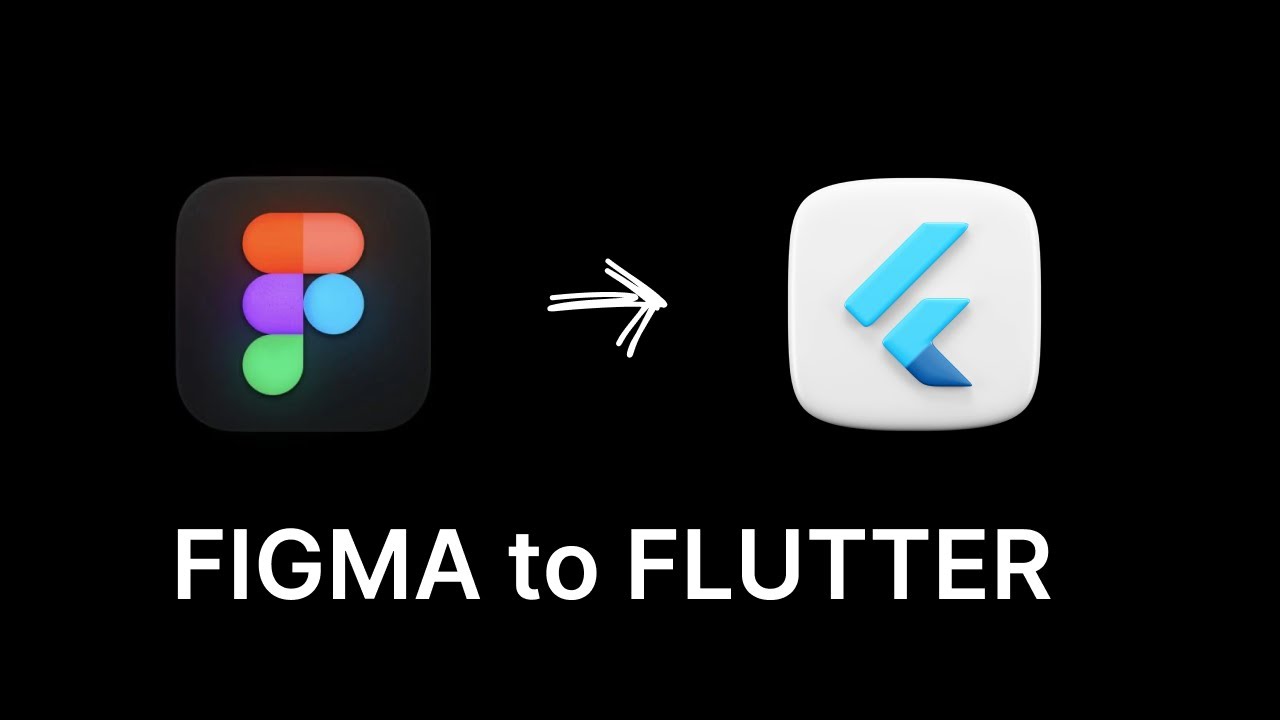
How to convert Figma Design into Flutter Code | DhiWise.com

Flutter | Clean Architecture | Dashboard Feature
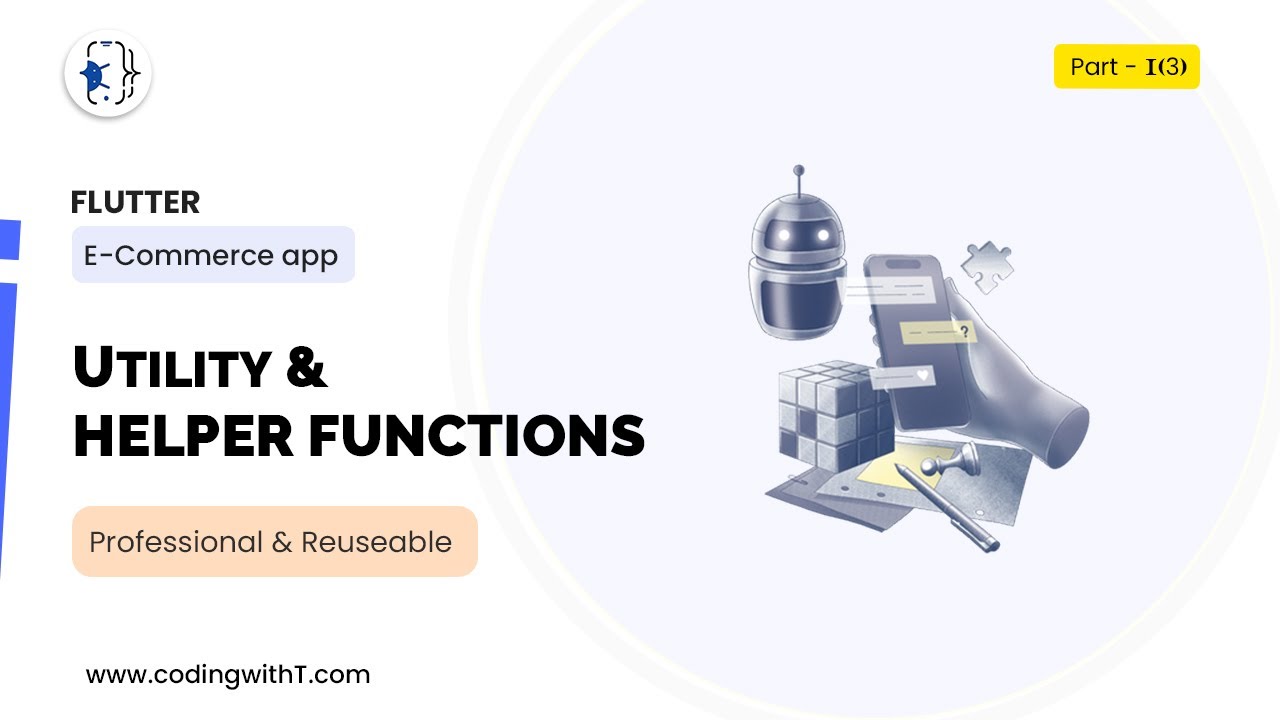
Mastering Flutter: Essential Utilities, Helper Functions, Constants and much more

#5 - Add React Navigation | React Native open-source eCommerce App

ATPL Radio Navigation - Class 14: PBN.
5.0 / 5 (0 votes)