Membedah Procedure Text " HOW TO USE PHOTOSHOP " | DIJAMIN KALIAN BISA PROCEDURE TEXT & PHOTOSHOP
Summary
TLDRThis video tutorial provides an insightful guide on how to use Photoshop, with a specific focus on the essential tools and techniques. It covers the importance of layers, how to customize colors, add text, and use the crop tool for adjusting images. Viewers are introduced to Photoshop's key features, including the brush tool, text customization, and how to protect the integrity of projects. The video encourages viewers to practice these methods, offering a clear, step-by-step process for mastering Photoshop basics in a digital world.
Takeaways
- 😀 The script discusses the procedure text titled 'How to use Photoshop,' focusing on explaining key tools and functionalities within the software.
- 😀 It introduces several important tools in Photoshop, including layers, color and switch tools, custom text tools, custom brushes, and crop tools.
- 😀 Layers are highlighted as the most important element of Photoshop, as they help in organizing and editing images effectively.
- 😀 The script explains that working with layers is crucial to manage various parts of a project, especially when dealing with complex images.
- 😀 It emphasizes the importance of protecting layers to maintain a clean and organized workflow in Photoshop.
- 😀 Customizing colors in Photoshop is possible using the vertical spectrum of the color tool, which allows users to choose and adjust their preferred colors.
- 😀 To add text to an image in Photoshop, users can click on the text button in the left toolbar, which will create a text box where they can input text.
- 😀 The position of the text is not influenced by custom brushes or the brush tool, as these tools are mainly used for visual effects.
- 😀 The crop tool is useful when you want to display only a portion of the image, helping to focus on specific areas.
- 😀 The final point stresses the importance of including detailed information, especially when practicing using the tools in Photoshop, to improve understanding and skills.
Q & A
What are the five main tools in Photoshop mentioned in the script?
-The five main tools in Photoshop mentioned in the script are: Layers, Color and Switch Tool, Custom Enter Text Tool, Custom Brush and Brush Tool, and Chrome Tools.
Why are layers considered the most important element in Photoshop?
-Layers are considered the most important element in Photoshop because they help keep the project organized, making it easier to edit and manage different aspects of an image, such as backgrounds, text, and effects.
What is the purpose of using layers in Photoshop?
-Using layers helps to organize different parts of the image, allowing for non-destructive editing. It is essential for complex projects as it keeps the elements separate and easy to manipulate.
What can you do with layers in Photoshop?
-With layers, you can work on different parts of an image separately, such as adjusting the background, adding text, or changing colors, without affecting the rest of the image.
How can you customize your own colors in Photoshop?
-To customize colors in Photoshop, you can use the vertical spectrum tool, which allows you to select and adjust colors according to your preferences.
How do you add text to an image in Photoshop?
-To add text, select the Text Tool, choose your desired text, and click on the image. A text box will appear where you can type and adjust the text as needed.
Do custom brushes and the brush tool affect the position of text in Photoshop?
-No, custom brushes and the brush tool do not affect the position of text. They are used for visual effects, not for positioning text.
How can you crop an image in Photoshop?
-To crop an image in Photoshop, you can use the Crop Tool. This tool allows you to select and display only a portion of the image.
What should the text in the procedural guide contain?
-The text in the procedural guide should contain additional information, particularly when demonstrating how to use the various tools and their functions in detail.
What is the importance of understanding Photoshop's interface and tools?
-Understanding Photoshop's interface and tools is crucial for effective use. It allows you to navigate and utilize the features efficiently, ensuring high-quality results for your projects.
Outlines

This section is available to paid users only. Please upgrade to access this part.
Upgrade NowMindmap

This section is available to paid users only. Please upgrade to access this part.
Upgrade NowKeywords

This section is available to paid users only. Please upgrade to access this part.
Upgrade NowHighlights

This section is available to paid users only. Please upgrade to access this part.
Upgrade NowTranscripts

This section is available to paid users only. Please upgrade to access this part.
Upgrade NowBrowse More Related Video

Layers for Beginners | Photoshop CC Tutorial
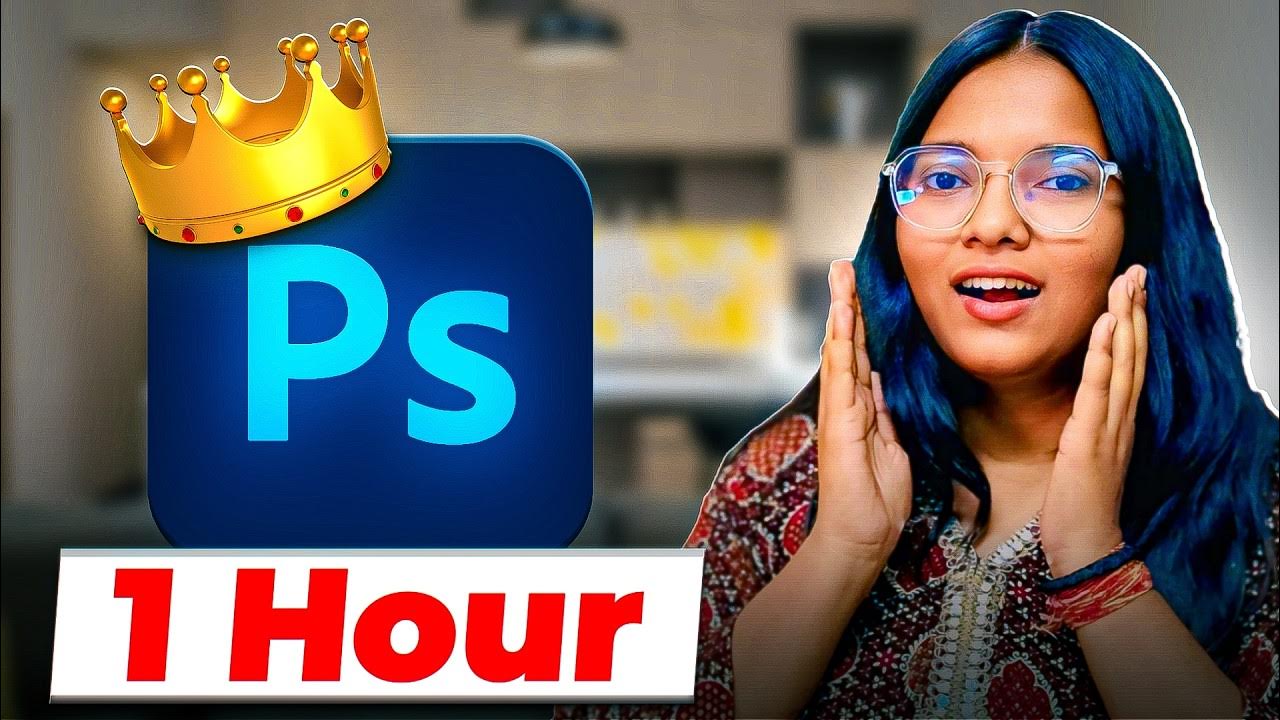
Learn Photoshop in 60 Minutes: Photoshop Tutorial for Complete Beginners

Cara Membuat Poster - Tutorial Photoshop Indonesia
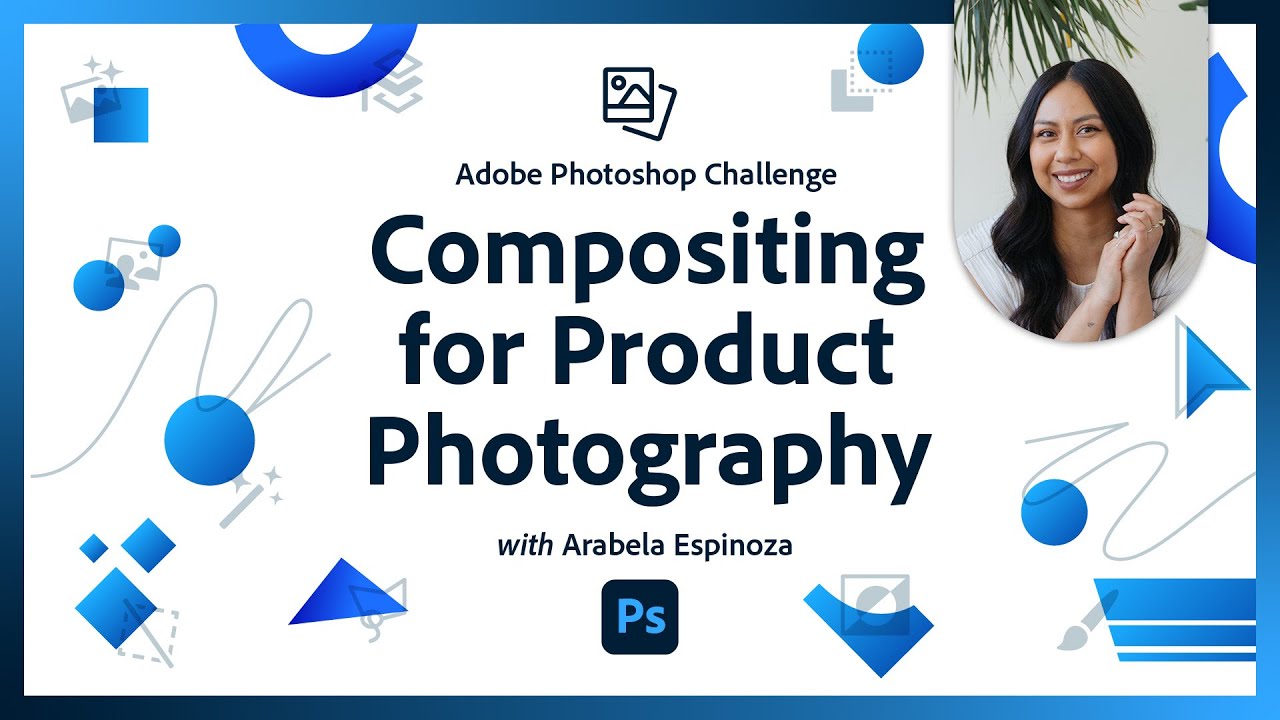
Compositing for Product Photography | Photoshop Photo Editing Challenge

Praktik kerja bangku #Part 1

Tutorial Dasar Adobe Photoshop untuk Pemula | 15 MENIT LANGSUNG PAHAM | Adobe Photoshop #1
5.0 / 5 (0 votes)