Tutorial Accurate 5 Setup Mahir 1
Summary
TLDRIn this tutorial, the presenter walks viewers through the process of setting up a database using Accurate 5, focusing on a detailed and advanced approach. The video covers importing data, adjusting settings for a company (PT Manunggal), and ensuring correct mapping of account and customer data. Viewers are guided through the setup of initial balances, customer data, account creation, and more, with an emphasis on proper configuration and data integrity. The tutorial is designed for users who are comfortable with advanced setups and want a thorough understanding of managing financial data in Accurate.
Takeaways
- 😀 The tutorial focuses on setting up a database using Accurate version 5, highlighting advanced and detailed methods.
- 😀 The database setup is based on a competency test from 2015, updated to 2016 and further to 2019 for practical use.
- 😀 Before starting transactions, key aspects such as accounting policies for PT Manunggal and its business focus as a trading company are emphasized.
- 😀 Users are guided to create a new database, store it locally on their computer, and name it according to the company, PT Manunggal.
- 😀 Preparation of Excel files is necessary for importing data such as accounts, suppliers, customers, and inventory before starting the database setup.
- 😀 The setup process involves choosing a 'Maher' method for a more detailed, advanced approach to handling financial data.
- 😀 Correct handling of account balances, customer information, and supplier data is essential to ensure the accuracy of the database setup.
- 😀 The tutorial includes steps to input specific transaction details such as invoice types, payment methods, and tax codes (PPN).
- 😀 Adjusting default settings for accounts, including equity opening balances and creating custom discount methods for sales and purchases, is part of the setup.
- 😀 The final stages of the setup involve importing the prepared data files into the database and ensuring that all mappings are correctly configured to avoid errors.
Q & A
What is the focus of this tutorial?
-The tutorial focuses on setting up a database using Accurate software in an advanced (Mahir) mode. It demonstrates how to import data from Excel and configure various account-related settings for a company called PT Manunggal.
What is the difference between the Mahir and standard methods mentioned in the video?
-The Mahir method involves a more detailed and complete setup with a focus on financial correlations and more advanced data input. The standard method is simpler and more suited for users who don't need as much detail in their database setup.
What kind of company is PT Manunggal in the script?
-PT Manunggal is a trading company, as indicated by its accounting policies, which follow the standards for small businesses without public accountability.
Why is it important to save Excel files in the 2003 format before importing data into the database?
-It is necessary to save Excel files in the 2003 format to ensure compatibility with the import process in Accurate, as newer Excel formats may not be recognized correctly during data import.
What are the key data elements that need to be prepared before starting the import process?
-The key data elements include account lists, customer lists, supplier lists, and inventory details. These must be formatted correctly in Excel to ensure a smooth import into the system.
How does the import process work in the Mahir method?
-In the Mahir method, data is imported from an Excel file into Accurate. The user must first ensure the data is correctly formatted and mapped before completing the import. The script shows how to remove unnecessary rows and map the correct data fields.
What are the steps to import account data from Excel into Accurate software?
-To import account data, you need to remove the first row of the Excel sheet, ensure proper mapping of fields (such as account numbers, names, and balances), and then initiate the import process within the software. The process is completed once the system confirms the successful import of all data.
How does the system handle opening balance equity?
-Opening balance equity is configured by selecting the 'Opening Balance Equity' option and ensuring that the balances are correctly entered for each account. This is crucial for setting up the financial starting point for the company.
What are the payment terms mentioned for both purchases and sales?
-The payment terms for purchases are '2/10, net 50', meaning a 2% discount is available if payment is made within 10 days, otherwise the full amount is due in 50 days. For sales, the payment terms are '1/10, net 30', offering a 1% discount if payment is made within 10 days, with the full amount due in 30 days.
What should be done if there is an error in the mapping of customer or account data?
-If there is an error in the mapping, the user needs to review the data, correct the mapping, and re-import the data. It's essential to ensure that the correct fields are mapped for customer names, addresses, tax numbers, and other required information.
Outlines

This section is available to paid users only. Please upgrade to access this part.
Upgrade NowMindmap

This section is available to paid users only. Please upgrade to access this part.
Upgrade NowKeywords

This section is available to paid users only. Please upgrade to access this part.
Upgrade NowHighlights

This section is available to paid users only. Please upgrade to access this part.
Upgrade NowTranscripts

This section is available to paid users only. Please upgrade to access this part.
Upgrade NowBrowse More Related Video

LG C1 Best Settings for PS5 Gaming - SDR, HDR, HGiG & Game Optimiser Settings

صمم موقعك بنفسك من غير اي اكواد | مفيش اسهل من كدة
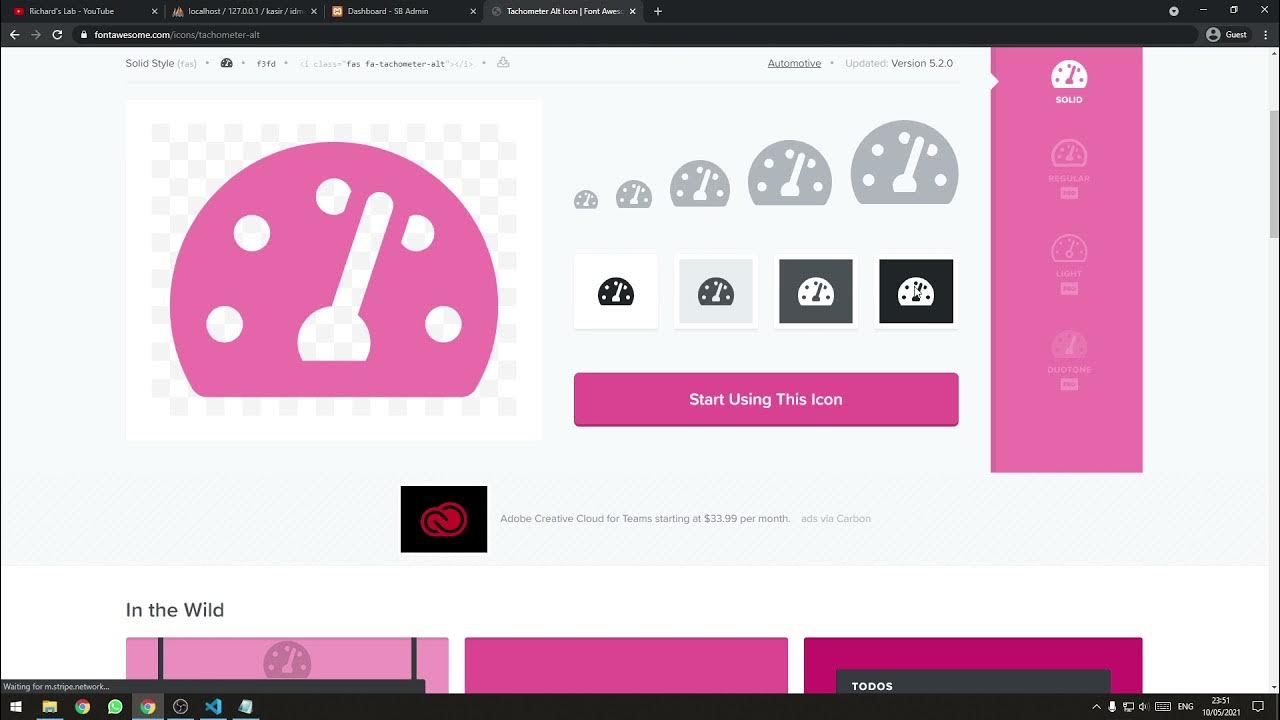
[Part 2] Tutorial Aplikasi Kasir Sederhana / Penjualan Berbasis Web PHP Native - Setup Template

Cara Install WordPress di Localhost XAMPP 2023

UKK RPL 2024 Website Galeri Photo Membuat Database menggunakan MariaDB xampp

Accurate 5 UD Buana_Setup Database
5.0 / 5 (0 votes)