PROCEDURE TEXT | HOW TO CHARGE HANDPHONE BATTERY | NURI NURHASANAH
Summary
TLDRThis video tutorial guides users through the process of properly charging a handphone battery. It covers essential steps like checking charger compatibility, verifying a low battery level, plugging in the charger, and ensuring the phone is charging by looking for the battery icon. Viewers are instructed to let the phone charge for about two hours until the battery is full. The video concludes with a reminder to unplug the charger once the battery is fully charged. This simple, easy-to-follow guide was presented by Nurhasanah from SMA Negeri 16, Garut.
Takeaways
- 😀 Make sure your phone's charger is properly connected to your phone before starting the charging process.
- 😀 Check your phone's battery level to ensure it's below 20% before charging.
- 😀 Plug the charger into an outlet to start the charging process.
- 😀 Wait until the battery icon appears on the screen to confirm the phone is charging.
- 😀 Charging typically takes about 2 hours or until the battery indicator shows a full charge.
- 😀 Once the phone reaches a full charge, unplug the charger to prevent overcharging.
- 😀 Be sure to charge your phone in a safe environment with appropriate charging equipment.
- 😀 Use only compatible chargers to avoid potential damage to your phone and battery.
- 😀 If the battery icon doesn’t show up or charging is slow, check for issues with the charger or phone.
- 😀 Follow the guidelines to ensure proper charging and extend the lifespan of your phone battery.
Q & A
What is the main purpose of this video?
-The main purpose of this video is to demonstrate how to properly charge a mobile phone battery, particularly for playing Free Fire.
What is the first step in charging your phone?
-The first step is to make sure that your charger is correctly connected to both your phone and the power outlet.
Why is it important to check your phone's battery level before charging?
-It’s important to check your phone's battery level to ensure that it’s low enough (below 20%) to require charging.
What should you do after ensuring the charger is connected to your phone?
-After ensuring the charger is connected, you should look for the battery icon to appear on your phone’s screen, which indicates charging has begun.
How long should you wait for the phone to charge?
-You should allow the phone to charge for approximately 2 hours or until the battery indicator shows it is fully charged.
What happens after the battery is fully charged?
-Once the battery is fully charged, you should unplug the charger to avoid overcharging the phone.
Is it necessary to wait exactly 2 hours for the phone to charge?
-No, it’s not strictly necessary to wait exactly 2 hours, but it’s generally recommended to wait until the battery indicator shows full charge.
Why is overcharging a phone battery potentially harmful?
-Overcharging can lead to overheating or long-term damage to the battery, which can reduce its lifespan.
Who created the tutorial video?
-The tutorial video was created by Nurhasanah, a student from SMA Negeri 16 Garut.
What should be done if the phone's battery icon does not appear on the screen?
-If the battery icon doesn’t appear, ensure that the charger is properly connected, and check for any potential issues with the charging cable or phone port.
Outlines

This section is available to paid users only. Please upgrade to access this part.
Upgrade NowMindmap

This section is available to paid users only. Please upgrade to access this part.
Upgrade NowKeywords

This section is available to paid users only. Please upgrade to access this part.
Upgrade NowHighlights

This section is available to paid users only. Please upgrade to access this part.
Upgrade NowTranscripts

This section is available to paid users only. Please upgrade to access this part.
Upgrade NowBrowse More Related Video

iPhone Charging Time Shortcut in Hindi

Módulo: Criando documentos - Criando um processo
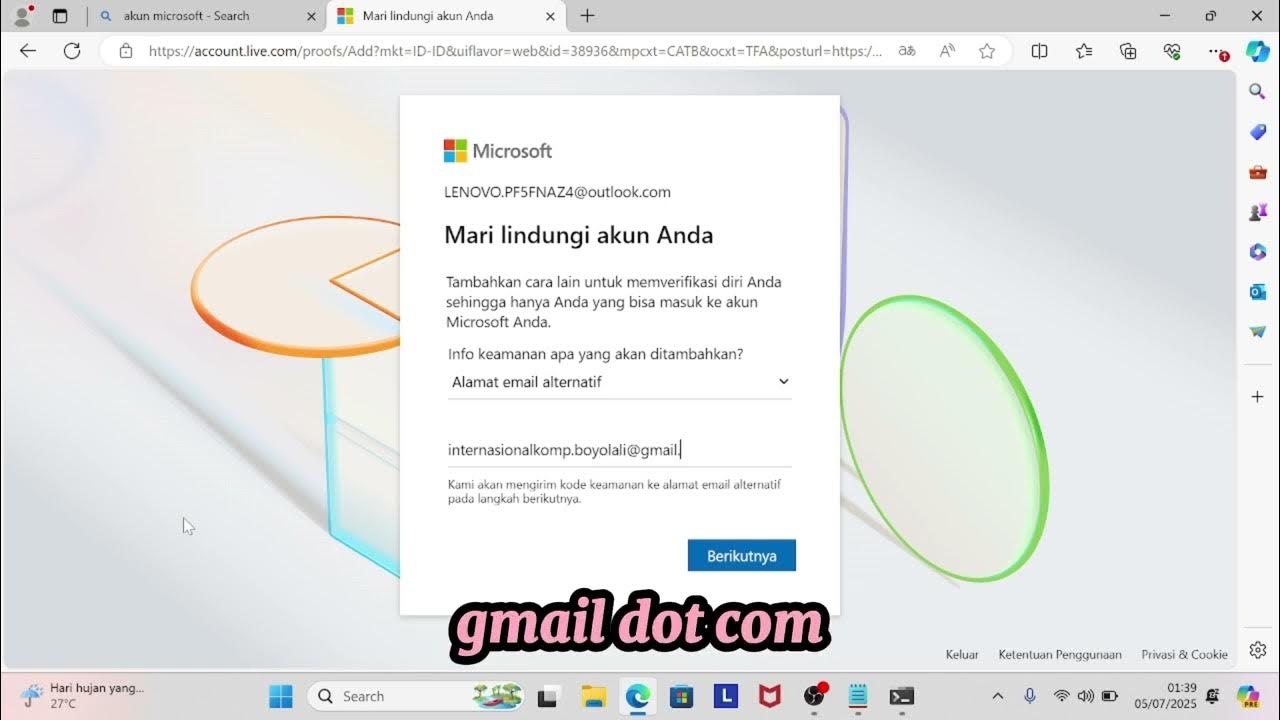
Cara Aktivasi Office original di laptop baru

99% लोग मोबाईल को ग़लत तरीके से चार्ज करते हैं || How To Charge Mobile || Rk Review Center

How To Charge Your Phone The Right Way

iPhone 15 Pro - First 25 Things To Do! (Tips & Tricks)
5.0 / 5 (0 votes)