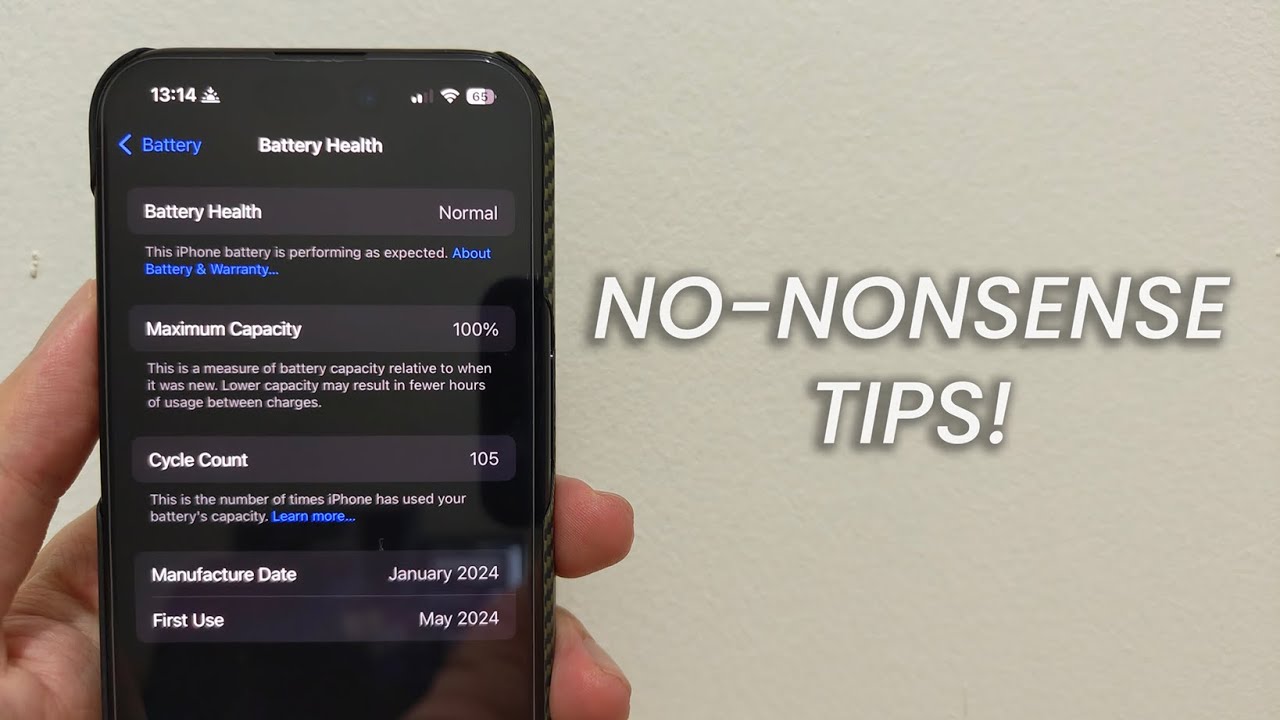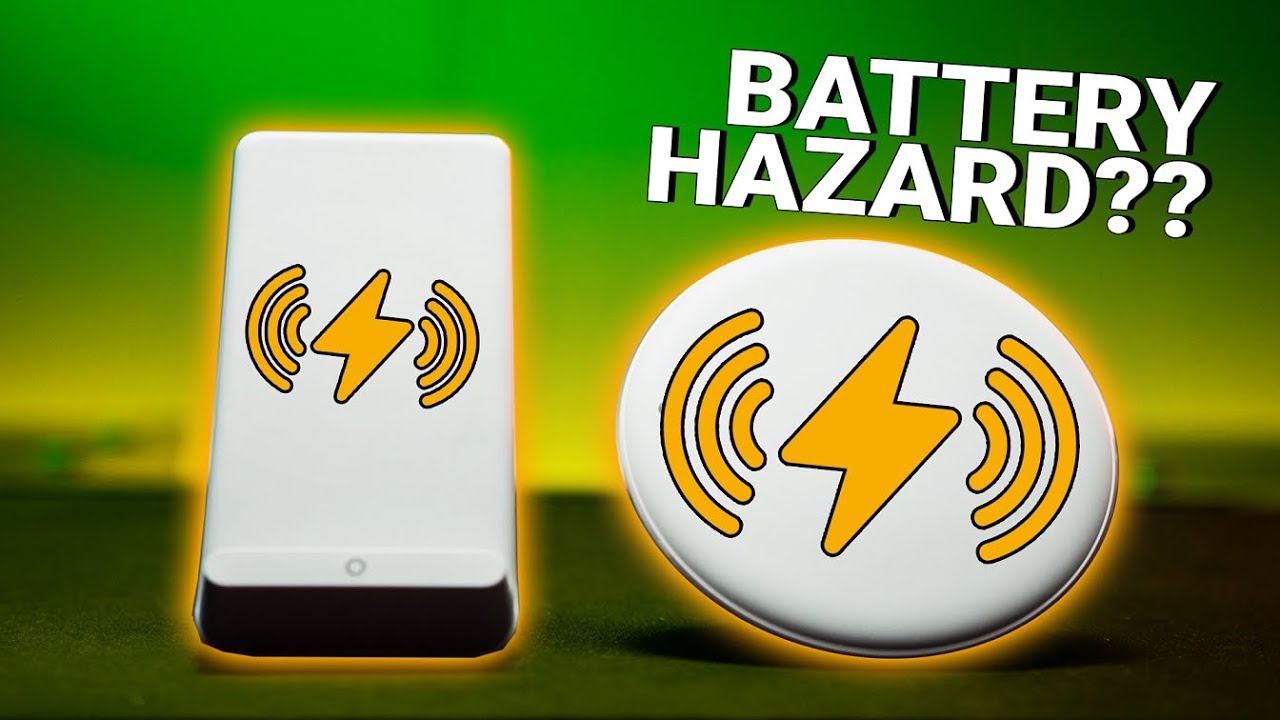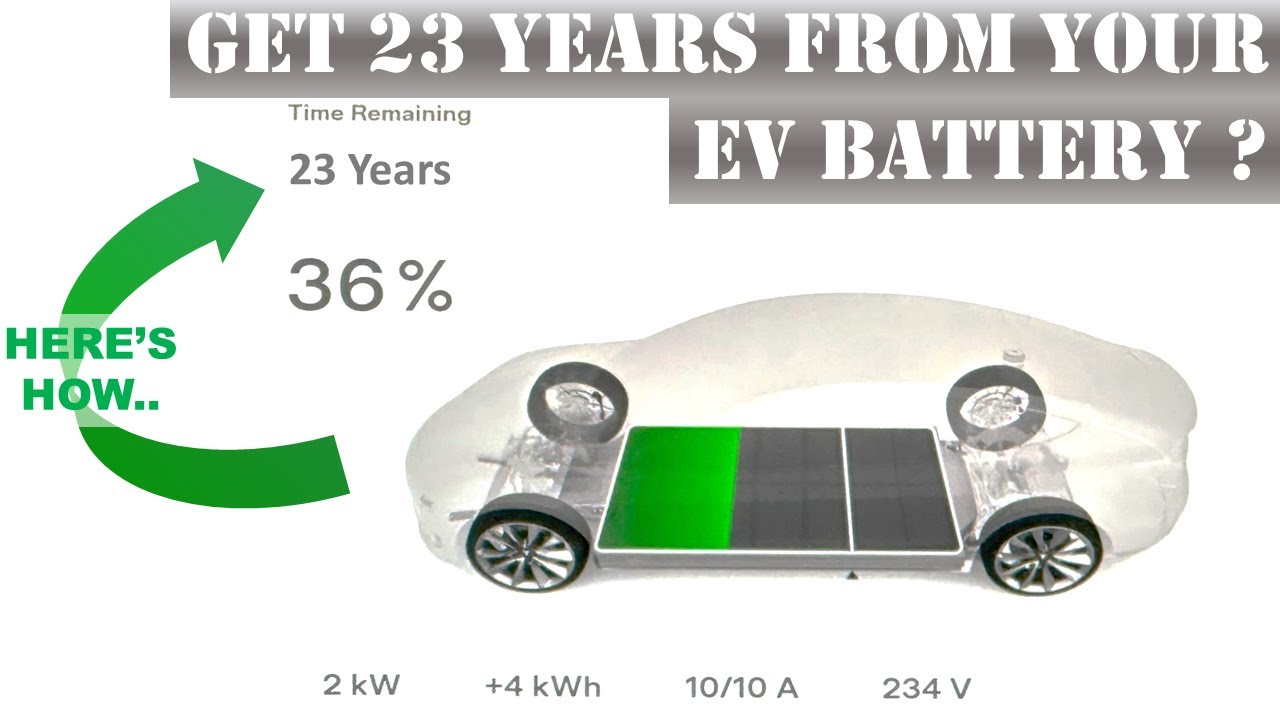99% लोग मोबाईल को ग़लत तरीके से चार्ज करते हैं || How To Charge Mobile || Rk Review Center
Summary
TLDRIn this video, the host shares essential tips for charging your smartphone properly to extend its battery life. Key recommendations include avoiding charging your phone to 100%, always using the original charger, removing the phone cover before charging, not using third-party fast-charging apps, and charging the phone when the battery is at 20-25%. These practices help maintain battery health and longevity. If you found this video helpful, please like, share, and subscribe to the channel for more useful tips.
Takeaways
- 🔋 Never fully charge your smartphone from 0% to 100% as it can degrade the battery and increase the risk of explosion.
- 🔄 Occasionally charging to 100% once a month can help reset the battery and provide a better backup.
- ⚡ Always use the original charger that comes with your smartphone to prevent damage to the battery.
- 📱 Remove the phone's back cover before charging to ensure proper connection and prevent the phone from overheating due to trapped heat.
- 🛑 Avoid using third-party battery-saving or fast-charging apps as they can put excessive strain on the battery and increase the likelihood of damage.
- 🔌 Wait until the battery is at 20-25% before plugging in to charge to avoid negative effects on the battery's health.
- 🔌 Use power banks that are compatible with your battery to ensure optimal charging and prolong battery life.
- 👍 The video provides five tips to help extend the life of your smartphone's battery.
- 📺 The video is likely to be informative and helpful for viewers interested in maintaining their smartphone's battery health.
- 👏 Encourages viewers to like and share the video with friends to spread awareness about these battery care tips.
- 🔔 Suggests subscribing to the channel and turning on notifications to stay updated with upcoming videos.
Q & A
What is the main topic of the video?
-The main topic of the video is how to charge your smartphone correctly to extend its battery life.
What is the first tip mentioned in the video about charging smartphones?
-The first tip is to never fully charge your phone from 0% to 100% as it can cause the battery to swell and increase the risk of explosion.
How often should you fully charge your phone according to the video?
-You should fully charge your phone only once a month to reset the battery and get a good backup.
What is the second tip regarding the use of chargers for smartphones?
-The second tip is to always use the original charger that comes with your smartphone to avoid damaging the battery.
Why should you remove the phone cover before charging as suggested in the video?
-Removing the phone cover before charging helps ensure proper connection of the charger pins and prevents the phone from heating up due to trapped heat.
What is the third tip mentioned in the video about charging?
-The third tip is to remove the phone cover before charging to avoid issues with charger pin connection and to prevent the phone from overheating.
Why should you avoid using third-party apps for battery saving or fast charging?
-Third-party apps for battery saving or fast charging should be avoided because they constantly run in the background, putting excessive pressure on the battery and increasing the likelihood of battery damage.
What is the fourth tip about charging your phone?
-The fourth tip is to avoid using third-party apps for battery saving or fast charging as they can harm the battery.
At what battery percentage should you start charging your phone according to the video?
-You should start charging your phone when the battery reaches 20% or 25% to avoid negative effects on the battery.
What is the fifth and final tip mentioned in the video about charging smartphones?
-The fifth tip is to start charging your phone only when the battery is at 20% or 25% to prevent damage to the battery.
What should you do if you are new to the channel mentioned in the video?
-If you are new to the channel, you should subscribe to the channel and press the bell icon to receive notifications for upcoming videos.
Outlines

This section is available to paid users only. Please upgrade to access this part.
Upgrade NowMindmap

This section is available to paid users only. Please upgrade to access this part.
Upgrade NowKeywords

This section is available to paid users only. Please upgrade to access this part.
Upgrade NowHighlights

This section is available to paid users only. Please upgrade to access this part.
Upgrade NowTranscripts

This section is available to paid users only. Please upgrade to access this part.
Upgrade NowBrowse More Related Video
5.0 / 5 (0 votes)