LG C1 Best Settings for PS5 Gaming - SDR, HDR, HGiG & Game Optimiser Settings
Summary
TLDRIn this detailed tutorial, the presenter walks through the process of factory resetting an LG C1 OLED TV and setting it up with a PlayStation 5 (PS5). The video covers essential TV settings adjustments for optimal picture quality, including energy-saving features, color calibration, and using PC mode for improved HDR and SDR performance. The presenter, a former professional calibrator, shares insights on achieving accurate colors and contrast, setting the PS5’s HDR parameters, and minimizing input lag for the best gaming experience. This guide ensures users can fully optimize their setup for gaming and media consumption.
Takeaways
- 😀 The LG C1 OLED TV is being factory reset to show how to set it up for pairing with a PS5.
- 😀 The speaker is a former professional calibrator and uses high-end tools like the CalMan and CR100 Calorimeter for TV calibration.
- 😀 After factory resetting the TV, the speaker demonstrates how the PS5 automatically detects the console and switches the TV to Game Optimizer mode.
- 😀 For SDR games like Fortnite, the TV defaults to Eco mode, which the speaker disables by turning off energy saving to maintain picture accuracy.
- 😀 Engaging PC mode on the LG C1 OLED improves chroma accuracy and reduces posterization, especially for 4K HDR 120Hz games.
- 😀 The speaker customizes the Game Optimizer settings for both SDR and HDR content, adjusting settings like brightness, contrast, and color depth for optimal viewing.
- 😀 In HDR mode, the speaker uses the HDIG (Hard Clipping) setting to avoid double tone mapping and ensure accurate HDR presentation.
- 😀 For PS5 settings, the speaker recommends leaving the RGB range and resolution settings on automatic to preserve the game's artistic intent.
- 😀 The speaker highlights that RGB range should be set to automatic rather than limited or full, as PS5 natively outputs in full range.
- 😀 The speaker advises setting the TV's black level to 'Auto' and using automatic RGB range to ensure proper matching between the PS5's output and the TV's settings.
- 😀 The new Game Optimizer mode on the LG C1 OLED is recommended for the most accurate picture, with settings such as black stabilizer at 10 and OLED Motion Pro turned off to prevent brightness reduction in HDR.
Q & A
What is the main purpose of the video?
-The main purpose of the video is to guide viewers through the process of resetting an LG C1 OLED TV to factory settings and setting it up optimally for use with a PlayStation 5 (PS5). The video also provides insights into various settings for picture calibration and performance optimization.
Why does the creator mention using professional calibration tools?
-The creator mentions using professional calibration tools, such as the Calman software and spectroradiometer, to emphasize their expertise and credibility in delivering accurate calibration settings. This helps establish trust with the audience, especially when comparing their advice to less reliable sources.
What is the significance of engaging 'PC mode' on the LG C1 OLED?
-Engaging 'PC mode' on the LG C1 OLED is beneficial because it enables full chroma and reduces posterization, especially for 4K 120Hz HDR games. This results in a more accurate and smoother picture quality, as the TV better handles the signal from high-end gaming consoles like the PS5.
Why does the creator adjust settings like brightness, gamma, and color depth for SDR games?
-The creator adjusts settings like brightness, gamma, and color depth to optimize the TV's performance for SDR games. The goal is to achieve the most accurate picture quality, such as setting the brightness to around 75 to achieve 170 nits, and adjusting the gamma to BT.1886 for a proper grayscale.
What is the creator’s preferred gamma setting for the LG C1 OLED?
-The creator prefers setting the gamma to BT.1886 for SDR content, as it provides a more accurate and appropriate tone curve, especially on OLED panels where black levels are already perfect.
What is 'HDIG' and why is it important for HDR content on the LG C1 OLED?
-HDIG (HDR Graphics) is a setting that forces the TV to clip the HDR signal to its panel's peak brightness without performing additional tone mapping. This prevents double tone mapping, which can degrade the HDR image quality by applying unnecessary adjustments on top of what the console is already outputting.
How does setting RGB range to 'automatic' affect the PS5 output?
-Setting the RGB range to 'automatic' on the PS5 allows the console to output both SDR and HDR content in the correct range. If the console is outputting full range (0-255), the TV will adjust accordingly, and if it's outputting limited range (16-235), the TV will automatically switch to the appropriate setting, ensuring accurate color and brightness.
Why does the creator recommend leaving motion settings off for gaming?
-The creator recommends leaving motion settings like OLED Motion Pro off for gaming because they can reduce peak brightness in HDR content and may introduce unwanted artifacts. They suggest this setting for users seeking the most accurate picture quality during gaming sessions.
What role does the 'Game Optimizer' mode play on the LG C1 OLED?
-The 'Game Optimizer' mode on the LG C1 OLED is designed to provide the best performance for gaming by minimizing input lag and optimizing picture settings for various gaming content. It adjusts settings such as contrast, brightness, and black level to suit both SDR and HDR games.
Why does the creator use a 'boost' setting for input lag reduction?
-The creator uses the 'boost' setting to further reduce input lag on the TV. This setting doubles the frame rate of 60Hz content to 120Hz, which helps achieve lower input lag, making the gaming experience more responsive and enjoyable.
Outlines

This section is available to paid users only. Please upgrade to access this part.
Upgrade NowMindmap

This section is available to paid users only. Please upgrade to access this part.
Upgrade NowKeywords

This section is available to paid users only. Please upgrade to access this part.
Upgrade NowHighlights

This section is available to paid users only. Please upgrade to access this part.
Upgrade NowTranscripts

This section is available to paid users only. Please upgrade to access this part.
Upgrade NowBrowse More Related Video

LG 2021 OLED TV (C1, G1) Picture Settings Explained - Big Changes!

How do I choose? - PS5 vs Xbox Series X

LG C1 OLED - TV Picture Settings

Konfigurasi Mikrotik untuk OLT + Setting EPON OLT Mode PPPoE dan Hotspot
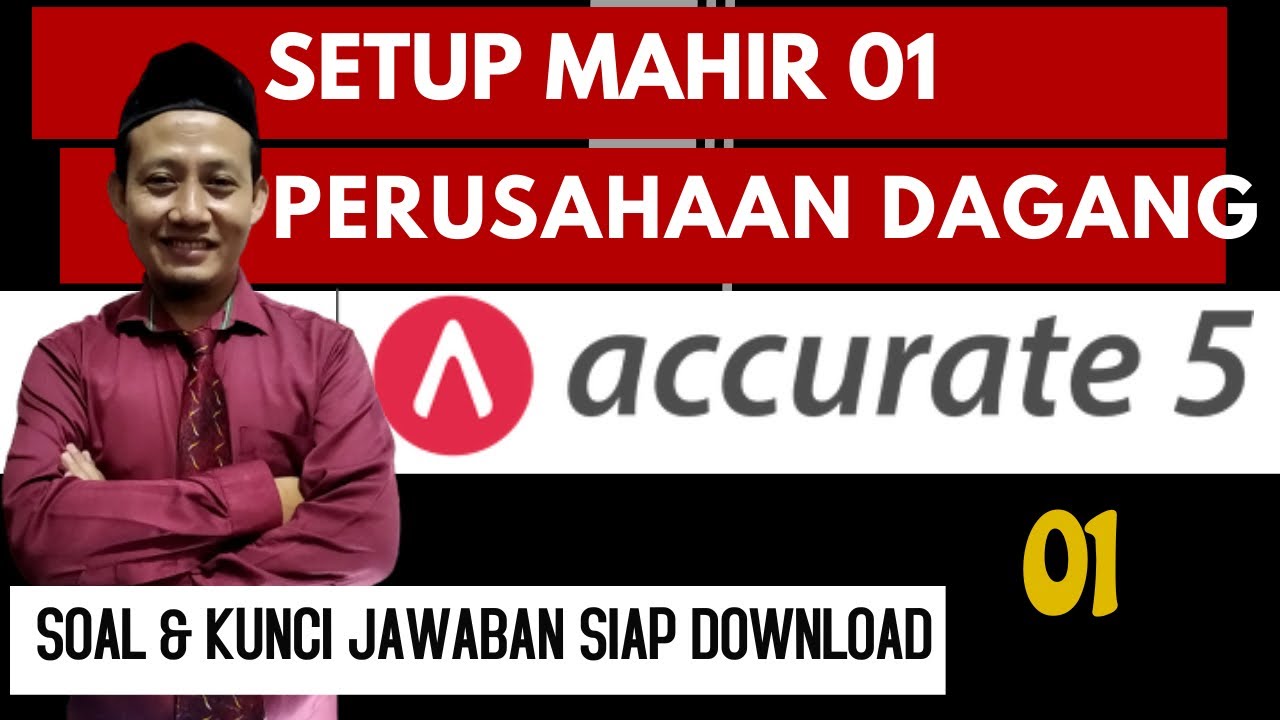
Tutorial Accurate 5 Setup Mahir 1

How to use Leonardo AI free unlimited token | Leonardo ai free unlimited token | Leonardo Ai
5.0 / 5 (0 votes)