Cara Mengatasi Colokan Terminal Listrik Longgar
Summary
TLDRThis video tutorial provides a solution for fixing loose terminal plugs, often caused by prolonged use. It explains how a loose terminal can result in devices like chargers failing to charge, even when plugged in. The presenter demonstrates how to open the terminal, identify the cause (a bent brass plate), and uses pliers to squeeze the terminal, reducing the hole size and ensuring a secure connection. After reassembling, the terminal works properly, and the charger no longer disconnects. This simple DIY fix ensures devices charge correctly without issues.
Takeaways
- 😀 Loose terminal connectors can cause charging issues, as they may fail to connect properly with the charger.
- 😀 A loose terminal will result in the charger disconnecting easily, even when plugged in.
- 😀 If the charger isn't charging despite being connected, the cause might be a loose terminal.
- 😀 The repair process only requires two tools: pliers and a screwdriver.
- 😀 The first step is to open the terminal to assess the issue, which could be located either at the front or back of the connector.
- 😀 The main cause of looseness is a bent or spread-out brass plate inside the terminal.
- 😀 A deformed brass plate causes the hole in the terminal to become larger, making the connection unstable.
- 😀 To fix the issue, use pliers to squeeze the brass plate back into shape, narrowing the hole and improving the fit.
- 😀 After squeezing the brass plate, reassemble the terminal and test the connection with the charger.
- 😀 A properly fixed terminal will allow the charger to stay securely connected, even when moved or reversed, ensuring reliable charging.
- 😀 This simple fix restores the charger’s functionality, as the terminal no longer fails to conduct electricity.
Q & A
What causes a terminal connector to become loose over time?
-A terminal connector becomes loose over time due to the bending of the brass plate inside it, which causes the hole to widen. This results in the terminal no longer fitting securely, leading to the connector being loose.
What issue can arise from a loose terminal connector when using a charger?
-A loose terminal connector can prevent the charger from charging the device properly, even though the charger appears to be plugged in. The loose connection causes intermittent or no charging at all.
How can you identify a loose terminal connector in a charger?
-A loose terminal connector can be identified by the charger disconnecting when pulled or by the terminal not staying in place when inserted into the device. The terminal may easily detach instead of lifting with the connector.
What tools are required to fix a loose terminal connector?
-To fix a loose terminal connector, you will need a pair of pliers to pinch the brass plate and a screwdriver to open the terminal casing.
How do you fix a loose terminal connector?
-To fix a loose terminal connector, you should first open the terminal, then use pliers to pinch the brass plate, reducing the size of the hole. After this adjustment, reassemble the terminal and test it to ensure it securely holds the charger.
What part of the terminal connector is typically responsible for the looseness?
-The brass plate inside the terminal connector is responsible for the looseness. When it bends and widens, the hole becomes too large for the connector to stay in place.
How can you test if the terminal connector is properly fixed after repair?
-To test the terminal connector, insert the charger into the repaired terminal and check if it stays securely in place. Try lifting or flipping the charger to ensure it doesn’t disconnect or fall out.
What happens if the terminal connector is not fixed properly?
-If the terminal connector is not fixed properly, the device may continue to experience charging issues, with the charger either not working at all or intermittently disconnecting.
Can a loose terminal connector affect the safety of charging the device?
-Yes, a loose terminal connector can potentially cause electrical issues, such as short circuits or overheating, which can compromise the safety of charging the device.
Is it possible to prevent terminal connectors from becoming loose in the future?
-While wear and tear are inevitable, regularly checking and adjusting the connectors, as well as avoiding excessive pulling or bending, can help extend the lifespan of terminal connectors and prevent loosening.
Outlines

This section is available to paid users only. Please upgrade to access this part.
Upgrade NowMindmap

This section is available to paid users only. Please upgrade to access this part.
Upgrade NowKeywords

This section is available to paid users only. Please upgrade to access this part.
Upgrade NowHighlights

This section is available to paid users only. Please upgrade to access this part.
Upgrade NowTranscripts

This section is available to paid users only. Please upgrade to access this part.
Upgrade NowBrowse More Related Video

Cara memperbaiki permasalahan Mendeley Crash Recovery pada Mendeley Desktop. SOLVED!

How to Wire Up Ethernet Plugs the EASY WAY! (Cat5e / Cat6 RJ45 Pass Through Connectors)

Fix USB Flash No Media error | Repair pendrive not show in computer | Recover USB flash | IT Adobe
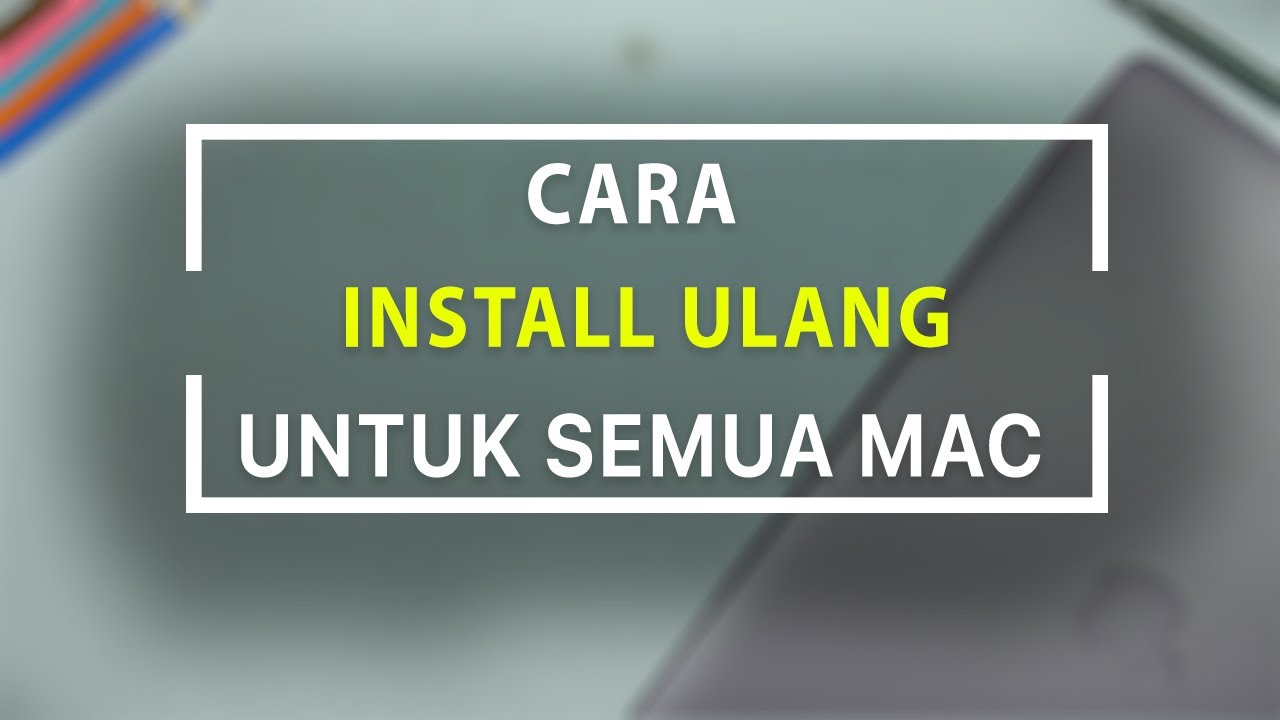
Cara Install Ulang OS Mac Download, Bootable USB Hingga Reinstall

CLEAR : Drama Ketombe Helm

Trace Elliot GP7SM Bass Amplifier - Comprehensive Guide
5.0 / 5 (0 votes)